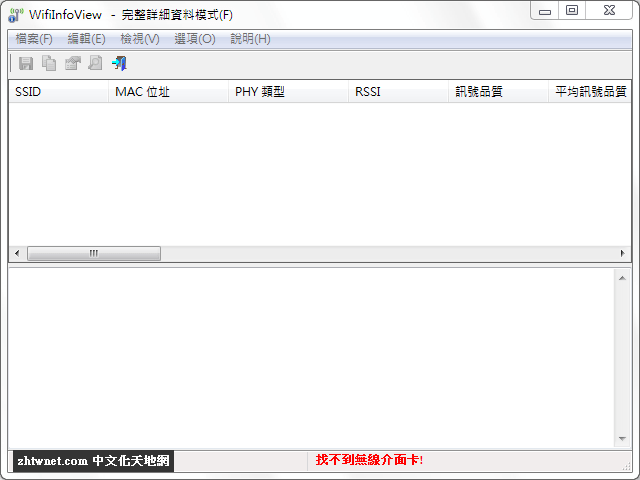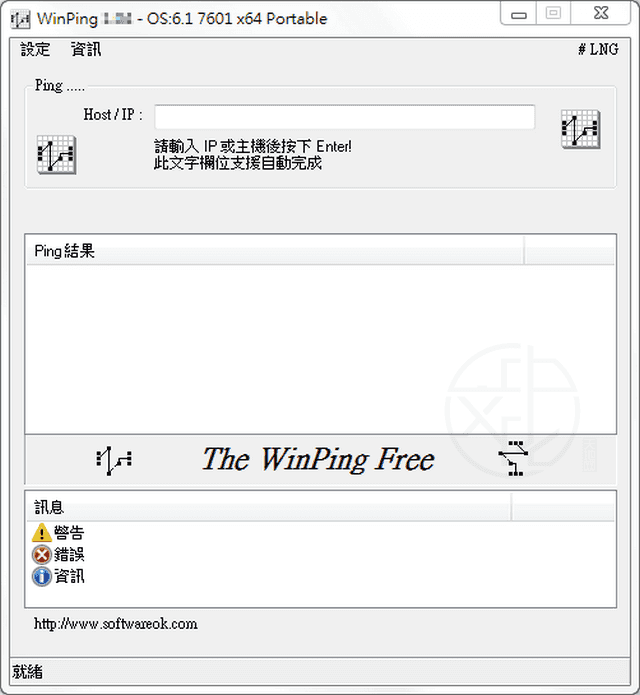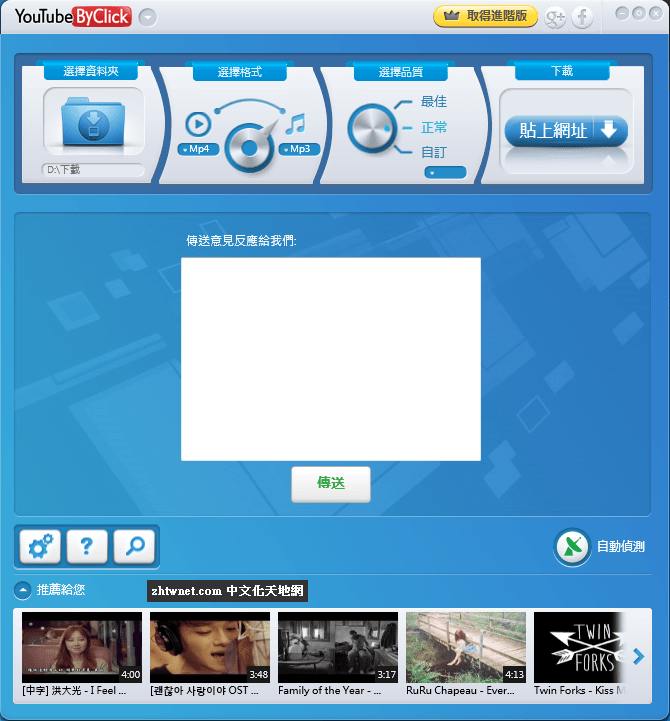
By Click Downloader(原名:YouTube By Click)是一款強大的 YouTube 影音下載軟體,支援快速下載影片和歌曲,並轉換成 MP3、MP4、AVI、FLV、WMV、3GP、WEBM、WAV 等格式。它能下載並轉換所有格式和品質的影片檔,支援各大影音網站,包括YouTube、Facebook、Twitter、Vimeo 等。此外,它也支援下載私人影片,並能一鍵下載 YouTube 的播放清單,非常便利。總結來說,By Click Downloader 是一款完整且易用的 YouTube 影音下載軟體,讓使用者輕鬆下載所需內容。 (威盛電腦)
下載連結:https://zhtwnet.com/downloadlink/youtubebyclick/
軟體名稱:By Click Downloader 2.4.2 中文版 – YouTube 轉 MP3 一鍵下載
軟體大小:43.8 MB
作業系統:Windows All
官方網站:ByClick Downloader
語言種類:正體中文
By Click Downloader (formerly known as YouTube By Click) is a powerful YouTube video and audio downloading software that assists users in quickly downloading videos and songs. It supports conversion to various formats such as MP3, MP4, AVI, FLV, WMV, 3GP, WEBM, and WAV. It is capable of downloading and converting video files of all formats and qualities from various video streaming websites, including YouTube, Facebook, Twitter, Vimeo, Dailymotion, Instagram, LiveLeak, MyVideo, Niconico video, Flickr, FC2, Vine, Veoh, Izlesene, Metacafe, and more.
評語、使用簡介:
如何利用 By Click Downloader 從任何網站下載影片或 MP3?
執行主程式後,程式視窗最上方由左至右有 4 個主要步驟,請由左至右先設定「選擇資料夾」設定儲存影片或 MP3 檔案位置、「選擇格式」設定下載之後所要轉檔的格式(MP4 或 MP3)以及「選擇品質」設定影片內容的品質(最佳、正常或自訂)。
全部設定好之後,請先透過網頁瀏覽器找到所想下載的影片,將影片網址複製後,按一下右上角的「貼上網址」按鈕,貼上網址即可開始下載。經過測試比較,本軟體的下載速度優於其他免費的下載軟體,如果不想浪費太多時間於下載,不妨付費試試 ByClick Downloader。