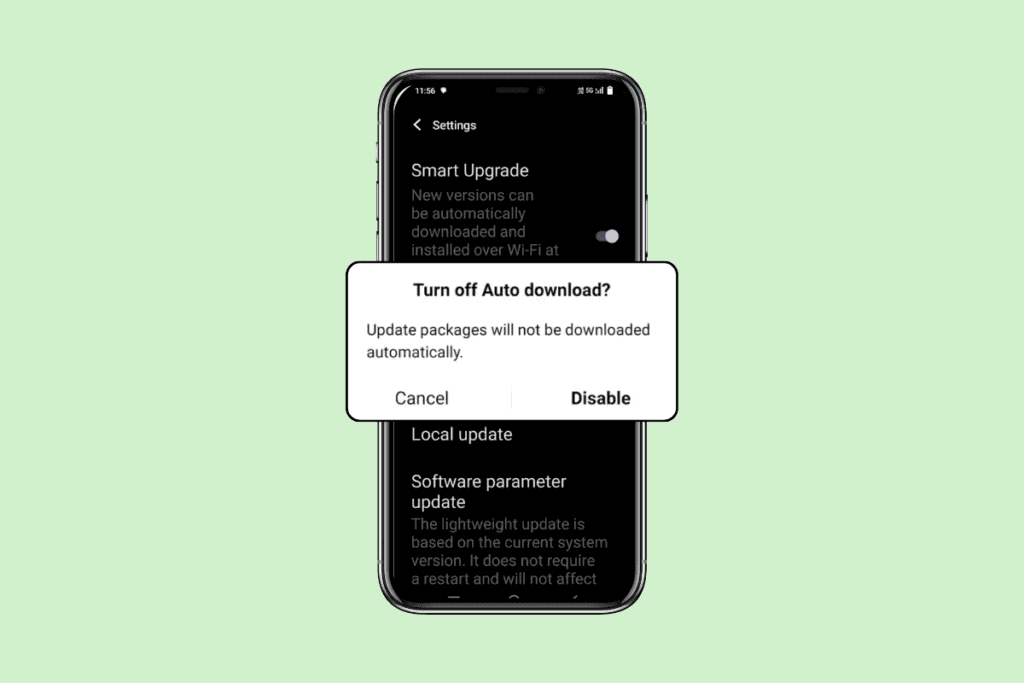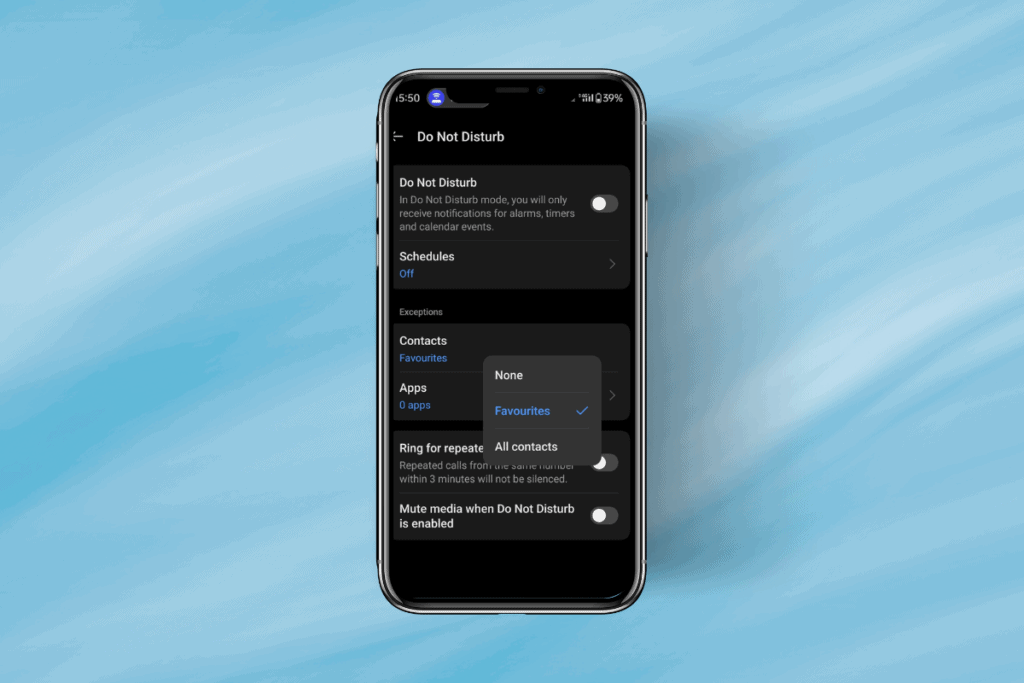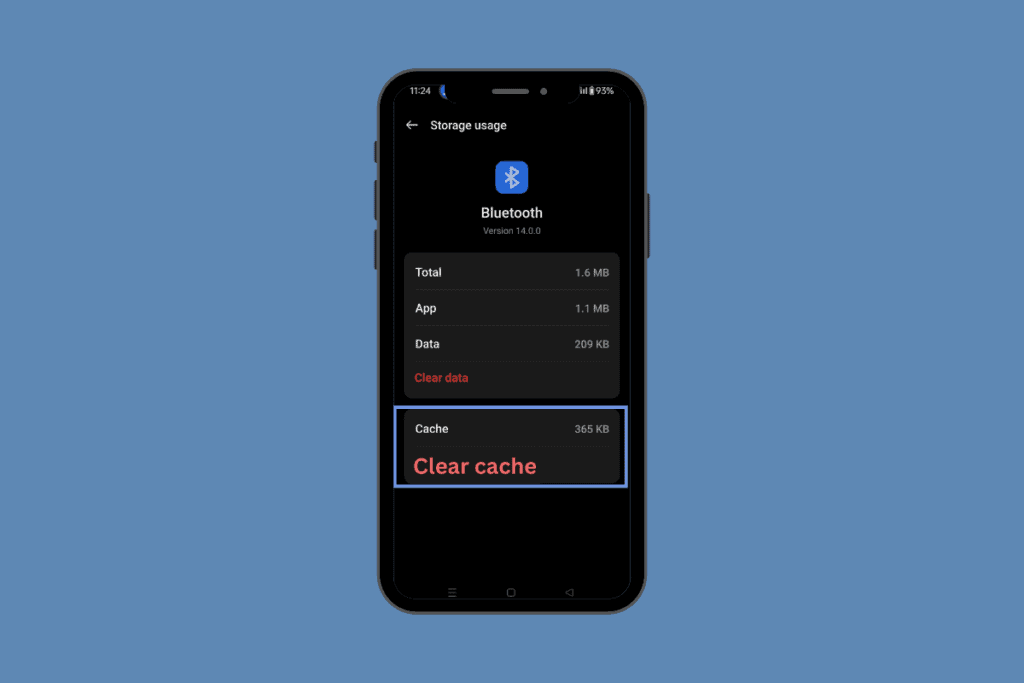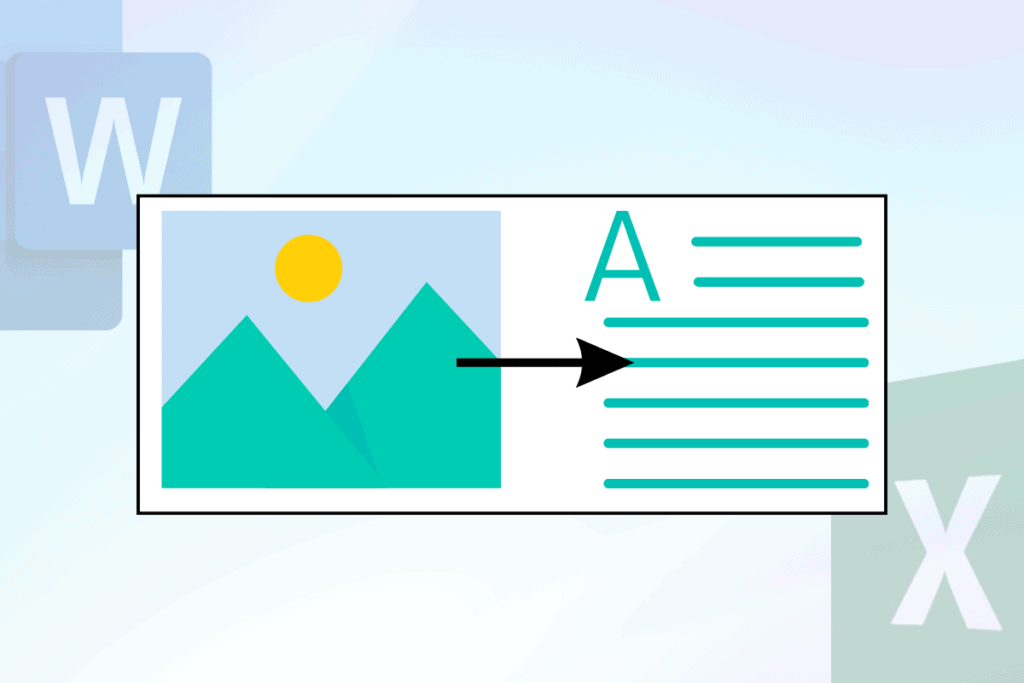Discord offers various bots for different users and servers. If you’re seeking to enhance your server with enjoyable activities and fresh content, you can consider Yggdrasil. This bot offers games and interactions that engage every user. It also facilitates interactions with others, ensuring you have an enjoyable and rewarding experience. Are you curious about how to add and use the Yggdrasil Discord bot with its commands? If so, continue reading the article to learn more.

How to Add and Use Yggdrasil Discord Bot
The Yggdrasil bot on Discord is designed for enjoyment, offering various commands to enhance every user’s experience on the server where it’s used. It allows Discord members to participate in entertaining activities like games, pranks, and sounds.
Now, let’s see how to add and use this bot on your Discord servers:
Step I: Add Yggdrasil Bot to Discord
You can easily set up the Yggdrasil bot on Discord by following the upcoming steps:
1. Visit the Yggdrasil Discord Bot website on your PC browser.
2. Click on ADD TO DISCORD.

3. Enter your Discord account credentials and click on Log In.
Note: After logging in, Yggdrasil bot will need access to your Discord account.

4. Select the desired server from the ADD TO SERVER: field to which you want to add this bot.
5. Click on Continue to proceed.

6. Scroll down and click on Authorize.

7. Complete the captcha process to proceed and add this bot successfully to your server.
Also Read: 34 Best Dice Bots for Discord
Step II: Use Yggdrasil Bot with Commands
When the Yggdrasil bot is invited to your server, you can use the command –userphone on any channel within the server. This command will help you automatically connect with a random user from another server.
| Bot Command | Action |
| –speakerphone | Chat with random users all over Discord! |
| –eyephone | :eyes: |
| –flipphone | Flips your conversation! |
| –scramblephone | Chat with random users, but scrambled! |
| –hangup | Hangup the phone |
| –bird | random bird |
| –cat | random cat |
| –dog | random dog |
| –fox | random fox |
| –snake | random snake |
| –panda | random panda |
| –tts | text to speech |
| –airhorn | |
| –brainpower | |
| –cena | |
| –cheer | |
| –cricket | |
| –dancemoves | |
| –doof | |
| –fakeping | |
| –fakeerror | |
| –granddad | |
| –heyall | |
| –jenkins | |
| –heyguys | |
| –oof | |
| –knocking | |
| –vsauce | |
| –trombone | |
| –wasted | |
| –choose … | make a decision |
| –8ball | ask the magic 8ball! |
| –fiction | infinite fictional database |
| –friendscore @user1 @user2 | friend compatibility score |
| –fortune | shows your fortune |
| –icecream [user] | makes your personal ice cream cone |
| –joke | random joke |
| –meme | random meme |
| –pokefusion | shows a random pokefusion |
| –quote OR <@user> | grabs or creates a quote |
| –rip | makes a tombstone |
| –roll | rolls dice |
| –ship [second] | matchmaking! |
| –spoilers | hides spoiler text |
| –toast | makes some toast |
| –useless | link to a useless website |
| –wanted | makes a wanted poster |
| –about | bot info |
| –avatar [user] | show user’s avatar |
| –credits | bot credits |
| –donate | donate to support the bot |
| –invite | add ygg to your server |
| –ping | checks the bot’s latency |
| –serverinfo | shows server info |
| –userinfo [user] | shows user info |
| –darts [guess] | play darts |
| –deathbattle @user1 @user2 | Death Battle! |
| –race | race car! |
| –fidgetspinner [type] | spins a fidget spinner |
Also Read: Discord Commands List
This article has guided you on how to use the Yggdrasil Discord bot after adding it to your server. Now you’re prepared with the knowledge to make the most out of its features. Feel free to drop a comment below with your thoughts, questions, or any tips you might have discovered. See you in the next article!