How to Submit Your Website to Search Engines (A Beginner’s Guide)
Even though many factors go into your website’s search engine ranking, there are a few things that you can do to make sure that it gets the attention it deserves.
One of the first things that you might want to do is submit your website to search engines like Google and Bing so that they know that your site exists.
With this beginner-friendly little guide, you’ll be able to submit your website not only to these two but also to smaller search engines, like DuckDuckGo and Yahoo, as well as learn some pretty cool SEO tips, further expanding your site’s reach and audience!
Table of Contents
- Do I need to submit my website to search engines?
- What you’ll need before you can submit your website
- How to submit your website to Google
- What about other search engines?
- How do I know if my website is already indexed?
- Don’t fall for submission services
- Bonus: Improve your website’s SEO with these tips
Do I Need to Submit My Website to Search Engines?
Before we get started, you may be wondering if you really need to go through all of these steps. The answer is, as always, it depends.
Throughout the years, search engines have become incredibly good at their jobs — that is, “crawling” through the billions of web pages across the vast internet, analyzing their contents, and then indexing them for use later.
Once a site is indexed, Google then determines its search results ranking, listing it on people’s searches based on this ranking.

As such, you might not even need to submit your website to Google for their Googlebot web crawler to find it.
However, submitting your newly created website to Google might make them index your website faster. This is especially true if you’re just starting out with SEO and don’t have any links leading to your site yet.
What’s more, if you submit your site, Google may be able to understand its structure and content better, which could lead to a boost in your site’s search engine ranking.
That being said, it’s better to be safe than sorry. There are no downsides to submitting your site to Google, so why not? You might as well help their web crawler find your site faster and (potentially) bump up your site’s ranking.
What You’ll Need Before You Can Submit Your Website
Before you can submit your website to search engines, you’ll have to accomplish a few things:
First, you’ll need to be able to make changes to your website, so make sure that you’re able to access and make revisions to your site. This isn’t exactly a requirement to submit your site, but you’ll need to have access to the backend to add things like a sitemap later down the line.
Then, you’ll need a sitemap. This file is stored on your site’s server and contains information about your website’s pages, videos, images, and files as well as the relationships between them.
Google and other search engines use this file as a map (hence the name) to navigate around and understand your site’s structures and how its contents are all linked together.
If you’re using a CMS (e.g., Squarespace, WordPress, Shopify, or Wix) to create your site, your sitemap is automatically generated and is usually accessible by using the following URLs (just change domain.com into your site’s address:
- domain.com/sitemap.xml
- domain.com/sitemap_index.xml
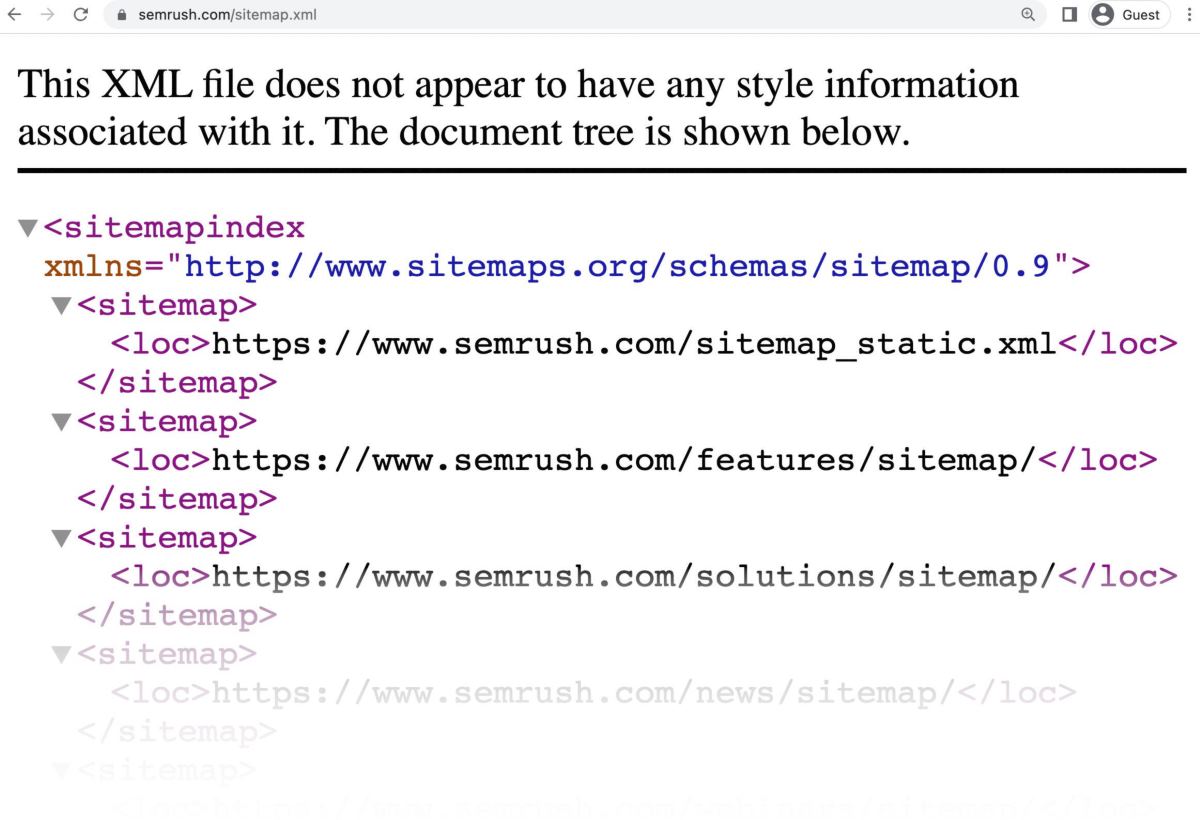

If you can’t find your sitemap using these two links, you’ll need to check your site’s robots.txt file, which is accessible through the following URL:
Scroll through the text file that appears, and look for something that says something like “Sitemap:” followed by a URL. Once you’ve found that, you can use that URL to go to your site’s sitemap.

If you don’t use a CMS, you’ll need to use a sitemap generator to make one for your site. You can also do this manually, but for the sake of practicality, you’re better off just using a sitemap generator, such as:
- Inspyder Sitemap Creator
- Sitemap Writer Pro
- XML Sitemaps Generator
How to submit your website to Google
Now that you have your sitemap URL, you’ll need to submit it to Google. To do this, you’ll first need to visit Google Search Console.
Input your site URL into the text box below the “Domain” tab, and then click on “CONTINUE.”

A popup will then appear, providing you with some instructions on how to verify your ownership of a site via DNS record.
Log in to your domain name provider, and then copy the TXT record provided by Google into your site’s DNS configuration.
Once you’ve done this, click on “VERIFY” in the popup.
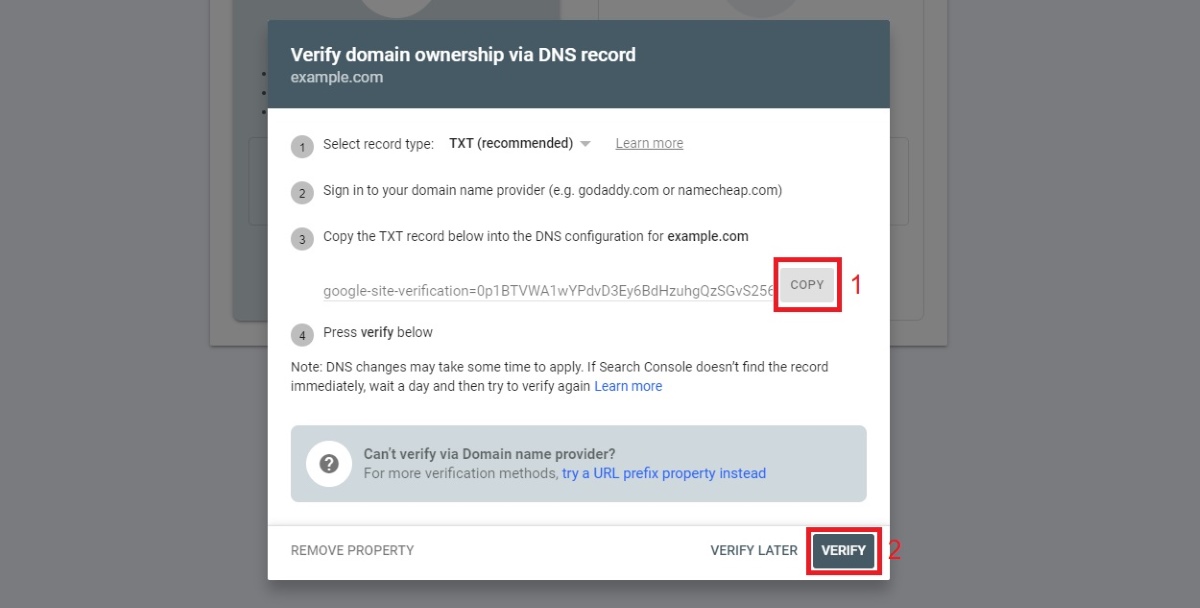
Note that your changes to the DNS configuration may not apply immediately, and if Google Search Console can’t find this record, you can wait a day or two and then try again.
Once you’ve verified ownership of your site, you can then go back to the Search Console, and then click on “Sitemaps” in the toolbar to the left.

Your verified domain should already be listed there, and you can type in your sitemap file name (e.g., sitemap.xml, sitemap_index.xml) into the text box under “Add a new sitemap” and then click “SUBMIT.”

Once you’ve done this, congratulations! You’ve successfully submitted your site for indexing to the world’s largest search engine.
To verify the status of your sitemap submission, check out the “Submitted sitemaps” tab below, which lists your submitted sitemaps as well as their statuses.
What About Other Search Engines Like Yahoo, Bing, and DuckDuckGo?
Now that you’ve submitted your site to Google, what’s next? Well, you can’t just sit on your laurels and call it a day. The internet is ever-expanding, and other search engines may one day threaten Google’s search-engine dominance.
As such, it wouldn’t hurt you to also submit your site to their competitors. After all, does it really matter which search engine your site gets its visitors from?
DuckDuckGo and Yahoo

DuckDuckGo is a relatively minor search engine with a set of features that focus on user privacy: It doesn’t “track” your searches, helping you avoid targeted ads as well as keeping your browsing history and other online activities more private.
On the other hand, Yahoo Search is a search engine that has fallen in popularity in the wake of Google’s near-uncontested dominance. Despite this, however, Yahoo still sits at 9th place in the list of the world’s most-visited websites, and you might as well capitalize on that by submitting your website to Yahoo and expanding your site’s reach even further!
Fortunately, submitting your site to other search engines such as Yahoo and DuckDuckGo is a pretty straightforward process — because both of them use Microsoft’s Bing search engine. By submitting your site to Bing, you’re effectively submitting it to all three, essentially hitting three birds with one stone — lucky you!
Bing
To submit your site to Bing, you’ll once again need your sitemap URL. Once you have it, you can then head over to the Bing Webmaster Tools dashboard and sign in using your Google account.

To save yourself the headache of having to verify everything all over again, you can simply click on “Import” to transfer over all of your verified websites from Google Search Console.
If this doesn’t work (or if you want to go through the process of verifying your website again), you can simply input your site’s URL into the text box on the right and then click “Add.”
Download the provided XML file, upload it to your site’s root directory, and then click on “Verify.” The status of your site’s verification will be listed just below the “Import” and “Add” boxes.

Once you’ve accomplished this, you can then click on “Sitemaps” on the left and then click on “Submit sitemap.” If you haven’t submitted any sitemaps yet, there may be two “Submit sitemap” buttons, as shown in the image below:

Paste your sitemap URL on the form that appears, and you’re good to go!
How Do I Know if My Website Is Already Indexed?
Once you’ve done all of these steps, you may want to check if Google and Bing have already crawled and indexed your site. Google recommends that you wait at least a week after submitting your sitemap before assuming that there’s an issue. During that week, you can check search engines for your site every day or so — just to be sure.
To check if your site has already been indexed, go to your search engine of choice, and type in the following (replace domain.com with your site name, as usual):
- site:domain.com
If your site has been indexed, it’ll show up along with its pages on the results.

Don’t Fall for Submission Services
You may have heard that paying for a submission service is the best way to get your website listed on search engines. This is not true.
These services charge you just to do the steps that we’ve listed above. Why pay when you can just do them all yourself?
What’s worse, these services could even cause your site to be penalized. These sites claim to “boost” your site by paying or having other sites link to yours, and if Google discovers this, it can punish your site, lowering its search results ranking.
Bonus: Improve Your Website’s SEO With These Tips
In addition to submitting your site to search engines for indexing, here are some quick and easy tips to help your site climb even further up the search rankings ladder:
Choose a good web host
First, you’ll want to choose one of the best web hosting services out there. Google can’t index your site if it’s constantly offline due to a problematic web host!
Also, Google loves fast, responsive sites. If you sign up with a bad web host that takes more than 10 seconds just to load one page, it doesn’t matter if you submitted your site to Google. Slow sites are not prioritized, and they are buried further and further back in the search results.
Learn the SEO guidelines
Now that you’ve signed up with a good, fast, and reliable host, you should learn Google’s search engine optimization guidelines, which is essentially your SEO bible. Google is the largest search engine in the world, and you should review its guidelines regularly and follow them to the T.

Use Google’s tools properly
Next, use Google’s tools to optimize your site. But, remember to tailor your site to people, not search engines.
For example, use analytics tools like Google Trends to see what the people from your country are searching for, then create content that satisfies the people searching, not the search engine itself.
Once you’ve built up your site’s positive reputation, other sites may start linking to it, further improving its search ranking via backlinking.
SEOptimized!
Armed with this nifty guide on submitting your website to search engines (and our handy SEO tips!), you have everything that you need to make your way to the top of the search results ladder.
We know it can be confusing at first, but once you understand the basics and get started with Google (or any other search engine), it really isn’t that hard. Remember our tips, and don’t fall for submission services!
