Install Steam
login
|
language
简体中文 (Simplified Chinese)
繁體中文 (Traditional Chinese)
日本語 (Japanese)
한국어 (Korean)
ไทย (Thai)
Български (Bulgarian)
Čeština (Czech)
Dansk (Danish)
Deutsch (German)
Español - España (Spanish - Spain)
Español - Latinoamérica (Spanish - Latin America)
Ελληνικά (Greek)
Français (French)
Italiano (Italian)
Bahasa Indonesia (Indonesian)
Magyar (Hungarian)
Nederlands (Dutch)
Norsk (Norwegian)
Polski (Polish)
Português (Portuguese - Portugal)
Português - Brasil (Portuguese - Brazil)
Română (Romanian)
Русский (Russian)
Suomi (Finnish)
Svenska (Swedish)
Türkçe (Turkish)
Tiếng Việt (Vietnamese)
Українська (Ukrainian)
Report a translation problem




































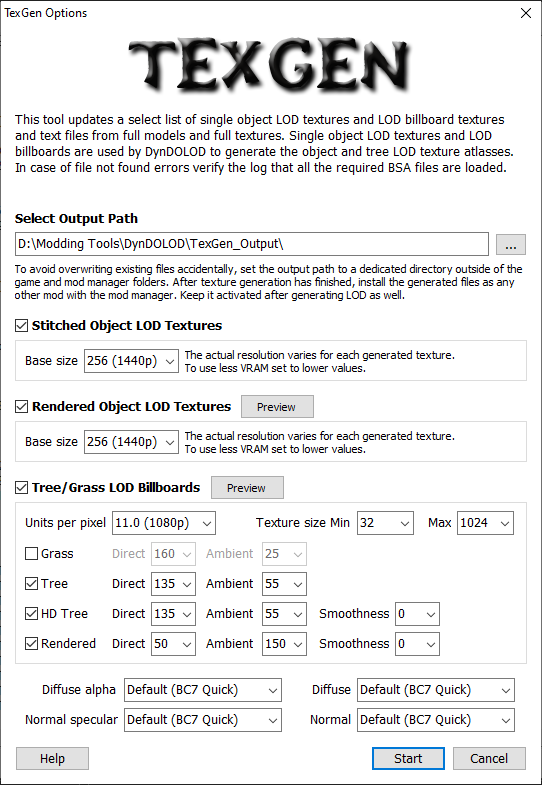





I am finishing up a Fallout New Vegas mod list update, hope to be done in a few days and then I am going to check out Nexus and see if I have all the SKSE updates I need that the game update broke, if I don't then rolling the game back to v1.5.97 is still on the table, It took me over 90 days of modding all day long everyday to build this mod list, I started on August the 29th and was just finishing up when the game update hit, it's an enormous mod list, close to 1,600 mods and I believe it was about 992 plugins, it's been thoroughly play tested by myself and 2 other mod authors, a lot of work and bug fixing went into to this and I am ready to get it posted as soon as I can
It's not that I suggest the AE content, it's that I had been using it so my conflict patches require those plugins, this new mod list I want be using all of it, after playing with the full AE Dlc I do not like it, I think most of those mods are stupid and if I was picking mods from Nexus I would not pick mods like these. This time I am not even using half of the CC content and on all of it, the quests are disabled and all the content and items are distributed throughout the game, I do use Skyrim Extended Cut - Saints and Seducers, that's a mod that overhauls Saints and Seducers and that's the only questing I will be doing from the AE Dlc
Glad to hear there'll be another tried and true Goonz guide update on the way. I know that for this version the anniversary DLC isn't required, would you suggest it for the new guide for ease of installation if nothing else? Personally I'd rather turn off the stuff they gave us for free like Saints and Seducers, and don't care much for some of the other AE content, but if your guides suggest it, I'd say it'd be worth it for me.
Well sweet! Guess I'll hold off redoing New Vegas for just a bit then for that update too, thank you for your hard and excellent work!
I am actually giving my New Vegas mod list an update right now while I wait and see whats going on with Skyrim, normally any game update they have done, there has always been another hotfix that follows and breaks everything again
Well wait until you see this new list, it is really awesome, it's a lot of mods, but will be easy to get installed. I actually had a little help this time and had a few people that installed it ahead of time to test things while I worked on the technical stuff and they were able to give me information, so I could get things fixed quicker.
I hope to share the new mod build soon, the game update was terrible timing, I have worked so much on this build, I want people to enjoy it, I did a lot of custom work on this mod build and I made a few very nice mods to go with it, while I wait on updates I went back to Fallout New Vegas, maybe a week tops and I am going to check it out and see if I got everything I need and then go from there.
I managed to figure it out, I forgot to replace engine fixes part 1. It was still giving me an error saying it needs to be for an older version (its the same version: 640), and told me to exit game but it loads just fine to the main menu. Problem is, menu wont load any options (new, load, etc). Apparently this can be the result of some patch trying to load textures that aren't there... which... I have NO idea where to start looking on that front lol.
Looks like I chose the wrong time to hop in again haha, I'm glad to hear of an update on the way! I'll eagerly await that and start from scratch then :)
For now, I think I'll go back over your new vegas guide and play through that again, and figure out why steam apparently can't uninstall my skyrim now?
Thanks for the help and reply, you're awesome and my fav!
Goonz: New modlist soon!
Me: Welp, guess it can wait!
You're awesome dude. So many thanks for the insane amount of time you spend into this. You make modding Skyrim so damn easy it almost feels like cheating.