To install IDM full version, please download the latest version of the software from their Official Site
and click Try Internet Download Manager free. Then download it.

or download from our site :
The rar file contains some advanced reg file for power user, you can use it for better experience
Before start installing please uninstall any other version of IDM and restart your PC properly.
and its better to install Firefox or Cromes Latest version before IDM, it will help you to integrate IDM extension easily.

Now Open the setup file.

Click next

Accept and Click Next

Click Next

Click Next

Click finish.
Don’t run the software and exit.

Now copy the patch file.
Download only patch from HERE

Right click on IDM shortcut and select Open file location.

Paste the file here.

Select continue.

Now run the patch file.

Select Patch.

Enter your first name.

Your last name.

Done. Now you have the full version of IDM, No Fake Serial Warning anything.

Please note that, it will work on any version of IDM.
NB – We are not promoting or influencing anyone to use cracked software. For supporting the respective developer please buy the original software from their Official Site
Youtube Video Link
- How to Create a RGB Color Picker for Images using OpenCV Python - 22 April, 2022
- Combine Several Images Vertically with Padding using OpenCV Python - 21 April, 2022
- Combine Several Images Horizontally with Padding using OpenCV Python - 21 April, 2022
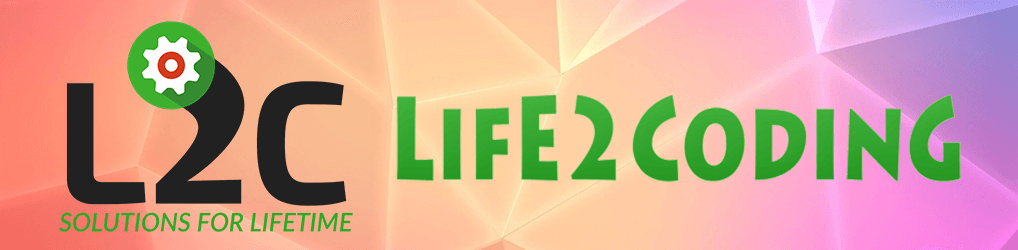


Pingback: How to Fix Internet Download Manager Integration in Firefox and Chrome ! – Life2Coding
Pingback: How to download Torrent or Magnet link with Internet Download Manager ! - Life2Coding
Heya i am for the primary time here. I came across this board and I to find It really helpful & it helped me out much. I am hoping to provide something back and help others like you helped me.
whoah this blog is great i love reading your articles. Keep up the good work! You know, a lot of people are searching around for this information, you can help them greatly.
What would be your next topic next week on your blog.*:.*,
Thanks for sharing how to install IDM Software, jangan lupa untuk update terbaru IDM ada di
download software full version terbaru selalu ada koleksi software windows,mac,android, dan yang lainnya paling update
good joob brooo