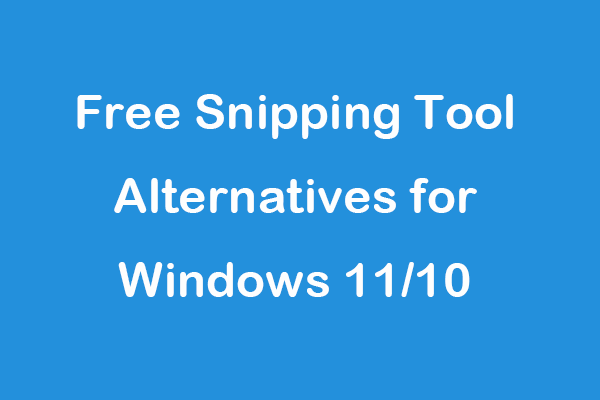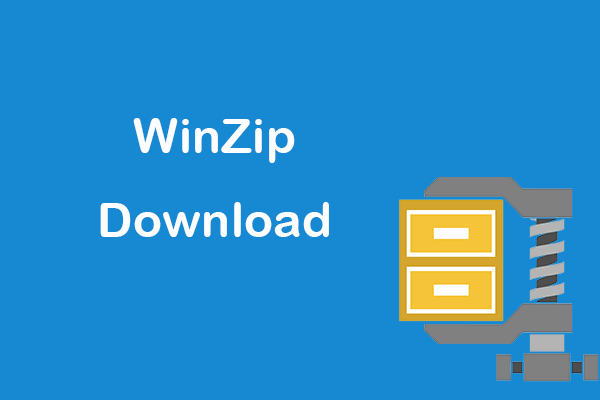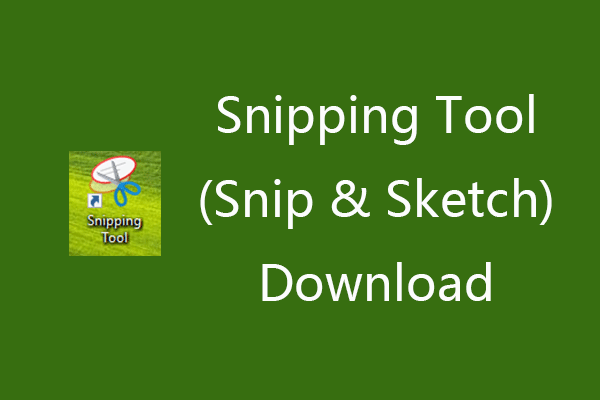This post introduces some best screenshot apps for Windows 11/10 to let you easily capture screenshots on your PC. Check the details below. If you are looking for more computer tips and useful tools, you can visit MiniTool Software official website.
What is the best free screenshot app? Below we introduce the 10 best free screenshot apps for Windows 11/10 for your reference.
#1. Windows Snipping Tool
Windows system has a built-in free screenshot tool. You can click Start, type snipping tool in the search box to find the Snipping Tool app to open it. You can also press Windows + Shift + S keyboard shortcut to easily open Snipping Tool on Windows 10/11.
#2. Lightshot
This popular free screenshot app lets you fast take a customizable screenshot on PC or Mac. It allows you to select any area on your desktop and take a screenshot. You can also share screenshots via the Internet or edit screenshots instantly.
#3. Greenshot
Greenshot is also an awesome screen capture tool that lets you take screenshots on your PC with ease. It lets you quickly select a region and create a screenshot. You can select a region, window, or full screen to capture. You can even capture the complete web pages from the browser. It lets you easily annotate, highlight or obfuscate part of the screenshot. You can export the screenshot to file, send it to the printer, copy it to clipboard, etc.
#4. Awesome Screenshot
Awesome Screenshot is a 2-in-1 screen recorder and screenshot tool. You can add this screenshot extension to your Chrome browser.
It lets you record your desktop, current tab, or camera only. You can also include your voice in recording with the Microphone option on and include your face in your video by embedding your webcam. You can choose video resolutions from 720p, 1080p, or 4K. It allows you to save the recordings to a local disk or your online account. You can also annotate the screen while recording or annotate and edit the video after recording.
For screen capture, you can capture a screenshot of the page you visit, the full page, selected area or visible part, capture your entire screen or a specific application window. It also allows you to resize the screenshot, add text to the screenshot, etc.
#5. Markup Hero
Markup Hero is a free screenshot and annotation tool made for the web. It works on Windows, Mac, Linux, and Chrome. It allows you to capture and share images instantly.
#6. Screenrec
Another top free screenshot app for Windows is Screenrec. You can use it to take screenshots or record your screen with ease. It lets you annotate screenshots and share the recordings instantly.
#7. ShareX
ShareX not only lets you capture screenshots but also record your computer screen. It is a full-featured capture tool that offers many functions.
#8. PicPick
PicPick is also a full-featured capture tool. You can use it to capture screenshots of an entire screen, an active window, the scrolling windows, or any specific region of your desktop. You can annotate and highlight your images, add text, arrows, shapes, etc. with the built-in image editor, enhance the images by adding effects, and more.
#9. Snagit
Snagit is a powerful screenshot app that lets you capture images and videos on Windows 10/11 PC. You can use it to capture and edit screenshots or capture your screen and camera.
#10. TechSmith Capture
TechSmith is a simple and free screenshot app for Windows 11/10 that also allows you to capture basic screenshots and record screen.
Best Free Screenshot Apps for Android
- Screenshot Easy
- AZ Screen Recorder
- Screenshot
- Screenshot Capture
- Screen Master
- Super Screenshot
- Screenshot Touch
- Assistive Easy Touch
- Screen Recorder and Video Recorder