When was the last time you created an email draft, only to wonder what you should say or how to say it? Free email templates eliminate guesswork, making it easier to decide what information to include and how to format marketing emails. These tools break down the writing process into manageable sections, so you can organize your thoughts clearly and professionally.
In this article, you’ll learn how email templates can streamline professional communications. We’ll also share a customizable email template to help you send emails quickly with fewer opportunities for mistakes. And if you typed Google ‘Free Email Templates’ into Google, but weren’t sure what to expect, we’ll take a moment and quickly review what they are.
What are free email templates?
Free email templates are pre-created email layouts that include text or images. Existing text can act as boilerplate or a prompt to help you start drafting an email. Images can act as placeholders that show where your own images or branded elements —such as a logo—should go. These templates can help you and your team save time from drafting each communication from scratch, but they offer other benefits as well. Let’s take a look at some of the advantages of using free email templates.
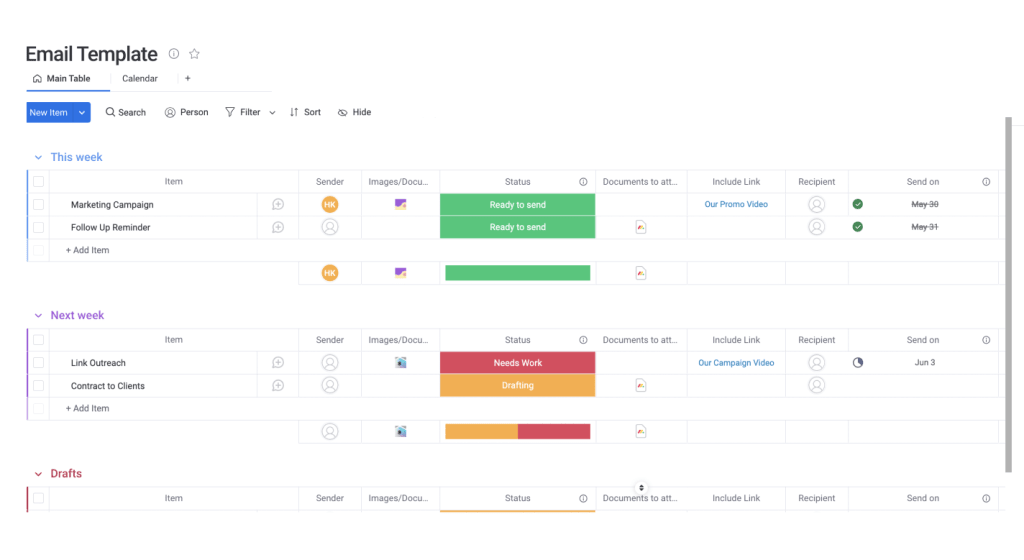
There are several benefits of using free email templates
Free email templates can make you more efficient in your role by reducing the amount of time you spend preparing correspondence to colleagues, prospects, or clients. A template layout means you’re spending less time deciding how to structure ideas or come up with visually pleasing formats.When you want to add images,drag-and-drop functions let you insert elements quickly. Simply replace the existing text and images with the new items and quickly send emails that look well-designed and professional.
Of course, for marketers, there’s another important aspect to consider: how does this designed email look on mobile? For your readers who prefer to view messages on their iPhones, Androids, iPads, or whatever else they use, email templates are usually mobile-friendly. When viewed on a smaller screen, you won’t miss conversion opportunities based on design mistakes..
Email templates also help brands save time and money by automating drip emails. Just create a series of emails using the templates, create your triggers, and automation does the rest of the work, filling in names, dates, and other preprogrammed specifics to ensure contacts receive personal and relevant information.
The good news is, whatever your need, there’s likely a template to fulfill it. From abandoned carts to sales, there are several templates to help you get started.
A few ways you can use free email templates
You can create email templates—or find some online—to help streamline communication efforts related to almost any business task. That’s especially true in marketing, where drip campaigns and other email efforts are part of the regular workflows. Let’s take a look at a few options.
Abandoned cart email template
Companies send abandoned cart emails to customers who put something in an online cart but don’t finish the checkout process. The goal is to prompt the consumer to complete the purchase.
On average, 40% of abandoned cart emails are opened, increasing conversion opportunities.
These templates typically start with a reminder line encouraging customers to revisit their their cart and make the purchase. The template might also include a dynamic placeholder that shows images of the abandoned products, so customers can remember what they put aside. .
Welcome email template
Welcome emails do just that, welcome customers aboard when they sign up for your service,create an account, or make a purchase for the first time. They can also help your business offer additional information to help the customer better understand how you will help them, create an upsell, or invite them to to sign up for your loyalty programs.
Free email templates make it easy to create welcome emails that stand out in consumer email boxes.After a line welcoming the individual, these email templates typically include space for educating customers on how to engage with the brand. You can customize templates, leaving room for personalization, brand colors and images, and fun elements that make your emails stand out in their inbox..
Sales email template
A sales email helps you introduce yourself or your brand, creating a strong position from which you can pitch a product or service successfully. With the right template, you can write emails that speak directly to prospect needs, demonstrating that you understand their pain points and can offer a solution.
Sales email templates typically have an opening line that speaks to the reader directly and is more about the individual than your company. This is usually followed by an offer line, which can highlight a pain point you’re trying to target. Case studies and stats can be useful here. Next is a clear call-to-action to close it out. A fourth component is the signature line, which includes your company’s information, links to social media, and anything else that might help build credibility and rapport.
Read also: Fast-generate your messages with monday AI email generator
Link email template
Link emails are popular for brands, small businesses, and even influencers working to get followers or subscribers. They typically offer a link to something of value to help engage the consumer or prompt them to respond, make a purchase, or schedule an appointment. These types of emails typically include:
- A hook: Create a first sentence that hooks the reader, so they continue through to the offer
- A reason: Prepare the reader to click on the link by setting up a reason to do so
- A link: Provide a link to an offer, blog post, white paper, webinar, or another resource
Link email templates include outlines for this type of content, making it simple to quickly customize offers for different recipients. Pair link emails with newsletter templates for extra marketing power; you can direct email readers to newsletters online to read more.
One of the biggest ‘selling points’ of email templates is that you don’t have to stick with a specific one. They’re easy to create and customize when you’re working with the right tools. A robust Work OS such as monday.com offers several email templates to accelerate your content creation and start pushing leads down the funnel.
Save time without sacrificing quality by using free email templates from monday.com
Our free email template is easy to customize and you can use it alongside other powerful marketing features on monday.com Work OS such as productivity tools
The benefits of using our free email templates
Using a free email template on monday.com—along with boards and other features—can help you drive higher conversion and click-through rates. Our templates make it easy to prepare copy that appeals to a wide consumer base while still personalizing every email. Since 71% of customers now expect personalization, it’s important to meet their needs or you’ll risk losing them.Email templates aren’t the only free resource you’ll find on monday.com. Our templates range from productivity and project management to human resources and customer service. Let’s check out a few additional template resources.
Related templates
To help you build your brand and streamline all your marketing processes, we offer a variety of email templates. Try these suggested marketing templates on monday.com today.
Marketing strategy template
monday.com’s marketing strategy template helps you track marketing initiatives and strategies. It has space for organizing business goals, budgets, and campaigns on one document. Use it to set reminders and notifications of upcoming deadlines and visualize processes with a clear timeline for project completion.
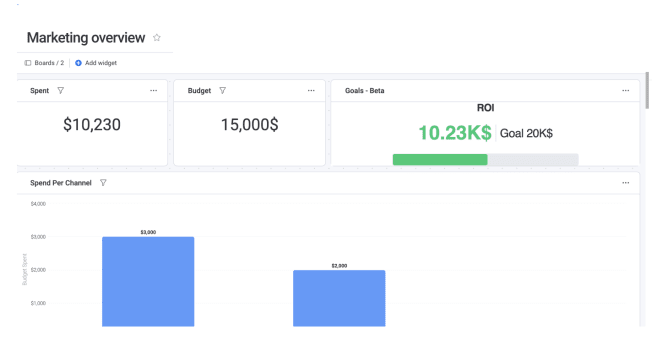
Marketing campaign template
Our marketing campaign template lets you store all campaign information in a central location. You can import data from Excel for additional insights into how campaigns are performing. The ability to view data from all of your marketing campaigns on a single template supports more data-driven decisions for future marketing efforts.
Email marketing template
Our email marketing template makes it easy to organize your email marketing campaigns quickly. Once you download the template, you can input action items and easily rearrange them depending on priority status. Use the template to create a customized marketing plan and assign team members to the actionable tasks.
Looking to learn more about email templates? We’ve included some frequently asked questions below.
FAQs about free email templates
What can an email template contain?
A good email template should start with a pre-header—a preview sentence displayed in the recipient’s inbox. It should be concise but informative and tease the content inside to encourage opens. The template should also contain placeholders for personalization, images, and a strong call to action. Email templates with drag-and-drop editors tend to be the easiest to use, so keep that in mind when building yours.
How do you make an email template?
In Outlook and Gmail, it’s possible to save templates for a layout that addresses frequently questions you receive in your inbox. You can set up a template in Gmail by going to Settings > Advanced > Templates > Enable. Looking for a more comprehensive email builder? You can make more complex templates to address almost any email need with monday.com.
How do you make an email look nice?
Less is more when it comes to visually appealing emails. Keep text concise and break up paragraphs, so they’re short and easy to scan. Including quality images can also enhance the look of your emails. When creating responsive HTML emails, test your code and the final output to make sure it looks good in an inbox.
Enhance your marketing strategy with free email templates from monday.com
Pivot from recreating emails from scratch every single time. Our templates make it easy to draft strong communications quickly or personalize and segment email marketing campaigns. To attend to details big and small, you may want to manage your email marketing process with a Work OS.

