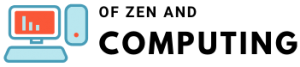UI Cheats – Sims 4 Extension Mod (April 2024) Download, Guide
![UI Cheats - Sims 4 Extension Mod ([nmf] [cy]) Download, Guide](https://019f8b3c.flyingcdn.com/wp-content/uploads/2022/01/UI-Cheats-Sims-4-Extension-Mod.jpg)
While installing mods and using cheats is a complicated task, it is undoubtedly a necessary aspect of gameplay, especially for games like The Sims 4. That’s why it is undoubtedly a good idea to learn about various cheat codes for a better gaming experience. Cheats are included in a game for a reason and help solve various problems related to your game.
The major purpose of using cheats in Sims 4 is to play the game as per your preferences without any interruptions. It allows you to remove the tedious and daunting process associated with applying cheats in the game. With that side, here’s a guide for UI cheats in Sims 4.
With the help of this extension mod, you can solve all the problems related to using cheats in your game. It is one of the most useful tools ever made for the game that can be downloaded from the internet.
Skip to
UI Cheats Mod in The Sims 4 (2024)
If you are looking to know more about the UI cheats for Sims 4 and its purpose, you have indeed found the right place. It is essentially an extension mod that removes the daunting process of applying cheats manually forever.

This Sims 4 UI cheats mod replaces all the standard sheets available incense for. Instead of manually typing commands, you can simply make a few clicks to gain promotions, receive money, or apply any other cheat.
There are several ways in which this Sims 4 UI cheats extension mod can be used. It makes your gameplay better, faster, and more straightforward and makes the gaming experience one of a kind for both seasonal and new players. Here’s a quick rundown of reasons why you must have this UI cheats extension in your Sims 4 game:
- An extensive collection of sheets is available throughout the gameplay
- No manual efforts are required to apply cheats
- It doesn’t cause any problems in the game
Many people have always expressed their interest in an easier way to apply cheats in Sims 4. With the UI cheats extension mod, you can virtually do anything in the game without listing even your finger. The tool works with the click-and-drag technique which will be explained in more detail later in this article.
Also Useful: Sims 4 CAS Cheat – Access The Full Edit Mode
Sims 4 UI Cheats Extension – How to Download and Install?
The installation process of the UI cheats Sims 4 extension is relatively easy and doesn’t require much time. Before you can start installing it, make sure you have downloaded it from a credible source such as the game’s official forum.

Alternatively, if you are willing to support the developer for his contributions to the community, you can consider downloading this extension from the Patrons page as well.
Sims 4 UI cheats extension also keeps getting regularly updated with all the newer versions and their changelogs to help you get access to the latest features. Keep in mind that this mod will only work for the legacy edition of the game. Here’s the stepwise procedure to install this mod on your PC:
- First of all, you need to unzip the downloaded file into a separate folder by extracting the contents of its archive using the software.
- After you have extracted the archive, you need to navigate to the installation path of your Sims 4 game and navigate to the mods folder.
- To add this path you need to create a new folder named UI cheats extension and paste all the extracted contents of your downloaded file in this new folder and start the game.
In case the file is unable to unzip or reflects an error saying the archive is corrupt, you need to consider downloading it from another location.
How to Use The Sims 4 UI Cheats Extension on Mac and PS4?
Many players who enjoy this game on a Mac usually believe that it is not compatible with their operating system and works only with Windows OS. However, it is a fairly common misconception that revolves around the community and needs to be shattered.
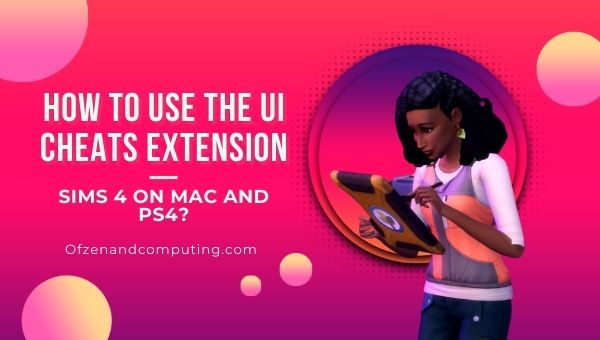
The UI cheats extension mod is completely compatible with Mac computers and can be downloaded and installed in a similar way as you did for other PCs. All you need to do is follow the set of instructions given above, and you will have this extension mod installed in your game in no time.
This cheats extension also works exceptionally well on a Playstation 4 console (PS4) and PlayStation 5 (PS5) console. While it may contain a lot of different commands, the process, in general, is pretty straightforward.
Also Related: Sims 4 Pregnancy Cheats (2024)
UI Cheats Sims 4 – How Does it Work?
After you have successfully downloaded and installed the Sims 4 UI cheats extension mod in your game, all you need to do is launch it and begin experimenting with the various features of this modification.

It will allow you to explore various possibilities and learn more about this extension. It can be controlled entirely with the help of your mouse through the left and right-click for adding and removing objects, respectively.
For instance, while this mod is installed, if you click on any moodlet will be removed from your sim. Moreover, left-click on money will add more of it. Therefore make sure that you keep experimenting with this extension mod to learn more about it and use it efficiently.
Here is a list of some of the most important things in the game that can be altered with the help of the Sims 4 UI cheats extension mod:
1. Time
As The Sims 4 attempts to simulate a real-world experience, it also has a time cycle that transitions from day and night. Additionally, time also plays a major role in the game. The ability to control it can do wonders for your progress full stop; with the help of this mod, you can easily control the clock and several other aspects of time in this game.
To do so, all you need to do is click on the time displayed at the bottom part of your screen, and you will be allowed to set up the exact time you want in the game world. If you choose a future time, the game will fast forward, and nothing else will be changed. The best thing about this mod is that all the changes occur immediately, and things remain the same.
However, while you are changing the time in Sims 4, you need to be careful because it may sometimes lead to glitching of an element in the game. For example, if you have a pregnant sim that is expecting delivery in two days, you have fast-forwarded the time to 3 days.
As the mod does not change anything except the time, your sim may start glitching because of messing up with the inbuilt mechanics of the game. Therefore make sure you are mindful enough to know the consequences of your action and use this feature only when it’s necessary.
2. Money
The fascinating thing about SIM sport is that it offers its own form of currency known as simoleons. By using the capabilities of The Sims 4 UI extension cheats mod, you can gain the desired amount of money in the game. Moreover, this cheats extension makes it a lot easier than typing the cheat manually.
While this mod is activated, left-clicking on your money will automatically add a thousand simoleons to your account. This can prove to be very helpful when you require extra money to purchase your desired in-game items. This same step can be replicated infinite times to gain a pile of cash without any effort.
However, if you don’t want to keep the money bar clicking forever and still need an infinite supply of funds, you can simply make right-click on it. As soon as you do this, the game will pop up a window that will ask you the exact amount of simoleons that you require. After you have chosen your desired amount, the funds will be transferred instantly to the in-game values.
It also allows you to gain negative money by setting the value to a negative number. The game has a security mechanism for this, and when it happens, it resets your fund to zero. Therefore if you ever want to start your game normally again, you must surely give it a try.
3. Skills, Aspirations, Jobs
The skill Metrics in Sims 4 allow you to progress in the game and help you unlock new items as well as abilities. That’s why skills also take a significant amount of time to develop in the game.
Ok, however, with the help of the UI cheats extension, you can easily Max out any skill available in the game instantly, such as charisma programming, writing, and a lot more. To be able to edit the skills values, you just need to left-click on it. With each click, the skills level up to +10 and help you unlock new items in the game faster.
The process is entirely similar for aspirations and job performance as well. It is also possible for you to Max out your job performance to a hundred. It can be done by right-clicking on the job icon available on your screen and navigating to the career section where you can see several options such as remote and change your career full stop; with the help of this mod, you can easily try new things without any risk of losing your current progress.
4. Moodlets
If you are using this cheats extension mod for the first time, it won’t take you much time to notice the impact that it possesses on the moodlets of your sims.
This extension allows you to control the feelings of your sims by removing or adding your desired moodlets. It can prove to be really helpful when your Sims just cannot help themselves with their negative moodlets constantly appearing on the screen.
In case you are trying to follow a particular storyline, you can use this mod to make your Sims feel angry or sad as per the skit. Furthermore, as the game is completely unpredictable and nobody knows what happens next, this tool can prove to be exceptionally helpful.
5. Needs
The UI cheats extension mod is undoubtedly the only tool you will ever need for your Sims 4 game because it allows you to control and fulfill your Sims’ needs by accessing them directly from the menu. As there are several needs for sims in the game, it is tough to memorize several syntaxes.
This mode allows you to do everything with a matter of clicks that can prove to be helpful in a variety of situations. For instance, let’s say your sim needs to use the bathroom while taking part in a conversation; you can use this extension to make the bladder either half or full. This allows you to have complete control over your sim.
Also Check: Best Sims 4 Save Files (2024)
Sims 4 UI Cheats Extension Mod – Additional Features
While the features mentioned above are sufficient to help you make easy and convenient progress in the game, there is a lot more to be offered by this extension. Let us take a look at some of the most amazing features of The Sims 4 UI cheats extension mod:

1. University
If you play The Sims 4 Discover University extension pack, you will surely love this extension mod. It allows you to enrol in your desired courses and determine your rank in the university. Moreover, when you right-click on an available task, the Mod will complete it for you.
This can save you a lot of time, especially when you are looking to do something else, but the milestones required for this extension pack just never stop. The Mod also allows you to join your desired University and helps you to make your progress faster with the organizations.
2. Season and Weather
While there is also an inbuilt option in the game to modify the weather as well as the season cycle, the UI cheats extension mod helps you do the same with easier access.
It can be done by right-clicking on either the weather or the season icon which will show additional control options to you. Using these additional controls, you can set your desired temperature time season, and the weather in the game.
3. Aging Sims
The age modification feature of this mod is exceptionally unique and makes you feel like a dictator because you can either take away or add days to your Sims live at the current stage.
This not only makes the game interesting for you but also allows you to age your Sims freely up and down as you progress through the game.
4. Perks
There are thousands of clothing items, items, and unlockables in The Sims 4 that can be accessed after completing a certain part of the game.
However, with the help of your cheats extension mod, you can unlock all your desired perks by simply right-clicking on them. It works for all the works available in the game, even if it comes from an extension pack.
Sims 4 UI Cheats Extension – What’s New?
The developer released the latest version of this extension in May 2021, and now it is better than ever. This update packs a lot of cool things in the mod that fixed several minimal problems related to it. There are now two categories of University cheats available, namely tasks and ranks.

UI Cheats Sims 4 extension also features a new cheat that allows you to gain the spell caster or vampire rank in the game. It also contains several fixes that prevent it from crashing and will enable you to enjoy stable gameplay with all your required cheats at your fingertips.
Sims 4 UI Cheats Extension Not Working – What To Do?
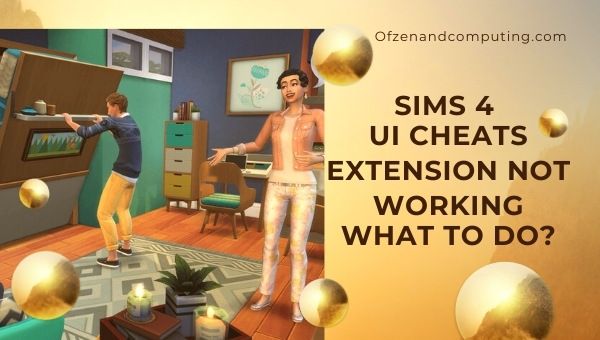
While following the steps mentioned above properly will ensure that the Sims 4 UI Mod installs successfully and starts working without any errors, there might be some exceptional cases that prevent it from working on your computer or console.
The most common reason for the failure of this mod can be an outdated version, and you just need to update it through the Patreon page to make it work perfectly. Even if updating doesn’t solve the issue for you, it’s worth trying reinstalling the game.
Frequently Asked Questions
1. How can I use the Sims 4 UI Cheat mod?
It works similar to pretty much any UI in the game and can be controlled by clicking on your desired option using a mouse. For example, if you want to control the time, you need to click on the clock icon located at the top bar, and it will allow you to modify the time of your game.
2. How do I install the UI cheats Sims 4 extension mod on my Mac?
The process is pretty much the same for all the operating systems except the file location, which may vary as per your system’s specifications. The download page of the Mod contains different files for varying operating systems.
3. What is Sims 4 legacy edition?
The legacy edition of Sims 4 is a dedicated version of the game that is capable of running with older computer technologies. It requires to be downloaded and installed only through the origin to make sure that you are able to play it properly.
4. Do mods work on Sims 4 legacy?
While not all the mods are assured to work with the legacy version of the game, many popular ones, such as the UI cheats extension mod, are made available specifically for the legacy edition of this game.
5. How do I download the Sims 4 UI cheats extension mod?
The Mod can be downloaded either from the Patreon website or the official forum for the game. If you are looking to develop for their contributions, you may consider using the former source to download this mod for your game absolutely free of cost.
6. Why can’t I access the gallery on Sims 4 legacy?
The legacy version of the game does not support any kind of custom content. That’s why the online gallery will not be available for your gameplay, and the mods and cc that you want to be installed in the game need to be updated first to be able to work with the legacy version of the game.
7. Is Sims 4 UI Cheats Extension Mod safe to use?
The mod is developed by a well-known and reliable developer in the community, and it doesn’t pose any threat to your game data or device.
8. Why Sims 4 is so popular?
Sims 4 is one of the most popular life simulation games available in the market that allows you to control the lives of your sim characters. The game is incredibly addictive and provides a high level of customization that no other game in its genre can match.
Also Useful: Sims 4 Skill Cheats (2024)
Conclusion
If you want to fast pace the progress of your game and make it a lot easier, this Sims 4 UI cheats extension mod is indeed a perfect choice for you. The entire Sims 4 community considers it a necessary tool that offers several features to make the game more interesting for you.
Moreover, the best part is that it allows you to apply all your required cheats in the game without the need of touching the keyboard. Everything can be done with the help of a few clicks and make your gameplay experience completely unique.