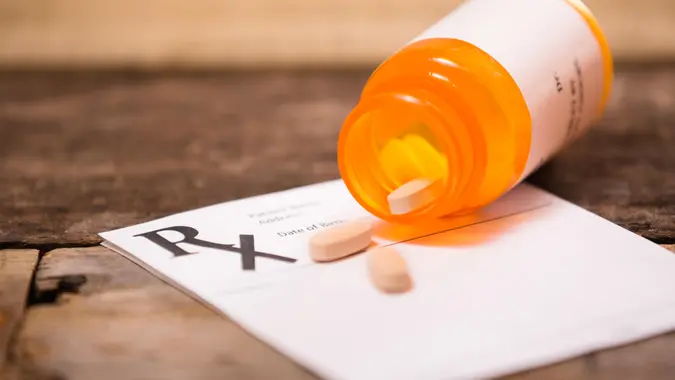11 Free TV Apps That’ll Let You Cut the Cable

Commitment to Our Readers
GOBankingRates' editorial team is committed to bringing you unbiased reviews and information. We use data-driven methodologies to evaluate financial products and services - our reviews and ratings are not influenced by advertisers. You can read more about our editorial guidelines and our products and services review methodology.

20 Years
Helping You Live Richer

Reviewed
by Experts

Trusted by
Millions of Readers
If you’ve ever been under a cable contract, you’re probably familiar with frustrations like early termination fees, contract renegotiations, limited programming and consistently rising prices.
TV streaming apps are a viable alternative to cable, and the number of apps available seems to increase by the day. The apps make it easy to watch your favorite TV shows and discover new content without paying outrageous prices — or, with free TV apps, any fees at all.
Top 11 Free TV Apps for 2023
Some of these free TV apps even offer live viewing channels. Whether your preference is reality TV, world news, movies or sports, at least one of these free TV apps is bound to satisfy your taste for TV.
1. Tubi
Tubi is one of the leading on-demand video streaming service apps and offers thousands of free TV shows and movies. There is no subscription required, but Tubi programming does have commercial breaks.
The app is available to download on most any device. Once registered and signed in, you can begin enjoying Tubi’s library of over 50,000 television shows and movies, including Tubi Originals, immediately. You can browse across dozens of genres and also filter content by popular categories such as Featured, Leaving Soon, New Releases and Trending Now.
For TV buffs, Tubi offers programming from 16 networks, including A&E, Fox and Lifetime, plus live news, sports and entertainment TV and special events.
2. DistroTV
DistroTV has over 150 live and on-demand channels featuring free movies and TV shows from all over the world. You can watch everything from sports to news, comedy shows and lots of indie programming — or listen to radio and music channels.
A standout feature of DistroTV is its broad selection of shows that feature global interests, categories and topics in multiple languages.
3. Pluto TV
Launched in 2013 and acquired by Viacom in 2019, Pluto TV lets cord-cutters and anyone else access hundreds of TV and movie channels, including programming from cable channels and broadcast TV networks. You may not see every show that you are used to watching on cable, but Pluto TV can be a reasonable substitute for your usual cable television content provider.
You do not need to set up an account or subscription to use the service. You can simply visit the website or download the app to your device and begin watching immediately.
4. Xumo Play
Xumo Play offers nearly 300 channels you can watch via app on nearly any device or from any browser. The interface is well designed, making it easy to filter live program listings by category without leaving the guide grid. However, you can also browse on-demand programing from a list of movies, TV shows or networks.
The service is complete free, with no sign-up or subscription required, which means you can stream movies and TV shows on as many devices as you wish. In addition to live streams, which consist mostly of news, sports and shopping, some channels broadcast live special events.
5. Freevee
Formerly known as IMDb TV, Freevee is a free streaming service from Amazon. It offers thousands of ad-supported movies, TV shows and Freevee Originals, plus live entertainment. Most devices, including smart TVs, Apple TV, Google TV, PS4, PS5, Roku, Xbox and Xfinity, support the app, and you can also watch on any web browser from the Amazon Prime Video site. Amazon Prime members have the Freevee channel on their Prime App.
Live and on-demand programming share the same home screen, but thumbnails for live shows have a “play” icon and “on now” banner. Hovering over the thumbnail displays a description, the time remaining and the name of the show or movie that follows. You can also display programs by channel.
6. YouTube
YouTube was the most-watched streaming service in October 2022, according to Nielson, and it’s easy to see why. Most people likely it know it as a massive depository of user-generated content — with “users” running the gamut from folks posting home videos, to experts on every topic, to major media outlets — and clips from TV shows.
But select the Movies & TV category and and click “Free With Ads” and you’ll find a lengthy list of complete episodes of TV shows and feature films, both ad-supported. YouTube also has some live programming, although it’s confined mostly to news.
You can always upgrade your YouTube subscription to turn off ads or include premium programming, but the free version has more content than you could watch in a lifetime.
7. The Roku Channel
You don’t need a Roku device to stream over 350 live TV channels or thousands of TV shows and movies. You don’t need a paid subscription, either. Just register an account on the The Roku Channel website and start streaming from your browser or from a Roku or Amazon Fire TV device, a Samsung smart TV or from the free mobile app for Android and iOS.
Free programming is ad supported, but Roku says its channel has fewer ads than traditional broadcast TV.
8. Peacock
Peacock is NBCUniversal’s streaming service, and although it’s primarily a premium service, it does have some free content — the catch is that you must already have an account. In addition to a small selection of movies and a number of older and more recent TV shows, the free version carries free first episodes of first-run TV shows like Yellowstone, Law & Order and Chicago P.D.
You’ll have to upgrade to a paid account, which starts at $4.99 per month, to watch subsequent episodes and the vast majority of Peacock’s other content, unless you’re eligible to receive Peacock Premium for free. Through June 26, Xfinity Flex and Xfinity X1 and video customers who also subscribe to internet or select other services get free Peacock Premium as part of their package.
9. FreeCableTV
FreeCableTV isn’t a streaming service in its own right. It’s a search engine that helps you find videos from a wide variety of websites and lets you watch them for free in the FreeCableTV app. According to the website, the app provides access to over 300 channels with over 2,000 movies and TV shows, plus live news. No cable login is required.
Fox, Discovery and TLC are just a few of the channels represented. The app is available for iOS and Android devices only.
10. Redbox
You’re probably familiar with the ubiquitous Redbox kiosks, where you can rent DVD movies and games for a few dollars a day. You can still borrow disks or even stream your rentals, but Redbox also has live and on-demand TV shows and movies you can watch for free. Categories include sports and holiday movies, plus crime, news, action/sci-fi/westerns, food and lifestyle, comedy, kids and classics. A number of local news stations are also available.
Several brands of smart TV and streaming boxes support the app, as do smartphones, tablets and computers, including Chromebooks.
11. CW
The CW app lets viewers keep up with their favorite shows for free, with no cable subscription required. In fact, the app and companion website, CWTV.com, are the only ways to view new episodes for free during the TV season. Some series are available in their entirety, and some have just the five most-recent episodes. You’ll also find a small selection of movies and miniseries, plus a primetime schedule to help you plan your appointment-TV viewing.
The app is available on Roku, Amazon Fire TV, Chromecast, Apple TV, Xbox One and Android TV, and Vizio and LG smart TVs have it, as well. It’s also compatible with iOS, Android, Amazon Fire and Windows mobile devices. Or use any browser to watch on CWTV.com.
How To Access Free TV Apps
Free TV apps can be streamed from almost anywhere, as long as you have a computer or laptop and an internet connection. You can watch free TV shows on the internet from the app’s website or by downloading the apps to a supported device. Some of the most popular streaming devices include:
- Amazon Fire TV
- Apple TV
- Sony PlayStation
- Roku
- Xbox
Good To Know
Some television networks allow viewers to stream specific shows, sometimes full-length episodes in a series, on their websites. Popular networks that offer free show streaming include the Food Network, Fox and the History Channel. Be aware that there’s often a catch to having access to this free programming — namely, you’ll have to sign in with your TV provider. So even though you can watch online, you still have to be a paying cable TV subscriber.
What Is the Best App To Watch Live TV Free?
Whereas YouTube has the most variety by far, including some traditional TV shows and movies, it’s best for viewers who appreciate a blurred line between TV and social media. Viewers looking for a more traditional TV experience will find Roku to be a better match, and perhaps even a cable replacement because of its many live TV channels and enormous library of high-quality on-demand content.
While no app lets you watch every TV channel for free, the apps included in this roundup provide an excellent selection of programming, including live TV and new TV shows, originals and movies on demand. And with these apps being free, there’s no need to restrict yourself to just one — try several, or even all of them, and keep the ones you like best.
FAQ
- How can I watch all TV channels for free?
- You may not be able to find every single TV channel for free, but you can find a huge selection by using several different free TV apps.
- What TV apps are totally free?
- Every app on this list – from Tubi to Xumo Play to Peacock – is available for free. Some have paid upgrade options to remove ads or provide access to premium content, but for the basic content, you won't have to pay a penny.
Kathy Evans contributed to the reporting for this article.
Information is accurate as of April 28, 2023, and is subject to change.
Our in-house research team and on-site financial experts work together to create content that’s accurate, impartial, and up to date. We fact-check every single statistic, quote and fact using trusted primary resources to make sure the information we provide is correct. You can learn more about GOBankingRates’ processes and standards in our editorial policy.
 Written by
Written by  Edited by
Edited by