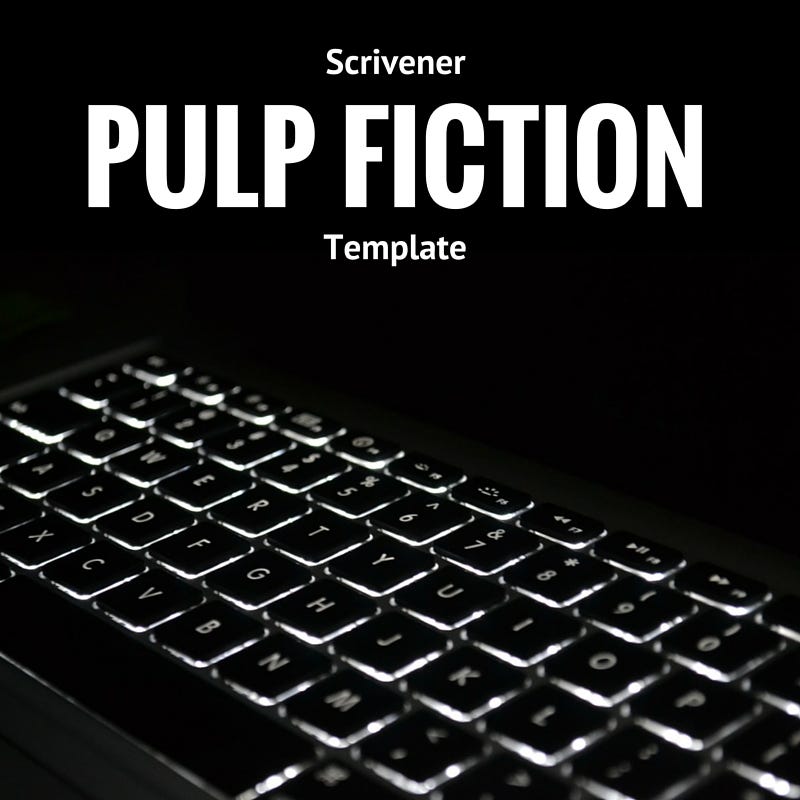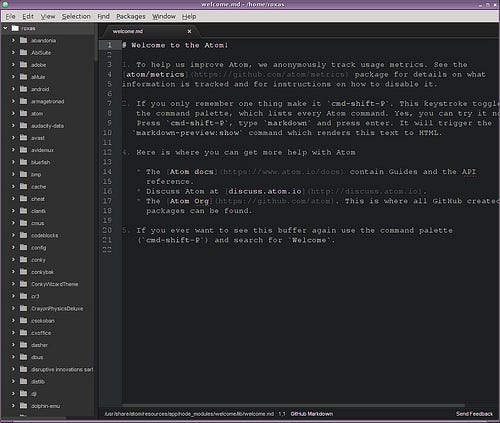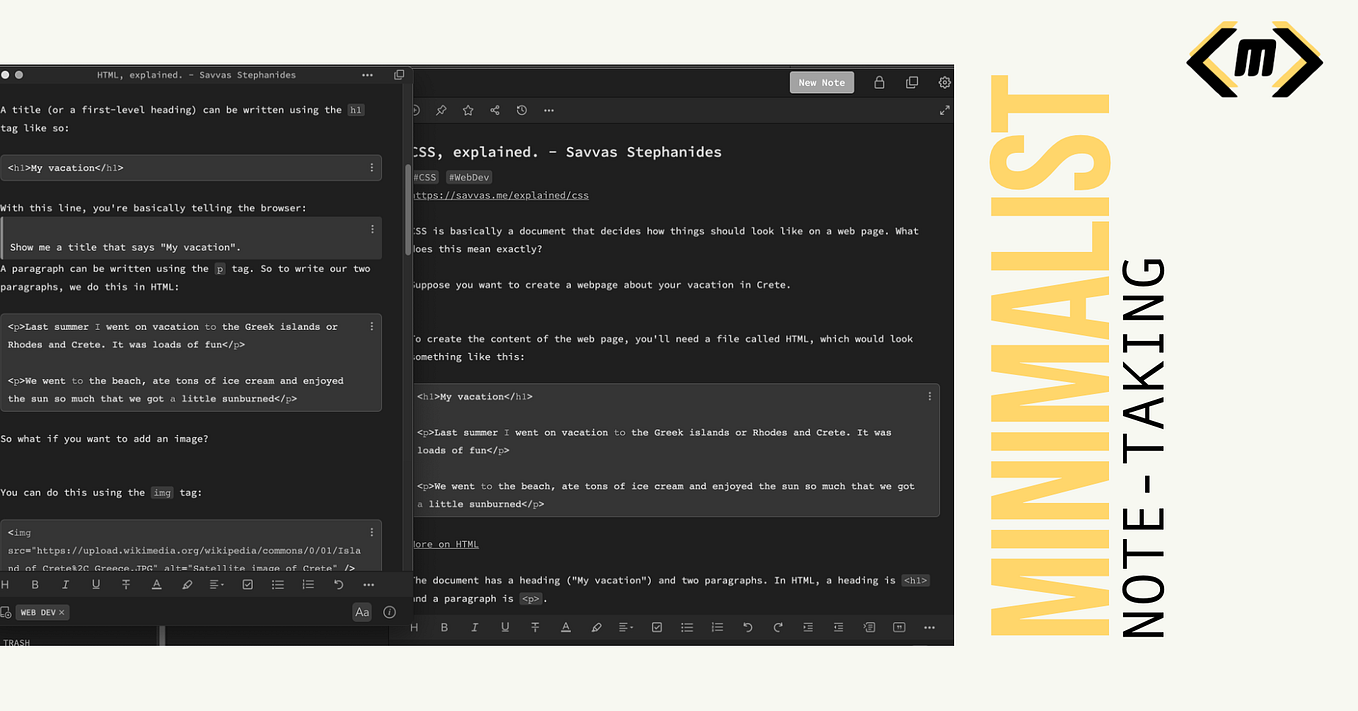Google Docs Novel Template
This is a new Google Docs Novel template I’m developing to help me reach my production goals using the Chromebook.
I like using a quick cover from Canva.com on the first page. First, it becomes the thumbnail in Drive, making it easy to spot the project I want to work on. Secondly, when exporting as epub, the first image becomes the cover.
The Template is based on the several-year-old, Not Just for NaNoWriMo Writer’s Progress Chart. It ain’t much to look at- I’m definitely not a designer. But it does the job. It’s upside down and backward (Day 1 is in the bottom right corner, and weeks go up- I was going for a thermometer look).
How I Use the Google Docs Novel Template
Basically, I’ve got 35 chapter placeholders to match the 35 days on my progress chart. Each chapter is then split into 4 “Lorem Ipsum” Placeholders.
The “Lorem Ipsum” Placeholders are meant to take the place of a Pomodoro Session: A quick 25-minute writing sprint where I can, on average, get at let 500 words drafted. This gives me a challenge to meet 2,000 words of production per day with 2 hours of writing time.
The text placeholders also allow me to anchor comments to the draft, allowing me to structure the plot. I use the new Keep Integration too, to allow me to see character and worldbuilding notes:
That’s about it. I didn’t put any actual structure notes in the template in the interest of keeping it clean and useful for anyone who wants to download it. Let me know what you think.
View the Google Docs Novel Template here and save a copy to your own Drive.
Originally published at Byzantine Roads.