6 Best Free Software Synthesizer Software For Windows
Here is a list of best free software synthesizer software for Windows. Through these softsynths, you can produce digital sound of various musical instruments. Not just produce digital sound, these synthesizers also help in making music, beats, songs, etc. In order to create music, these synthesizers provide editor sections using which you can mix or join sound of various instruments. Most important tool of these synthesizers is the virtual keyboard. Virtual keyboard allows musicians to create rhythmic sound by selecting different musical instruments like piano, guitar, drums, harmonica, etc. Tools to fine tune audio parameters like pitch, bass, reverb, choir, etc. are also available in most of these software.
These softsynths also have some advanced tools like mixer, advanced synthesizer plugins, sound loop tools, effects (bass booster, auto phaser, etc.), etc. After synthesizing the music, you can save created music as WAV, MP3, WMA, OGG, etc., audio file formats.
My Favorite Software Synthesizer For Windows:
LMMS is my favorite software synthesizer because it can generate sounds of various musical instruments. Plus, it also supports various sound synthesizing plugins which further enhance the capability of this software. Besides synthesizing sound, it can also be used to create music, songs, etc.
You can also check out best free Music Making, Music Notation, and Sheet Music Maker software for Windows.
LMMS

LMMS is a free software synthesizer for Windows. This software can generate sounds of various instruments digitally. It comes with various preloaded plugins and sample sounds, which you can use to make music.
Its instruments plugins section has various plugins like kicker, mallets, monstro, sfxr, etc. Each of the available plugins has its own GUI through which you can control instruments sound, intensity, frequency, gain, etc. A dedicated keyboard is also present in the GUI of plugins to make custom beats.
The sample sound section provides various prerecorded effects and instruments sound categories like basses, bass loops, drums, instruments, waveforms, etc. Each sample sound category further has many prerecorded audio notes that you can mix with other sounds to create a desired piece of music.
In order to make music, this synthesizer provides two music editors named song editor and beat+baseline editor.
- The song editor uses instruments plugins to create full-length songs. You just need to drop the intended plugin from instrument plugin section to the song editor. Every added plugin has its own compact piano roll. You can select different keys of a piano roll to make beats.
- Beat+baseline editor is used to make sound loops. This editor uses both instruments plugins and sample sounds to create sound loops. Similar to song editor, just add required plugin or sound sample by dropping to its interface. Compact piano roll is also present with each added sample sound and plugin. Click on the different keys of a piano roll and press play button to listen to the created sound loop.
A full-fledged piano roll and FX-Mixer are two more handy features of this software. Full-fledged piano roll is a virtual piano that you can access by double-clicking on the keys of a compact piano roll. This piano helps you to further fine tune the sound of each key of compact pianos. However, FX-Mixer lets you mix various sound effects with each other to make a new unique sound. FX-Mixer comes with its own set of effects like amplifier, bass booster, auto phaser, calf filter LADSPA, and more.
This software synthesizer generates sound, mix sound, and play sound just like the physical synthesizer. Plus, it also allows you to export the generated music in OGG and WAV file format.
Magix Music Maker
Magix Music Maker is another free software synthesizer for Windows. This software can produce the digital sound of various musical instruments. It contains virtual keyboard as well as prerecorded sound of various instruments to make music. The virtual keyboard is present on the main interface whereas prerecorded instruments sounds are present in the loops section. The sounds of various instruments that you get in the loops section are brass, drums, Fx, guitar, keys, strings, percussions, sequences, and synth.
This software also contains three additional instruments synthesizer plugins, namely, Concert Grand LE, Revolta 2, and Vita. All the available plugins have their own GUI’s with various different knobs and controls to synthesize music.
To create music, you need to drop the sound of different instruments, plugins, and of the keyboard to the editor section of this software. In its editor section, you can add small sound samples at different time durations to make a full-fledged song.
To provide more flexibility with the sounds, it lets you import external plugins to enhance its sound producing capability. Besides this, it lets you record audio, import music files (as music maker jam project), mix sound, etc. After production of music, you can preview music, and also export music as WAV, WMA, and OGG file format.
FL studio
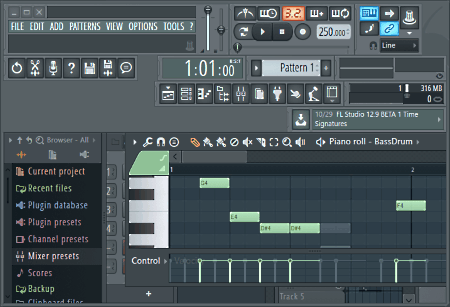
FL studio is a popular digital audio workstation software for Windows. It is mainly used to make professional music. This software is a feature-packed softsynth that comes with various sound and effects of musical instruments such as drums, drumpad, slicex, synth, etc. You can easily access all the sounds from its add tab. When you click on the name of a sound, a GUI interface of that sound will open up. From the GUI, you can change various sound parameters like bass, peak, attack, sub bass, slide, phase duration, etc. After making the necessary changes to a sound, you can drop that sound on the track editor to synthesize music.
This software also has a piano roll/keyboard to make custom beats by using the sounds of different musical instruments. Beats created by piano roll can also be added to track editor. Some other important tools like audio mixer, channel rack, etc., are also helpful to mix and synthesize songs.
The good property of this software is that you can add multiple tools on its interface that makes the switching between different tools easy. Its ability to save music in various file formats (MP3, WAV, OGG, FLAC, MID, etc.) is also impressive. Plus, support for external MIDI devices and external plugins makes it an ideal software synthesizer.
Note: In this free version, you cannot open previously saved projects, plugins also won’t work properly and may produce white noise or silences.
Hydrogen
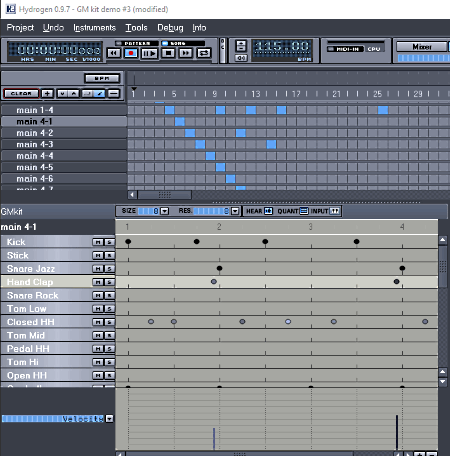
Hydrogen is yet another software synthesizer for Windows. It is another useful synthesizer to create music. But, it is mainly a drum machine software, so it only creates various sounds of different musical instruments of a drum set such as drum, clap, snare rock, crash jazz, etc. Here, you also get a mixer with plugin support to change three important audio parameters including velocity, timing, and swing. Plus, volume levels and pan values of sound can also be controlled by the mixer.
To simplify the music making process, it provides a pattern editor with timescale and a list of notes (c, b, f, e, c#, etc.). On the left side of pattern editor, you get all the musical instruments. Now, to create music, just click in front of an instrument i.e. over the pattern editor to create a small section of a beat. To convert a small section of a beat to a long duration beat, you need to use its song editor. In song editor, you can mix different parts of a beat (main 1-4, main 2-3, main 2-1, etc.) and also mark beat combinations over the timeline of music to increase beat duration.
This freeware also has an Instrument Rack that contains instrument panel and sound library. Through instrument panel, you can modify pitch, resonance, attack, decay, sustain, layers, etc. The sound editor contains some extra sounds that you can add to the existing sound list.
Music that you generate through this software can be saved as WAV, MIDI, and lilypond format.
Music Keyboard
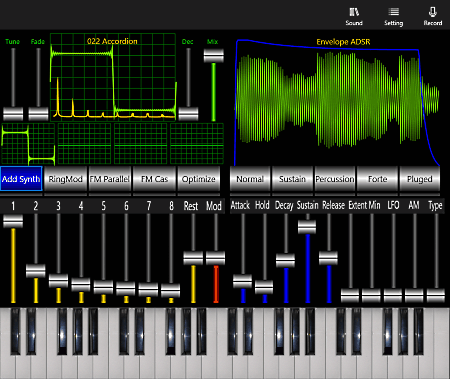
Music Keyboard is a free software synthesizer app for Windows 10. This app contains more than 700 sounds and 5 different synthesizer engines. In it, you can play and edit MIDI songs and also save songs as audio files (WAV, WMA, and MP3). It also lets you record voice through a microphone, so you can mix vocals with synthesized sounds to produce songs.
This app provides all different musical instrument sounds in the sound bank section such as piano, violin, drums, vibrato, flute, etc. From the sound bank, you can select any one of the instrument sounds and convert that sound into beats by tapping the keys of a virtual keyboard. Apart from this, it also has a dedicated synthesizer section from where you can synthesize sound, mix sounds of different instruments, and add various FX effects (choir, reverb, pitch, level FX, etc.) to music. Not just that, it also lets you vary various sound signal parameters such as pitch, decay, LFO, AM, attack, etc. Changes that you made on sound signals can be viewed in envelope ADSR graph. FX effects graph and wave graph of a selected instrument sound are also available in synthesizer section.
By going to its produce section, you can easily save the produced music or sound in any of the supported audio formats named WAV, WMA, and MP3.
Overall, it is a feature-rich software synthesizer through which you can generate sound digitally and also make music.
AudioTool
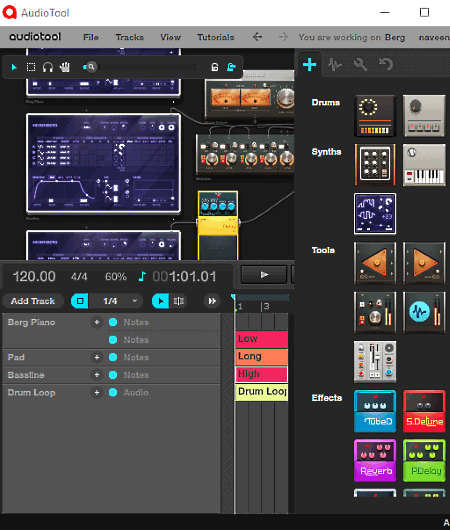
AudioTool is a completely free software synthesizer for Windows. It is an ideal software synthesizer as it comes with four different synthesizers named pulverisateur, bassline, tonematrix, and Heisenberg. All four synthesizers have their own GUI which is exactly similar to their physical synthesizer counterparts. Using available synthesizers, you can vary audio parameters like gain, frequency, low, loop, pitch, tone, octaves, etc. Besides synthesizers, you also get various drums, tools, and effects sections.
To create music, first, you need to add synthesizers, drums, tools, etc., on its tools panel. After that, join all the instruments using virtual wiring. Once all instruments are connected, you can make music by varying the knobs and buttons of added musical instruments and synthesizers.
Few other important features that this software contains are Sample Browser (it contains sample sound), Add track (to add pattern, notes, and audio tracks), Time control (to change time signature and BPM), etc.
Naveen Kushwaha
Passionate about tech and science, always look for new tech solutions that can help me and others.
About Us
We are the team behind some of the most popular tech blogs, like: I LoveFree Software and Windows 8 Freeware.
More About UsArchives
- April 2024
- March 2024
- February 2024
- January 2024
- December 2023
- November 2023
- October 2023
- September 2023
- August 2023
- July 2023
- June 2023
- May 2023
- April 2023
- March 2023
- February 2023
- January 2023
- December 2022
- November 2022
- October 2022
- September 2022
- August 2022
- July 2022
- June 2022
- May 2022
- April 2022
- March 2022
- February 2022
- January 2022
- December 2021
- November 2021
- October 2021
- September 2021
- August 2021
- July 2021
- June 2021
- May 2021
- April 2021
- March 2021
- February 2021
- January 2021
- December 2020
- November 2020
- October 2020
- September 2020
- August 2020
- July 2020
- June 2020
- May 2020
- April 2020
- March 2020
- February 2020
- January 2020
- December 2019
- November 2019
- October 2019
- September 2019
- August 2019
- July 2019
- June 2019
- May 2019
- April 2019
- March 2019
- February 2019
- January 2019
- December 2018
- November 2018
- October 2018
- September 2018
- August 2018
- July 2018
- June 2018
- May 2018
- April 2018
- March 2018
- February 2018
- January 2018
- December 2017
- November 2017
- October 2017
- September 2017
- August 2017
- July 2017
- June 2017
- May 2017
- April 2017
- March 2017
- February 2017
- January 2017
- December 2016
- November 2016
- October 2016
- September 2016
- August 2016
- July 2016
- June 2016
- May 2016
- April 2016
- March 2016
- February 2016
- January 2016
- December 2015
- November 2015
- October 2015
- September 2015
- August 2015
- July 2015
- June 2015
- May 2015
- April 2015
- March 2015
- February 2015
- January 2015
- December 2014
- November 2014
- October 2014
- September 2014
- August 2014
- July 2014
- June 2014
- May 2014
- April 2014
- March 2014









