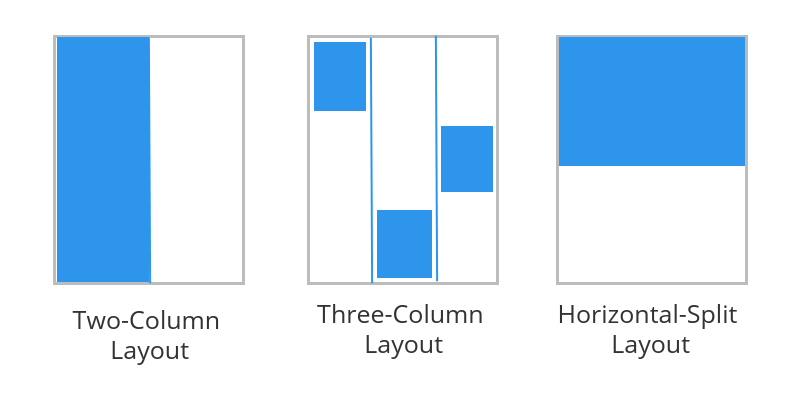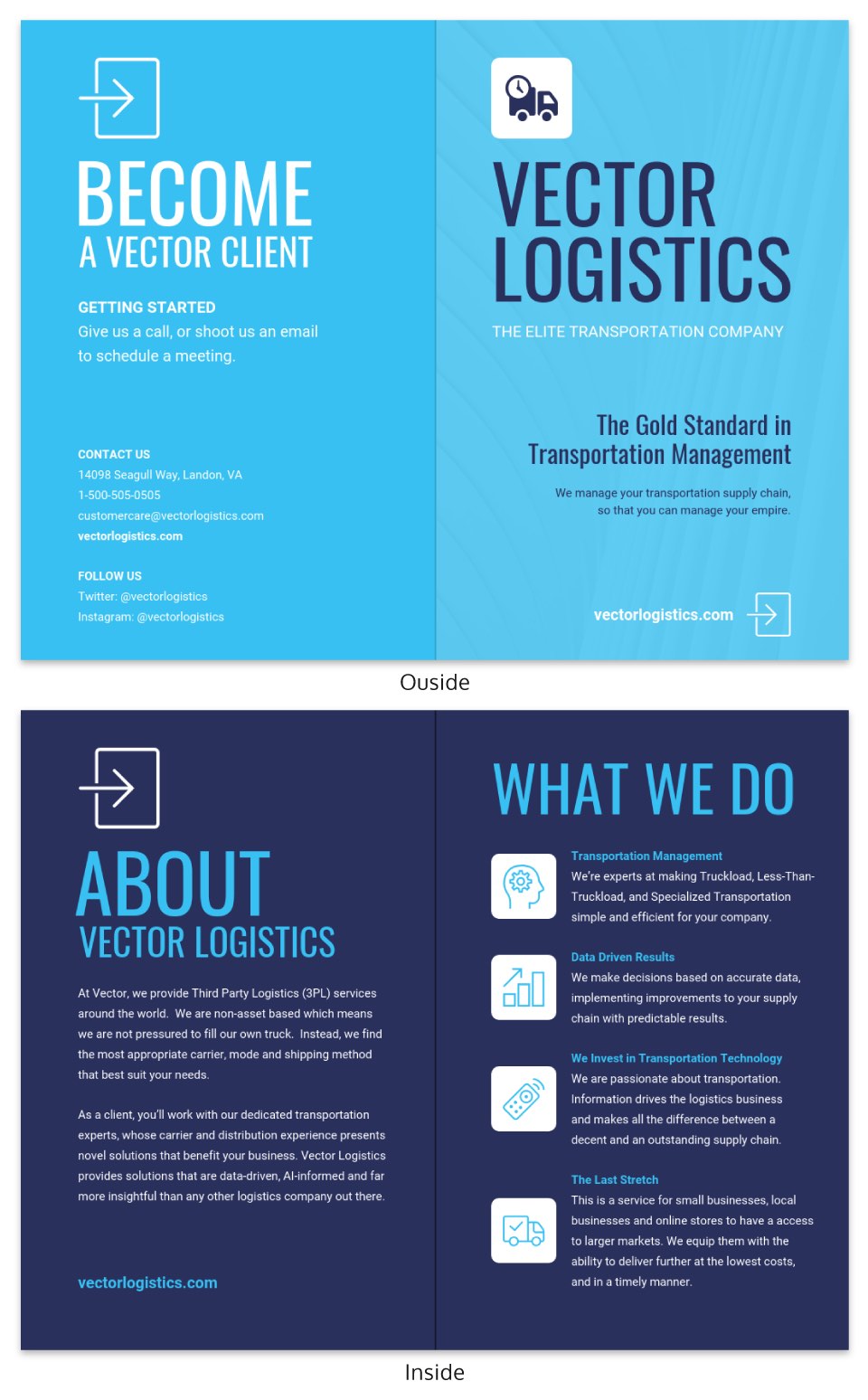Consultants have a lot of their plates. To execute on their many jobs, they need the right tools.
We’ve spoken to many Venngage users who either run their own consulting business, or who work for a larger consulting firm. No matter the size of their team, virtually every consultant seemed to face the same problems:
- They need to communicate clearly with their clients, in a way that gets buy-in from management and C-levels
- They need to compile research, track progress on their projects, and show results
- They’re often working within tight budgets and time constraints
- They want to stand out from the competition and establish themselves as experts in their fields
- They need to score new clients while also juggling their current ones
If any of this sounds like you, this guide may have tools that can help.
In this guide, I’ll share 12 essential types of consulting templates to help solve those problems (and make your life a bit easier). I’ve also included tips for communicating with visuals, and design tips to make your reports, marketing collateral and client communications visually engaging AND effective.
Here are 13 consulting templates to make your life easier (click to jump ahead):
- Consulting Proposal Templates
- Consulting Report Templates
- Business Card Templates
- Project Plan Templates
- Timeline Infographic Templates
- Mind Map Templates
- Market Research Report Templates
- Business Pitch Deck Templates
- Social Media Templates (LinkedIn, Twitter, Facebook and Instagram)
- Brochure Templates
- Email Newsletter Templates
- Business Letterhead Templates
- User Persona Templates
1. Consulting Proposal Templates
Acquiring new clients is one of the biggest challenges many consultants face. You need to convince them that you are the right person to fix their problems. But I don’t need to tell you this, you’ve probably experienced it first-hand.
So let’s talk about how you can design a consulting proposal (also known as a business proposal) that turns leads into clients.
A consulting proposal acts as a sales pitch that you send to a potential client. In your consulting proposal, you typically include:
- An outline of how you will handle a specific project
- You experience and skills that make you the best fit for the job
- Your pricing terms and conditions
Because your consulting proposal needs to be persuasive, you need to think strategically about your proposal design. How does it reflect your brand voice? What visuals can you use to reinforce your credibility?
Here are some consulting proposal tips and templates to help you close those deals. Pick the template you like. You’ll enter our online drag and drop proposal maker tool where you can customize them to your liking–no design experience required!
Create an Eye-Catching Consulting Proposal Cover Page
First impressions matter, especially when you’re trying to land clients. Your consulting proposal should give the impression that you’re professional, reliable and knowledgeable. Easier said than done, right?
The cover page of your consulting proposal will tell your clients a bit about who you are and your approach to solving problems.
Organize Your Consulting Proposal Into Sections Using Blocks
As much as we would like to think that people read every word we write in a proposal, we know that isn’t true.
Because you will have a lot of information to cover in your consulting proposal, make sure that your pages are organized. You can do that by using blocks to lay out the different sections on your page.
Here’s an example of what that can look like:
This organizes the information into bite-sized sections, making it easier to scan the page. The icons in the top corner of each square also help illustrate the information.
Check out our job proposal templates and business proposal templates to get started.
Use Icons to Illustrate Ideas
Icons are the perfect little visuals to include in your reports. They’re compact and super useful.
There are a ton of ways you can use icons to improve your page designs. That’s because a basic rule of design is that eyes are drawn to wherever there is an image, bolded text or a block of color on a page.
That means you can use icons to draw your readers’ attention to important information. For example, look at how this page from a consulting proposal uses icons to highlight each deliverable:
You can also use icons to create custom illustrations (no need to hire a designer). This comes in handy when you want to design an eye-catching cover page. Or if you want to create an illustration to balance out the text on a page.
Want more tips for creating an irresistible consulting proposal? Read our in-depth consulting proposal guide. Also, check out our other consulting proposal templates.
2. Consulting Report Template
Typically, your clients will expect regular reporting on your findings, progress and budget spent. Guess where a sloppy report will get you.
Landing a new client is only the first step. You will also need to maintain their confidence in you throughout your time with them. Think of it like dressing up for a dinner date with your partner – it helps keep the romance alive.
There are a few different types of consulting reports that you will most likely need, depending on your niche. Two common types of reports are:
- project status reports
- competitor analysis reports
Let’s look at some examples of each one.
Project Status Reports
Project status reports are exactly what they sound like. They communicate what you’ve accomplished and what still needs to be done. They also help you flag and analyze any issues you’re facing. Project status reports are crucial for building and maintaining trust with your clients.
The length and detail of your project status report will depend on the amount of time you’re reporting on. For example, a quarterly report will probably contain a lot of information:
Meanwhile, a weekly project status report could be a quick one-page update:
You may also want to create a brief summary page for a presentation:
Competitor Analysis Reports
To make smart marketing and product decisions, it helps to scope out the competition. A comprehensive competitor analysis report will help you understand what kind of threat your competitors pose. It will also help you identify gaps in the market that you can go after.
Typically, a competitor analysis report includes:
- A product summary
- Competitor strengths and weaknesses
- Competitor strategies and objectives
- Outlook: is the marketing growing? Flat? Segmenting?
Your report should highlight important numbers like your competitors’ social media presence and site traffic. You can do this using bold text, color blocks and visuals like icons:
Read our guide for more information about how to write a competitor analysis report.
Vary Your Page Layouts
This is an important report design rule of thumb: vary your page layout to keep your readers engaged. Switch it up between two-column layouts, three column layouts, and horizontal-split pages.
Here’s an example of a consulting report that mixes up the page layout:
3. Business Card Templates
Every consultant and freelancer needs a memorable, professional business card. If we learned anything from Mary Harron’s American Psycho, it’s that the right business card can leave a powerful and lasting impression!
At networking events, conferences, trade shows, and even after meetings, handing out a business card boosts your chances of being remembered in the following days and weeks. Without anything to be remembered by, you lose your chances to nurture the connections you made. Plus, you’re only helping your competitors who will definitely have business cards to hand out.
Designing an eye-catching business card is easy enough. Our variety of business card templates make it easy to personalize your business card design. Here are a few approaches you can take to creating a memorable business card design.
Modern, professional business cards
A professional business card doesn’t need to be complicated. This technology-themed business card is simple and clean. With My Brand Kit, you can just apply your brand colors, or try different color schemes from our pre-set color swatches.
On-brand, personal business cards
Your business card design is also a way to get your personal brand across. Have fun with your design to create something that shares a little bit about your personality. This illustrator business card includes warm colors and cute illustrations. Who’s going to forget fun and quirky citrus fruits?
Unique, vertical business cards
Finally, the typical landscape business card is just one format. Vertical business cards are also rising in popularity. They different layout lets you package information a bit differently and bring together a unique design.
4. Project Plan Templates
Before you embark on any project, you need a plan. You wouldn’t assemble IKEA furniture without reading the instructions first, right? (Pause for awkward throat clearing and shifty eyes.)
A project plan is an essential document for keeping a project on track. In a project plan, you identify:
- The scope of a project
- Project goals
- Project deliverables deliverables
- Project deadlines
- Key team members involved in the project
- Project budget and resources required
In a nutshell, your project plan should show the steps towards completing a process, how the steps are measurable and actionable, and the impact each step will have. This will give you credibility and help you build trust with your client.
Here are some tips for creating a project plan that clients can understand and get onboard with.
Use a Flexible Project Plan Template
Most project plans aren’t set in stone, especially if you’re using agile planning. They’re flexible documents that may need to be adjusted and added to along the way. That means that the project plan template you use should be easy to edit.
A simple but organized report design is ideal for this. Using simple color blocks to section your information on the page will make it easy to reorganize the page if needed.
Plot Your Project Timeline Visually
A timeline is the backbone of a project plan. Your project plan should clearly identify deadlines, and what is required to meet those deadlines. Generally, your project timeline should be broken down into smaller tasks with clearly defined deliverables.
There are few types of visuals you can use to visualize project timelines:
Gantt charts
A Gantt chart is probably the most popular type of project plan visual. Gantt charts are handy because they allow you to show different timelines running concurrently, with staggered start and end dates.
Want more gantt chart examples and templates? Check out our blog guide.
Timeline infographics
A timeline infographic is a versatile way to visualize milestones, steps in a process, and specific goals. For example, you could use a timeline to show an overview of your project deadlines:
We’ll talk about timeline infographics in more depth a bit later in this guide.
Mind maps
Mind maps show the relationships between parts of a whole. They’re a good way to break down the different components of a strategy.
Want more tips for creating a project plan? Read our project plan guide and check out our other project plan templates.
Marketing Plan Templates
Marketing plans are a type of project plan that focuses specifically on your marketing strategy.
Typically, a marketing plan will include:
- An overview of your business’s marketing and advertising goals
- A description of your business’s current marketing position
- A timeline of when tasks within your strategy will be completed
- Key performance indicators you will be tracking
- A description of your business’s target market and customer needs
The scope of your marketing plan will depend on its purpose. For example, you could create a plan that encompasses an entire’s company’s marketing strategy:
Or you could simply focus on a specific channel like SEO or social media:
Visualize KPIs Using Charts and Icons
Consultants need a marketing plan with measurable, actionable KPIs. Visualizing these KPIs using charts or graphs will not only help clients understand your recommendations immediately but also help your marketing plan stand out. It’s an opportunity to help brand yourself.
The type of chart you use will depend on the data you’re visualizing, and what you want the goal of the chart to be. We’ve got a handy guide to picking charts that you can open for after you’re done this one.
Read our full guide to writing and creating a marketing plan. Click here for more marketing plan templates.
5. Timeline Infographic Templates
Timeline infographics are one of the most popular types of templates that Venngage users create. There’s a reason for that: timelines are a versatile type of visual.
You can use a timeline infographic to provide an overview of events, to highlight important points in time, to show the stages in a process, and to reveal things that people may have missed.
Many consultants we’ve spoken with use timeline infographics to visualize project timelines for their clients and team members.
Some consultants may need to work with multiple teams at a company. Keeping everyone on the same page can be a time-consuming and frustrating challenge. A timeline infographic quickly communicates deadlines, and who’s responsible for what. It’s a document the client can refer back to again and again.
But timelines aren’t just for project planning. People love sharing timelines infographics on social media. By creating a timeline about a topic that interests your audience, you have the potential to spark some great engagement.
For more templates, check out our timeline infographic guide.
6. Mind Map Templates
Mind maps are an essential type of visual for connecting ideas, showing relationships between parts, and breaking out concepts into smaller parts.
Typically, a mind map starts with a central idea, with supporting ideas branching out from it. But mind maps can get pretty complex.
In most cases, a simple mind map is an effective one. Consultants can use mind maps to flesh out the components of a strategy, for example. Strategies often have many moving parts. A mind map help clients or team members wrap their head around a new strategy.
For example, you could use a mind map to plot out a product launch:
You could also organize a mind map by goal or problems you’re setting out to solve:
Mind maps are also useful for plotting out a brand’s mission, or for identifying key parts of their brand voice:
For more templates, check out our mind map guide.
7. Market Research Report Templates
In many cases, consultants may need to justify their recommendations by backing up their claims. Especially if they’re newer to the game, or kicking things off with a new client.
If you want to gain the trust of your clients and get buy-in from the executive team, having some solid research to back up your ideas can make a huge difference.
Generally, market research involves gathering information about the needs, problems and preferences of your target customers. It’s also a document you use to any conclusions you came to after analyzing your findings.
Market research is extremely useful for developing customer personas (more on that later), planning product updates, and developing your marketing plan.
Furthermore, it can also be a useful tool for analyzing your client’s main competitors as well. Check out our guide to creating a competitor analysis report for more on that.
Use Visuals That Reflect the Theme of Your Market Research Report
Of course, how you present that information will also make a difference. That’s why you should take time to create a market research report with an engaging design.
You can use charts, infographics and diagrams to visualize data. But you should also use visuals to reflect the theme and goals within your market research report. Design choices like that will help reinforce your findings and lend to your credibility.
Use Color to Draw Attention to Key Information On the Page
Color is one of the most important elements of design, both aesthetically and practically. You can use color to draw attention to particular points on a page. Pick a bold, bright color that contrasts with the background and use that color to highlight important data points and words.
For example, look at how pink and purple are used in the market research report below. The contrasting colors draw attention to the data on the chart and main conclusions from the research.
You can easily use your brand colors (or a client’s brand colors) to achieve this effect in your market research report.
8. Business Pitch Deck Templates
If you want to get buy-in from your clients or business stakeholders for your business plan, your pitch needs to be convincing.
A pitch deck provides an overview of your business plan. But the mistake consultants can make is to try and pack as much information into a pitch deck as you would a business plan.
One of the tenets of persuasive presentation design is to not clutter your slides with too much text. You business pitch deck should be a tool to help you tell a compelling narrative that gets your audience excited to work with you. Design your slides to highlight the most important and convincing information.
Need to create a business plan too? Our online drag and drop tool is perfect even for design newbies.
Vary Your Slide Layouts to Keep Your Audience Engaged
We surveyed over 350 keynote speakers, asking them what challenges they faced with designing their slide deck. 42% said their biggest challenge was keeping their audience excited and engaged.
There are a handful of ways you can strategically design your pitch decks to keep your audience engaged.
One way to prevent presentation monotony is to vary your slide layouts (just like how you would vary your page layouts in a report). Alternate how you arrange the sections on your page. Switch up solid color background, split pages, and background photos.
Structure Your Pitch Deck to Answer a Problem
Another way to keep your client engaged is to hook them with a problem, then reveal the answer. This helps create a narrative for your audience to follow–hopefully, one that will get them invested in your business plan.
Take Inspiration From Famous Pitch Decks
If you’re not sure where to start, look at pitch deck examples from successful businesses. How did they set up the problem that their business solved? What types of numbers, quotes, and examples did they pick to include?
Then, look for ways to enhance the approach they took using visuals.
This pitch deck template reimagines Airbnb’s famous pitch deck:
Check out our in-depth guide to creating a business pitch deck.
9. Social Media Templates
Maintaining an active social media presence, and a well thought out SEO strategy, can play a big role in keeping your audience engaged. It’s also an important part of establishing thought leadership in your space.
Consultants can use social media to offer helpful tips, share client testimonials, celebrate holidays, and advertise events.
Not to mention, you can interact directly with your audience and show them who you are. Brand authenticity is more highly valued than ever.
To save yourself time and resources – especially if you’re a bootstrap business, you can repurpose content into multiple visuals for different platforms. Just make sure to use the best image dimensions for the platform in question:
LinkedIn: 350 pixels wide
Twitter: 440 x 220
Facebook: 1200 x 630
Instagram: 1080 x 1080
Pinterest: 236 pixels wide
LinkedIn Templates
LinkedIn is a great place for consultants to connect with other people in your industry and to find new clients. You can make yourself stand out as a an expert in your field by sharing relevant statistics, quotes and tips on your feed.
If you want to share a resource like a white paper or a webinar, you can create an eye-catching visual to entice people to download the resource:
LinkedIn Banner Template
An important part of building your presence on LinkedIn is making sure your profile is up-to-date and on-brand. Check out these excellent LinkedIn profile tips that will help you get noticed by prospective clients.
You can use icons to visualize your areas of expertise:
Twitter Templates
Twitter is a fast-paced platform. That means the content you post on Twitter needs to be eye-catching, inspirational and conversational.
For example, you could share an inspirational image to motivate potential and existing clients:
Twitter is also the place where conversations during live events happen. Have some Twitter templates handy, so you can quickly plug in questions, quotes and tips will help you engage your niche.
Facebook Templates
Whether you’re running Facebook ads or simply sharing some useful content, a consultant’s visuals need to stand out on your audience’s news feeds.
For example, if you’re advertising an event to attract new clients, create a visual that shows what people can expect from attending:
Facebook is also a great platform for sharing posts about causes you support (an important part of establishing your brand):
Facebook Ad Templates
According to a Facebook images study we conducted, Facebook ads with dark color schemes can get as much as 131% more clicks than ads with lighter schemes. This is probably because the darker color scheme stands out from Facebook’s light feed.
But color scheme aside, it’s also important to make sure your value proposition is as clear as possible:
Instagram Templates
Many people take to Instagram for inspiration. It’s also arguably the best platform to show the authentic personalities behind your brand.
Instagram is a visual-first platform. That means the images you post need to have impact.
But many consultants struggle to develop a brand or don’t know how. Using Instagram templates that you can brand with one click can help you develop one.
Bold colors and stunning photos can go along way to get engagement on Instagram:
Typography-focussed visuals are also popular on this platform:
Click here to see all of the social media templates we have to offer.
10. Brochure Templates
Brochures are one of the oldest marketing tools in the book. While digital content may be dominating the marketing landscape, traditional tools like brochures aren’t going anywhere.
In fact, a marketing research firm did a study and found that physical media is more memorable, persuasive, and likely to drive behavior than many forms of digital media.
Brochures can be useful to give out during an initial meeting with a prospective client, or to hand out in lieu of business cards at a networking event.
The key is for consultants to be strategic about your brochure copy and design. Because you have a limited amount of space, you should have a clear target audience in mind. You should also aim to drive a specific metrics.
For example, the goal of your marketing brochure could be to book more service consultations. The messaging in your brochure would then be targeted towards educating about your services.
Have a Single Clear Message On the Front Page
The front page of your brochure will either entice people to open it and read on, or pass. That means you need to communicate what you’re offering and why readers should care as clearly and concisely as possible.
One way to pique your audience’s interest is to ask a question:
Meanwhile, if your brochure is just an informational summary of your business, you could use your first page to showcase your branding:
Meanwhile, you can use the back page of the brochure to share any important, additional information. Also, don’t forget to end with a clear call-to-action:
Find more brochure templates here. For more design tips, read our brochure design guide.
11. Email Newsletter Templates
An important part of keeping your core audience engaged is to maintain regular content with them. While some people may say that newsletter is dead, 81% of consultants still use email marketing to nurture leads and engage their audiences.
The key is to craft an email newsletter that your audience looks forward to reading…and one that nurtures potential leads and gets repeat business. One that they know they can rely on for reliable information, entertainment, and inspiration.
Just like any piece of content, your newsletter should have an engaging design. Now, that doesn’t mean that your newsletter design has to be elaborate. But it should be designed to make your information digestible and your CTAs obvious.
Starting with an email newsletter template will make it easy for you to plug in your information on a weekly, monthly, quarterly basis.
Divide Your Email Newsletter Into Sections
If you have a lot of information you want to include in your newsletter, try organizing it into sections. This can make it easier for your audience to scan the newsletter for information that interests them.
You can do this using different color block backgrounds:
Or by making your sections headers stand out using color, bold text and visuals:
Give Your Newsletter an Eye-Catching Header
Like the cover of a book, your newsletter header is the first thing your audience will see when they open your email. So it should tell them a bit about what they can expect in the newsletter. You can create a custom header using a photo or icons.
You can also brand your newsletter and inspire confidence by including your headshot:
For more email newsletter templates, examples and design tips, read our ultimate guide.
12. Business Letterhead Templates
To establish a strong brand, your messaging needs to be consistent. A business letterhead is a pre-printed heading that you can put on letters, memos, and notes. Typically, it will include your logo and use your brand colors and fonts (if you don’t actually have a logo yet, our logo maker can help you create a professional logo).
While you probably don’t want your business letterhead to be too busy, some bold colors can make your branding look fresh and current:
Use a Thematic Design For Your Business Letterhead
Like any other branded document, your business letterhead should say something about your brand personality. Are you going for a more sleek, agile personality? Approachable and trustworthy? Creative and forward-thinking?
You could take a more abstract approach, using shapes and gradient colors:
Or use icons to visualize your expertise:
For more tips, read our business letterhead design guide. Find more business letterhead templates on our templates page.
13. User Persona Templates
When a consultant gets hired on to come up with a marketing strategy for a company, or to help with a product launch, there’s a learning curve. You have to learn about their unique product and their unique customer-base…along with a whole slew of other complexities unique to their business.
Whether you’ve been tasked with identifying a business’s different user segments, or finding a better way to cater to their segments, a user persona guide is key. Ultimately, you create educational marketing content for your clients.
A user persona guide will help you outline your ideal customer’s goals, pain points, behaviors, and demographic information.
Here are some user persona templates to help you better understand users.
Illustrate Each User Persona With Photos or Icons
Putting a face to your usr personas will help them seem more real. That’s why, when putting together a write up of your user personas, you should also include a photo or illustration of this “person”.
Making a user persona seems more real can help your team empathize with them.
Compare and contrast different user journeys
Being able to break down the various customer segments of a business is important for creating targeted marketing campaigns, onboarding experiences and product offerings.
It can also be helpful to visualize each segment concurrently, to compare the similarities and differences between each segment. We suggest using a comparison infographic for this. This can help consultants identify gaps and opportunities in the client’s product and processes.
Click the template above to enter our online customer journey map maker. Customize the template to your liking–no design experience required.
For more tips, read our in-depth guide to creating user personas. And check out our other user persona templates.
IMPORTANT: Brand Your Visuals
A big part of creating a recognizable consultant brand is using a cohesive visual style. That means using:
- consistent brand colors
- brand fonts
- your logo, of course
Once you’ve created a few branded templates, you can save time by reusing them. Just plug in new text and images, and adjust the page dimensions as needed.
Venngage’s Brand Kit makes it easy to apply to branding to any template you create. You can learn more about the Brand Kit here.
You’ve Got This.
Yes, your plate is full. But you can work smart. You can get more clients and deliver on your promises.
Equip yourself with the right consulting templates to help you build your brand and deliver on your promises. Once you’ve got your reporting and communications sorted, you can focus on the important part–getting to work and building strong relationships with your clients, partners and stakeholders.
Learn more about branding: