April 9, 2024
Contribute to the Microsoft 365 and Office forum!
Click here to learn more 💡
April 17, 2024
Word Top Forum Contributors:
pdf convert to word
Report abuse
* Please try a lower page number.
* Please enter only numbers.
Open Word
Then choose to open a file form inside Word, can you see the PDF file from inside the File Open dialog?
If so and you try opening the file from there, what happens, do you get an error and if so, what is the error?
Power to the Developer!
MSI GV72 - 17.3", i7-8750H (Hex Core), 32GB DDR4, 4GB GeForce GTX 1050 Ti, 256GB NVMe M2, 2TB HDD
Report abuse
1 person found this reply helpful
·Was this reply helpful?
Sorry this didn't help.
Great! Thanks for your feedback.
How satisfied are you with this reply?
Thanks for your feedback, it helps us improve the site.
How satisfied are you with this reply?
Thanks for your feedback.
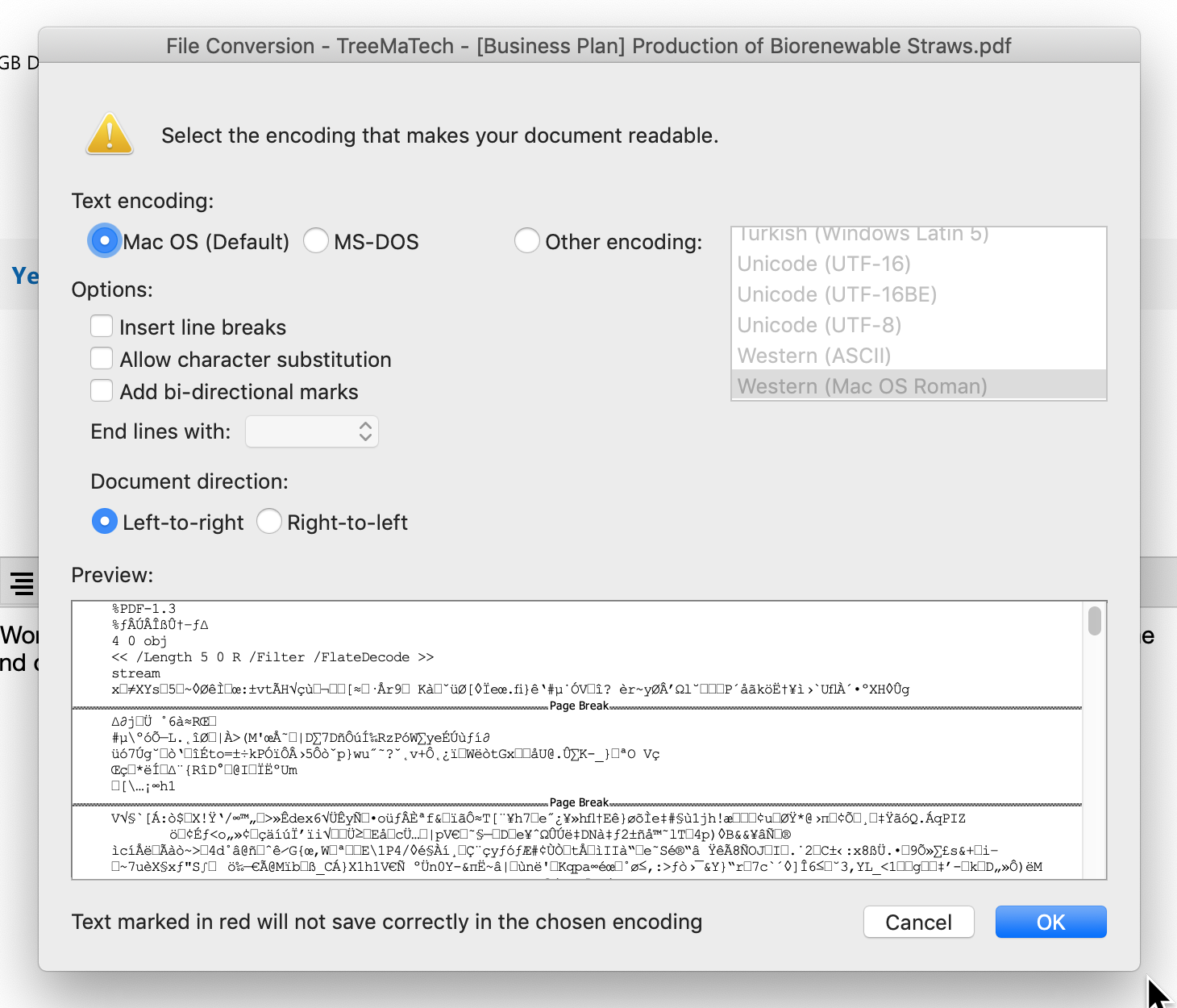
Report abuse
Was this reply helpful?
Sorry this didn't help.
Great! Thanks for your feedback.
How satisfied are you with this reply?
Thanks for your feedback, it helps us improve the site.
How satisfied are you with this reply?
Thanks for your feedback.
From your screenshot, that PDF is created with a very old version (1.3) there are some PDF files that Word will not open, because the PDF engine in Word is fairly basic, but it should open most PDF's, try opening a different PDF file, to see if that succeeds . . .
Power to the Developer!
MSI GV72 - 17.3", i7-8750H (Hex Core), 32GB DDR4, 4GB GeForce GTX 1050 Ti, 256GB NVMe M2, 2TB HDD
Report abuse
Was this reply helpful?
Sorry this didn't help.
Great! Thanks for your feedback.
How satisfied are you with this reply?
Thanks for your feedback, it helps us improve the site.
How satisfied are you with this reply?
Thanks for your feedback.
Sorry, apparently PDF "OCR" in Word Mac is not there yet. See the answers on this similar question:
It suggests using (free) Word Online to do the conversion.
Even in Word PC the PDF "conversion" is not all that it is advertised. As Dave says, the PDF has to be in a specific, "new", format. If the file is not in that format.
Here are some other options to do OCR that can be used in Word ...
Go to the competition ... <g>
10 Tips to Do More With Your PDF Files on Google Drive
2019 08 29
https://www.makeuseof.com/tag/10-tips-pdf-files-google-drive/
Google Drive has come a long way from being an online-only, document viewer, and editor. Drive has some native features that make it an excellent PDF tool, but its compatible third-party Drive apps extend its usefulness and functionality.
. * Save to Google Drive From Chrome
. * Search With Optical Character Recognition (OCR)
. * Export Any Document to a PDF File
. * Scan Documents Into a PDF With the Mobile App
. * Annotate PDF Files With Google Drive Comments
. * Add, Delete, and Reorder Pages With DocHub
. * Fill Out and Sign PDFs With HelloSign or DocuSign
. * Merge Multiple PDFs With PDF Mergy
. * Separate Documents Into Pages With Split PDF
. * Save Storage Space With SmallPDF
2014 03 17- Converting ‘Image Only’ Pdfs To Word 2013
https://office-watch.com/2014/converting-image-only-pdfs-to-word/
How to convert a PDF into a Word document, even when Word 2013 can’t do it.
2014 12 00 WORD ONLINE - OCR / TEXT RECOGNITION IN PDF’S
http://office-watch.com/2014/word-online-gets-insight-and-pdf-reading/
Word Online can now do OCR (Optical Character Recognition) on PDF’s.
You can open a PDF, convert it to a Word document with a better chance that the result will be readable text in roughly the right formatting.
Converting a PDF File to a Word Document
https://wordribbon.tips.net/T013514_Converting_a_PDF_File_to_a_Word_Document.html
PDF files seem to be everywhere; they are a standard way of exchanging documents with others. At some point you may want to convert an existing PDF document into a Word document. This tip discusses various ways you can accomplish the task.
*****
.
As computer scientists we are trained to communicate with the dumbest things in the world – computers –
so you’d think we’d be able to communicate quite well with people.
Prof. Doug Fisher
Report abuse
Was this reply helpful?
Sorry this didn't help.
Great! Thanks for your feedback.
How satisfied are you with this reply?
Thanks for your feedback, it helps us improve the site.
How satisfied are you with this reply?
Thanks for your feedback.
Hi
What happened is that people complained that Microsoft wasn't keeping the new feature announcements up to date with the product updates. In this case, an expected new feature wasn't quite ready to deploy, but the announcement mentions the new feature. Which is worse - announcing a new feature that couldn't be released, or not mentioning a new feature the moment it comes out?
The feature that lets Word open PDF files directly is still being tested. It was available in Insider Fast 16.29, and usually features being tested do make it to the general release build, but this one didn't.
You can wait until the feature is released in a general release build, perhaps next month's 16.30 general release will have it. But it's just not quite ready yet.
If you want to get the feature right now, you can use the pre-beta software version 16.30 by joining the Insider Fast option. I've been using it to make PDFs accessible using the Check Accessibility feature on the Review tab of the Ribbon. This has been working very well for me.
Office Insiders - insider.office.com
Report abuse
Was this reply helpful?
Sorry this didn't help.
Great! Thanks for your feedback.
How satisfied are you with this reply?
Thanks for your feedback, it helps us improve the site.
How satisfied are you with this reply?
Thanks for your feedback.
Since you asked...announcing a new feature that couldn't be released is worse.
I spent a lot of time on this only to find out it is not available. Likewise, I spent a lot of time on a feature to convert written notes to text (both in One Note and Powerpoint) only to find out it too is not available (ink to text is even in the menu bar on powerpoint...but not functional).
So yes, from a user perspective who tries to use MS Office to be productive, this is a terrible waste of time, and a distraction from my paying work.
Report abuse
Was this reply helpful?
Sorry this didn't help.
Great! Thanks for your feedback.
How satisfied are you with this reply?
Thanks for your feedback, it helps us improve the site.
How satisfied are you with this reply?
Thanks for your feedback.
Report abuse
Was this reply helpful?
Sorry this didn't help.
Great! Thanks for your feedback.
How satisfied are you with this reply?
Thanks for your feedback, it helps us improve the site.
How satisfied are you with this reply?
Thanks for your feedback.
I am an independent advisor, and I am trying to help other users in Community with my experience in Microsoft products.
I would like to inform you that If you have an Office 365 subscription, you can use Word Online to make a converted copy of the document in Word format.
You may check the following links for more information about converting PDF documents to Word:
https://support.office.com/en-us/article/edit-a...
https://support.office.com/en-us/article/view-p...
Do let me know if you require any further help on this. Will be glad to help you.
Thank you
Report abuse
Was this reply helpful?
Sorry this didn't help.
Great! Thanks for your feedback.
How satisfied are you with this reply?
Thanks for your feedback, it helps us improve the site.
How satisfied are you with this reply?
Thanks for your feedback.
Since you asked...announcing a new feature that couldn't be released is worse.
I agree with GJJM. As they pointed out, announcing unavailable features wastes users time. But that seems to be typical MS: bad (inadequately tested) Windows/Office updates, no error message documentation, no good change documentation, are all ways MS wastes HUNDREDS of MILLION users time! It adds up fast. I read a half serious comment that MS tactics like those cause more lost/wasted "user productivity"/time than games installed in Windows.
That a company worth a TRILLION dollars cannot co-ordinate moving program change code with updating supporting documentation is pathetic. All of the companies I worked for REQUIRED all associated updated/new documentation be PART of the program code implementation process. The only exception was for "emergency" bug fixes, and even then we were required to provide it in a timely fashion.
*****
.
As computer scientists we are trained to communicate with the dumbest things in the world – computers –
so you’d think we’d be able to communicate quite well with people.
Prof. Doug Fisher
Report abuse
Was this reply helpful?
Sorry this didn't help.
Great! Thanks for your feedback.
How satisfied are you with this reply?
Thanks for your feedback, it helps us improve the site.
How satisfied are you with this reply?
Thanks for your feedback.
Hi
The feedback regarding new feature announcements is very interesting. The consensus here is that prematurely announcing a feature is problematic and is worse than not mentioning a new feature. This is the first time I am aware of that a premature announcement has happened. I am sure it happened by accident and was a result of changing the workflow to get new features mentioned as soon as they come out. Previously, new features have been left for users to discover at first. The previous policy was that new features weren't mentioned until it was sure they were actually in the product.
A new feature can be pulled at the last minute for a variety of reasons, which can cause a disconnect between support and the actual product.
I wonder if Microsoft can poll key users and ask them how they feel about new feature announcements. I suspect there will people on both sides of this issue, each with valid concerns.
Report abuse
Was this reply helpful?
Sorry this didn't help.
Great! Thanks for your feedback.
How satisfied are you with this reply?
Thanks for your feedback, it helps us improve the site.
How satisfied are you with this reply?
Thanks for your feedback.
Question Info
Last updated March 13, 2024 Views 174 Applies to:
