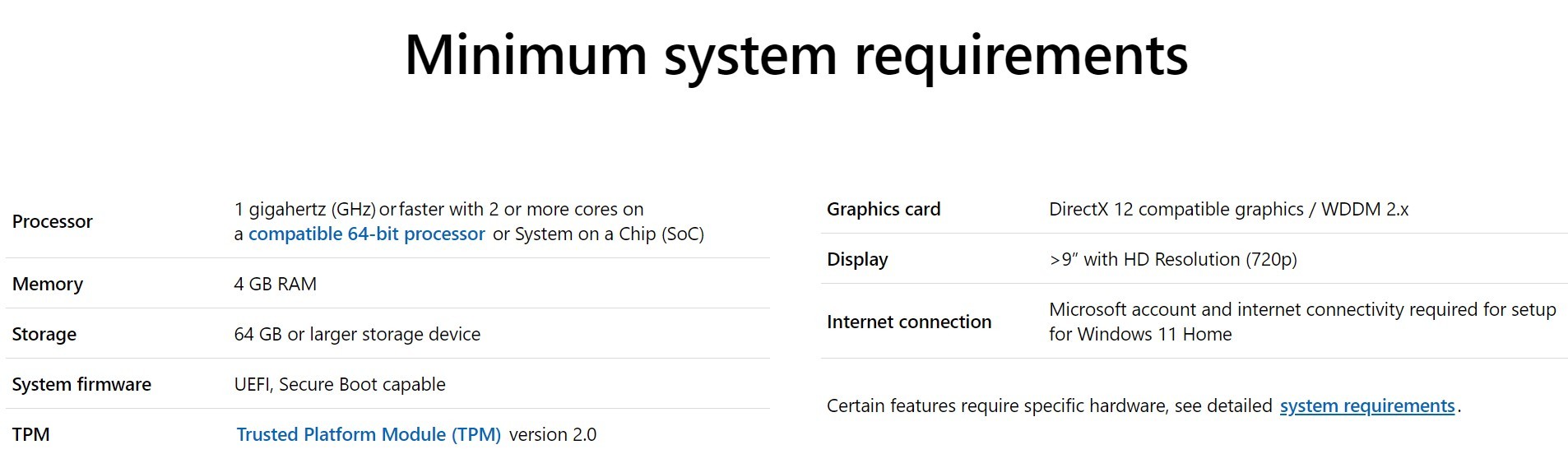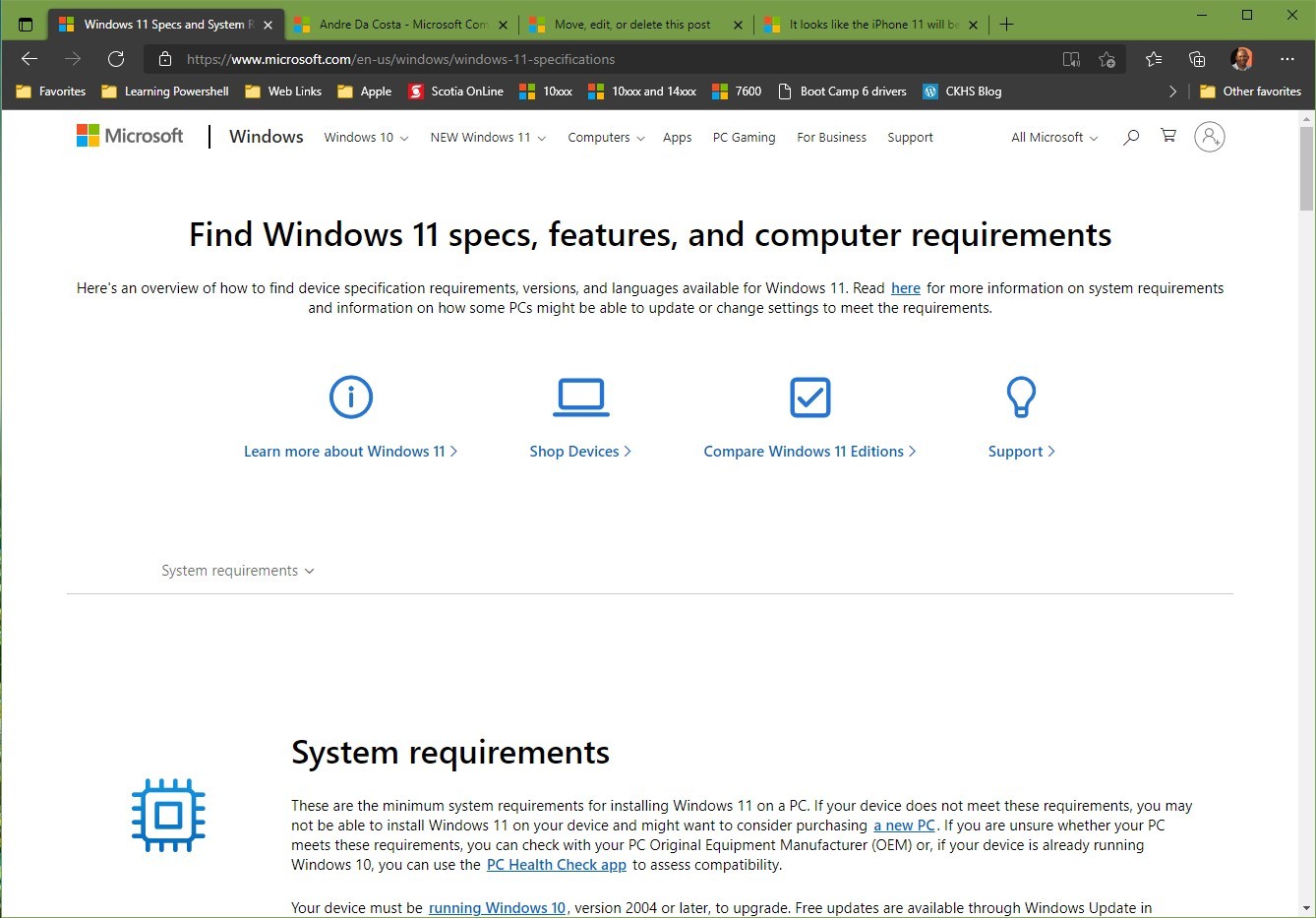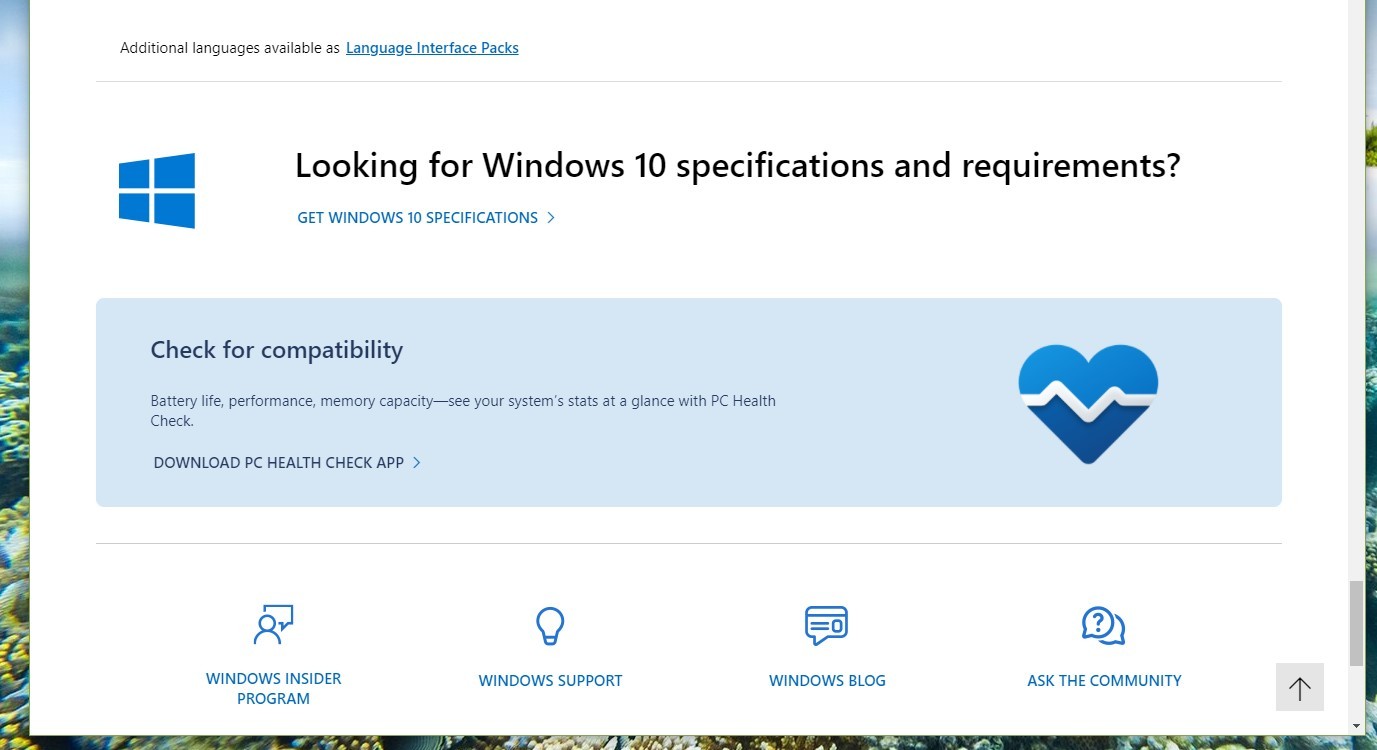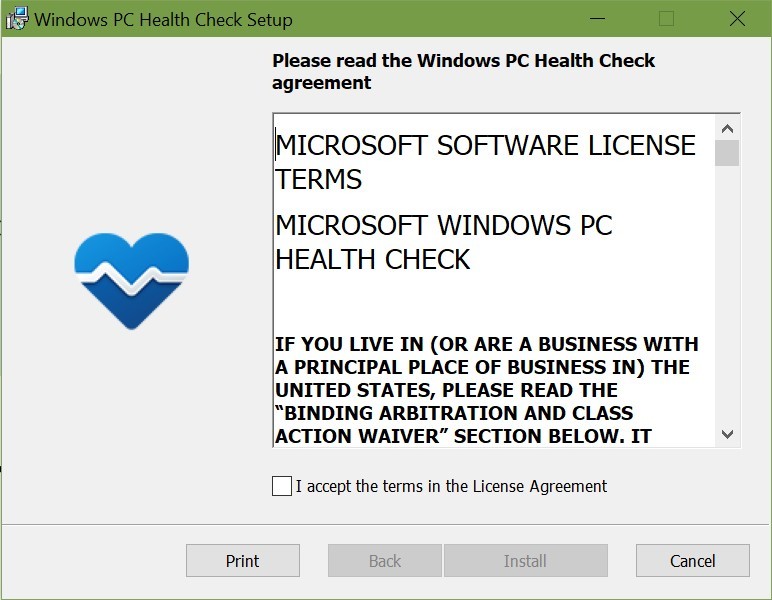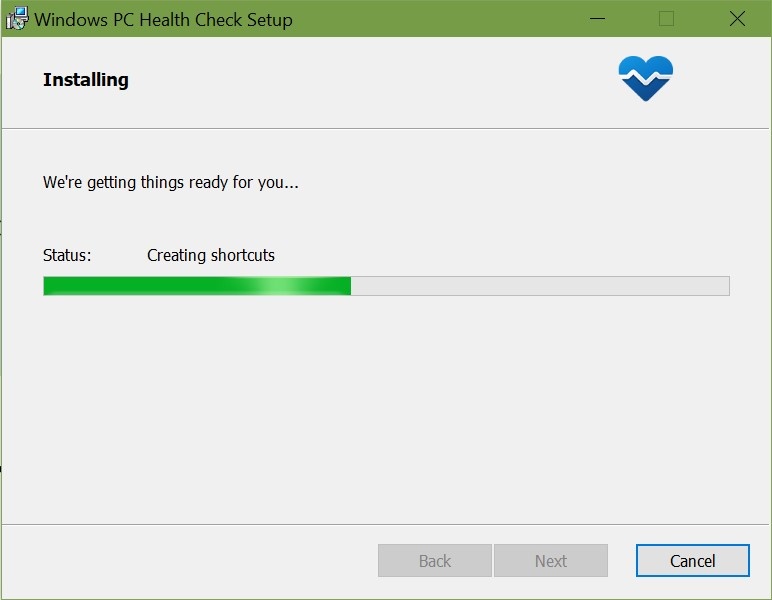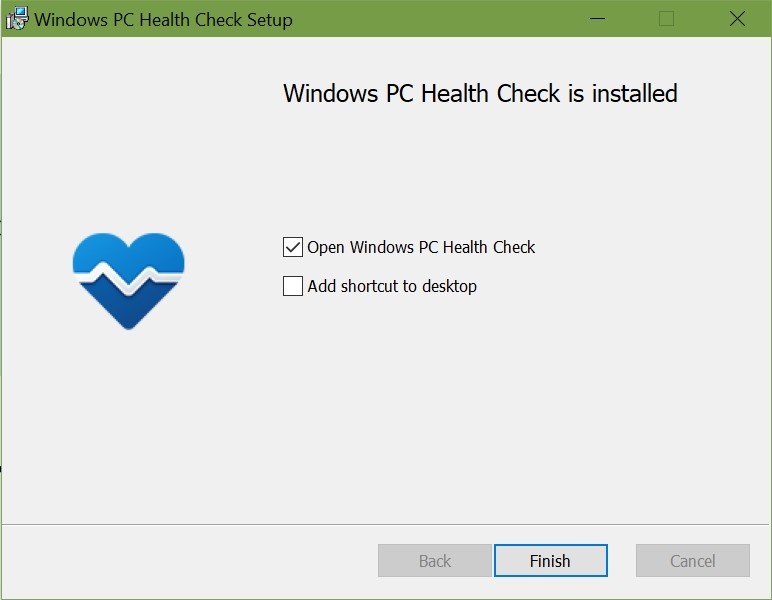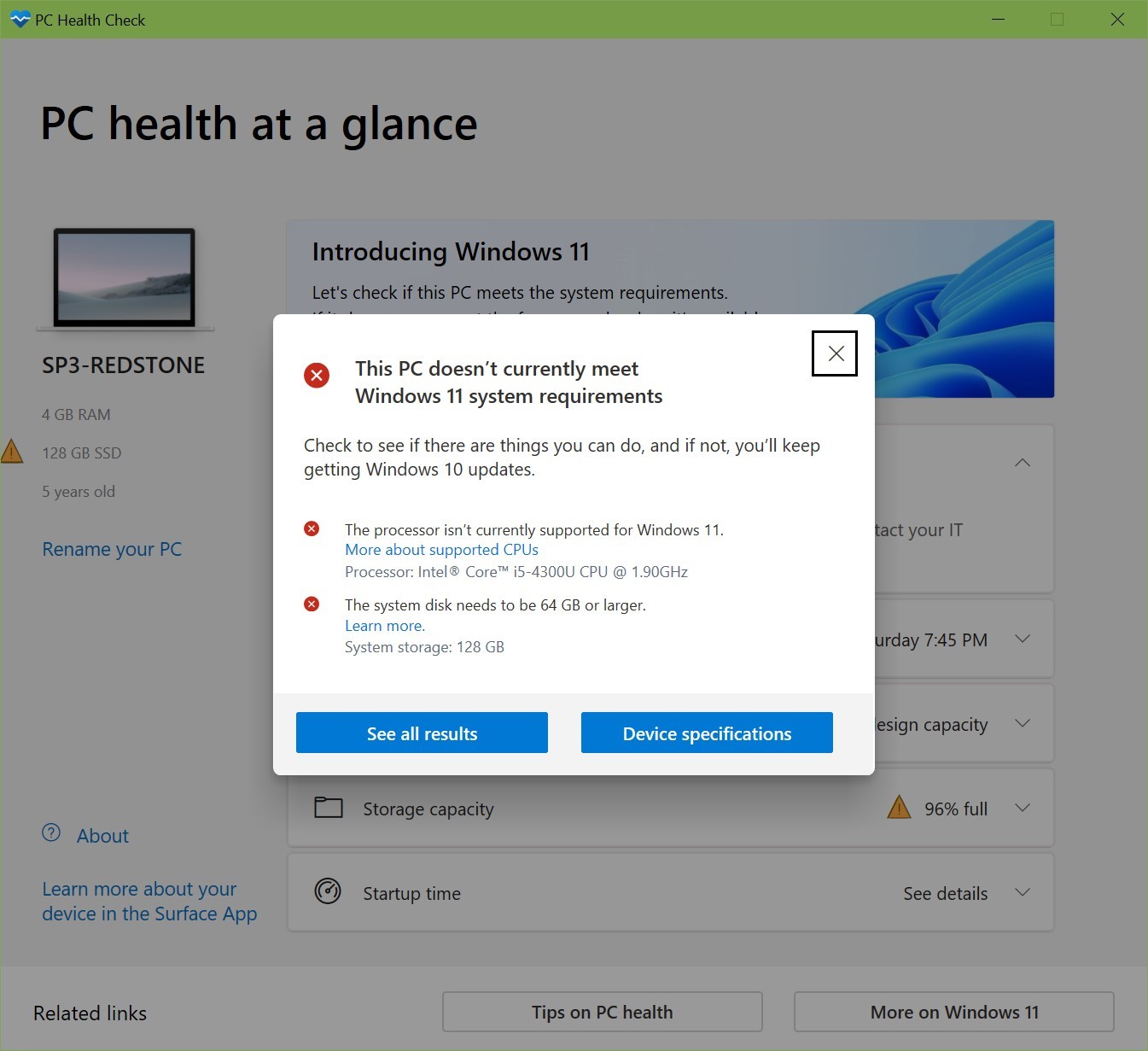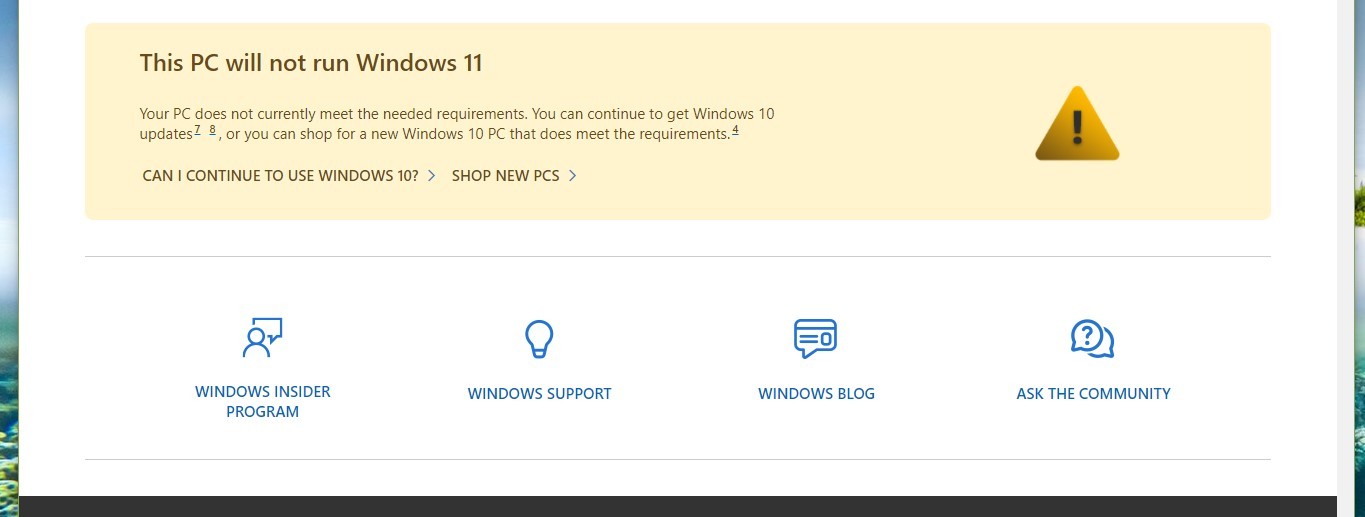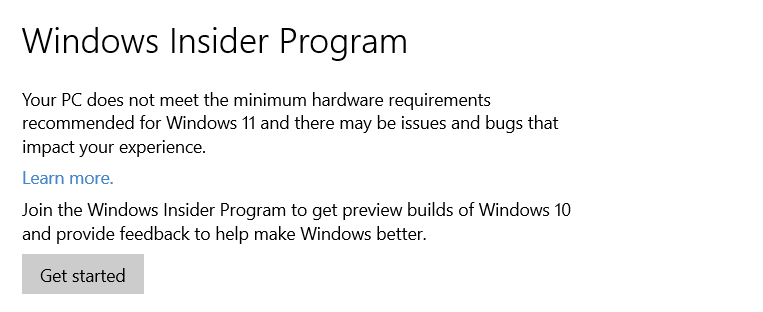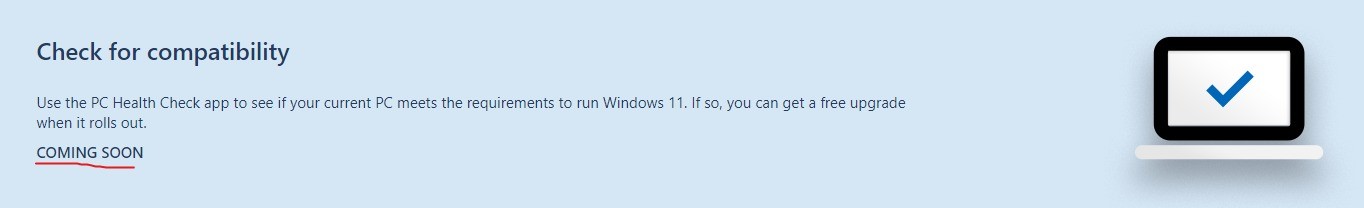Windows 11 was announced on June 24th 2021 as the next major release of the Microsoft desktop operating system. Formerly code named 'Sun Valley', Windows 11 introduces a refreshed user experience that focuses on modernizing many parts of the user interface while making Windows easier and faster to use. Microsoft start rolling out Windows 11 to existing devices on October 5th 2021.
Before you attempt install or upgrade to Windows 11, it is important to determine if your system meets the requirements to run Windows 11. Microsoft's list the following requirements to run the next generation of Windows 11:
Microsoft also provides a handy app you can download and run to check the health and capabilities of your system. This article shows you where to get it, install it and run it.
Start by visiting the Microsoft Windows website at:
Upgrade to the New Windows 11 OS | Microsoft
Scroll to the bottom of the page then click the DOWNLOAD PC HEALTH CHECK APP button
Launch the PC Health installer, accept the terms and conditions then follow the wizard to complete setup:
Installing the Windows PC Health Check Setup
When setup is complete, launch the app
Click the Check now button
In my case, it looks like I might need to consider a new Windows device. Also, other factors that might be limiting compatibility include Secure Boot not being enabled and TPM (Trusted Platform Module) 2.0 being turned off. These settings can normally be enabled from your systems firmware or BIOS. See instructions how to enable these settings:
BIOS/UEFI Setup Guide: Boot from a CD, DVD ... - groovyPost
A couple reasons here relate to the CPU (the brain of the computer) and the amount of storage I have installed. Storage could potentially be resolved by freeing up enough space to install Windows 11. See instructions for that here.
If Windows PC Health Check determines your system is not compatible, click the Device specifications button to find out why. If it turns out your only option is to purchase a new Windows device thats compatible or a new one this fall preloaded with Windows 11, check out the following article about a users journey for tips which includes tips for a purchasing a new Windows device:
Down to the wire: A Windows 7 Users Journey Buying their First Windows 10 Computer
As for the processors, Windows 11 supports processors that are 7th generation or later. Users can go to the Intel ARK website then enter the specifications for the processor to determine its compatibility:
Resources: