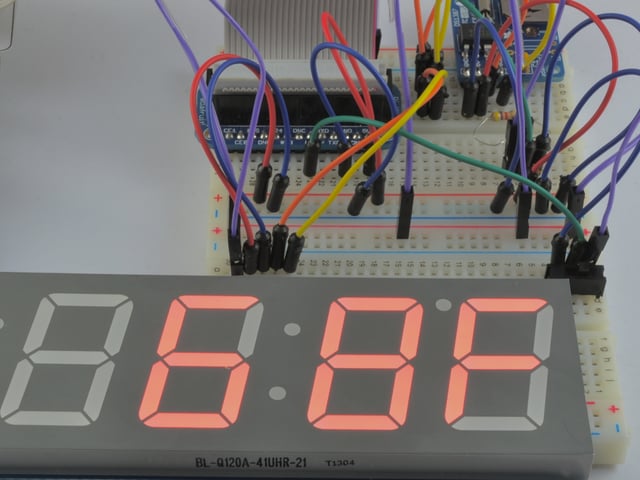To make your Arduino into a cool thermal camera, we can add a small display.
In this example we use an Adafruit 1.44" Color TFT. With some code changes, you can use other size displays but a color display is best of course.

Keep your AMG8833 breakout wired as you already have it from the Wiring & Test section above, and add your TFT like this
Once everything is all wired up, load up File->Examples->Adafruit_AMG88xx->thermal_cam
Hit upload and you should have a simple thermal camera!