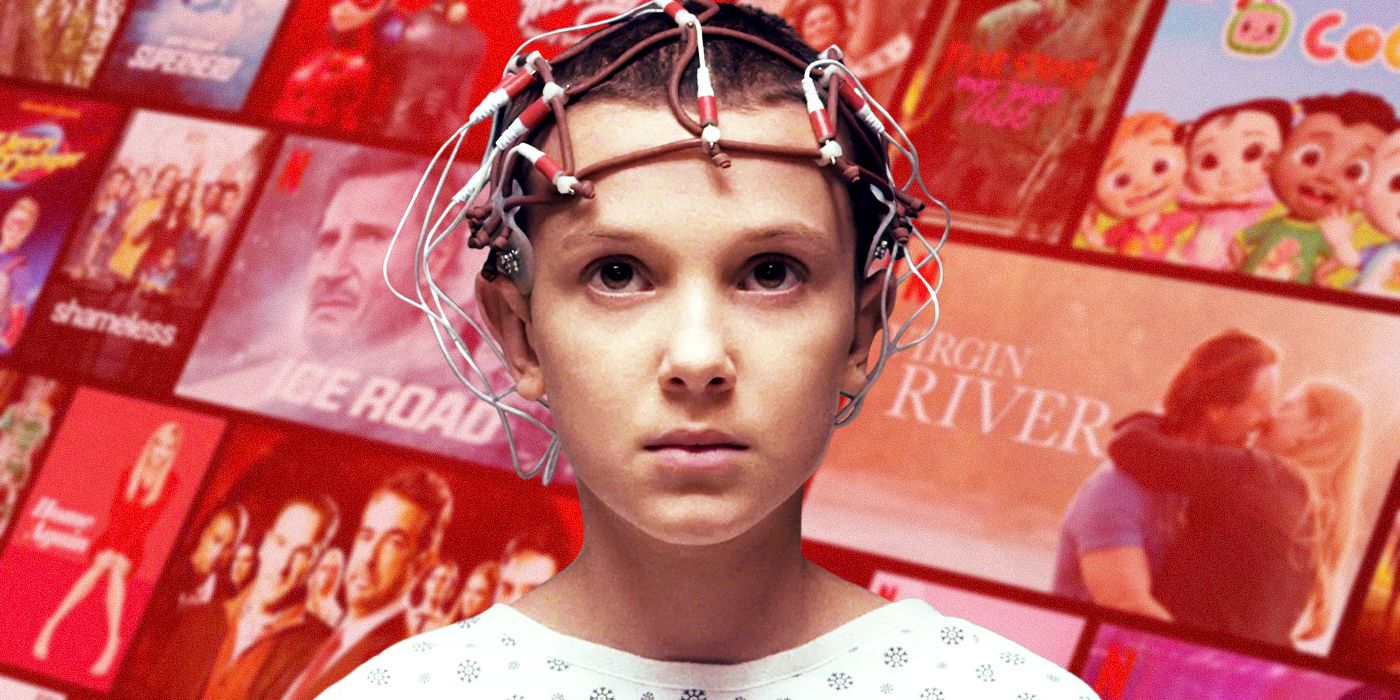Netflix may be cracking down on password sharing, but as far as we can tell, downloading select Netflix titles is still here to stay. The concept of downloadable streaming titles was an idea introduced by Netflix and has since become a staple of every major streaming platform, many of which are Netflix's biggest competitors. That's for a good reason, as downloading titles is a handy tool for those traveling without an internet connection who want to watch their favorite movies or shows on the go.
The feature has been around for quite a while, but believe it or not, some Netflix subscribers still aren't familiar with the process of downloading their favorite movies and shows. Luckily, we here at Collider have you covered, so feel free to read below to find out how you can download your favorite titles from Netflix.
Read More About the Best of Netflix:
- The 50 Best Movies on Netflix Right Now
- The Best Shows on Netflix
- The Best Crime Series On Netflix Right Now
Downloading Titles From Netflix Requires a Supported Device
Before you can watch movies and shows offline, the first thing you're going to need is the latest version of the Netflix app on a supported device. This only includes mobile devices, so downloading on devices like smart TVs and video game consoles isn't currently available. For a full list of the devices currently supporting downloadable titles and the operating system needed to run them, look below:
- iPhone, iPad, or iPod Touch running iOS 9.0 or later
- Android Phone or Tablet running Android 4.4.2 or later
- Amazin Fire Tablet running Fire OS 4.0 or later
- Tablet or PC running Windows 10 (Version 1709 or later) or Windows 11
- Chromebook or Chromebox
How to Download Movies and Shows From Netflix
Now that you have a supported device, the process of actually downloading a title is relatively simple. Simply find a movie or show that has a download symbol attached to it. The quickest way to see what is available to download is to go to the download section of the Netflix main menu, which also doubles as the area where your downloaded titles will be watchable. The actual wording of the section to find downloadable titles varies depending on what device you're using, with the options including "See What You Can Download", "Find Something to Download," "Find More to Download," and "Available for Download."
Once you find a movie or television episode you'd like to download, all that's left to do is to click the download button, and voilà: you are now able to watch that title offline whenever you wish (as long as it's on the service of course).
Does Netflix Have Any Limitations When It Comes to Downloading Titles?
Not every movie currently available on Netflix can be downloaded. Being home to various third-party titles, IP rights issues prevent many films and shows that Netflix doesn't own or have a partnership with the rightful owners for from being downloaded. Almost every Netflix exclusive, such as Stranger Things, Cobra Kai, The Witcher, and more, are downloadable. Should your Netflix subscription be canceled, the titles you downloaded will automatically be deleted from your device once your subscription expires.