If you are waiting for a decision on your applied UK visa, then tracking its status seems very important for better trip planning, especially when you are in a rush. For tracking UK status, it is necessary to use the GWF number by the full name of the Global Web Form number, which is a unique reference number that is given to you when you submit the UK visa application. So, in the following guides, we will introduce several methods on how to track a UK visa with a GWF number.
Understanding Types of UK Visa Statuses
After you submit the UK visa application, the waiting begins. So it is very important to understand different application statuses to make any proper arrangements. Here is the status outlined.
| Status | Description |
| Received | The UKVI office has received your application for a UK visa, but it has not yet been processed. |
| Under Consideration | The UKVI starts to view and verify your information for your UK visa application. |
| Processing | The UKVI office is still processing your UK visa application. The waiting time depends on the visa type and its complexity. If you want to know the processing time, click to the pages. Visa processing times: applications outside the UK Visa processing times: applications inside the UK |
| Approved | The UKVI office accepts your UK visa application. An approval letter will be sent to you with the terms of your stay. This means that it won’t be long before you can get your visa and you can start planning your trip. |
| Refused | The UKVI office refuses your UK visa application. A letter will be sent to you with reasons for refusal. You can appeal the decision or reapply for it. |
| Issued | After the acceptance of your UK visa application, the visa vignette that states the duration and terms of your stay will be sent to you along with the passport. Be careful to check the match information on it. |
Where Can I Find My GWF Number?
Every applicant will get a GWF number when they apply for a UK visa. It is used throughout all the processes to identify the applicant’s personal information and application documentation.
After the application, the applicant will receive a confirmation email that contains the GWF number and other information. The GWFXXXXXXXXX (9 numbers behind GWF) can also be seen at the bottom of the page on the checklist(PDF). You should write down and record the number. If you forget or lose your GWF number, you can log in to your account on the visa application home page and check your GWF number, and you can call the customer service of the UK visa for help.
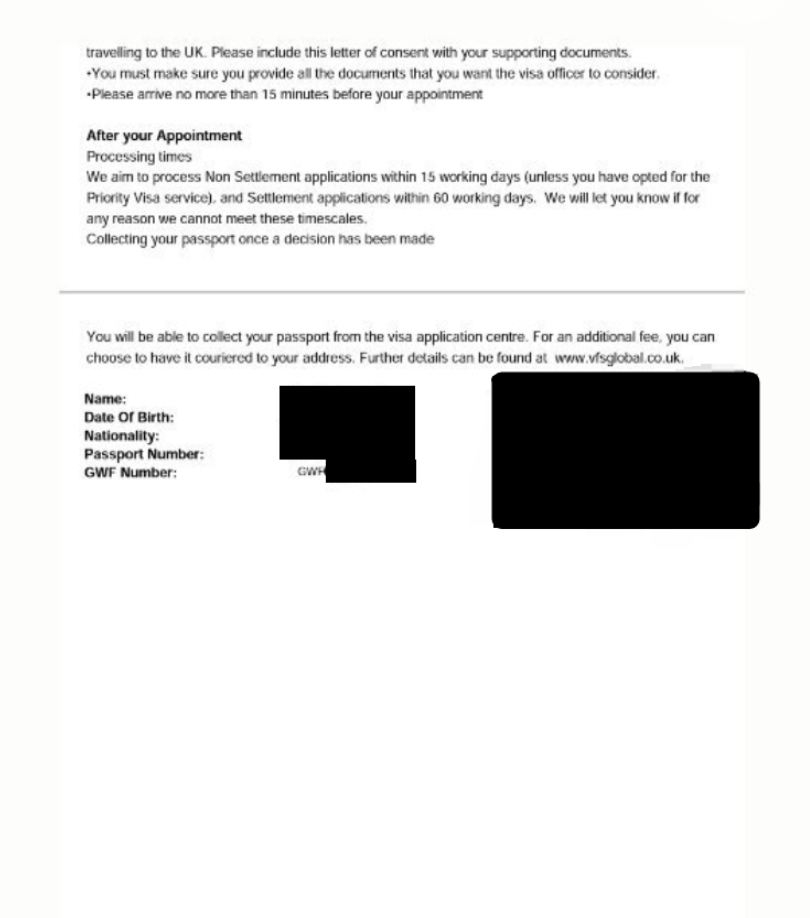
How to Track UK Visa Application with GWF Number Online
If you submit a UK visa application outside the UK, you can check the status from the following online pages.
TLScontact Website
TLScontact is a visa service provider that cooperates with multiple governments. If you have applied for a UK visa through TLScontact, here is how to track the status using the GWF number.
- Open your email box and find the confirmation email sent by UKVI.
- Click the link in the email. It will open your browser and redirect you to the government page.
- Enter your password to log in to your account.
- The page will be redirected to the next page. Scroll down and choose the option that says provide documents and biometrics.
- It will redirect to the next page, and click on the Continue button.
- Wait for seconds. The page will be redirected to the TLS contact page.
- Scroll down and choose the Track option near Track My Application.
- Then you can view your UK visa status.
VFS Global Website
VFS Global (Visa Facilitation Services Global) is the largest visa outsourcing and technology services specialist in the world in many countries. If you applied for a UK visa through the VFS centre, here are the steps for using VFS global website to track your UK visa application status with GWF number.
- Go to the VFS website
- Scroll down and select a VAC location from the list where you submit the biometric info.
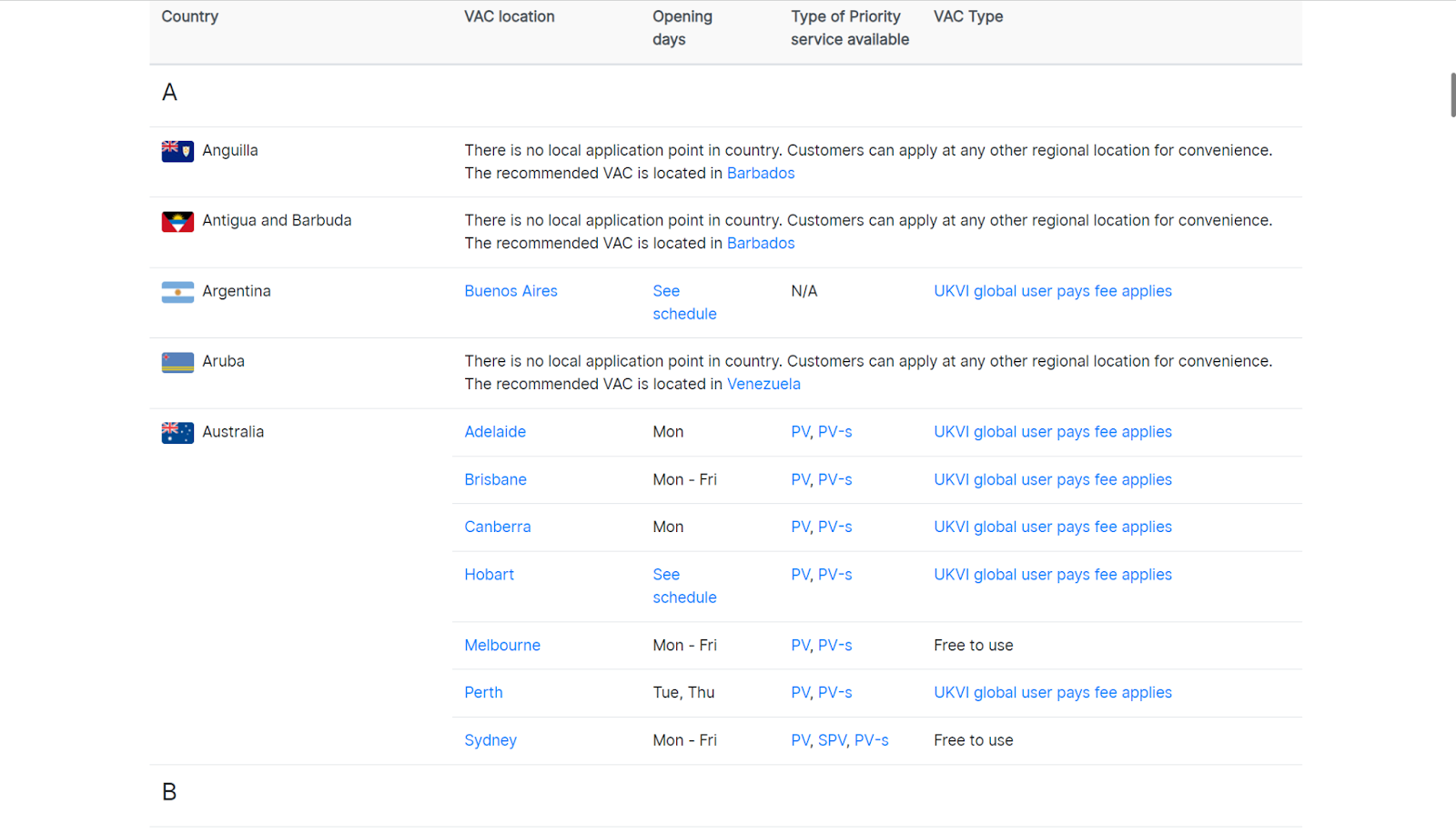
- On the top of the page, you can see “Track your application.” And click it. If you cannot see the option, then you will need to track your UK visa status using the other methods.
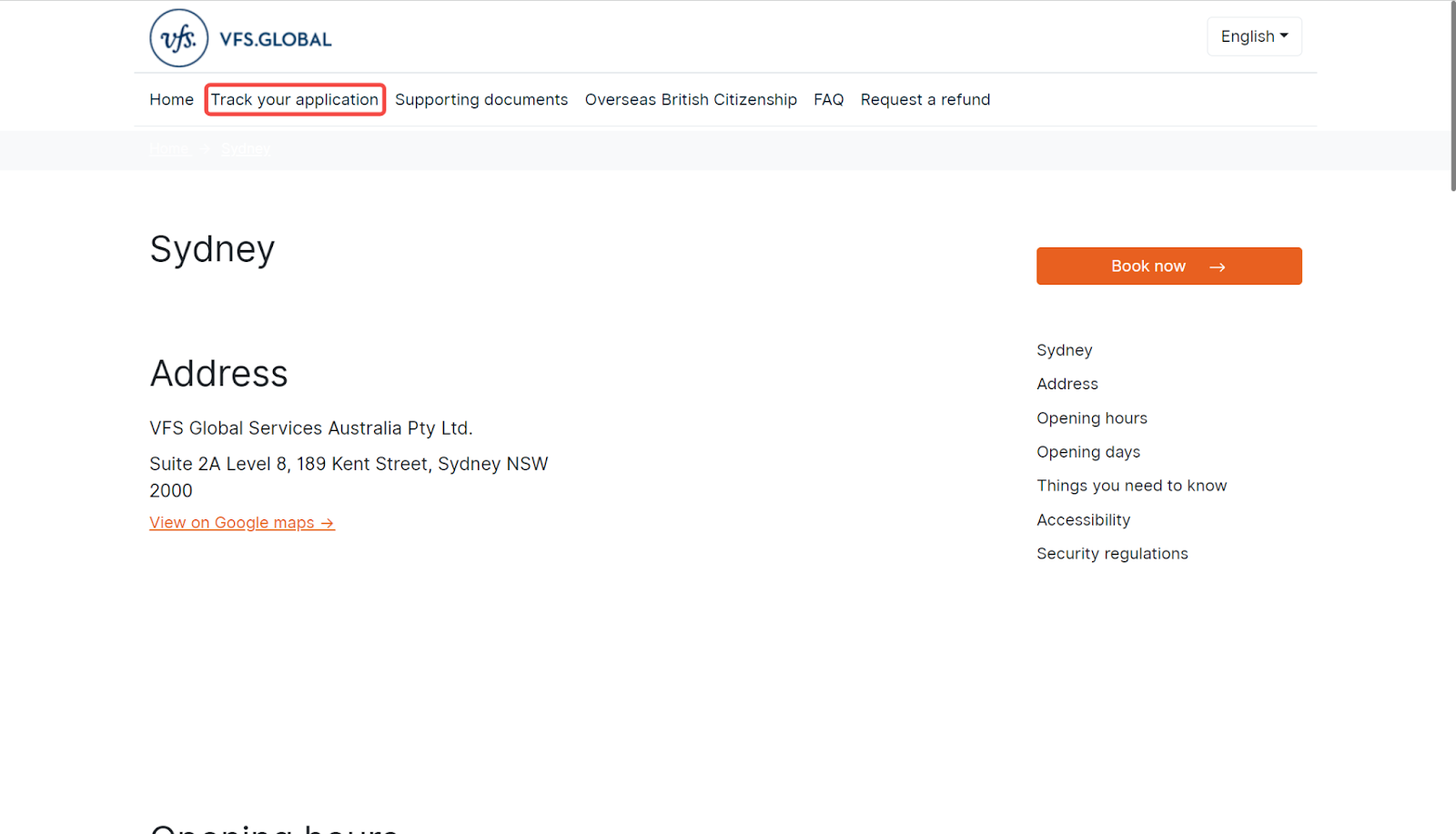
- Click on the orange words “track your visa application status online” on the page. It will redirect to the next login page.
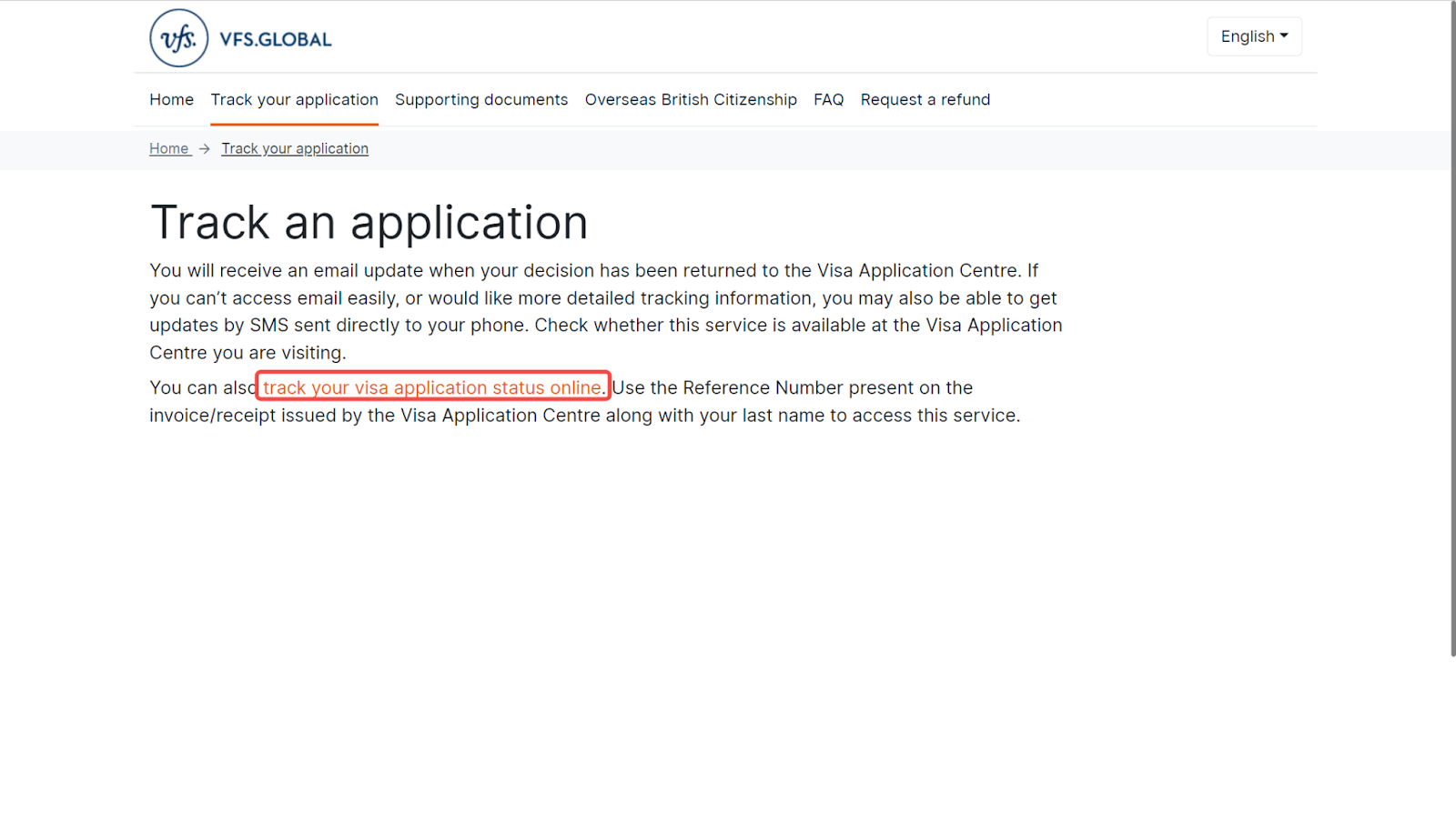
- Enter your GWF number and last name. Click the Submit button.
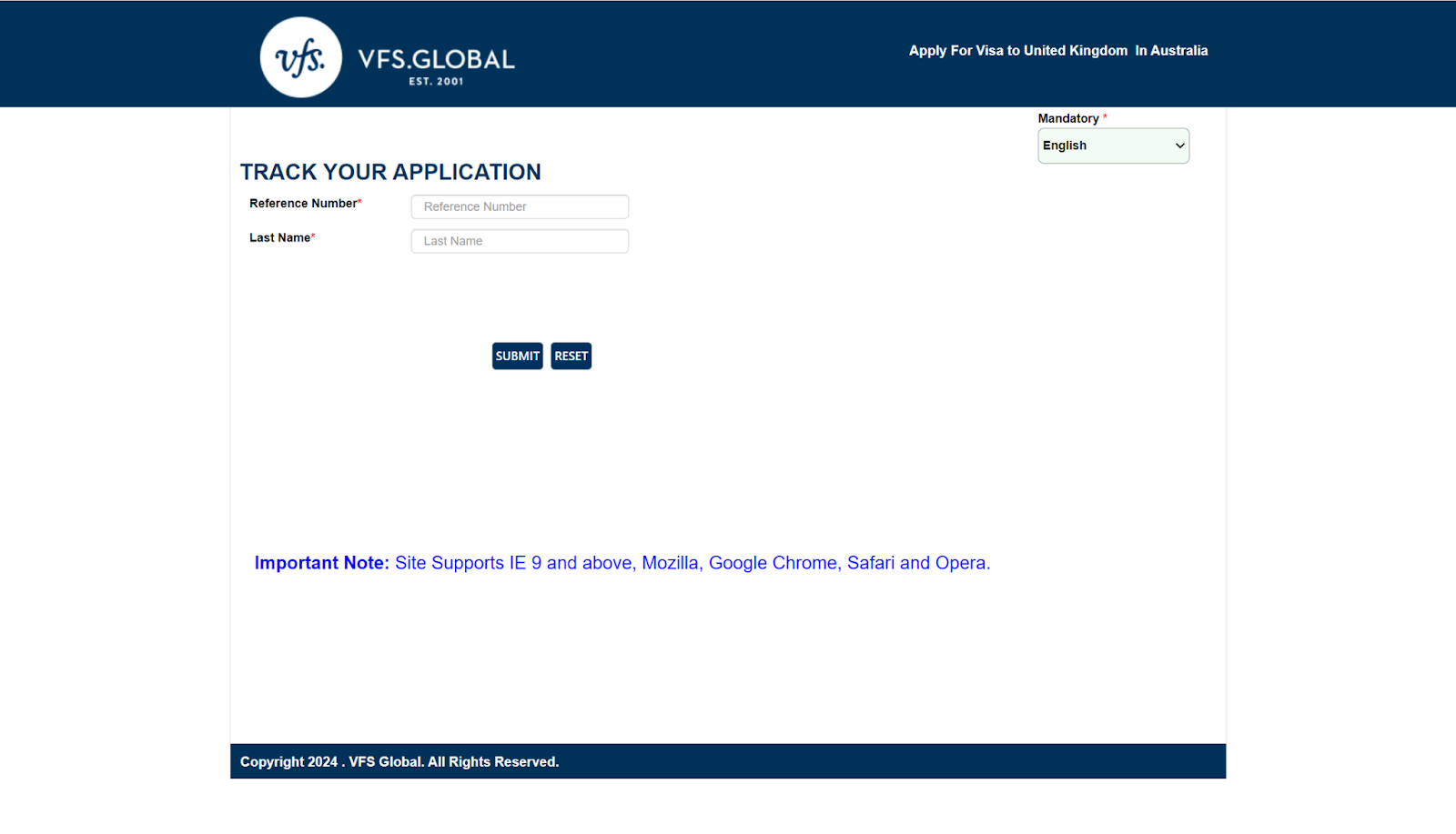
- Then, you can view the UK visa status.
UKVI Website
You can track your UK visa application on the UKVI web page, but it is charged. The service will cost you £2.74, including the first enquiry email and follow-up emails relating to the same GWF number.
- Go to the UKVI website
- Click the green start button and redirect to the next page.
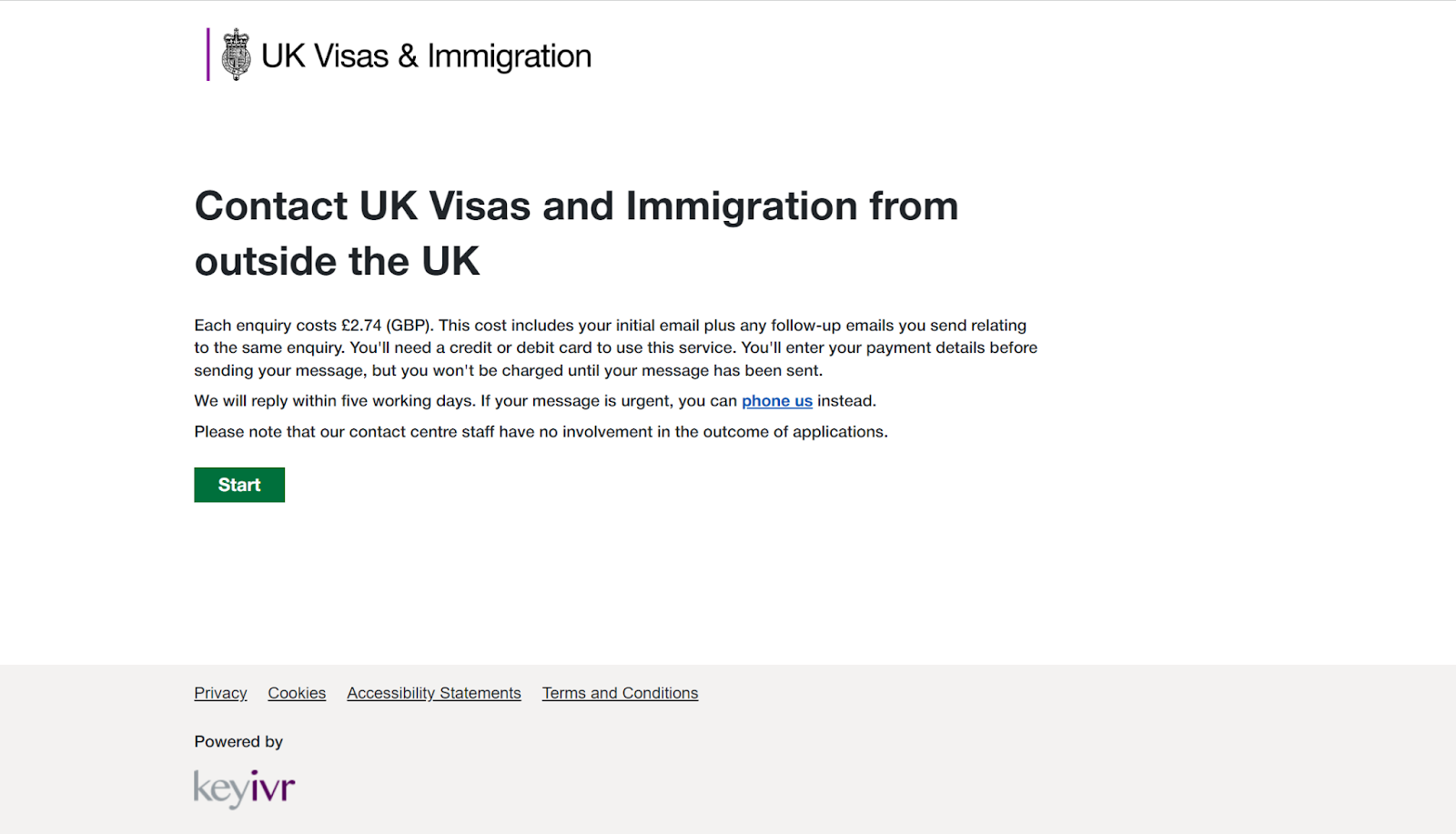
- Click the General Enquiry button and redirect to the next page that requires you to fill out the form.
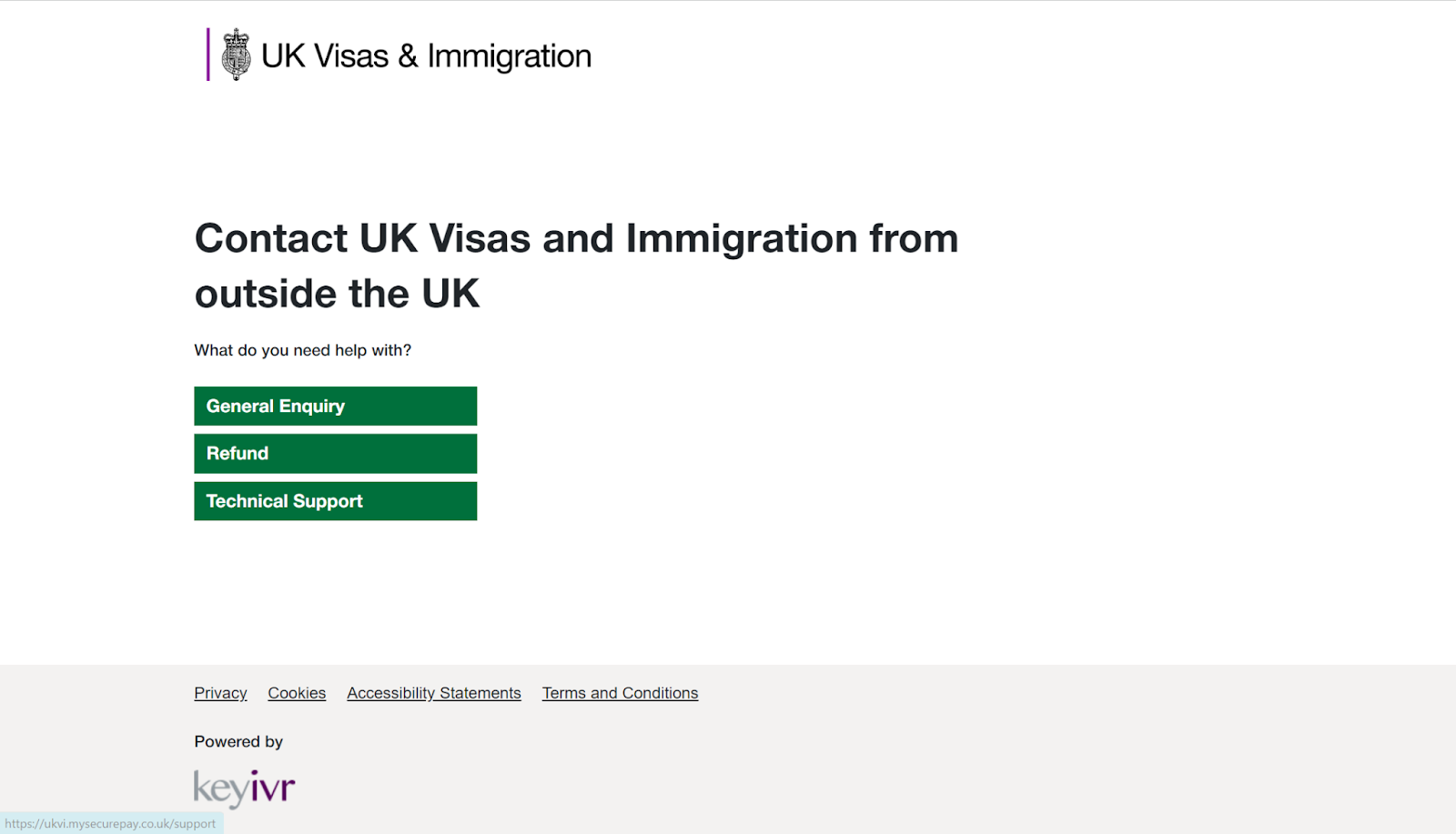
- In the form you should state clearly that you want to check the status of your visa. Choose Yes in the box of “Is your enquiry about an existing application?” And you will be asked to enter your GWF number.
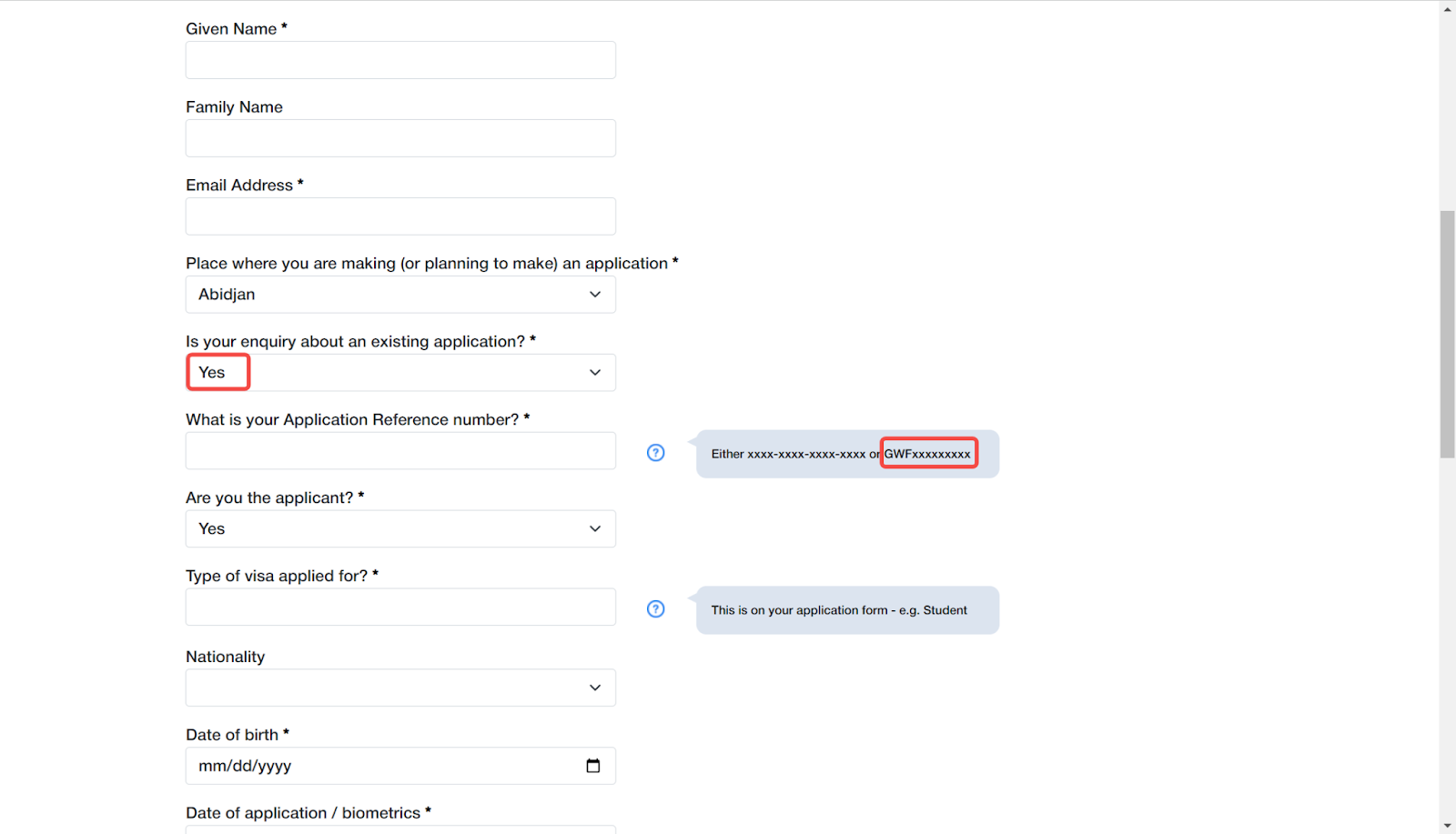
- Click the Continue button after you complete the form.
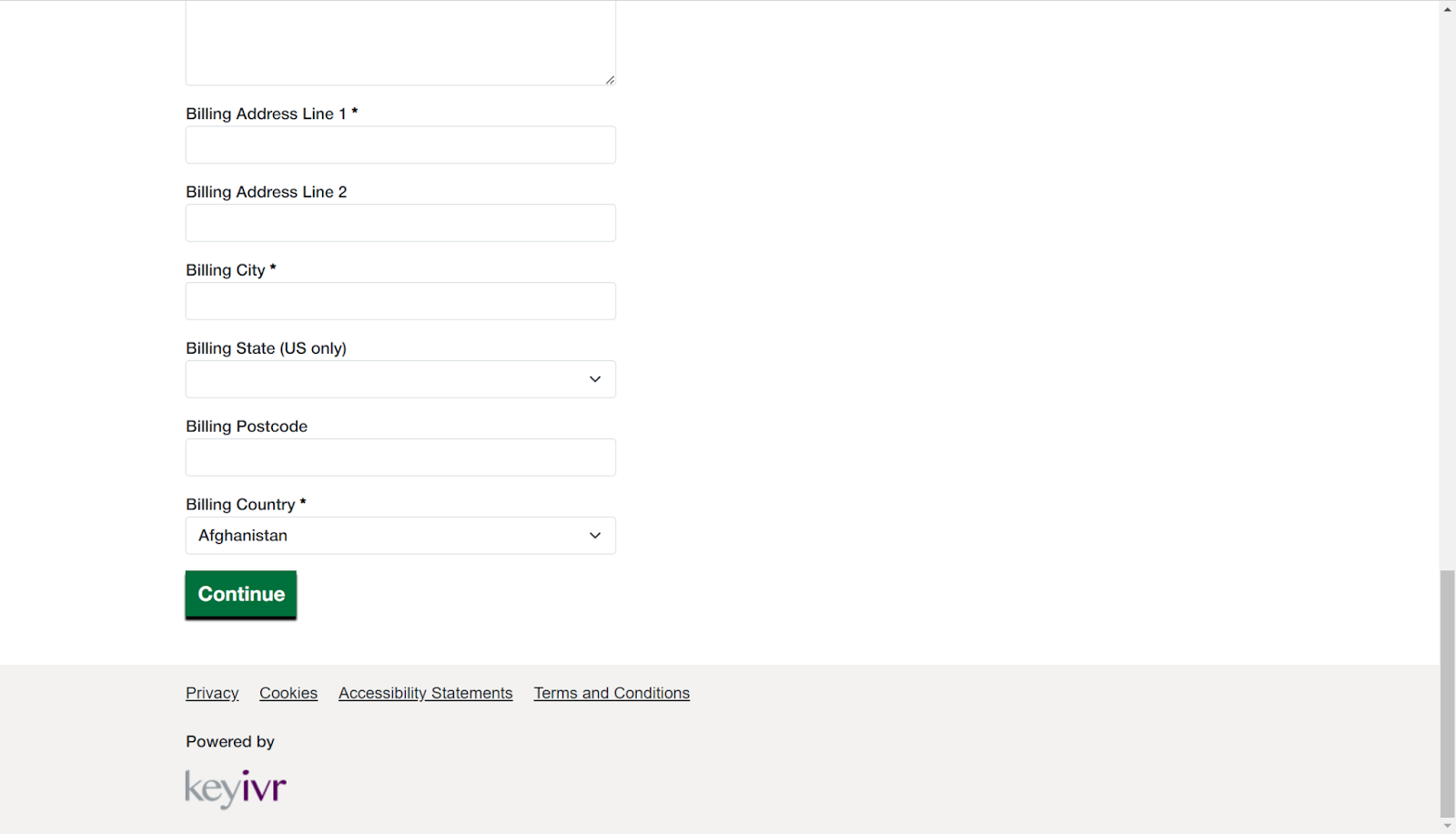
- Click the Submit button to complete the inquiry and pay the fee. The response will be in 5 days, excluding Friday, Saturday, Sunday, and UK public holidays.
Can I Track UK Visa Status inside the UK?
Yes. You can track your UK visa application status inside the UK. Contact UKVI for help by making a phone call (it may charge). However, the official suggestion is given that says you don’t need to contact UKVI to track your application if it is within the current processing times (it is based on the measured against agreed customer service standards). You will get a letter when the decision has been made. If you’re waiting too long and want to make an inquiry, here is how to do it.
Contact UKVI for help:
- Go to the UKVI page
- Click on Find contact details.
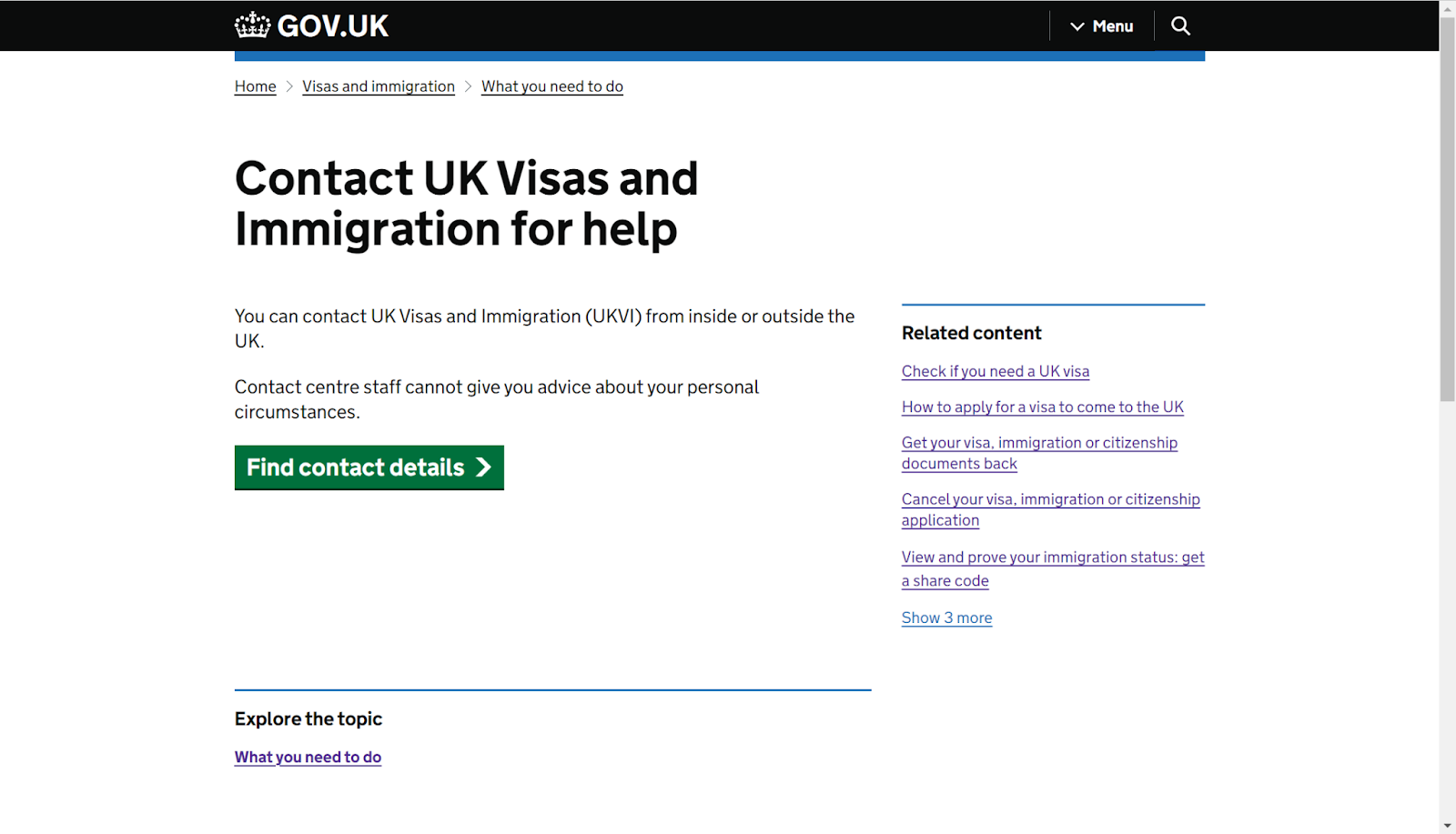
- Choose inside the UK and click the Next stop button.
- Choose something else and click the Next stop button for some general enquiries,
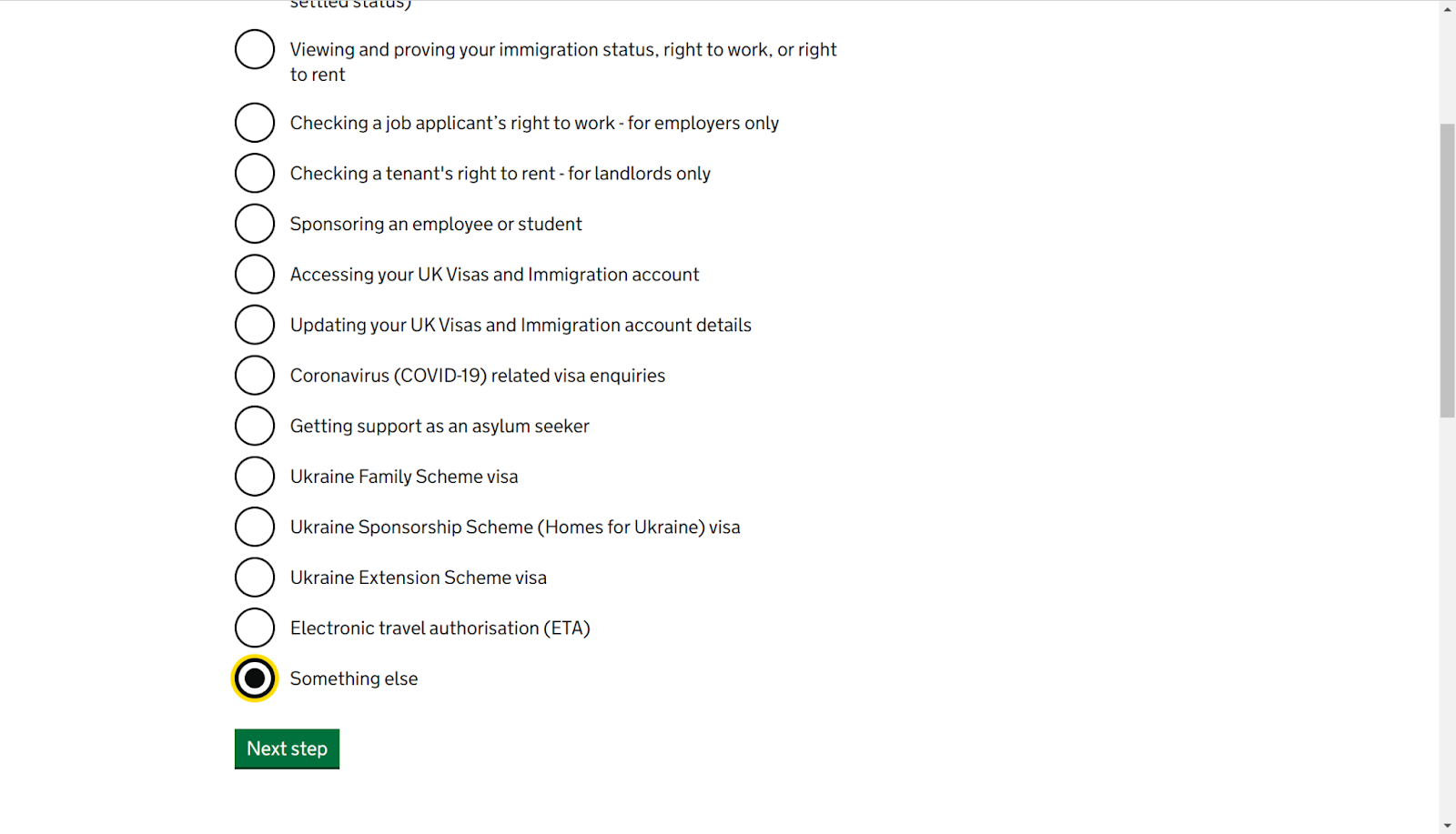
- You can see the contact information given on the page. You may need to prepare some necessary information like name, date of birth, passport number, GWF number to check the status.
UK Visas and Immigration contact centre
- Telephone: 0300 790 6268 – select option 2
- Monday to Thursday (excluding bank holidays), 9am to 4:45pm
- Friday (excluding bank holidays), 9am to 4:30pm
- Find out about call charges
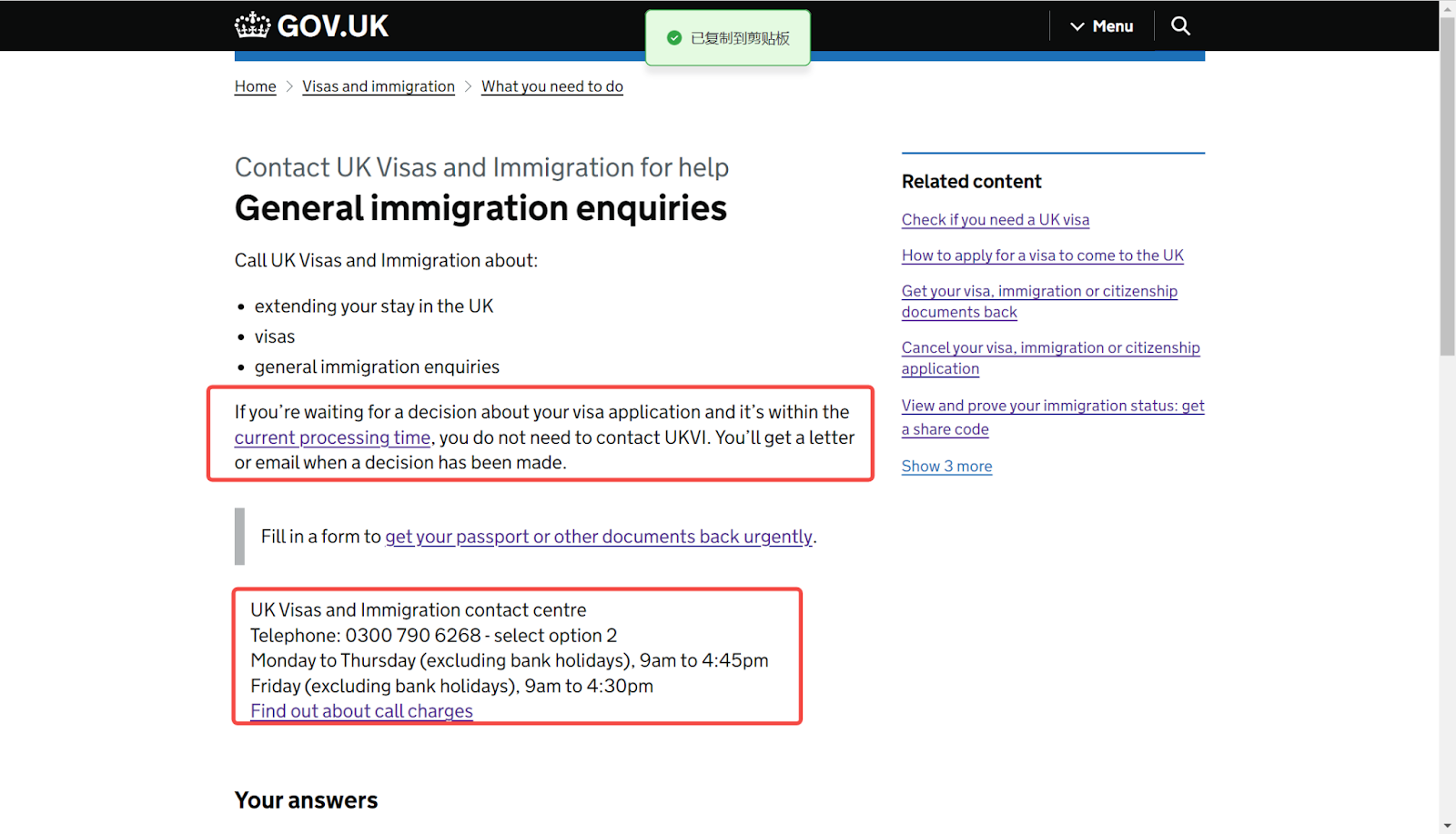
Can I Check UK Visa Status with Passport Number?
Yes. You can contact the UKVI staff and provide your passport number and maybe some other information to check the UK visa application status. However, if you want to check it online, follow the guide.
- Visit the UK official website.
- Find Check your visa section.
- Enter your passport number and any other information that is requested, like date of birth, name, etc.
- Click check to or submit to check the status.
FAQ
Can I fast-track my UK visa application?
YES. However, you don’t need to do it. The UKVI offers special services (priority service and super priority service) that can help you get a faster decision on a UK visa, and this will make sure you are always at the front of the queue.
- For using priority service, the applicant needs to pay the extra £500 to get a faster decision in 5 working days and 30 working days for a family visa application outside the UK.
- For using the super priority service, the applicant needs to pay the extra £1,000 to get a faster decision by the end of the next working day after your application on a workday or 2 working days after your application on holidays or weekends.
How long does it take for a UK visa to be approved?
According to the UKVI page, the processing time differs for various visa types, and the location of the applicant is in the UK or not. The final decision can be made up to 3 months inside the UK from some categories. Outside the UK, the processing time takes an average of 3 weeks, and the longest processing time is 24 weeks, which is 6 months.
Conclusion
Tracking the UK visa application status can help you plan your trip, and it is vital to avoid any delay. No matter which method you choose to check the status, keep yourself informed with the latest status info.
📢Read Also: How to Write an Invitation Letter for UK Visa