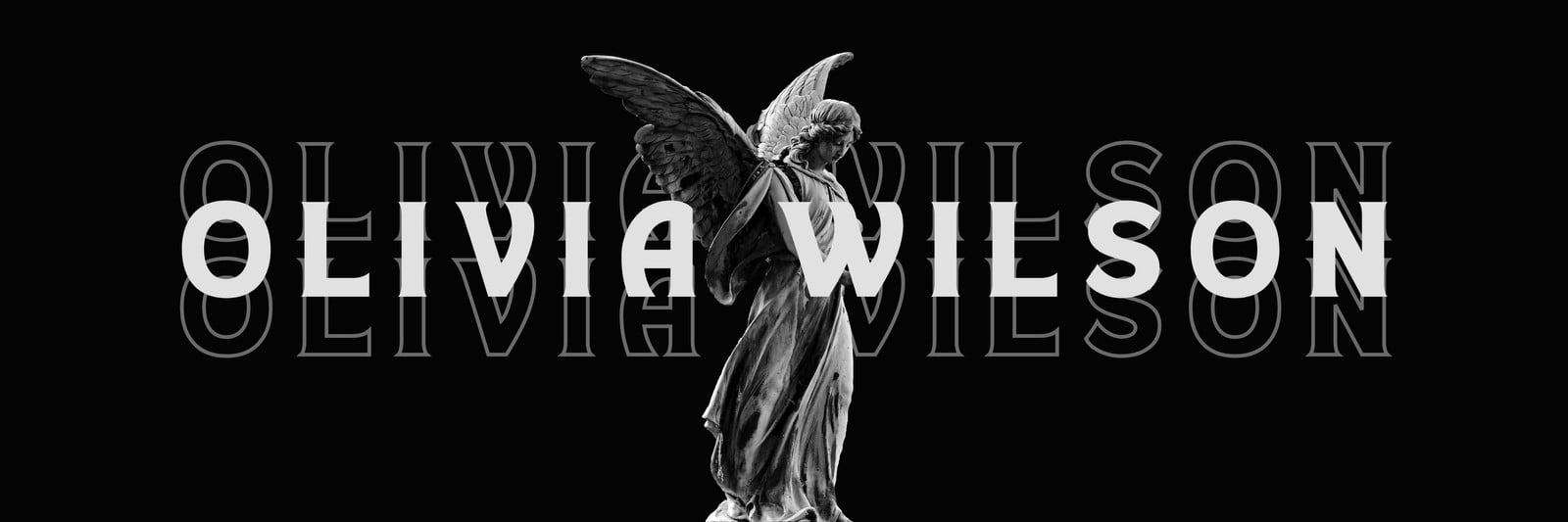X/Twitter header templates
X/Twitter header templates
Put your personality or brand on full display with a professionally designed template for your X/Twitter header. Create your own customized design with our intuitive editing platform.


3,066 templates
Other Twitter templates
X/Twitter headers by Canva
Your X (formerly Twitter) header is prime space for showing off your personality or for marketing your brand. It’s the first thing that people will see when they visit your profile page so it makes perfect sense to make it as appealing and engaging as you can.
With Canva, you can create an attractive and inviting header in a snap. Simply choose an eye-catching X (Twitter) header template from our selection of ready-to-use designs and customize it to fit your needs.
X (Twitter) is a unique social media channel where people can connect with friends and strangers, gather news and information, promote their businesses, and more. Whether you’re in it for personal or business reasons, having a good X (Twitter) header or banner can make you stand out and help you widen your audience.
Our collection of varied X (Twitter) header templates are readily customizable for personal or business purposes. If you’re simply looking for a free X (Twitter) header template to give your personal profile page a unique look, you can find a minimalist or creative design that fits your personality. If you’re searching for something specific like a gaming X (Twitter) header template, a travel header template or a photography business banner, we have themed templates you can browse through. If you’re unsure about what you want, look through our library for inspiration and you can be sure you’ll stumble onto something you’ll like.
Once you’ve found an X (Twitter) header photo template, you can modify it however you like with the Canva editor. If you already like the design, you can go ahead and download your X (Twitter) header template. If you want to add a few personal touches, you can pick from the available editing options to customize your design. You can pick a different background for your banner or choose a different font for the text. You can add graphics and illustrations or upload your own images or logo into the design. After making your revisions, download your new X (Twitter) header into your device so you can upload it to your X (Twitter) profile.