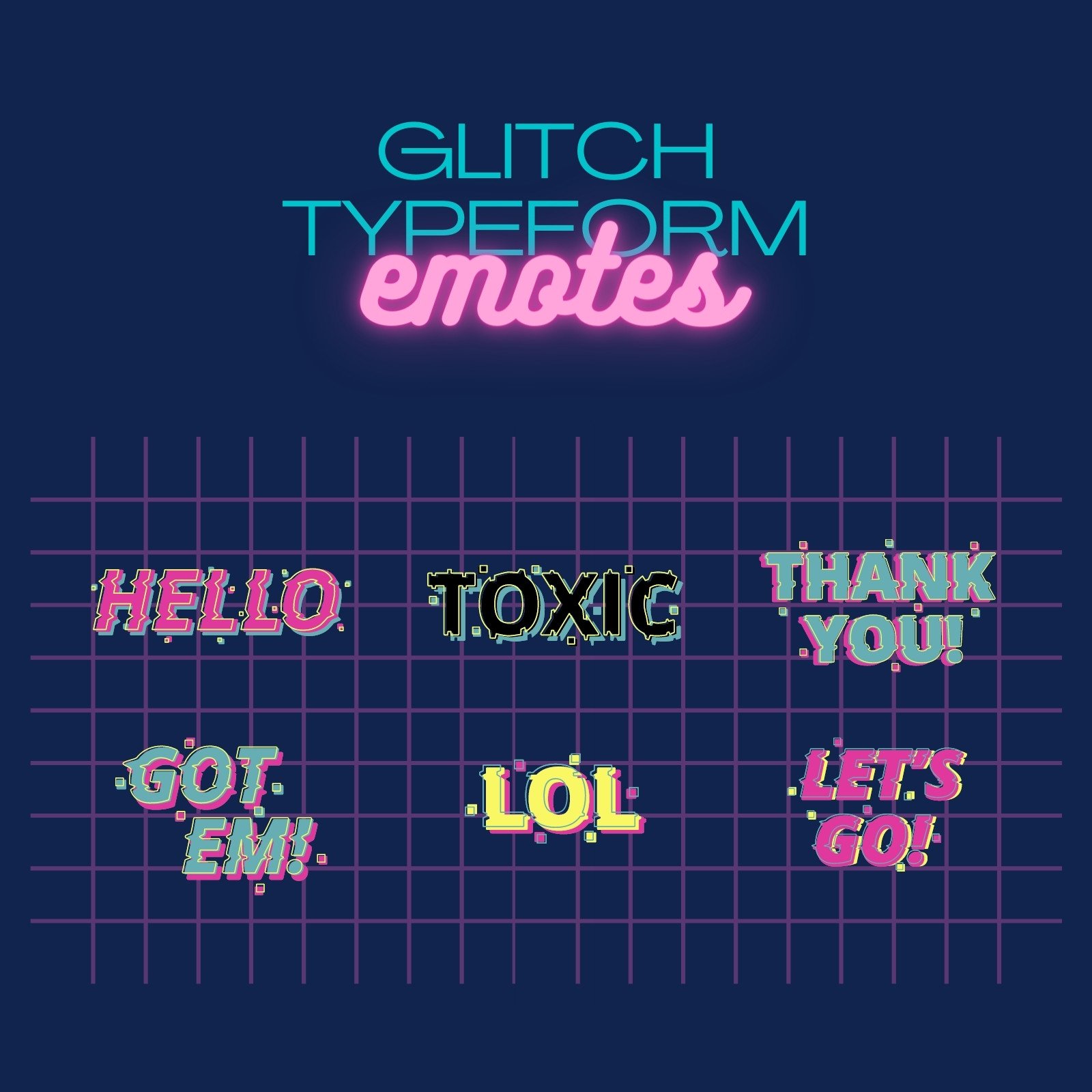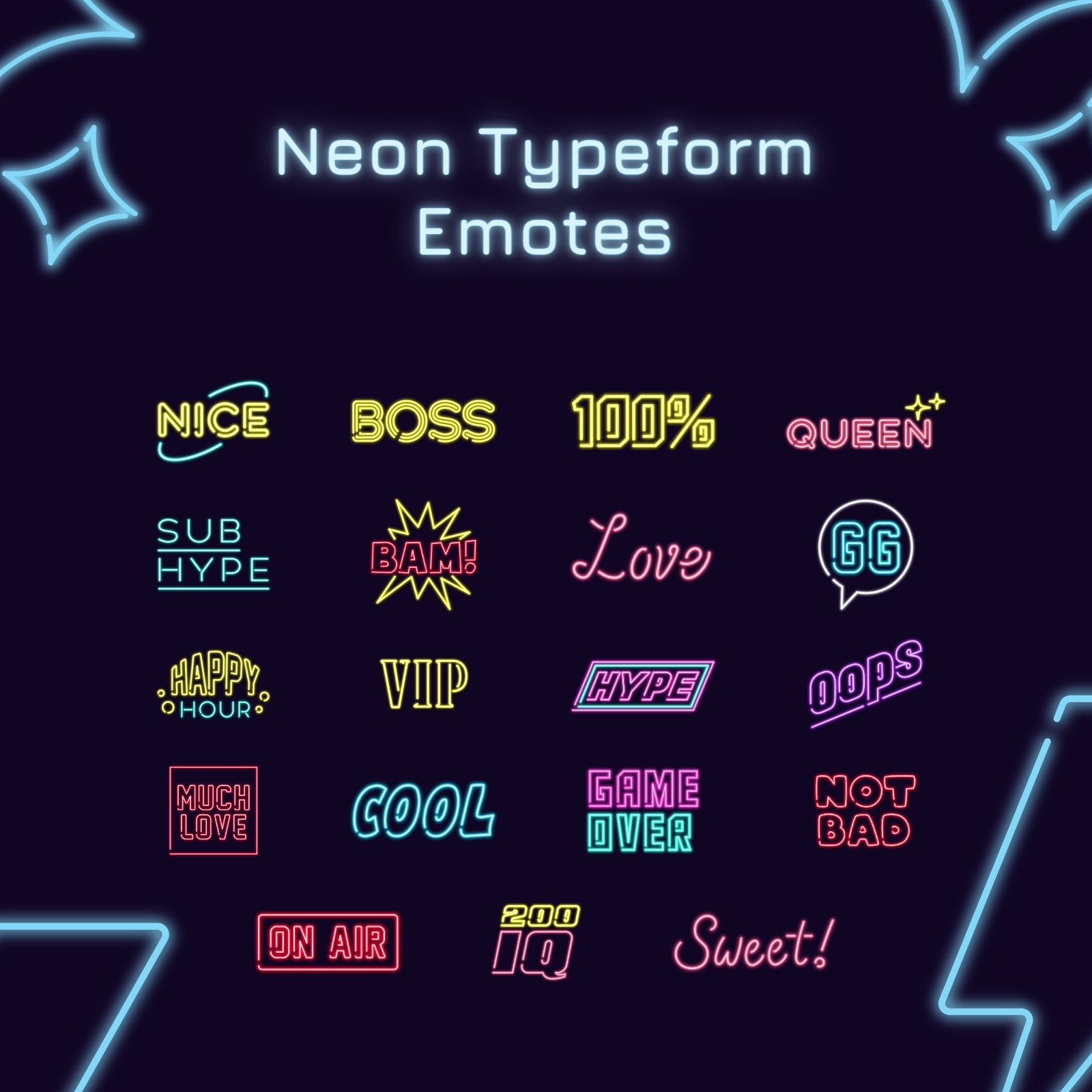Twitch Emote templates
Take your live streaming community on a whole new level. Interact with a unique language to your channel with free Twitch Emotes you can personalize from Canva’s template packs.
28 templates
Other Twitch templates
Twitch Emotes by Canva
Nurturing your community on Twitch requires another level of commitment that’s quite commendable, so give yourself a pat on the back for a job well done. Now that you’ve got a veritable community behind you, why not give them something new to bond over? Design a language for them to express themselves on your streams using Twitch Emotes unique to your channel. Graduate from Global Emotes and create your own with custom Twitch Emote templates from Canva.
Browse our selection of quirky Twitch Emote ideas if you’re not quite sure how to proceed with your language innovation. We’ve got a variety of animated Twitch Emotes that’ll surely tickle your fancy. Play around with adorable animal illustrations, gamer boy and girl vectors with the funniest facial expressions, and even witty renditions of robots, aliens, and Twitch-speak. See how we’ve pushed the definition of cuteness in our selection to another level, so you’ll have adorable reactions taking over your chat boxes.
All you have to do is find one that matches your “kawaii” brand and personalize your chosen template package into your Twitch dialect. Use our design dashboard as your Twitch Emotes maker, and you’ll be able to develop your language with total ease. Tweak the color scheme, add more elements to create a new reaction photo, and why not attempt to create a unique expression featuring your channel’s catchphrase? With our drag-and-drop design tools and media gallery, you can do all these and make it even more exciting with text movement and animated stickers.
Prepare for a new level of understanding with your gaming community. Get Emotes for Twitch after personalizing your template pack and downloading it in high-resolution PNG, JPEG, or GIF. Be proud of your new batch of reactions and share a preview of them on your social media. Announce your new language to your live stream community before uploading them on your channel, and encourage everyone to use them on your next stream.