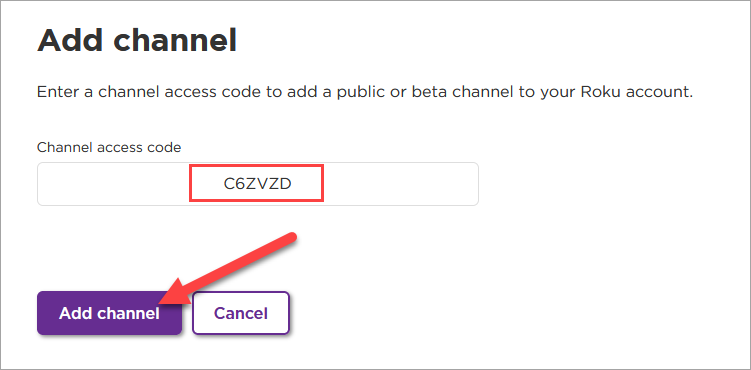Quick Links
Key Takeaways
- Twitch is not available on Roku devices via an official app due to its removal in 2017.
- Unofficial apps like Twoku and Stitch are options, but may not work in the future.
- An alternative method is to cast Twitch from your iPhone, Mac, Windows PC, or Android device.
Twitch is the premier platform for watching esports tournaments, industry events, and gaming personalities. However, Amazon (Twitch's owner) pulled the official app from the Roku Channel Store back in 2017. There are still unofficial ways to watch Twitch on Roku TVs, though.
Can You Get Twitch on Roku?
You can watch Twitch on a Roku device, but not with an official app on the TV. As mentioned, Amazon pulled the Twitch app from the Roku Channel Store in 2017. For a while, there was an unofficial app that would simply install the old official Twitch app on your Roku. However, that stopped working in March 2022.
So, you're left with two options if you'd like to watch Twitch on your Roku device. There are still a couple of unofficial apps that work, and there's a method that utilizes the Twitch app on your smartphone.
Option 1: Install an Unofficial Twitch App
There are two popular alternatives to the long-gone official Twitch app: Twoku and Stitch. Note that due to changes to "unofficial" channels and with the introduction of "Beta Channels," it's possible these apps won't work in the future. If you follow these instructions and they don't work, it probably isn't something you're doing wrong
For Twoku, direct any web browser to the Add Channel page. Enter the channel code "C6ZVZD" and click "Add Channel." Alternatively, you can click this link to have the code filled in automatically.
If the Twoku app doesn't appear immediately in the Home menu, restart your Roku by navigating to Settings > System > System Restart from the Roku Home screen.
For Stitch, the process is exactly the same as outlined above. However, the code you'll need to enter is "LL5GKQ." You can also click this link to fill in the code automatically.
Option 2: Cast Twitch to Your Roku
The most "official" method is to cast or screen mirror the official Twitch app from your iPhone, Mac, Windows PC, or Android device. The Apple devices use AirPlay, while supported Windows and Android devices can mirror their displays. The downside to screen mirroring is you can't do something else on your device while watching Twitch.
Check our our full guides for using AirPlay with Roku and screen mirroring to Roku devices. The latter is not an ideal situation, but it does work if you'd like to bypass all the unofficial solutions completely.