Like most websites, we use own and third party cookies for analytical purposes and to show you personalised advertising or based on your browsing habits.
Generally, the information does not directly identify you, but can provide you with a more personalised web experience. Because we respect your right to privacy, you may choose not to allow us to use certain cookies. However, blocking some types of cookies may affect your experience on the site and the services we can offer.
For more information, you can read our cookie policy.
What is TikTok Live Studio?
Similar to YouTube’s Studio platform, TikTok has also launched its own application, to manage your lives on the social network.
With live broadcasting taking off across the social networks, this platform allow creators to set up their livestream and use the in-house portal, to maximize their broadcasting actions.
TikTok Live Studio makes you want to forget OBS if you’re going to do a TikTok live. But how does TIkTok Live Studio work? Can you really replace it with OBS?
TikTok Live Studio
What is TikTok Live Studio? If you know YouTube Studio, you know more or less where this is going.
This is TikTok’s tool for live streaming, exclusively for the network i.e., TikTok Live.
- Any user with an account can access the tool from the download page or from their profile by clicking on TikTok Live Studio.
How to download TikTok Live Studio
This software for live streaming on the social network is only available for the Windows operating system and therefore, TikTok Live Studio is for PC only.
Social media has not spoken about the release date of an iOS/Mac version.
Differences between TikTok Live Studio and OBS
OBS Studio is an open source software that has become the usual streamers’ tool for live streaming.
It’s easy to use, allows you to add multiple alert options, scenes or sources, and you can broadcast on Twitch, YouTube or any other platform.
On the other hand, TikTok Live Studio is a software that has been created to make content directly from TikTok and is developed by the social network team themselves.
So what’s the main difference?
OBS is a more comprehensive platform for live streaming. Now, if you want to do lives in TikTok, it is better to use Live Studio.
This is mainly because you are part of the TikTok development team and are focused on creating content on this network specifically.
How TikTok Live Studio works
If you are broadcasting live on TikTok, we recommend you try this tool to improve your life options.
With it, you get more from this network’s features and you don’t have to just stream from your phone.
The first step is configuration:
How to configure TikTok Live Studio
Once you have downloaded Live Studio to your Windows PC operating system, you then need to log in to TikTok using the same account credentials as the app.
The next step is to set up your streaming: You can import your settings from another tool you’ve streamed before or start your setup from scratch.
If you choose the second option, the platform will guide you step by step through the configuration: Choosing the sound input microphone, the integrated or external webcam, the quality of the broadcast (definition, fps, etc.) and whether you are broadcasting desktop and camera, or desktop only.
Once you’re ready, you can start streaming!
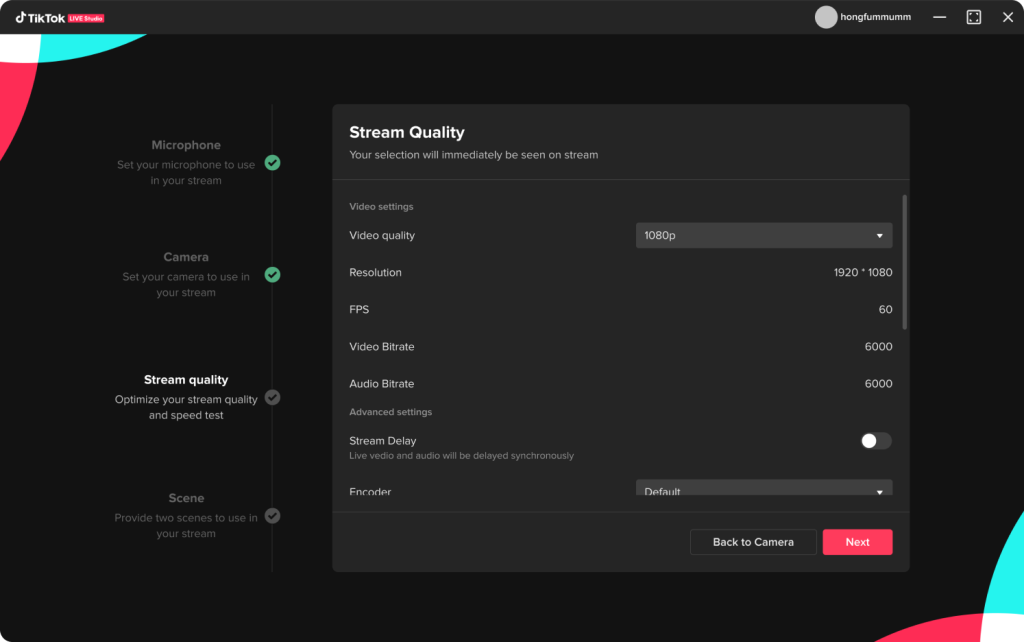
TikTok Live Studio Screen
What are you going to see when you stream with this tool? We will tell you in this section how the main screen will work.
- Sequences and sources
The sequences or scenes are what the user sees on the screen: it can be from your webcam or webcam and a game, or the webcam and your computer screen. There are several options to combine them.
The sources are the origin of the scenes, that is, of the elements that you broadcast on the screen and that the viewer will see.
There are several types of sources and you can add up to 10, depending on what you want to share live. If, for example, you are going to broadcast a game from your computer, the source would be the screenshot of the PC. If you also want to add a webcam for the user to see you, another source would be the webcam and so on, with all the elements you want.
- Live Information
This section is above the broadcast screen. Here, you can edit the title, so that users know what the live show is going to be about.
You can also add tags and a cover photo for the live.
- Live Settings
If you have any problems during the broadcast, you can change the settings at the bottom of the screen:
✅Pause or end the stream.
✅Modify the audio options as well as the image quality or bitrate.
✅Manage audio channels.
- Live Data
If you want to know how your live is working, you have all the information in the top right: Live data or data of the live.
Here, you will see the total views, the new followers, or if you have been given diamonds.
During the stream, you will see this data in real time, but if you are offline you will see the data from the latest broadcast.
- Chat with viewers
In this section, you will enjoy the comments that viewers leave during your life, as well as notifications of gifts or emojis. During the live show, you have the option to disable both comments and gifts.
As an alternative, you can turn it into a floating window or open it in a different screen, so that the chat doesn’t bother you.
- Other options
In addition to these features of the main screen of TikTok Live Studio, you also have other options for your streaming:
▶️At the top of the screen, you have information about the status and performance of the system, as well as the speed of the internet and the use of resources.
▶️At the bottom of the left screen, you have other options for your live so that viewers participate more actively, as is the case of the treasure chest.
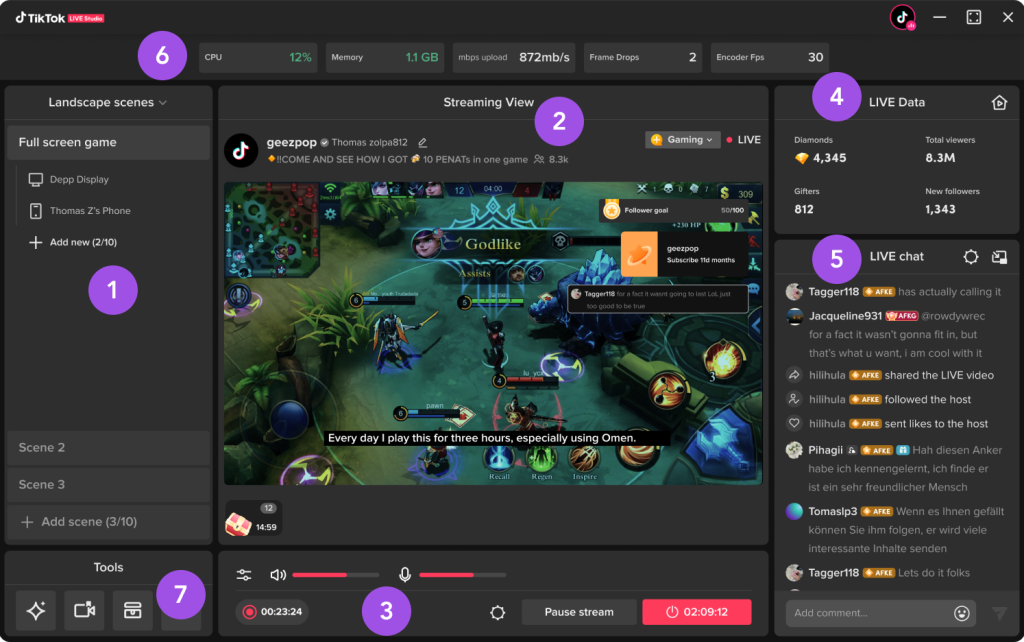
How to make a live in TikTok Studio
If you already have everything ready for your TikTok Live, here we will tell you how to start the broadcast from this tool:
- Inside the TikTok Live Studio screen, click the Broadcast LIVE button at the bottom.
- Before, remember to take a look at the left, where you can manage your footage and scenes to make sure that everything is right.
- The social network will open a window to configure streaming: choose a title for the live, content, theme and cover photo. These options make it easy for users to find your live.
- When you have everything set up, click on ‘Go Live.’
You are now ‘on air’ in your account!
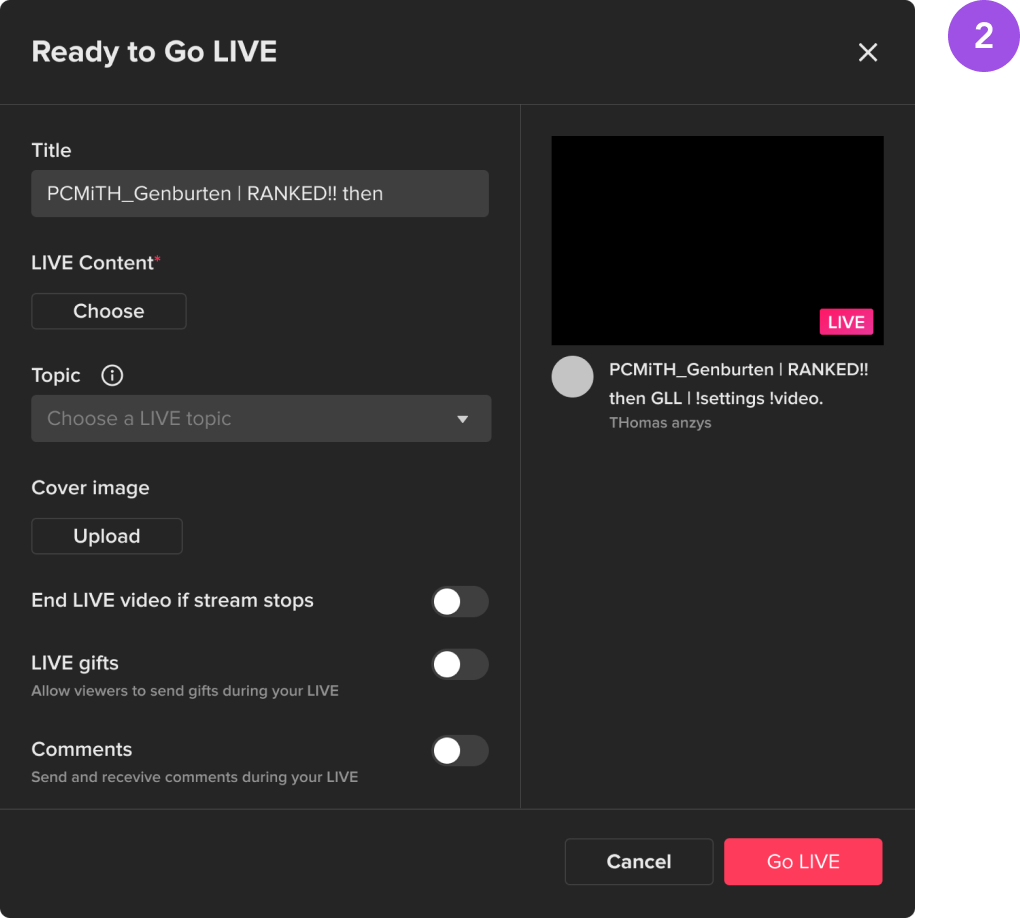
TikTok Live Studio comments and notifications
When you start the stream, all the comments and notifications will be available in the right column.
From there, you can reply or report comments, as well as filter comments that include keywords that you don’t want to appear.
In the same way that you can allow or not allow comments and gifts, you just need to turn off the tabs of these two interactions.
Conclusions
TikTok LIVE is opening up a multitude of opportunities for creators to gain visibility, create relationships with their audience, and earn money.
Accessing the TikTok Live Studio will be the perfect tool for your LIVE videos, to help you measure your growth, track sales, and view engagement. This portal will not only improve your LIVEs, but your overall TikTok marketing strategy.
Now you know how to broadcast on TikTok from the social network’s own platform with TikTok Live Studio.
And if you haven’t decided to get started on this app yet, this guide will help you get started:


