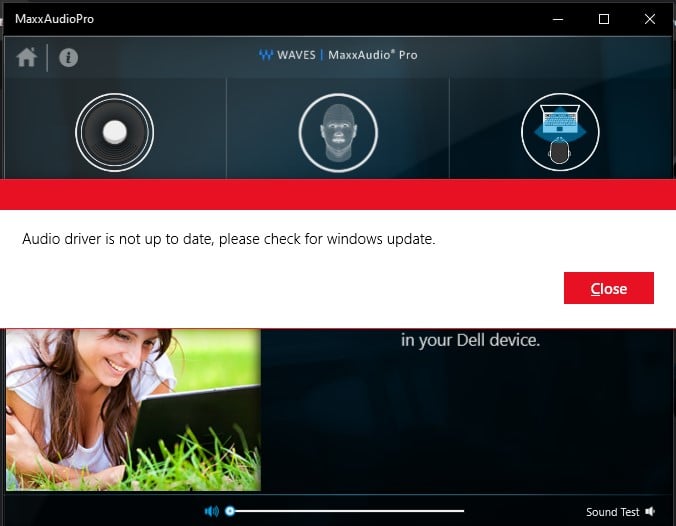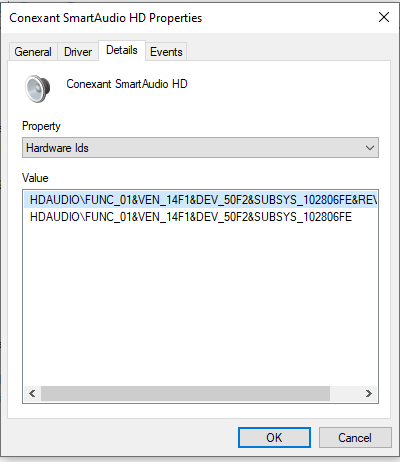New
#1
Waves MaxxAudio Pro "Audio driver is not up to date" error
-
-
New #2
Go to Dell support, Drivers & downloads then enter your Dell Service tag and download then install your audio driver and your display driver again [even if they are the same versions as the ones already installed].
- It will probably tell you to uninstall the existing audio driver during the installation process but it might do it for you.
- Your display driver might have audio components within it [my Dell's display driver does] so it's worth doing both to save going round in circles.
- While you are at Drivers & downloads, check for any other new drivers & new Bios. You can leave the other drivers on one side for the time being but it's probably worth installing any new Bios in case it has a bearing on the behaviour of your audio hardware.
Denis
-
New #3
-
New #4
Sorry but the previous post exhausted my knowledge of the subject.
1 You could try the audio troubleshooter in Settings, Update, Troubleshoot but all it has ever done for me is take ages to tell me to reinstall my audio driver.
2 I am guilty of making assumptions
- that your MaxxAudioPro is a utility installed by your audio driver [as it is with mine] rather than a utility you have obtained separately.
- that your Device manager section Sound, video & game controllers shows no yellow warning triangles.
- that you do not have a Device manager Other devices section. 'Other devices' is a euphemism for drivers not installed.
3 My microphone & camera are routinely disabled in Settings, Privacy. I wonder if temporarily disabling yours might help narrow down the root of the problem - if the error message changes then you can probably rule out any fault within the MaxxAudioPro utility.
4 You might try searching in the Dell user forums - http://en.community.dell.com/support...s/default.aspx
Best of luck,
Denis
@fireberd - You're very familiar with Dells so do you have any advice for the OP?Last edited by Try3; 18 May 2021 at 17:06.
-
New #5
I just saw in somebody else's list of Dell drivers that there was a separate entry for Waves MaxxAudio Pro Application
On mine, it had always merely been part of the audio driver. Have a look in Dell Drivers & downloads again: Manually select …, then click on the down arrow on that line [next to Find drivers] then select This PC and enter your Dell Service tag in the dialog that appears so that you had to look through the list manually.
- You'll have to click on Show all at the bottom of the list or many will be hidden from you.
This was news to me and might or might not also exist as a separate entry for you.
I'm rather distracted. After my last post I lost all audio. Messing about reinstalling display & audio drivers just cycles me between no audio & distorted audio. And my system imaging application's boot USB is four years old and cannot read my system image in order to restore it.
Denis
-
New #6
On most that include Waves MaxxAudio or MaxxAudio Pro, its included with the sound driver. There are others that the Waves MaxxAudio is a separate download.
On Dell's that use Waves MaxxAudio (or Pro) the Dell model specific sound driver is required for proper operation, including audio jack detection.
96548 has posted on the Dell forum and I'm trying to get one of the Inspiron laptop GURU Rockstars involved. Based on what he has reported he has done, I'm at a standstill.
-
New #7
9,
I appreciate that you must focus on your current problem at the moment. I urge you to make a note to come back and read this post after you have fixed things.
Just as you have been having an audio problem, so have I.
- I tried the audio troubleshooter and I tried reinstalling the display driver & the audio driver. I could not solve the problem.
- So I restored my latest system image [made on 3rd May 2021]. My audio is once again fine.
- I had a problem along the way. I had updated my system imaging utility but I had not made an updated Boot USB for it so I had to cancel the restore, make an updated USB then restart the restore procedure.
- I use a free version of Acronis True Image [users of Seagate-Samsung, WD & Maxtor disks can get free limited-capability versions].
- There are several commonplace imaging utilities, including free ones.
Macrium Reflect [free edition] is an imaging utility that is often recommended in this forum. Macrium is so well-known in this forum that you can get plenty of help for it.
Backup and Restore with Macrium Reflect - TenForumsTutorials
Macrium Software Macrium Reflect Free
Macrium USB - TenForums
Macrium Reflect KnowledgeBase - user guide [version-independent link]
It can also make bootable system images. This facility is called viBoot.
Macrium viBoot - Macrium KB
Macrium viBoot - Create Virtual Machine using Macrium Image - TenForumsTutorials
While you're thinking about backups, consider Backup and Restore Device Drivers - TenForumsTutorials as well.
All the best,
DenisLast edited by Try3; 19 May 2021 at 02:24.
-
New #8
that would download the Waves Maxxaudio Pro UWP app from the Microsoft Store.
that only applies if the original audio driver is a UAD/DCH driver (ex. Realtek UAD driver) and the Maxxaudio app is installed separately from the MS store after the UAD driver is installed.
the OP's Dell laptop uses a standard HDA driver (aka. non-UAD or non-DCH) which should bundle the Maxxaudio app
I would need the hardware device ID number of the audio device listed in Sound, video and game controllers section of Device Manager (devmgmt.msc) from the OP
visit this site on obtaining the hardware ID of a device.
for Realtek HD audio devices, the hardware ID begins with HDAUDIO\FUNC_01&VEN_10EC
for Conexant HD audio devices, the hardware ID begins with HDAUDIO\FUNC_01&VEN_14F1
-
-
-
New #10
Since it's a Conexant you need to consider
Known and Resolved issues for Windows 10 version 20H2 - TenForums
Known and Resolved issues for Windows 10 version 21H1 - TenForums
Conexant is now noted as a resolved issue for 20H2 and is not mentioned for 21H1.
Denis
Related Discussions