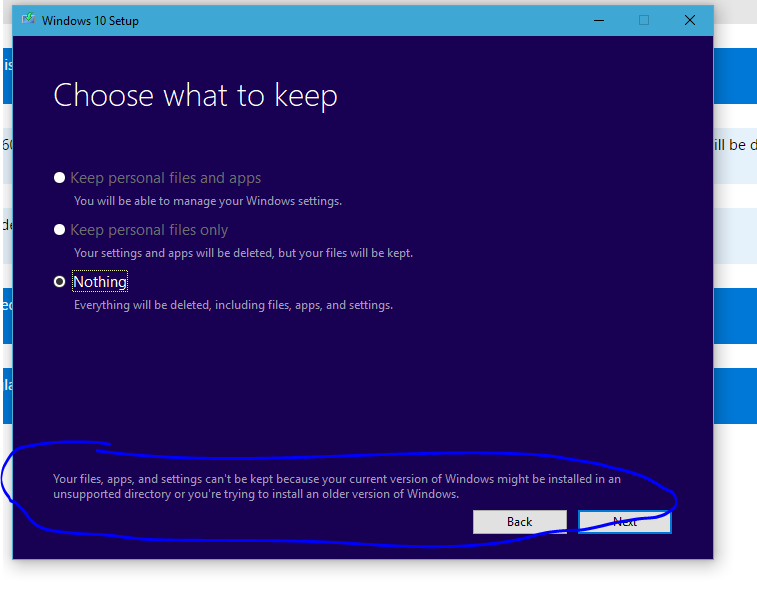Hi,
My Windows 10 installation is corrupted and can't be fixed by command line (thanks MS with your forced update procedures that update during other maintenance procedures!).
So I looked up the article on Re-installation by MS and followed the link to the Windows Download page where it tells you:
You can reinstall Windows 10 and choose to either Keep All Apps and Personal Files, Keep Personal Files only or Delete everything.
The problem is when I download the media creation tool and run it, there's no Keep All Apps and Personal Files option.
I don;t want to delete my Apps as it will take hours up hours to re-install them and some are pretty complex specialist applications.
Why can't I access the Keep All Apps and Personal Files option?
Thanks.