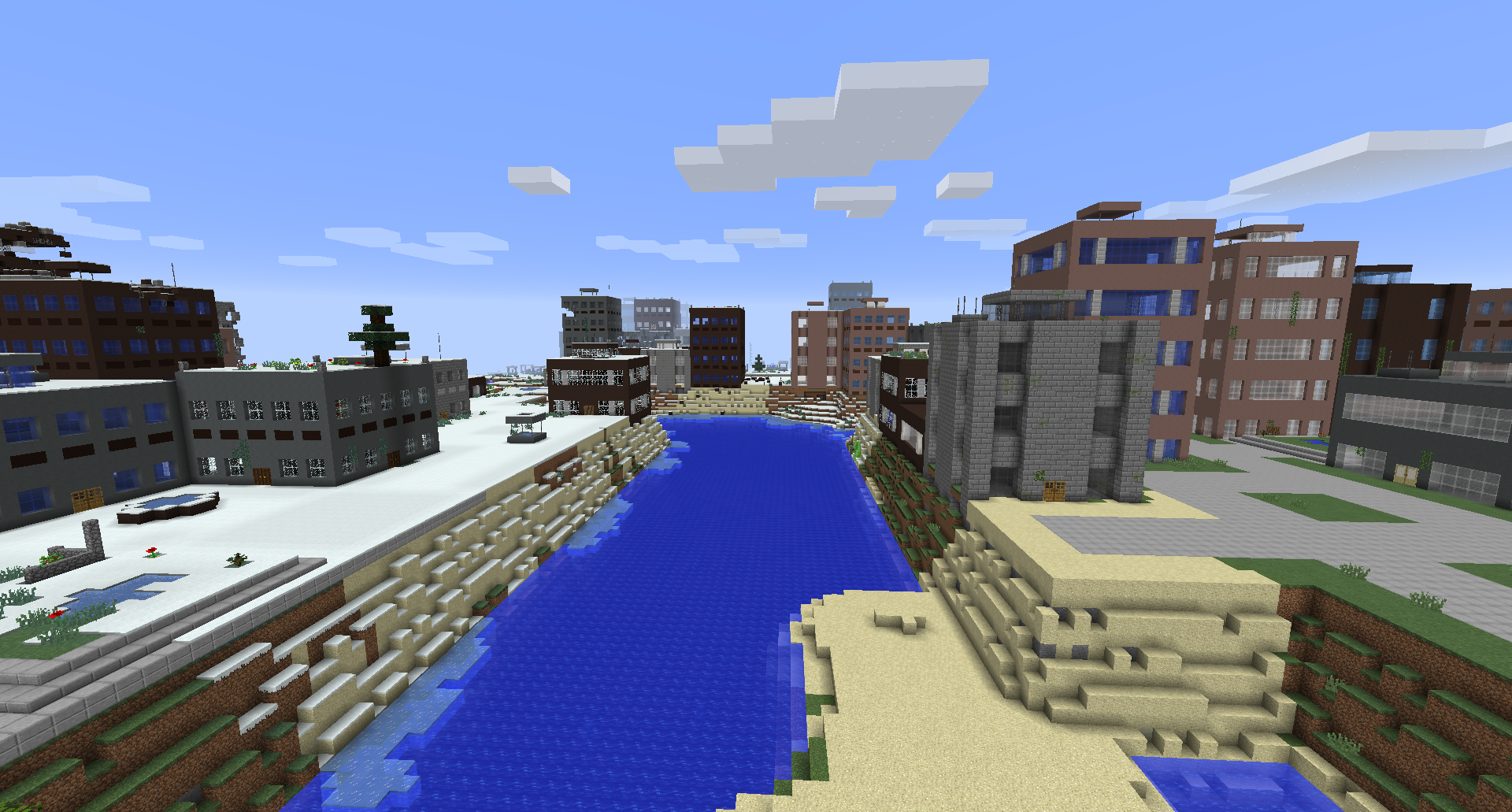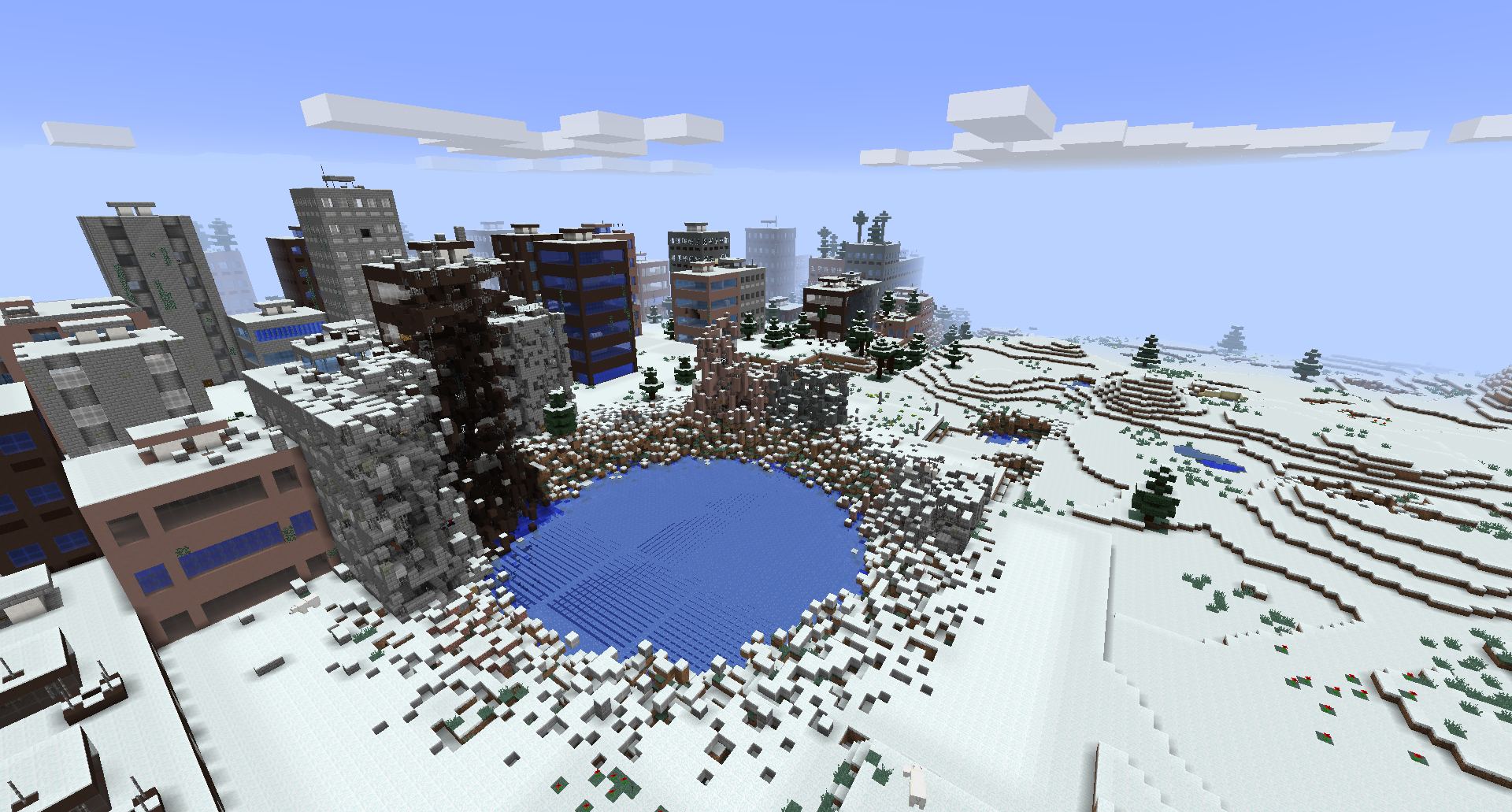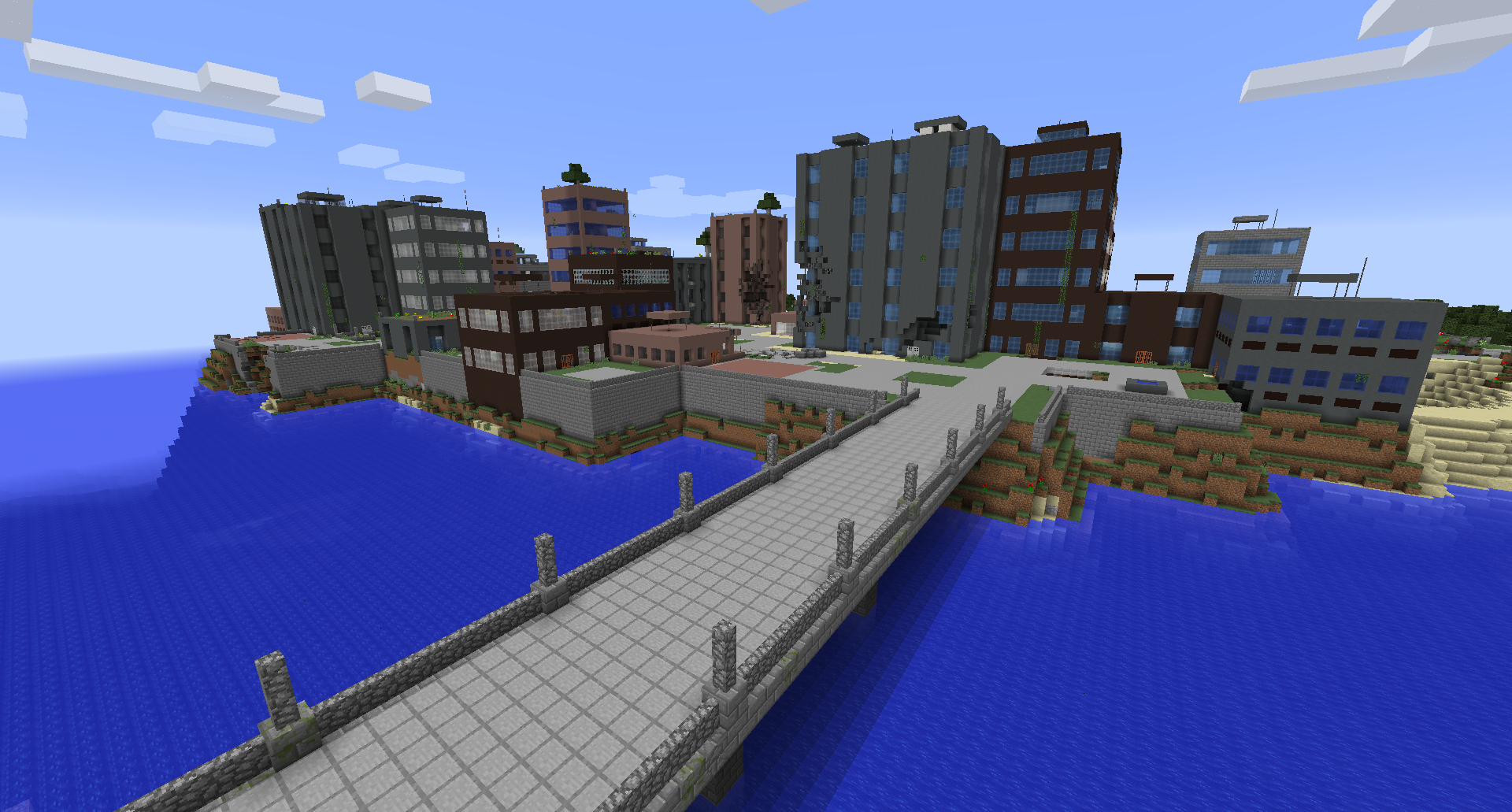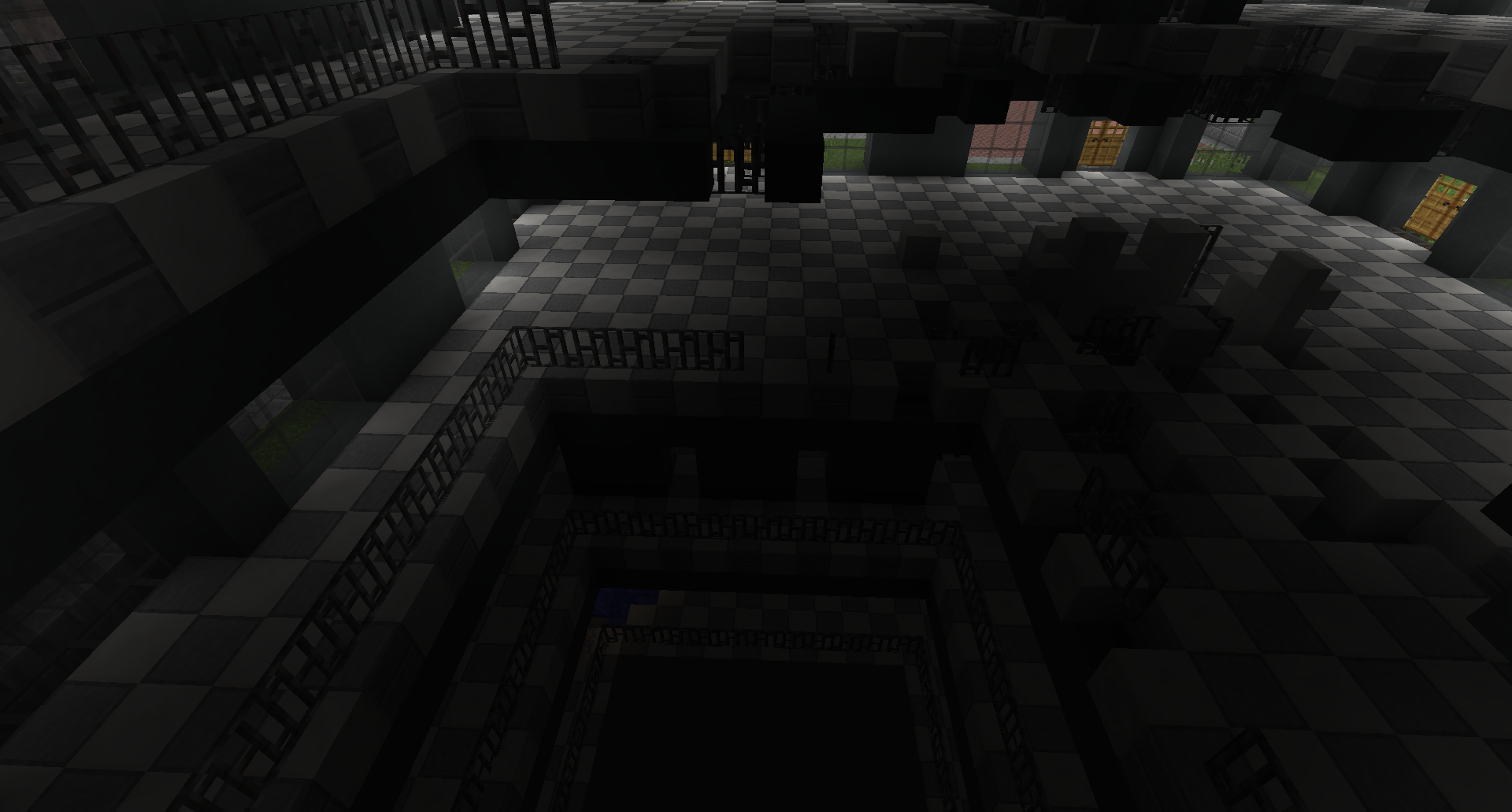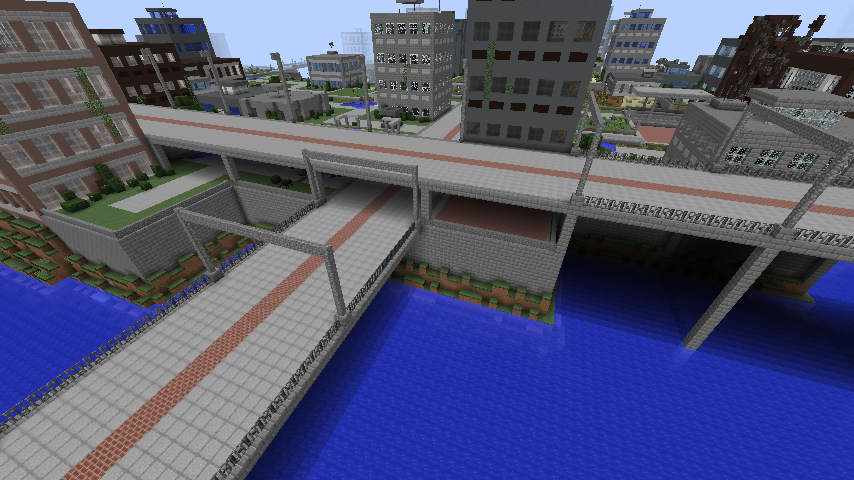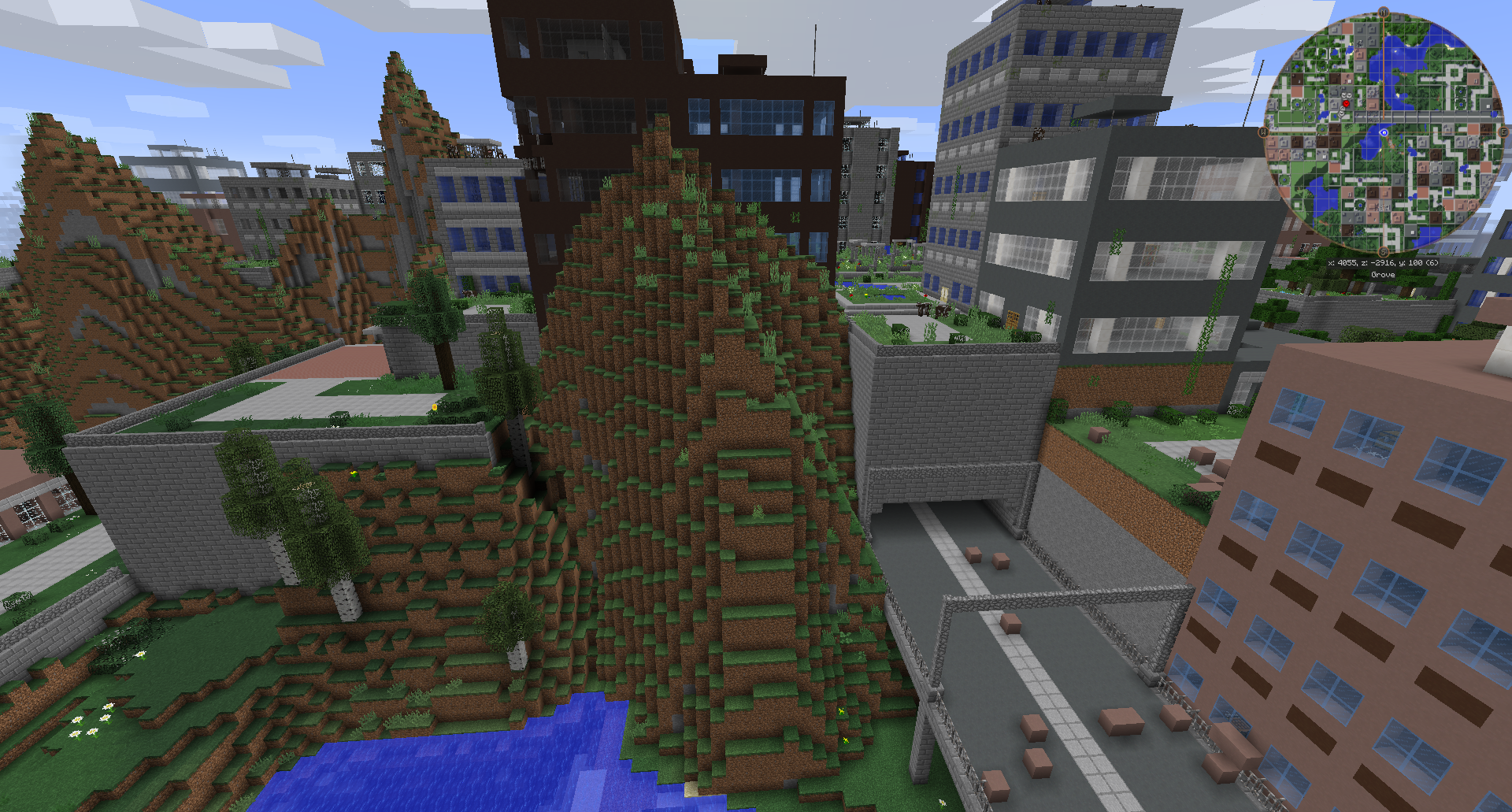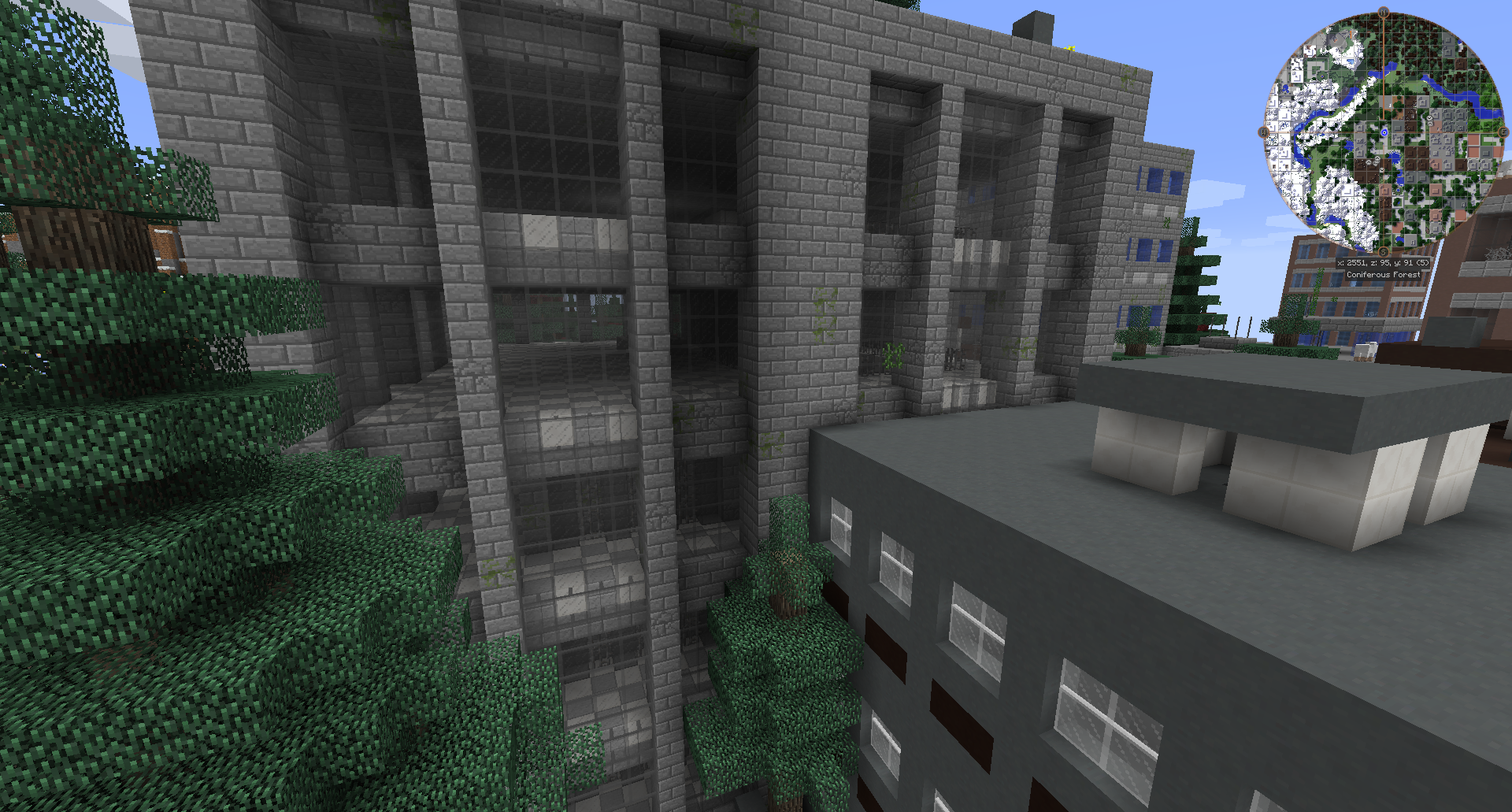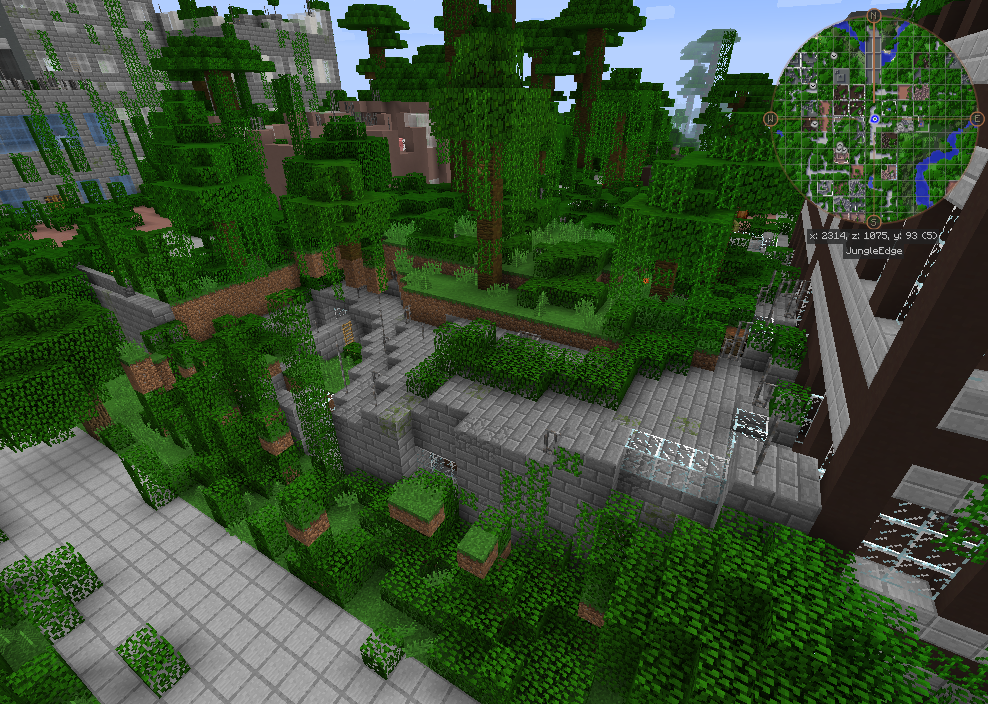Description
Introduction
The Lost Cities is a mod that allows the player to play in an old abandoned city instead of the normal overworld. When you create your world you can select 'Lost Cities' as your worldtype. You spawn in an old and partially destroyed city that takes over the entire overworld. There are highways, bridges, tunnels, a subway system, tons of dungeons with spawners and loot and so on. There are also various configuration presets (called profiles) to alter how the world is generated.
This mod is very configurable. You can add custom buildings, blocks, control how cities are generated, and a lot more. Documentation on this can be found here: Lost City Wiki
This mod can be used server-side only (so vanilla clients can connect).
Documentation for 1.12
To use it server side you have to use 'lostcities' as the level-type (in server.properties).
Note that there is also a dimension (default ID 111) that you can travel too. This dimension can be disabled (useful if you want this for vanilla clients). But using this dimension you can keep the overworld normal and have The Lost Cities in a dimension. To go there (and back) the current way is to place a bed on top of two diamond blocks and surround it with 6 skulls. Then try to sleep in it.
If Biomes O Plenty is present there is also a Lost Cities (BoP) variant (or 'lostcities_bop' for servers) which will use Biomes O Plenty biomes.
To use a specific 'profile' (configuration profile) on a server you have to add this to your server-properties file:
generator-settings={"profile":"nodamage"}
Documentation for 1.16, 1.18, 1.19, and 1.20
In 1.14 Lost Cities is no longer a separate world type. That means you can use Lost Cities in combination with other world types (like for example, Biomes O Plenty or Wild Nature). To do this you select the world customization option after chosing a world type and press the 'LC' button on the top-right. In this new configuration screen you can enable Lost Cities and also customize various aspects of the generated cities.
The most flexible way to configure Lost Cities for usage on a server is to first create a single player world, hit the LC button and tweak the configs to how you want it. Generate the world and then copy the lostcities-server.toml file that is located in saves/<yourworld>/serverconfig to the server defaultconfigs directory.
Varia
Also check the companion mod Lost Souls to add more challenge to the buildings:
https://minecraft.curseforge.com/projects/lost-souls
Note! Comments have been disabled because it is hard for me to check for this on too many places. If you want to submit a bug report then go to the 'Issues' tab or here: Lost Cities Issue Tracker. If you want to discuss RFTools in general you can do that here: Lost Cities on my discord
Modpack policy: Feel free to use this mod in any modpack you want.
Preview video: