How do I trace the current location of a mobile phone number on Google Maps?
Google Maps has been amazing since the time of its introduction in all the cell phones. With the help of Google Maps, you can easily locate any place and get the directions accordingly. Not just this, but it even alerts you whenever there is any kind of traffic or other hazards on the way. Travelling has become much easier with the help of Google Maps. You can also share location with your friends and family as well.

But did you know that Google Maps can even be used to track the exact location of a cell phone? Well, you can absolutely do this with the help of Google Maps. Are you wondering about how to find current location of mobile number in Google Map?
With just a few simple steps you can find out the current location of a mobile number through Google Maps. This article highlights the ways in which you can use Google Maps to track a cell phone location.
- Way 1. Enable Location Sharing in Google Map of the Target Device
- Way 2. Send Location Sharing Request in Google Map
- Better Way: Keep Track of Phone Current Location
Way 1: Enable Location Sharing in Google Map of the Target Device
When you are trying to locate a mobile phone with the help of Google Maps, you will have to access the target phone at least once. Without accessing the target phone, you cannot locate a mobile through Google Maps without their owner getting to know. There are two methods to get the location of a cell phone through Google Maps, based on whether the target phone user has a Google account or not. Both these methods to find the current location of mobile number in Google Map are explained below.
If the target phone user has a Google account:
Step 1: Add your Google account to the target phone user's Google Contacts.
Step 2: Open Google Maps on the target phone.
Step 3: From the Menu, tap on "Location Sharing".
Step 4: Select "Add People" to proceed further.
Step 5: Tap on "Select People" option and select your Google account in the list.
Step 6: Tap on Share and choose the time period for which you want the target phone user to share their real time location.
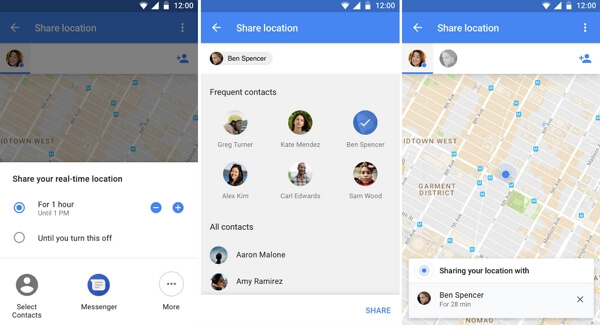
If the target phone user does not have a Google account:
Step 1: Open Google Maps on the target phone.
Step 2: From the Menu, tap on "Location Sharing".
Step 3: Select "Add People" to proceed further.
Step 4: Tap on "Copy to Clipboard" and send this link to your phone.
Step 5: For upto 72 hours the target phone's location can be tracked by you using this link.
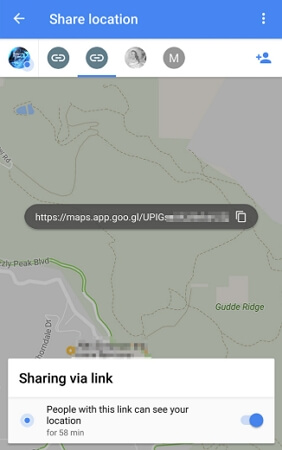
Using this method, you can find location of phone number on map free.
Potential risks of this way:
Although it is very easy to find location of phone number on map, it does involve a certain amount of risks which are listed out below.
The target device owner will notice that his/her cell phone location is being tracked through Google Maps.
If at all the target device owner does not wish to share their real time location, you would need their Google account sign in details along with their phone passcode in order to track their cell phone location.
If the target device owner gets to know, they can stop sharing their location at any point of time.
Way 2: Send Location Sharing Request in Google Map
Another way for mobile number locator on Google Map is by sending them a request to share their location on Google Maps. You can do this by following the steps mentioned below.
Step 1: Open the Google Maps app on any of your device.
Step 2: From the Menu, tap on "Location Sharing"
Step 3: Tap on the person from whom you want to request their location.
Step 4: Tap "Request" and the request would be sent to the cell phone owner.
Once they accept your location sharing request, you can easily get to know how to track a cell phone number on Google Map.
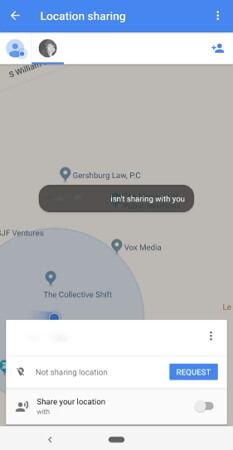
Potential risks of this way:
This is again a very simple way in which you can get the location of the desired cell phone. Even this method involves a few risks which are given below.
The target device owner will get the notification about your request and it will be up to him/her to share their location or not.
The target device owner can reject your location sharing request and can even block you, in which case you would not be able to know their cell phone location.
A Better Way to Keep Track of Mobile Phone Current Location
The ways to know current location of a cell phone through Google Maps has been discussed above. However, both the methods mentioned above come with their own risks. This proves that location sharing through Google Maps is pretty ineffective as the cell phone owner can easily get to know that you are trying to access their cell phone location. But there is a way out for this!
You can track the current location of a cell phone without the cell phone owner's knowledge under the help of KidsGuard Pro app. This app can help users determine the exact location of a cell phone and even display the location in real time with the help of GPS and Wi-Fi logger.
It can even display the location history where it has been carried to! Therefore, KidsGuard Pro app is highly recommended for people who want to track the real time location of a cell phone without asking the cell phone user.
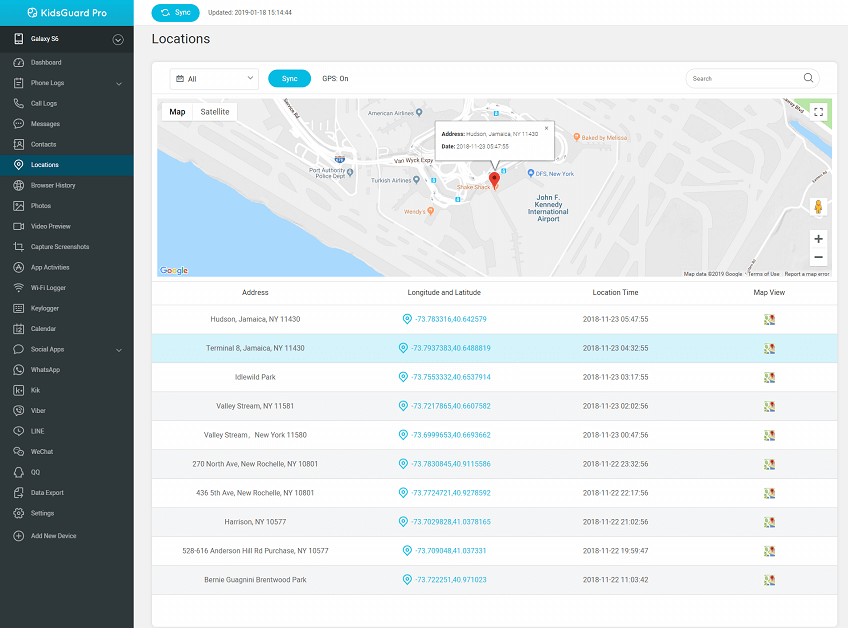
Advantages of KidsGuard Pro
It runs steadily and effectively.
Users can use the app to track the cell phone location till the app gets uninstalled.
Location tracking can be done secretly without the cell phone owner getting to know.
Uses inbuilt GPS and Wifi logger in order to give out accurate location of a cell phone.
The entire location history can be checked through this app.
It comes with several other fantastic features including call and SMS tracking, keystroke tracking, all types of data access and so much more.
Conclusion
You may want to track the location of any cell phone due to various reasons and Google Map can surely help you with that. However, it does have several risks and tracking the cell phone location without the owner's knowledge is not possible.
KidsGuard Pro is an excellent app which overcomes this disadvantage and helps you in tracing the real time location of a cell phone accurately. This is why it is highly recommended that you try the three day free trial version of this app to explore the features of this app for yourself.









