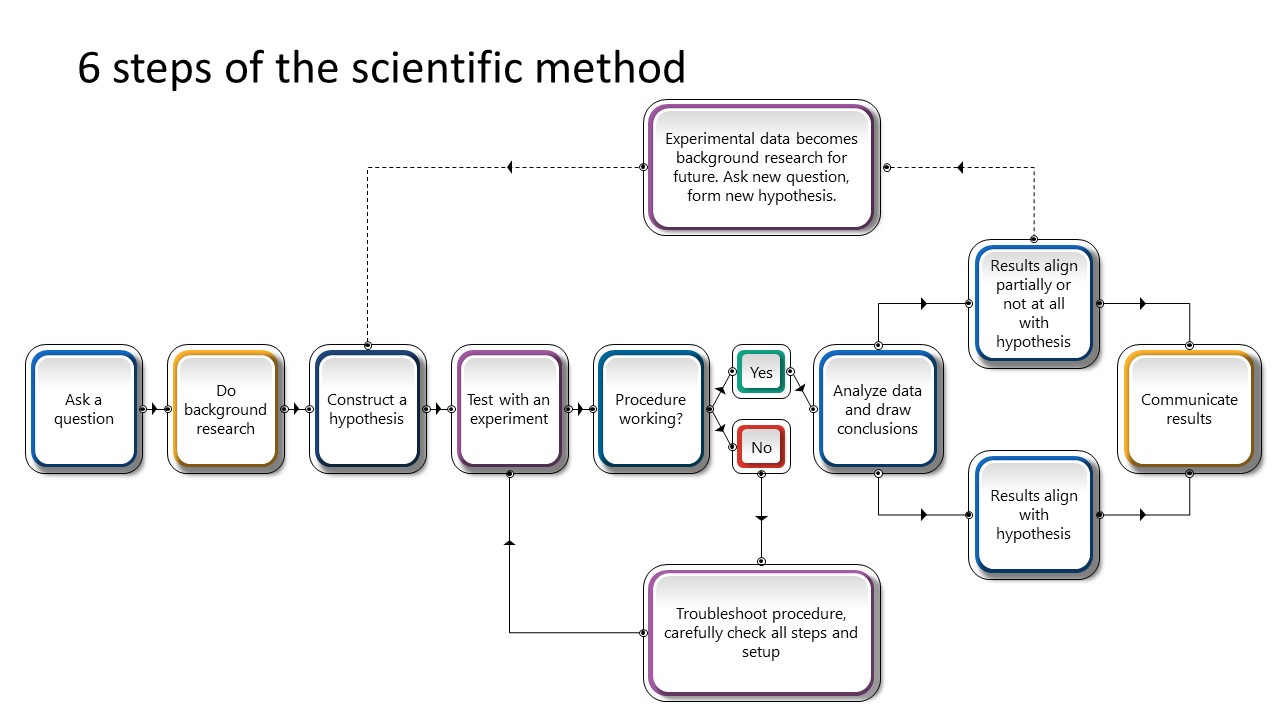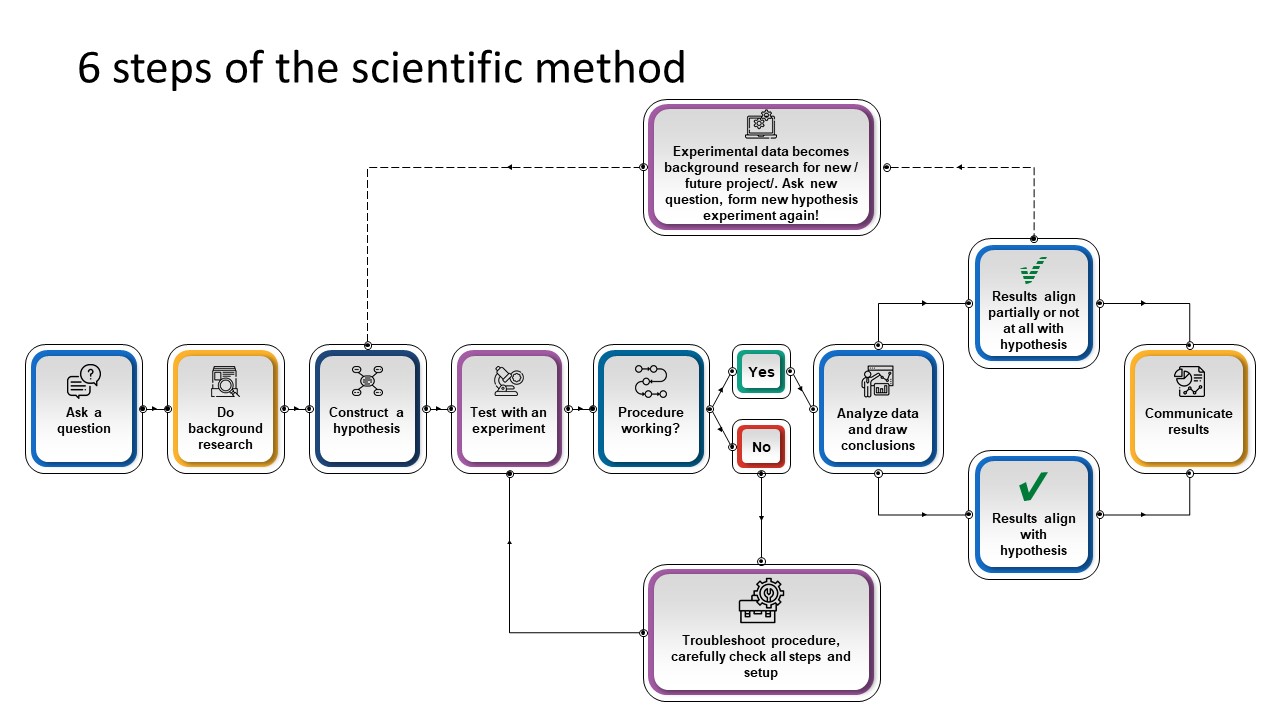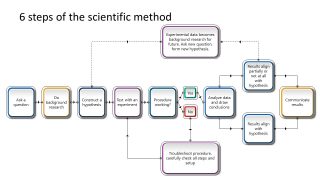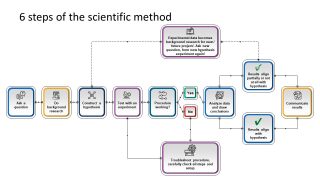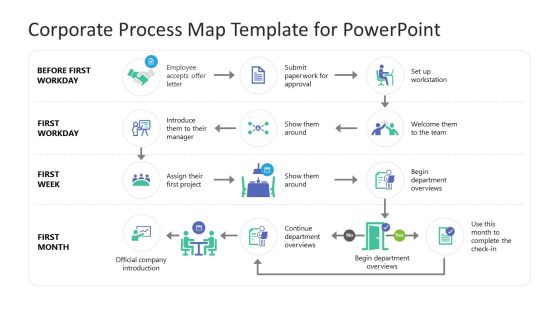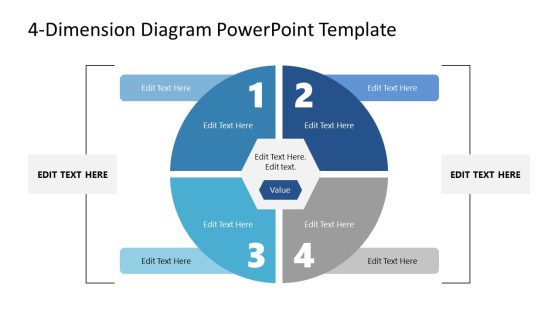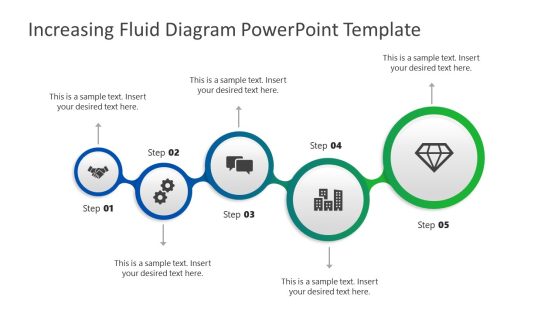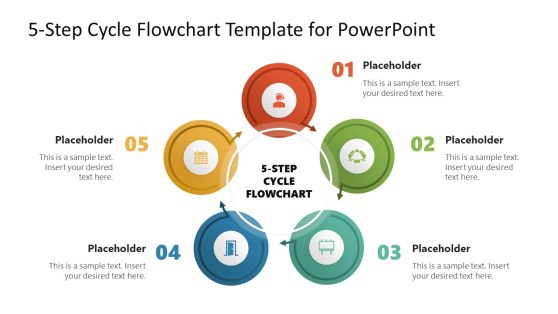6 Steps of the Scientific Method PowerPoint Diagram
6 Steps of the Scientific Method PowerPoint Diagram is an experimentation technique presentation template. This method is used to explore observations and answer questions. The PowerPoint templates of the scientific method display a flow chart diagram containing pre-defined text and clipart icons. These contents will help users insert key pieces of information in the process.
The scientific method definition – Acquiring knowledge for development in science by careful observation, data, and tests. The steps of scientific method are one of many techniques scientists use in different areas. It is purposed for problem-solving in all sciences including biology, chemistry, physics, geology, and phycology. For example, a biologist might find a certain type of cancer being treated with chemotherapy and investigate why. However, the same technique can be used in various research projects. Because it helps discover cause and effect relationships by asking questions, collecting data, and testing evidence.
The scientific method steps of problem-solving are five basic stages i.e. Question, Background research, Hypothesis, Prediction, and Test. The additional 6th step feedback is used for making further predictions or hypotheses. These steps are tied in logical flow rather than a linear sequence of activities. In this way, it creates an iterative process necessary for testing.
The PowerPoint template for 6 Steps of the Scientific Method can demonstrate science projects, school activities, and independent research. It will help provide an overview and understanding of steps involved while keeping the focus on a scientific question. A single slide diagram template will enable presenter to discuss observations and data with audience in a logical sequence.
There are two versions of Scientific method flow chart available in PowerPoint. These are editable PowerPoint shapes and icons which could be modified easily to display different problems. Simply edit the text placeholders to add your content and quick adjustments before presentation.