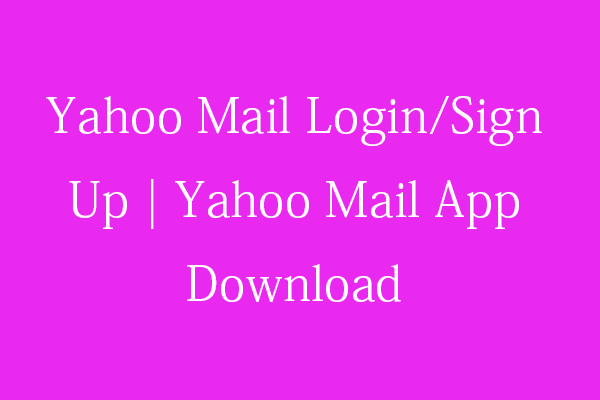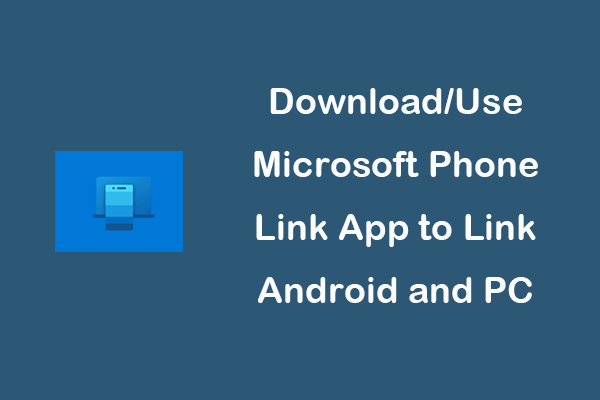This is a guide for how to change or reset Gmail password. You can do this by using Gmail desktop or mobile app. MiniTool software, a top software developer, provides free data recovery software, disk partition manager, system backup and restore software, free video converter, free video editor, and more.
If you feel your Gmail account is not safe, you can change Gmail account password. Still, if you forgot your Gmail account password, you can reset the password. This post provides a detailed guide for how to do it.
How to Change Gmail Password on Desktop
Step 1. Open your browser and go to Google Account page.
Step 2. Log into your Google Account.
Step 3. Click Security in the left column. Scroll down in the right window to find Signing in to Google section.
Step 4. Click Password, and input your current password to confirm your identity. Then you will be asked to enter a new password. You can input a new complicated password and click Change Password button to change password for Gmail.

How to Change Gmail Password on iPhone Gmail App
Step 1. Open Gmail app on your iPhone or iPad. Tap the three-line icon at the top-left corner and tap Settings.
Step 2. Next you can tap your account in Settings, and tap Manage your Google Account. Click Sign in & security, and tap Password.
Step 3. Enter your current password and tap Sign in. Then you can enter a new password and confirm new password. At last, tap Change Password button to conduct the Gmail change password action.
Related post: AOL Mail Login and Sign Up | AOL Mail App Download on PC/Mobile
How to Change Gmail Password on Android Gmail App
Step 1. Open Gmail app on your Android phone or tablet. Tap the three-line icon at the top-left corner, and select Settings in the list.
Step 2. Next select and tap your Gmail account, and tap Manage your Google Account.
Step 3. Tap Security tab and tap Password. Enter your current password and tap Next.
Step 4. Enter a new password and confirm new password, and click Change Password to change password in Gmail.
How to Reset Gmail Password If You Forgot Password
Step 1. Go to Google account recovery page. Enter your email address and click Next.
Step 2. Click Try another way link and click Next. Select Text and Google will send a verification code to your registration phone number.
Step 3. Enter the verification code, and click Next.
Step 4. Create a new and strong password, and confirm the new password. Click Change password button to reset Gmail password.
Conclusion
If you want to change your Gmail account password to strengthen the security or reset Gmail password if you forgot the old password, you can follow the operation above.
If you are interested in some useful free software to install on your computer, MiniTool software offers free data recovery software, free disk partition manager, free PC backup software, free video editor, free video converter, free video downloader, and more.
MiniTool Power Data Recovery enables you to easily recover any deleted or lost files from Windows computer, external hard drive, SSD, USB, SD card, memory card, etc. Extremely easy-to-use. You can just connect your device to your Windows computer and launch MiniTool Power Data Recovery to choose the target device to scan. After the scan, you can check and save recovered files to a new place.