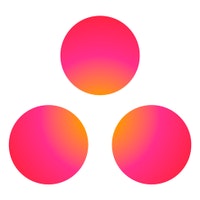What are the common features of project management software?
Collaboration tools: Facilitates communication and collaboration among team members through a built-in team messaging system, discussion threads, file sharing, and notifications.
Reporting/project tracking: Generates various reports and performance metrics to track progress, analyze data, and gain insights into project health and team performance.
Task management: Creates, assigns, and organizes tasks. Sets priorities, due dates, and task dependencies.
Project planning: Creates project plans, defines project objectives, sets milestones, and establishes project timelines.
Time tracking: Tracks the time spent on tasks and projects to monitor progress, analyze productivity, and manage billable hours.
Budgeting and cost management: Manages project budgets, tracks expenses, and generates financial reports to monitor costs, budget utilization, and profitability.
What are the benefits of project management software?
Centralizes project information: Provides a centralized platform for storing and organizing all project-related information, including tasks, schedules, documents, and communication. This enables easy access to up-to-date project data and promotes collaboration by ensuring everyone can access the same information.
Enhances communication and collaboration: Facilitates communication and collaboration among team members, stakeholders, and clients through built-in messaging and file sharing. The software also sends notifications to individuals, reducing reliance on email and enabling efficient collaboration, even for geographically dispersed teams.
Improves project planning and scheduling: Offers tools to create project plans, set milestones, establish task dependencies, and generate project schedules. Such processes help project managers create realistic timelines, identify critical paths*, and manage project deadlines effectively.
Creates better task management practices: Helps simplify task management by allowing project managers to create, assign, and track project-related tasks. The software also provides visibility into task status, priorities, deadlines, and dependencies, ensuring team members stay on track and work towards project goals.
*A critical path is the longest sequence of dependent tasks that determines that project's overall duration.
How much does project management software cost?
Most project management software solutions on the market are priced on a "per month" basis, and their entry-level pricing plans range from $5 to $12+** per month. An enterprise product that's priced higher may include additional features such as unlimited workspace members , advanced reporting, approvals and document proofing, and workload management.
**The pricing included is for the entry-level/lowest-priced offerings found on vendor websites as of July 17, 2023.
Key considerations when purchasing project management software
Assess the software's risk and issue management functionality. Consider whether the software provides features for identifying, documenting, and managing project risks and issues, such as cost overruns or missed deadlines. Look for features such as risk registers, issue tracking, and mitigation planning to address potential challenges proactively.
Check the software's integrational capabilities. Your chosen software solution should include real-time messaging, file sharing, discussion forums, and commenting capabilities to facilitate communication among team members. Integration with commonly used communication tools, such as email and chat platforms, and CRM tools can also be beneficial to stay updated on customer interactions and project requirements.
Check for the availability of multiple PM methodologies. An ideal project management software offers multiple methodologies, including Agile, Scrum, Kanban, and more. This flexibility allows you to adapt your strategy based on the nature and complexity of each project, and choose the most suitable method that aligns with your project's unique requirements.
Sources
Products evaluated for the pricing calculation were taken from Capterra's project management software directory. The pricing ranges exclude freemium versions of the products. The features highlighted were identified based on their relevance and the percentage of products in Capterra's directory that offer them.