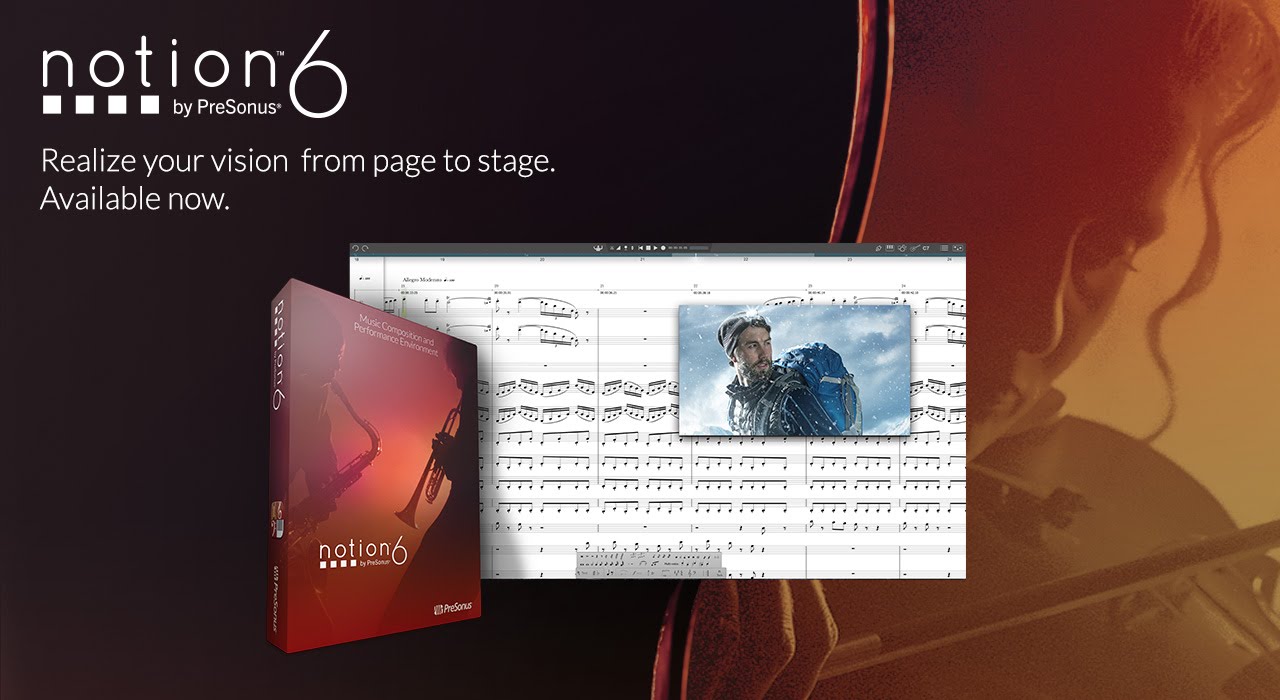The ultimate platform to create music.
Join PreSonus Sphere for a low monthly or annual membership fee and access Studio One Professional music production software, Notion notation software, and all the add-ons and sounds you need to bring your inspiration to life.
Everything included.
More than software, PreSonus Sphere features a rich online portal with masterclasses, collaboration tools, and an online Community to connect with. Plus, every month, you’ll find new exclusive content with no hidden fees or additional upgrade costs.
Studio One Professional
Version 6 and Version 5 audio production software and every PreSonus Studio One add-on.
Notation Software
Notion 6 and Notion Mobile notation software plus every add-on soundpack for both.
Plug-ins & Sounds
A constantly growing library of samples and loops plus every plug-in PreSonus makes.
Learning Tools
Masterclasses and exclusive live streams.
Collaboration Tools
Workspaces for collaboration and back-up with 30GB storage.
Community
Connect with thousands of other PreSonus Sphere members.
Support
Expert chat for production tips and tricks.
Music production software.
A PreSonus Sphere membership includes licenses for award-winning Studio One Professional — the only music production software that lets you record, create, mix, master, and perform from within a single application. Go from creative concept to final mastered album — even use stems from your songs as backing tracks for your live performance — all from Studio One.
All the extras.
Studio One Professional is only the beginning. PreSonus Sphere also gives you every single PreSonus plug-in and Studio One add-on, including Audio Batch Converter, Presence XT Editor, Deep Flight One, CTC-1 Pro Console Shaper and Retro Mix Legends, PreSonus Symphonic Orchestra, and so much more!
Samples and loops.
Log into your PreSonus Sphere account and you'll find over 100 GB of inspiring content libraries to supercharge your productions, including Tom Brechtlein Drums and the complete Spark collection, with more libraries added all the time.
A composer’s toolkit.
PreSonus Sphere is the ultimate toolkit for the modern composer. From simple lead sheets to complete orchestrations, you'll deliver polished scores fast with award-winning Notion® software. You also get Notion Mobile with every feature and sound unlocked. Deep integration with Studio One lets you start your score in Notion Mobile and send it to Studio One or Notion. Use Studio One’s Sound Variations to easily set up and control complex orchestral libraries. No matter how you compose, PreSonus Sphere has you covered.
A symphony of sounds.
In addition to the orchestral library that comes with Notion, which features sounds performed by the London Symphony Orchestra and recorded in Abbey Road Studios, you also get every Notion Add-on sound pack (a $600 value) with your PreSonus Sphere membership, so all your instrument needs are covered, from classical guitar to jazz brass combo.
Master classes.
Inside PreSonus Sphere, you’ll find an ever-growing list of exclusive Courses, Lessons, and Videos to help you hone your skills with new content added each month, on topics ranging from recording basics to mastering — and everything in between. Add content to your personal Library, create time-synced notes on each video, and track your progress as you learn new skills.
Exclusive live streams.
Two times every single month, PreSonus product specialists host a live stream that’s available exclusively in your PreSonus Sphere account. Live streams cover everything from mix critiques to interviews with internationally-known producers and more.
Collaboration Workspaces.
PreSonus Sphere makes it easy to share your stems and mixes using Workspaces. A live chat within every Workspace lets you communicate in real time with your collaborators. Inline comments let you mark up mixes, add performance notes, and more. Your PreSonus Sphere Workspaces can be shared with anyone; all they need is a free MyPreSonus account.
Exclusive Studio One integration.
PreSonus Sphere Workspaces can be accessed right from the Studio One Browser, where you can audition audio files without downloading them first. Drag-and-drop tracks directly from Studio One to and from Workspaces to automatically upload or download them. With one click, you can sync Studio One productions to your Workspace and share them with collaborators. You can also backup and restore all Studio One settings in a single click, making it easy to use Studio One in multiple locations
Community.
Connect with other PreSonus members in Community to find collaborators, share mixes, get feedback on album covers or music videos, and so much more. Share your unique skills, showcase your favorite creations, and find other PreSonus Sphere members to chat with about your favorite audio topics. Not ready to be social just yet? That’s okay, too. You can choose to make your profile visible to the larger PreSonus Sphere community whenever you like.

Cloud storage.
30 GB of Cloud storage is included with your membership for mixes, lead sheets, album art, and more. Need more space? Upgrade your Cloud storage to 100 GB for the price of a cup of coffee.
Curated content.
PreSonus Sphere users have access to an exclusive Exchange portal loaded with custom-designed tools and curated content by featured PreSonus artists. Get Ampire presets for the perfect bass tone from Tony Franklin, innovative synth patches from Luke Mornay, Emily Wolfe’s custom Ampire presets for guitar, vocal FX chains for your pop productions from Alina Smith, and much more—and we’re adding more all the time.
Expert Chat.
Need a quick workflow tip or have a pressing EQ question? PreSonus has gathered Studio One and Notion power users from around the globe to answer your questions in Expert Chat.

It's all in Sphere.
PreSonus Sphere has everything you need to create, compose, collaborate, and connect – wherever sound takes you.
Sphere might be the best way to become a Studio One user ... especially if you are on a budget.
Staff, Beat
PreSonus Sphere is a well-thought-out, comprehensive world of software tools and content to help our customers create, compose, collaborate and connect.
Chris Tso, Music Inc.
The Presonus Sphere platform and community convinced me, which is why I can give you a clear recommendation here.
Philipp Bodor, Delamar
The successful further development of their outstanding DAW.
Klaus Feurich, Buenasideas.de
The coolest features in my opinion are the cloud and collaboration features.
Brian Benoni, BenoniStudio
PreSonus Sphere is another step in bringing music and content creation into the 21st century as well as making it affordable for all artists.
Richard L'Hommedieu, Making a Scene
I highly recommend people to give Sphere a try... I know I will be maintaining my membership for a long time to come.
Collin Makariak, Technologies for Worship
...one of the best solutions around for people who are looking for an all-inclusive package to get started with music production, whether you’re a seasoned pro like myself or someone who’s brand new to everything.
Mark Barkan, Higher Hz
Presonus fait ce qu’il faut pour animer sa communauté. (PreSonus does what it takes to animate its community.)
Los Teignos, Audiofanzine
...my overall impression is highly positive. Sphere does a lot more than just deliver software. It’s an entire music production ecosystem…. It does what a subscription program should: It gives you value.
Mike Levine, Mix
...a strong offering from Presonus…. Presonus is positioning itself as the go-to for all your music production needs. Sphere is a perfect example.
Christian de Looper, All Things Gear
The applications of Sphere’s Community update to the church environment are practically endless…. When you combine it with all the other advantages of Sphere you have everything you can need for your project.
Collin Makariak, Technologies for Worship
PreSonus Sphere è la soluzione ideale per i dj producer e musicisti che vogliono rimanere sempre aggiornati e avere sempre alla portata di mano i suoni perfetti per creare le loro alchimie musicali, collaborare, confrontarsi e interagire con una community
Alex Vago, Nueko Music Magazine
What I love about PreSonus Sphere is the fast ability of sharing your projects! All in all, PreSonus Sphere is very user friendly and a great resource to the local church in taking your worship team’s music to the next level!
Mitch Bohannon, Worship Musician
“Studio One strikes me as an absolute beast of a DAW that runs a mile deep and offers extreme flexibility, with a wealth of features and a motherlode of content to suit a massive range of needs and styles…. The more I've learned about it, the more I've co
Loz Blain, New Atlas