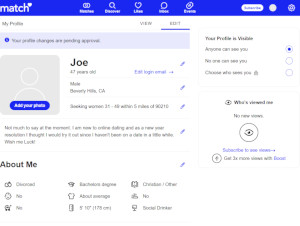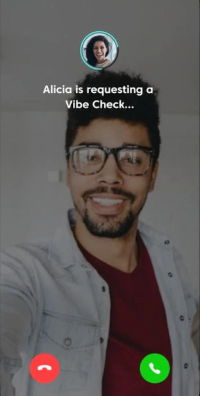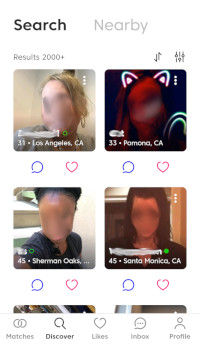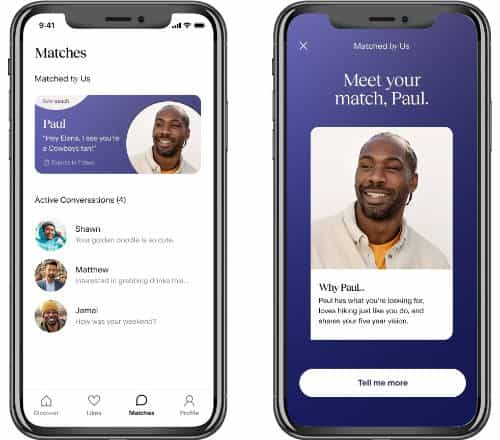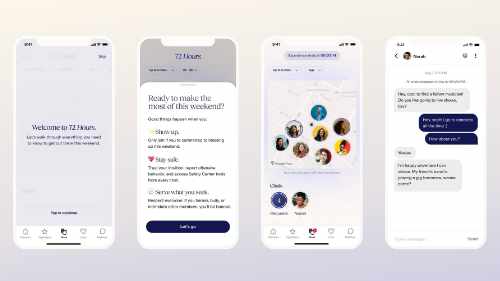Match Review (match.com)
Match Reviews
Welcome to one of the largest dating services on the internet. Match is responsible for more dates, relationships, and marriages than almost any other dating site in the world, a reputation they’ve lived up to since launching in 1995. Match now serves singles in 25 countries and hosts websites in 15 different languages (8 on mobile), giving them one of the largest member bases of any dating service.
To get a feel for how dating on Match.com works, new users can sign up for a free account. Only paid members have access to the full range of Match features, but free members can create a profile, conduct searches, post photos, like profiles, and communicate directly with their Recommended matches. If you’re struck with writer’s block, Match offers a Profile Pro service that provides dating experts to review your profile, edit the text so it puts your best foot forward, and offer online dating advice.
After subscribing, members have unlimited access to Match.com’s complete functionality. As a paid user, you can view all photos posted on other profiles, send and receive unlimited messages, and see who has viewed your profile. Many other premium add-ons – like the Email Read Notification service that allows you to see who has opened and read your emails – are also available for purchase.
Match.com mobile applications are free to download for iOS, Apple Watch, Android, and Android Wear. The apps put Match.com's full capabilities in the palm of your hand. The start screen offers a summary of your account's activity, a newsfeed which includes any new messages, likes, and views your profile has had. Searches can be conducted on the Discover tab by all filters available in the desktop version. You can also browse by Daily Matches (Recomended), Mutual Match, and Reverse Match.
If you are interested in someone, you can send an email, like their profile or add them as a favorite within the app. Paid members can keep track of all interactions in one place using the Likes tab. Anyone you interact with in any way is added as a Connection to help you easily keep track of how recently you've been in contact and the last action taken. Push notifications guarantee all members, paid or free, never miss a potential connection.
When you're ready to connect on a deeper level, premium members can use the matchPhone service to help protect their privacy. matchPhone allows you to talk or text on your cell phone anonymously by generating a new, unique phone number that is forwarded right to your phone. Your auto-generated matchPhone number is the only number that will appear on the other member's Caller ID.
Match.com also makes an effort to take its exceptional matchmaking offline. Use Match Events to find in-person hosted dating events with other singles in your area. Match Events run anywhere from 2-2.5 hours and are held at bars, restaurants, and lounges. Guests mix and mingle while enjoying drink specials and complimentary appetizers. Starting in 2020 Match also now offers Virtual Dating Events through the app. This allows members to meet each other in a group setting but virtually using the camera on your phone.
Put desktop, mobile, and in-person together, and you get a company that fully deserves its reputation as one of the best dating services in the world.
 UK singles there are some differences with the service so please read our separate Match UK review.
UK singles there are some differences with the service so please read our separate Match UK review.
Positives of Match
These are the best parts of Match.
- Free members can communicate by sending messages to their Match Recommended matches
- Easy to sign up and interface is simple to use. Everything makes sense and is not confusing
- Very large and well-respected online dating service
- Ability to remove singles from your search results
- Ability to find out when your match reads the email you sent them with Email Read Notification
- Many add-ons available to enhance your experience and tailor it to your unique needs
- Access the Match service from Android and iOS apps or use their website
Negatives of Match
These are the parts of Match which needs improvement.
- Only members who subscribe can send and reply to messages to other members (who are not in the Recomendations list)
- Online ads will display for members who are not paid subscribers
- It has been reported that Match sometimes accidentally blocks real members thinking they are fake profiles
Editors Bottom Line
What should you take away from this review of Match? Our expert explains:
"Match" is one of the oldest running online dating services and is busting with features. It's a great tool for singles looking for a relationship who are aged 30 and higher. No hookups here.
We give Match, a 3.75 out of 5 Stars! 😃
Awards
A list of up to the last 5 awards for the Current year and/or Past that Match has been the recipient of, in the Dating Sites Reviews Choice awards.
Note: See this page for a full list of past awards.
At a Glance
- Address:
- Match.com
- Regions:
- United States, Canada, United Kingdom, Australia
- Languages:
- English, French
- Member Numbers:
- Not Available

- Cost per Month:
- From $20.99 / month
- Membership Types:
- Free - Basic
Paid
Average User Reviews & Ratings
Match Profiles & Sign Up Process
Match can be accessed from their dating apps found on the Apple App store and Google Play (for phones and tablets) along with their website at Match.com. Tablets get dedicated apps which take advantage of the larger screen. The Match dating service is also compatible with Android Wearables. Features for watches include voice commands and pulse notifications (see Article).
When you first sign up to Match you have the option to connect via Facebook or with just your email address. When you first start the app or visit their website, Match will ask for the following information:
- Sign-up
- Gender and what gender you are looking for (men or women)
- First Name
- Type of Relationship
- Select using a scale of 'Just browsing singles' to 'Date, but nothing serious' to 'Serious Relationship' to 'Long-term Relationship'
- Height, Body Type, Relationship Status (Never Married, Currently Separated, Divorced, Widow/Widower), Kids, Want Children, Education Level, Smoke and Drinking, Ethnicity, Religion, Salary
- What are your Interests?
- You can multi-select up to 5 different interests. Examples include: Wine tasting, Video games, camping, Fishing, Music, Nightclubs/Dancing, Playing Sports, Travel, Religion/Spiritual
- Looking for something specific?
- Specify one or more match preferences. Options for a specific preference can include No preference, No, Yes (or multiple Yes options depending on the preference)
- Can specify as well if preference is a must have or not
- Match preferences include: Age, Height, Body Type, Wants Kids, Has Kids, Ethnicity, Drinking, Education, Religion, Smoking, Marital Status, Salary
- Tell us a little about yourself
- Write a little something about yourself and what makes special and unique
- Minimum 100 characters required
- Opt-in for your profile to appear on other dating services
- Match will send your profile to one of their sister sites to increase your searches and matches
- Opt-in to be Considered for Member Spotlight
- To be approved profiles must be clear and well written with an attractive photo of yourself (among other requirements). Not all approved profiles will be spotlighted
- Spotlighted members appear on Match.com and its partners for up to two weeks at a time
- Photos
- Upload and/or import from Facebook up to 26 photos (includes Primary Profile Photo)
- Can include descriptions for photos (up to 140 characters)
Later on if you wish you can edit your profile and add or remove photos at any time. You can also fill in additional profile information including:
- Extra Profile Questions
- Multiple choice: Languages Spoken, Occupation, College Attended, Exercise Habits, Political Views, Astrological Sign
- Write about: Favorite Hot Spots, Favorite Things, Books you have read, What you like to do
- Pets
- Multiple select which type of pets you like or own
- Can include additional writing about your pets if you wish
- Bucket List
- Add up to 20 predefined items to your bucket list including: Fall in Love, Get to my ideal weight, Learn a musical instrument
When you create your profile, make changes or add photos, it will be reviewed by a member of the Match customer service team within 48 hours. Once approved, your profile or the updated changes will be seen by other Match members.
Relationship Types Allowed
- Straight
- Gay
- Lesbian
Your Relationship Status
- Single
- Divorced
- Widowed
Relationships You can Find
- Dating
- Long-Term
- Marriage
Match Costs
Match has 2 membership types which are "Members" (the free option) and "Subscribers". For subscribers there are two plan types, "Standard" and "Premium". Please note that prices for subscriptions and paid features can change based on time (e.g. near holidays) and location.
- Prices last confirmed June 21, 2023. Please check Match for most recent pricing. All prices in USD unless specified otherwise. Prices may differ based on location, time of purchase, or access point (this can include device used and/or if accessed from a website or app)
- Free
- Create a profile and appear in search results
- Post a photo
- Search for matches
- Receive daily matches
- 1 "Matched by Us" match per week
- Send likes
- Communicate with your Recommended matches
- Standard Plans
- Includes all free features plus
- Send email messages to other paid members
- See and respond to email messages from other subscribers
- See who's viewed you and liked you
- Remove members from your search view
- 2 free Background Checks - See Match Group Expanding Background Checks to More Apps
- Priority access to Match Events
- Cost (USD)
- 12 months for $19.99 per month (save 53%)
- 6 months for $21.99 per month (save 49%)
- 3 months for $35.99 per month (save 44%)
- 1 month for $44.99 per month
- Premium Plans
- Includes all Standard plan features plus
- Email Read Notification
- One Profile Review per Year - Custom feedback about your profile from Match's Dating Experts
- Monthly Boost
- Discounts on Match Events
- Cost (USD)
- 12 months for $21.99 per month (save 56%)
- 6 months for $23.99 per month (save 50%)
- 3 months for $37.99 per month (save 42%)
- With subscriptions all are automatically renew until cancelled
- Match.com website and Match dating apps accepts most major credit cards and PayPal
Match also offers a number of additional paid features (called Power-Ups) for their subscribers, they include (may not be available in all locations):
- Match Power-Ups
- Email Read Notifications (Read Receipts)
- Know when the emails you have sent to other Match members have been read (for Standard Members)
- $2.99 per month
- Highlighted Profile
- Includes a highlight around your profile and primary photo to make them more prominent in search results
- Get up to 60% more attention with profile that stands out
- $6.65 per month
- First Impressions
- Be seen first by new members. Your profile will be included in the first round of emailed matches sent to the newest members of Match in your area
- $6.65 per month
- Match Phone
- Talk and text without sharing your number on your own phone (United States only)
- You can initiate a matchPhone call and/or text from a member’s profile or by using the Phonebook
- $3.33 per month
- Private Profile Mode
- Control who sees your profile by making yourself visible only to the people you choose
- Only available in certain locations
- $9.99 per month
- All Users Can Respond
- Allows any free member to reply to a subscribers message at no cost to them
- $9.99 per month
- Top Spot / Boost
- Get on top of search results for 60 minutes. Your Top Spot Session starts at the time when your purchase is complete
- A Top Spot Dashboard with timer will be visible during your session and show you photos of members who you have appeared in their search results
- Once the session is complete, an activity summary will be sent to you showing how often your profile appeared in the Match search results and which members saw your profile
- On average get 3 times more views with Boost
- 1 Boost for $2.99
- Match Me
- Appear in the Daily Match results of another member who has the same or similar interests as you
- Purchase from the members profile you want to be matched with. This can be only done once every 30 days
- Undercover
- Allows you to view and Favorite profiles for 24 hours without your matches being notified
- When you Favorite a match during a Undercover session, the Favorite icon will turn and remain black. A green Favorite icon means that the match has been notified
- Email Read Notifications (Read Receipts)
- Background Checks
- Provide first and last name, birthdate, location or phone number to perform a background check on a match
- Information returned show whether a match has a history of “violent and harmful behavior”. The check tracks arrests, convictions and whether they are on the sex offender registry
- Premium subscribers get 2 free
- Costs (in USD):
- $2.50 per check plus a 75-cent processing fee per transaction
- Paid features tied to a subscription are more expensive if you picked a shorter subscription term for a membership
Current Promotions
- None found
- To view Match's latest coupons, please check out the Match.com coupons page for the most up to date information
Match Viewing & Communication Features
Please note some features and tools are only available on certain devices.
- What's New Newsfeed
- The "What's New" tab can be found on the homepage of the app or website
- It is a quick view of the most recent activities and notifications on your account including new messages, Likes and matchPhone call requests
- Profiles
- View all their public profile information and their matching preferences
- Website version does also show a matching percentage
- View their photos and read any descriptions they have of them
- Request a call or text using matchPhone
- Go in or out of Private Mode (so the member doesn't know you viewed their profile)
- Send a message (start a conversation)
- Favorite the member
- Share Profile - Send a link of the profile to your email account
- Report - Send a message to Match that the profile contains misleading or incorrect information, or that the member is misbehaving
- Hide from Search - Hide the profile from all future searches
- Block - Block all communication from this member
- Inbox / Message Center
- Accessible from the main menu. Allows you to send and receive emails and messages
- Before you can use the inbox you must accept the "Match Safety Pledge". The pledge asks you to promise to never send money or share financial information with other Match Users. You also must pledge to report anyone who asks for this information
- Allows you to keep track of everyone you have interacted with in any way
- Filter and sort connections by a variety of options
- Reply for Free Email Folder
- This folder is visible to free members only and is found on the Home and Messages page
- It indicates another member has sent you a message and has paid an additional fee that allows you to communicate for free via email with them
- Emails may only be reviewed or replied to by these members who has initiated the contact
- When you delete a message from your inbox the action is permanent. Match only stores messages for 180 days and are automatically removed after this. Match also only stores the last 100 messages in each conversation thread
- Predefined conversation starters are available when sending a message to someone new. You can pick your starter message from a list of trending topics and ice breakers. Ideal for members who are not sure on how to start a message with a new match
- Anti-ghosting feature prompts to nudge users when a conversation is about to expire when it’s been dormant for a certain period of time. The feature allows users to unmatch from the person which sends a more direct signal that they aren’t interested or provides tips on how to restart the conversation
- Dates
- Allows users to share their social distancing practices and what they feel comfortable with from video chats to meeting in person.
- Dates will prompt users who are messaging each other if they are ready to move to the next step, meaning that they want to get to know the person better by going on a date, either virtually or in person. If both agree, they are sent to a dedicated part of the app to answer more questions.
- Dates takes away the awkwardness of the conversation about how to date during the pandemic.
- For more information on Dates see: Match Launches Dates Feature to Help People Navigate Social Distancing
- Vibe Check
- A video chatting tool for the Match app found in the Message Center. Must agree to the terms and code of conduct before enabling feature
- When messaging with another member, you can select the video icon on the top right corner of the screen to send an invitation to begin video chatting (which the other member can accept or decline)
- Users can report members who break the code of conduct rules (like harassment or nudity). This button is found in the bottom left corner of the screen. When pressed it will end the call and block the user from being able to see your profile and contact you again.
- You also have the option to enable a push notification on your phone for incoming video calls
- For more information on Vibe Check see: Match App Debuts Vibe Check Video Feature
- Likes
- You can like a member by clicking on the heart icon when viewing their profile or by viewing their profile summary in a search or matches. When you like someone Match will notify them of this
- You can view a list of members with whom you have liked or have liked you from the "Likes" menu item
- Under the Likes menu you will also find the "Phonebook"
- Phonebook
- Must purchase the matchPhone feature to use this
- Allows you to manage your phone connections and contacts. Accept or declining call requests
- Listen to voicemail, talk, and text using your phone or computer without giving out your own personal phone number
- Who's Viewed You
- A list of members who have viewed your profile
- Option found within your profile menu
- My Favorites
- A list of the last 200 members who you have favorited
- Option found within your profile menu
- Match Events
- Select from in-person singles events around the United States or from one of the Virtual Events hosted by the Match app
- Events are customized through the Match matching algorithms in terms of age, gender, and interests
- Current and past events include: photography classes, flying lessons, happy hours, cooking classes, wine & tequila tastings, bowling nights, dance lessons
- Found from the "Events" main menu on the website and under the Profiles menu on the app
- AskMatch
- A team of expert Dating Coaches and Experts available for one on one phone sessions who will consult with users for guidance with online dating and relationships. Found under the “Talk to a coach” option under the “Discover” tab of the app
- After the phone call, members can choose to remain in contact with their coach through the app to ask further questions or provide progress updates.
- AskMatch is available only in certain markets (fees may apply)
- For more on this feature see: Match Introduces AskMatch, a One-On-One Phone Sessions With Professional Dating Coaches
- Date Check-In
- This is a communication tool that allows users to keep selected friends and family members informed while they’re on a date
- The Date Check-In icon located in the upper right corner of each Match conversation. Opt in and add up to three names and phone numbers of trusted contacts (they must agree to participate)
- Your trusted contacts will receive automatic updates via text message each time you schedule a date. This message includes the day, time and location of the date, as well as the name of the match you’ll be meeting
- During the date you’ll receive a text during your date to check on how things are going. If all is well, ignore the message. If you feel uncomfortable, reply YES and Date Check-In will instantly notify your chosen contacts
- For more on this feature see: Match.com Introduces ‘Date Check-In’ Safety Feature
Searching and Matching
Searching
To search for members on Match you need to visit the "Discover" menu. From here you can perform several different types of search including:
- Search
- Your basic search which includes gender, age range, and location
- Filters based on your predefined preferences are including by default along with only profiles with photos and members who are online now
- Can add as many filters as you like which includes most parts of the profile including interests, ethnicity, education, kids, etc...
- Any filter can be updated, expanded on, or removed
- Can add any keywords to your search as well
- Refine and sort results by various filters including activity date, newest, age, photo count, distance, etc...
- Searches can be named and saved to make it easy to use next time
- Near By
- Shows Match members with whom are near your location or you have crossed paths with at some point recently
- Available only on phone apps
- Use to be called "Missed Connections"
- Mutual Match
- Based on what you say in your profile, you are looking for someone like them and they are looking for someone like you
- Available only on the website
- Reverse Match
- These matches are looking for someone like you based on what you say about yourself in your profile
- These matches may not exactly meet your matching preferences
- Available only on the website
- Saved Search
- Lists all the searches you have saved
- Clicking on a named search will rerun the search and return the results
- Results will be updated to include any new members. Members not found any more have most likely have met someone and left the service
- First Name
- Return all matches based on the first name you type in
Some search features can only be used on certain devices. All search types (except Near By) return matches in a photo gallery format 3 photos wide for the Match.com website and 2 photos wide for the dating apps. The photos display the member name, along with a green icon indicating if they are online or not. Their age and city are also displayed. From the search you can click on the photo to visit the members profile. You also have the option to Like them directly by clicking on the heart or send them a message. Scrolling down shows more matches. All search types can be sorted but you can only apply additional filters to the basic search.
There is a paid feature called "Boost" (for more info see costs) that will place your profile near the top of other members search results for 1 hour at a time.
Matching
You can access your Matches through the menu bar on the app or the website. These are daily matches that refresh every 24 hours and only after you have reviewed and liked or passed your current matches.
To determine your matches several sets of algorithms are used. These use information from your preferences and on your ratings of the matches Match has sent you before. If you like a match, Match will send an introduction email letting them know you are interested and they have caught your attention. The more you use the Daily Matches the more Match will learn from your choices and continue to serve you better matches. Matches that are highlighted are "Singled Out" matches and are determined to be by the algorithm to be a particularly good match.
There is a paid feature called "Match Me" (for more info see costs) that will place you in the Daily Matches of people you really like.
Matched by Us
Matched by Us provides recommendations like a matchmaking service based on more in-depth questions the users are prompted to answer.
It presents one free match every week (for both subscribers and non-paying members) at the top on the Matches tab. When matched, the couple can start up a conversation immediately without waiting for mutual likes. The matches are made through an algorithm that examines answers to questions posed to users, like their five-year plans or whether they are open to relocating for a relationship.
72 Hours Events
72 Hours aims to get people off the dating app quicker and into a real-life date by creating a weekly time-limited online event. The app will gather participants together who live in close proximity and help them connect. Users can sign up between Monday and Thursday, and the event begins every Thursday at 4pm in their local time zone and ends Sunday.
Users who choose to participate will be able to select profiles on a map and start conversations before the 72 hours is up. The map will limit options to 15 potential matches, but users can adjust age and location filters to find profiles that are further away. Participants will only have the 72 Hours to message potential matches, and after that, their messages will disappear. A countdown is available on the event dashboard to remind users of the time limit.
Other Match Information
Match.com is owned by Match Group which operates more than 45 other dating services around the world. Match.com was the first dating service to be owned by IAC (which later spun all online dating related services into a separate company called Match Group). Over the years other popular services where purchased by IAC (and later Match Group) including OkCupid, Tinder, POF, and Hinge.
Match.com also powers online dating for a number of partners including Glamour Magazine, Yahoo! Personals in Australia and North America. Other strategic partners exist in many countries throughout Asia, Europe, North America, and South America.
Late in 2018 Match revamped their dating service (website and apps). You will find a much cleaner and easier to use design with a number of bloated underused features removed.
For more detailed information on this dating service you can check out our Match Facts and Statistics page. Information can also be found in our topic for Match news articles.
Match Customer Support
On Match.com their is a complete Help and FAQ section that is fully searchable and organized into topics like "Billing & Subscription" and "Searching & Matching".
It appears Customer Support can only be contacted initially by accessing the "Contact Us" page in the "Help/FAQs" section of the website and app. Customer support will answer all types of questions including those related to features of the dating service like matching and communication, to any technical issues or account settings problems you may have.
- Use the "Contact Us" form to ask your question (available Monday - Friday 8:00 AM - 5:00 PM CST) (response times for emails are about 1-2 days)
Related Categories
Related Posts & Pages
- Lawsuit Filed Against Match Grou...
- Match Review (match.com)
- Match Information, Statistics, F...
- Match Group and NBCUniversal’s P...
- Match Launches New 72 Hours Feature
- Prominent German Bank Reduces Sh...
- Match Group Announces New Corpor...
- One in Five Singles Say Supreme ...
- Match Group Expanding Background...
- Match Group Avoids Paying $844 M...
Disclaimer: While we make every effort to ensure the accuracy and reliability of our information at DatingSitesReviews.com we shall not be held responsible for any discrepancy. There is a possibility that the information provided here is outdated or wrong, please check with the service directly for the most recent information. As always you should read your terms of service before purchasing a product and/or signing up to any online service. DatingSitesReviews.com may receive a portion of revenue if you click a link in this page and buy a product or service. Editorial opinions expressed in our official reviews are our own and are not provided or approved by advertisers.
Advertiser Disclosure
DatingSitesReviews.com is a resource for online dating which includes reviews for related apps and sites. We provide this service for free and instead choose to generate the income for the business from advertising and affiliate programs. We may receive advertising compensation from the sites listed on this page if you click a link and buy a product or service.
Last Updated: Monday, January 01 2024 @ 10:10 am| Hits: 625,379 ![]()