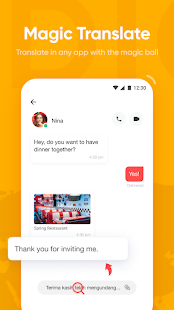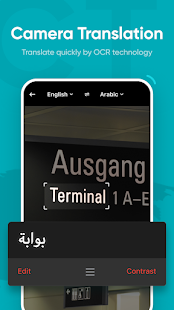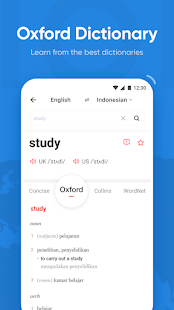Features of U-Dictionary: Oxford Dictionary Free Now Translate on PC
Stop worrying about overcharges when using U-Dictionary: Oxford Dictionary Free Now Translate on your cellphone, free yourself from the tiny screen and enjoy using the app on a much larger display. From now on, get a full-screen experience of your app with keyboard and mouse. MEmu offers you all the surprising features that you expected: quick install and easy setup, intuitive controls, no more limitations of battery, mobile data, and disturbing calls. The brand new MEmu 9 is the best choice of using U-Dictionary: Oxford Dictionary Free Now Translate on your computer. MEmu multi-instance manager makes opening 2 or more accounts at the same time possible. And the most important, our exclusive emulation engine can release the full potential of your PC, make everything smooth and enjoyable.
Show more
Screenshots & Video of U-Dictionary: Oxford Dictionary Free Now Translate PC
Download U-Dictionary: Oxford Dictionary Free Now Translate on PC with MEmu Android Emulator. Enjoy playing on big screen. * 100,000,000 users across 150 countries.
Game Info
* 100,000,000 users across 150 countries.
* Featured by Google Play as Best App & Best Self-Improvement App.
U-Dictionary is a FREE dictionary and translation app.
U-Dictionary now has official Oxford Dictionaries in 12 languages!
Offline Sentence Translation is also available! Enjoy translating totally offline of 58 languages.
U-Dictionary takes in originally developed dictionaries, Collins Advanced Dictionary, WordNet Dictionary, Native Examples, Synonyms, Antonyms and so on. It also provides English videos, games and quizzes to help improve your English.
U-Dictionary is much beyond a simple dictionary! Effortlessly translate texts, pictures, or conversations in 108 languages. It meets all your translation needs, including studying, working and traveling abroad.
FEATURES
Offical Oxford Dictionaries: Check Oxford dictionaries in 12 languages. Learn from a huge number of authoritative word definitions and sample sentences!
Magic Translation: Translate in WhatsApp,Facebook,Youtube,Instagram to track what’s happening on celebrities. Chat without borders and read without barriers.
Text Translation: Translate between any two languages from 108 languages.
Camera Translation: Snap to instantly translate any text around you. Recognizes 93 languages.
Conversation Translation: Voice to voice translation between 49 accents, 35 languages.
Grammar Check: Check an English text and easily correct mistakes. Enjoy mistake-free writing.
Quick Translate: Translate in 1 second without opening U-Dictionary.
Offline Dictionary: Free download of Offline Packages for 44 languages and Synonyms, Antonyms, Collins Advanced Dictionary, and WordNet Dictionary.
Offline Translation: Free download of Offline Translation Packages for 58 languages. Free from network limits.
Word Lock Screen: Show words you choose on Lock Screen. Expand your vocabulary at any time.
Copy to Translate: Copy words or sentences in any app and get meaning instantly. (Notice: Not available in Android 10.0+ due to access restriction.)
My Words: Bookmark important words into different folders. Review from time to time.
Perfect English Pronunciation: Authentic UK (British) and US (American) accent. Listen and learn.
Native Examples: Authentic sentences collected from famous international news websites.
Word Games: Finding-out-synonym game and spelling game. Play and learn.
Funny Videos: Learn English with ease and fun.
Desktop/Mobile Web: http://www.u-dictionary.com
Articles from Blog: http://udictionaryblog.wordpress.com
CONTACT US
Connect with us on any of the following Social Media:
India: india@u-dictionary.com
https://facebook.com/UDictionary/
https://www.youtube.com/channel/UCJPIDjpTCVoc94Ypy47NryA
https://www.instagram.com/udictionary_eng/
https://www.instagram.com/udictionary_india/
https://www.instagram.com/udictionary_indo/
https://www.instagram.com/udictionary_es/
Have any queries or feedback, email us at:
feedback@u-dictionary.com
For business request, please write to our local email:
india@u-dictionary.com / indonesia@u-dictionary.com
latam@u-dictionary.com / arabic@u-dictionary.com
Show more
How to Download U-Dictionary: Oxford Dictionary Free Now Translate on PC
-
1. Download MEmu installer and finish the setup
-
2. Start MEmu then open Google Play on the desktop
-
3. Search U-Dictionary: Oxford Dictionary Free Now Translate in Google Play
-
4. Download and Install U-Dictionary: Oxford Dictionary Free Now Translate
-
5. On install completion click the icon to start
-
6. Enjoy playing U-Dictionary: Oxford Dictionary Free Now Translate on PC with MEmu
Why Use MEmu for U-Dictionary: Oxford Dictionary Free Now Translate
MEmu Play is the best Android emulator and 100 million people already enjoy its superb Android gaming experience. The MEmu virtualization technology empowers you to play thousands of Android games smoothly on your PC, even the most graphic-intensive ones.
-
Bigger screen with better graphics; Long duration, without limitation of battery or mobile data.
-
Full Keymapping support for precise control of keyboard and mouse or gamepad.
-
Multiple game accounts or tasks on single PC at one time with Multi-Instance manager.
Ready to Play?
Similar to U-Dictionary: Oxford Dictionary Free Now Translate
Hot Topics
U-Dictionary: Oxford Dictionary Free Now Translate - FAQs
-
How to use U-Dictionary: Oxford Dictionary Free Now Translate on PC?
Use U-Dictionary: Oxford Dictionary Free Now Translate on PC by following steps:
- Download MEmu, then install and launch it
- Login to Google Play Store, install the app
- Enjoy using the app on PC with MEmu
-
What are the minimum system requirements to run U-Dictionary: Oxford Dictionary Free Now Translate on PC?
- Intel or AMD Processor
- Microsoft Windows 7 and above
- 2GB of memory
- 5GB of free disk space
- Hardware Virtualization Technology