How to Change Text Color easily in PDF
2024-03-22 16:31:28 • Filed to: PDF Text • Proven solutions
How do you change the font color on a PDF? Sometimes it may be difficult without a handy tool. Here we provide different tools for you to change text color in PDF: Wondershare PDFelement - PDF Editor, Adobe Acrobat, Foxit PDF editor, and an online PDF editor.
Change Text Color in PDF with PDFelement
Wondershare PDFelement is an easy-to-use PDF editor for Windows, Mac, and mobile phone. It can edit, convert, compress, and sign PDF files. When it comes to text editing, PDFelement cant change font color, style, size, text alignment and spacing. Just click the Edit button and select the text, then you can choose the font color as you need.
Step 1. Open a PDF
After starting PDFelement, click the "Open PDF" box to browse and select the PDF file you want to open.

Step 2. Change Text Color in PDF
Click the "Edit" option on the top menu bar, and then edit mode is enabled. Now, right-click to select the text you want to change. A floating bar will appear, on which you can choose the color you want to change.
After you have chosen the right color, click the Save button to save your change.
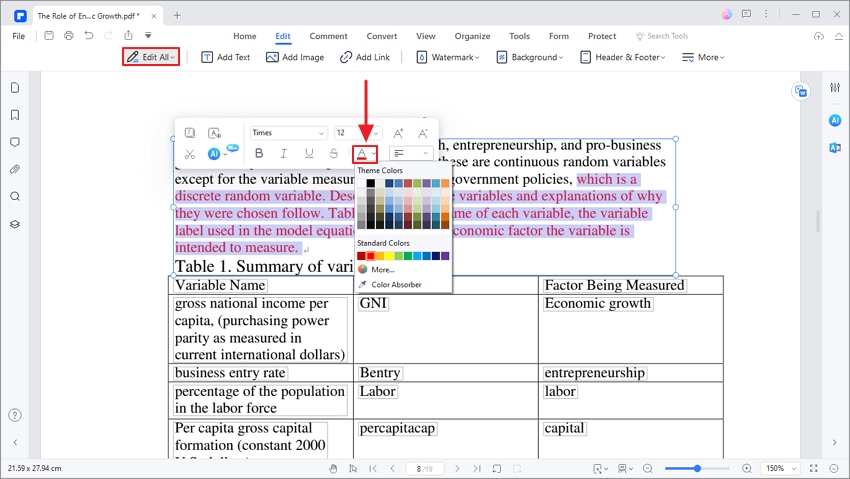
Tip: Change Color of All Text in a PDF Page
PDFelement can help you quickly change color of all text in a one page. After enabling the Edit mode, click CTRL+A to select all text box, right-click the text box and choose "Properties," which will open a right panel for you to change text color, size, alignment, and more.
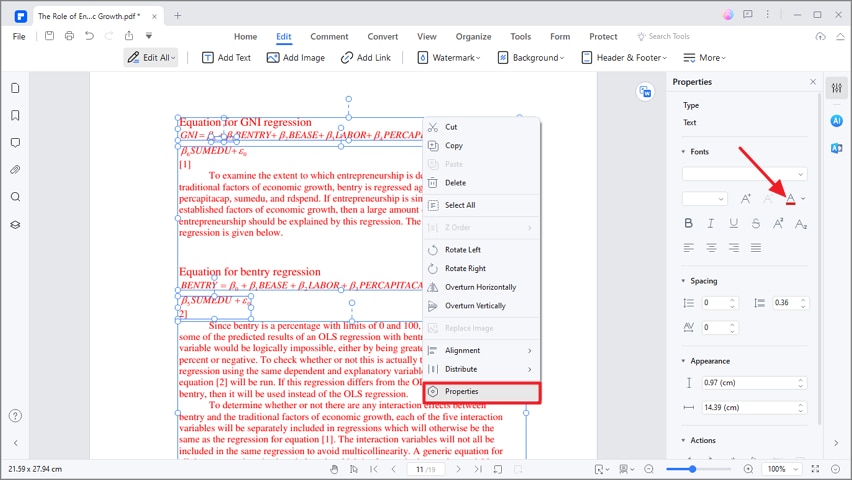
Note: If you want to change the color of all content in a PDF file, you should convert the PDF to Word for fast editing.
Video on How to Change Text Color in PDF
PDFelement is an effective PDF editing solution. Users can create exquisite and beautiful PDF documents through its easy-to-use interface without compromising the confidentiality of the documents. It supports easy creation, reading, editing and annotation of PDF documents, and also allows adding, deleting, rotating, cropping, splitting and merging PDF pages and converting scanned PDF into editable file using the OCR feature.
Change Color of PDF Text in Adobe Acrobat
If you have Adobe Acrobat on your computer, you can change text color in PDF with ease. Here is what you should do.
Step 1 Run Adobe Acrobat and open the PDF file that you want to change text color.
Step 2 Then click "Edit" to enable the Edit mode.
Step 3 Select "Text" under Add Content.
Step 4 Select the text you want to edit, navigate to the Format Text section, and selec the text color that you like.
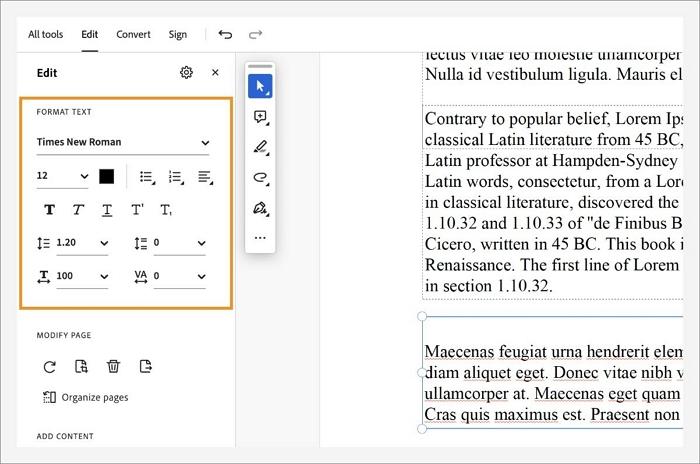
If you want change text color of all content in Adobe, go to Edit > Preferences. Then select Accessibility, tick "Replace Document Colours," and select a desired text color.
Change PDF Text Color in Foxit PDF Editor
Foxit PDF Editor is also an Acrobat alternative that can change text color in PDF. Here is how to edit PDF text with Foxit.
Step 1 Launch Foxit PDF Editor and click "File" > "Open" to open a PDF file.
Step 2 Click the "Edit" tab in the top menu bar, and enable "Edit Text."
Step 3 Select the text you want to change and click click on the "Properties" in the right-hand pane, where you can change text color and other properties.
Step 4 After you have done editing, click "File" > "Save" to save the change.
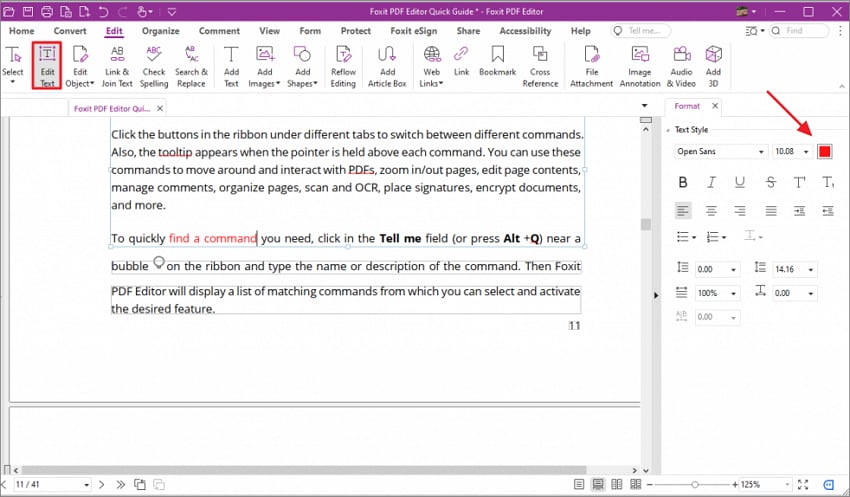
Change Text Color in PDF Online
Also, you can change color in PDF text with an online PDF editor such as PDFCandy. This online tool allows you to upload PDF and change text. You can change text color and size. However, since it is a online free PDF editor, there are some limits you should know.
- There are only 8 text colors for you to choose from.
- Uploading PDF files online may pose security risks.
- Unable to select all text to change at once. You have to change text color one line after another.
Here is how you can change text color online with PDFCandy.
Step 1 Open PDFCandy PDF editor in a browser.
Step 2 Click "Add Files" to upload a PDF.
Step 3 Select the text you want to edit text color and select the color you need.
Step 4 Download the PDF file with change.
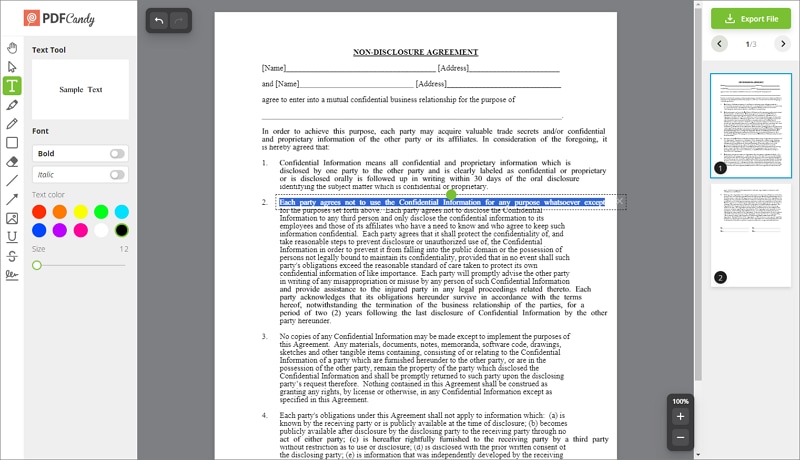
FAQs about PDF Text Color
How to change the font color in PDF text box?
To change the font color in a text box, you need to download and install a PDF editor. Then enable the Edit mode. Select a text box in the Edit mode and change text color in Properties.
How to change color of highlighter in PDF?
The highlight color are changeable in PDF. All you need is a PDF editor with annotation tools. After opening a PDF with a PDF editor, select the highlight and click Properties to change color. Read how to change highlight color in PDF.
How to change PDF text color for printing?
First, you need to change the text color of the PDF file with a PDF editor. Then when you are printing a PDF file, deselect "Grayscale" and choose to print files with color.
Free Download or Buy PDFelement right now!
Free Download or Buy PDFelement right now!
Buy PDFelement right now!
Buy PDFelement right now!



Elise Williams
chief Editor