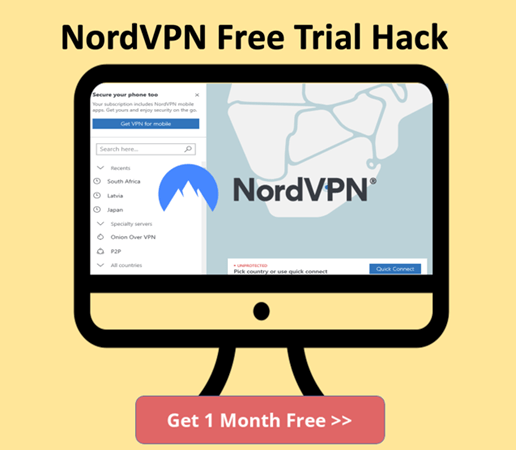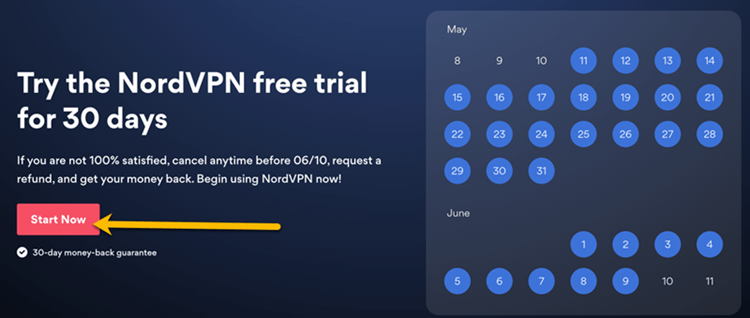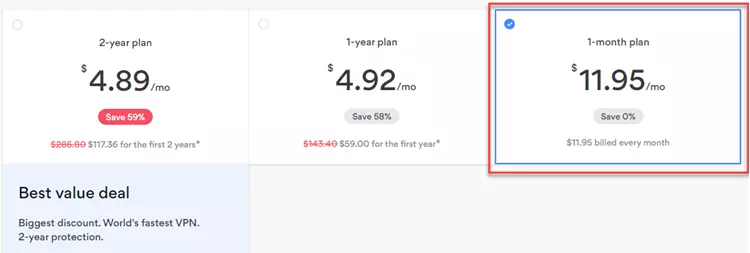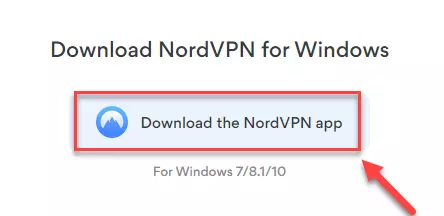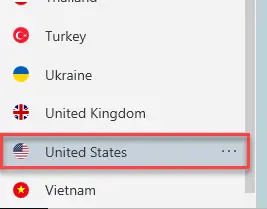NordVPN Free Trial (Get 7 & 30 Days Trial) 2024
To use NordVPN for free for 30 days, on Windows, Mac, Android, iOS, or any other device, you need to sign-up for 1 month and request a refund under their iron-clad 30-day money-back guarantee.
Also, refer our guide to get Free Trial for all Top VPNs.
How to get NordVPN Free Trial for 30 Days
Perform the following steps to set up the NordVPN 30 day trial:
Step 1) Go to NordVPN Website. Press the Start Now button, which takes you to the subscription page.
Step 2) NordVPN offers three plans: a) 1 month, b) 1 year, and c) 2 years.
Choose a 1 Month plan. Continue to create an account, select and pay via desired payment option.
Note: You will be charged initially but can claim a refund with their 30-day money-back guarantee. To reduce your risk, choose the 1 Month Plan only. Also, you can enter a one-time-use virtual credit card to reduce the risk further.
Step 3) Your NordVPN 30-day trial has started.
You can log in to the NordVPN website and download the installation file for your desired platform. Below we download the app for Windows.
Step 4) Install and launch NordVPN.
Find and select the country from which you want to access the content. Here we select the United States
Log in to an OTT platform like Hulu, and you will be able to watch TV shows and movies available in America.
30-Day Free Trial
How can you cancel your NordVPN subscription and get a Full REFUND?
Here are the steps to cancel your NodVPN subscription:
Step 1) Login to your NordVPN account.
Contact the support either via email or live chat (recommend for faster resolution)
Step 2) Chat with NordVPN’s customer support to get a refund for your purchase.
Step 3) You will be asked a series of questions by the chat agent about your cancellation. Once these have been answered, you will be given confirmation that your NordVPN free trial has been cancelled. Your refund is expected to arrive within 5-10 business days.
Why Choose NordVPN?
Here are the reasons to choose NordVPN:
- It offers more than 5000 server locations around the world.
- This VPN allows you to connect 2 devices simultaneously and supports 6 user connections on a single account.
- It enables you to manually select the server location.
- The data allowance of NordVPN is unlimited.
- It has a solid No-logging policy.
- NordVPN helps you unblock Netflix, iPlayer, Hulu, Amazon Prime, YouTube TV, etc., with ease.
- This Virtual Private Network offers split tunneling and a kill switch feature.
- You can get NordVPN for 30 day free trial with many features.
- NordVPN supports 59 countries.
- It supports Windows, iOS, Linux, and macOS.
- This VPN is suitable for connecting P2P, double VPN, and onion over VPN servers.
30-Day Free Trial
Free Trial Vs. Money-Back Guarantee
Money-back guarantees and free trials both are different things. Free trials are limited. Therefore, you cannot properly utilize the full service. It includes many restrictions like data caps, server count, and speed throttling.
Many times, it also lacks security features like a no-logging policy and automatic kill switch. Therefore, you are actually putting privacy and anonymity at risk by using a free trial.
Instead, you should select a money-back guarantee prepaid plan to access the premium plan of NordVPN for a 30-day trial. It will enable you to try all the features, enjoy different server locations all over the world, and access your desired streaming websites with fast speed.
VPN money-back guarantees
Money-back guarantee plan of NordVPN is a good way to try VPN-free for 30 days. Many VPNs also offer a money-back guarantee for a longer period of time.
However, you may face issues while finding contact details with some VPN services offering a money-back guarantee. This is not the case with NordVPN because it provides live chat support. You can also send an email and get a quick reply from the NordVPN support team.
Other VPNs may also limit the resources that you can use during the trial period, while NordVPN has a transparent money-back guarantee with no hidden cost.
Other Ways to Use NordVPN for Free
NordVPN Crack
It is not possible to download the NordVPN Free trial version by downloading its crack from the Internet because you need to sign in with your account. You may also not find a free account of this VPN anywhere on the web. If you come across a site that offers free accounts and cracks, you should leave it as soon as possible because it may contain malware.
NordVPN Discount
NordVPN offers a discount on a regular basis, but in most cases, it is worthless. You can take advantage of coupon codes that can be found on coupon websites. These sites also provide cashback on a certain amount of purchases. So you must go for it instead of waiting for a massive discount on NordVPN.
Is there a free alternative to NordVPN?
NordVPN has many limitations, like it does not support IPv6 and supports torrenting for a few servers only. There are many free alternatives to NordVPN, like HideMyAss and ProtonVPN, but these VPNs are not as safe as using a paid VPN. You are putting your online privacy at risk by using a free VPN.
You may experience slower Internet speeds and other issues while connecting with a free VPN. So, it is not a preferred option to use a free VPN software that compromises security by logging and selling your information to third-party advertisers. Therefore, it is good that you choose a reliable premium VPN for a 30 days risk-free trial with a money-back guarantee.
Get NordVPN + FREE anti-malware protection
30-Day Free Trial