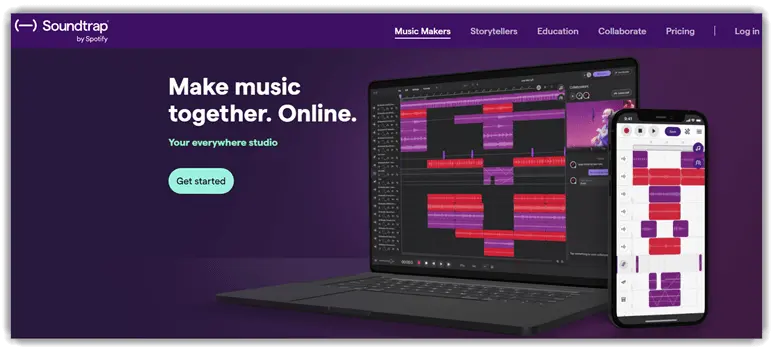10 BEST Audio Equalizer for Windows 10 PC Software
Audio Equalization is a technique for adjusting the balance between audible frequency components. Earlier many heavy instruments were used for Equalization, and these were known as equalizers.
However, today the same task is performed with the help of equalizer apps. There are lots of PC equalizer apps that help you perform equalizing tasks in just a few seconds. You can use this app to access audio features such as Equalizer, Environment, Surround, Base Management, and so on.
Following is a handpicked list of Top PC Equalizer tools, with their popular features and best sound equalizer software free download links. The list contains both open source (free) and commercial(paid) software. Read more…
Adobe Audition has robust graphic and parametric equalizer with ready to use Presets. Easily move the slider for gain adjustments with high pass, low pass filters.
BEST Sound/Audio Equalizer Software for PC
#1) Adobe Audition
Adobe Audition graphic equalizers enable you to adjust across the frequency range. It also lets you pinpoint the audio frequencies you’d like to boost or cut. You can also control how much the neighboring frequencies are affected by your cut. It has a robust graphic and parametric equalizer.
Features:
- Offers ready-to-use Presets.
- Adobe Audition allows you to fine-tune your voice with minimal effort.
- Range field features help you determine the range of your slider controls.
- You can easily move the slider for gain adjustments.
- It provides high pass low-pass filters.
7-Days Free Trial
#2) Boom3D
Boom 3D is an equalizer tool for Mac & Windows. This tool allows you to calibrate your audio with just the slide of your finger. It also provides a preset feature to match the different genres of music.
Features:
- This sound equalizer Windows 10 offers full control to fine-tune your favorite music.
- Helps you to increase the volume beyond its regular limits safely
- Audio across various devices
- App volume controller
- Amazing and powerful audio effects
- This PC equalizer Windows 10 offers you a thrilling game experience with nasty effects caused by ambient noises being filtered out.
30-Days Free Trial
#3) Soundtrap
Soundtrap is one of the best equalizer tool that enables you to quickly create a song. This application offers an extensive collection of loops, beats, and instruments. It allows you to record and edit songs on any device.
Features:
- Enables you to collaborate with others.
- You can create professional sounds.
- Offers more than 4000 high-quality beats.
- It enables you to connect your microphone, guitar, or any other instruments.
- You can modify your voice with ease.
Link: https://www.soundtrap.com/
#4) EarTrumpet
EarTrumpet is free to use for an advanced volume control app for Windows. This tool supports moving apps between various playback devices. It also offers both classic and modern app volumes.
Features:
- It helps you to control the default audio device with a couple of clicks.
- Matches the look and feel of windows.
- Integrated with Feedback Hub.
Link: https://apps.microsoft.com/detail/9nblggh516xp?hl=en-us&gl=IN
#5) FXSound
FxSound software helps you to boost your sound for music, movies, podcasts, interviews, and more. This Windows 10 equalizer tool offers quality audio for less than 10% of the cost of high-end headphones or speakers.
Features:
- Helps you to restore lost quality with 32-bit floating-point processing
- Helps you to boosts audio signals
- This audio equalizer Windows 10 allows you to improve the volume of your computer
- Get high-quality audio in minutes.
Link: https://www.fxsound.com/
#6) EqualizerPro
EqualizerPro offers the sound quality of your favorite audio applications. You can easily toggle the program on and off as per your requirements. The tool also helps you to enhance the overall audio output without the need to adjust each band separately.
Features:
- Enhance your bass tone settings without masking it
- Boost low tones and helps you to enhance the overall audio output
- You can enhance the overall audio output without adjusting each band separately.
- This Windows equalizer allows you to create custom presets to use with your programs.
Link: https://www.equalizerpro.com/
#7) Bongiovi DPS
Bongiovi DPS is a software technology that transforms your listening experience. This PC equalizer tool makes your music, movies, and video games come alive.
Features:
- Offers a new User Interface
- Frequency Visualizer
- It is one of the best free equalizer for Windows 10 that allows Stereo Enhancement Controls
- More control with updated Bass and Treble EQ
Link: https://bongiovidps.com/
#8) Voicemeeter Banana
Voicemeeter Banana is an advanced audio mixer application. This Windows sound equalizer tool allows you to manage any audio sources from any audio devices or applications.
Features:
- Advanced Virtual Audio Mixer
- Universal Virtual Audio Device to connect everything
- This Windows10 equalizer provides parametric EQ and Audio Recorder
Link: https://www.vb-audio.com/Voicemeeter/banana.htm
#9) Audio Equalizer – EQ
It is a Classic audio equalizer for Windows 10. This tool helps you to adjust the volume of the sound. The tool helps you to get the perfect sound on any site on the web.
Features:
- You can create greater sound quality using this online equalizer
- YouTube equalizer while watching videos or adjusting levels of sound effects.
- This Windows equalizer free tool offers you the best sound quality.
Link: https://chrome.google.com/webstore/detail/audio-equalizer-eq/dddonmdoiepbnlieemndhohfdhjplcce?hl=en
#10) Graphic Equalizer Studio
Graphic Equalizer Studio offers a real-time sound processing application. This type of program requires at least basic audio processing knowledge. The tool provides real-time Equalization of all Digital Audio.
Features:
- Provides automatic calculation of band frequencies with Octave selector.
- This Windows10 equalizer offers programmable frequency selection with independent Band Calculator.
- Configurations saved in two convenient locations for reloading all project data.
- Automated Equalization of live audio.
Link: https://pas-products.com/eqstudio.html
#11) Breakaway Audio Enhancer
Breakaway is an Audio Enhancer dramatically improves the audio experience for all PC users. This equalizer for PC provides complete audio control over music, videos, web browsers, and games.
Features:
- Automatic adjustment of volume dynamics and Equalization.
- This equalizer sound effect provides a feature of Multi-band dynamics processing to restores spectral balance to your music library.
- Multiple look-ahead peak limiters provide distortion-free transient.
- This graphic equalizer for Windows 10 free download helps you to adjust volume dynamics and spectral balancing.
Link: https://www.claessonedwards.com/
#12) WavePad Audio
WavePad is an audio editing software for Windows and Mac. The tool allows you to record and modify music, voice, and other audio recordings. It provides an audio effect like amplify, normalizes, Equalizer, reverb, echo, reverse, etc.
Features:
- This equalizer in Windows 10 supports many music file formats, including MP3, WAV, VOX, WMA, GSM, etc.
- Batch processing features allow you to apply effects and convert thousands of files as a single function.
- Audio restoration for noise reduction and click pop removal.
- Edit the audio from your video files.
- This audio enhancer works directly with MixPad Multi-Track Audio Mixer.
Link: https://www.nch.com.au/wavepad/index.html
#13) PC Equalizer
PC Equalizer is an easy to use Graphical User Interface for Windows. This tool helps you to perform quick and easy audio filtering with the ability to control left-right channels.
Features:
- Expand or contract Stereo using Pan processing
- Multi-Delays feature will help you to create a wide range of Echoes, Delay, and Reverb.
- All preset will appear automatically while the user controls Equalizer.
- This Windows 10 graphic equalizer offers an option to launch on startup to minimize to the System Tray.
Link: https://sourceforge.net/projects/pc-equalizer/
#14) Room EQ
Room EQ is a free room acoustics analysis software. It helps you to measure and analyzing room and loudspeaker responses. The audio measurement features help you optimize your listening room, studio, or home theater acoustics.
Features:
- Fast and accurate analysis of room acoustics and audio performance
- Options to use a loopback connection or another speaker as a timing reference.
- Offline measurement mode features allow you to respond to be generated from imported sweep recordings.
- Real-Time Analyzer with up to 1/48th octave resolution
- The impulse response can be displayed with an octave, or one-third octave filters applied.
- This sound equalizer for PC allows frequency-dependent windowing.
Link: https://www.roomeqwizard.com/
FAQ
Adobe Audition has robust graphic and parametric equalizer with ready to use Presets. Easily move the slider for gain adjustments with high pass, low pass filters.