Sometimes, you can’t remember the song name, the lyrics, or the musicians who sing it, but you can only remember some tune. Can you find what song is it? It’s almost an impossible task in the past, but now, the Google app song search can help you figure out the song stuck in your head easily with the release of the new “hum to search” feature recently.
Google’s New “Hum to Search” Feature Is Announced
Google Chrome is a very useful and powerful search engine which can help you do a lot of things: search a key word for related information, search for a website, search for the best device/hardware/software, search similar images, find similar songs, etc.
Solutions To Error Code 3: 0x80040154 In Google Chrome.
On Oct 16, 2020, Google announced a new feature called “hum to search” to the Google app for both iOS and Android devices in order to assist the Google song search function. It’s perfect; it can help you figure out the song that is stuck in your head easily. Till now, the hum song feature gives supported to 20 languages; and Google still plans to add more.
MiniTool Power Data Recovery TrialClick to Download100%Clean & Safe
What Song Is This Google
It could happen to anyone now and then that there’s a song stuck in the head, but no matter how hard you try, you still can’t recall the lyrics or the musician. Please let Google get you out of trouble.
Google sound search function is always here; you can search for information by saying “OK Google” or “Hey Google”. However, it can’t show you any results if you hum a song. Now, the new “hum to search” feature is added to Google search tools to help users find a song by humming online: you only need to hum, whistle, or sing directly into the mic so as to find the song you can’t remember.
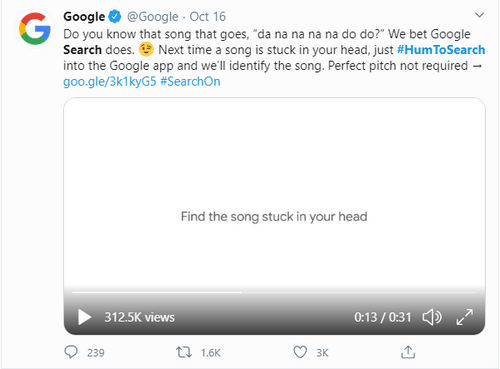
Google’s machine learning models is the key for Google song search. It can “transform the audio into a number-based sequence representing the song’s melody” according to Google. The melody sequence will then be compared to existing songs to find similar ones.
Please note:
- It doesn’t matter you have perfect pitch or are tone-deaf; the hum to search feature works in both situations. (Google song search only focuses on the tune.)
- The new “hum to search” feature is only available in English on iOS device, but it supports more than 20 languages on Android. There will be more languages added by Google in the future.
How to Find a Song by Humming Online
Do you know how does the “hum to search” work and how to search for a song in detail? If not, please read this guide.
- Open the Google app on your mobile phone running iOS or Android (or Google Assistant).
- Click on the Microphone icon on the right side of the Google search bar. (Please tap the Microphone icon from the Google Search widget on home screen if you’re using an Android device.)
- When the listening screen appears, you should initialize the new hum search feature by saying What is this song to Google or by pressing the newly added Search a song button.
- Start to hum (whistle, or sing) into the mic for about 10 ~ 15 seconds.
- The melody of this song will be taken and then turned into a numbers-based sequence.
- The machine learning technique will identify songs for users on the basis of all kinds of sources (user singing, whistling & humming, and studio recordings).
- Google will help you find similar songs according to your humming (whistling and humming) and then list the results for you with match percentages.
- Just click on any result to listen to it so that you can figure out whether it’s the song you’re looking for or not.
- Please click More results to load more songs found by Google. Or click Try again to do the song search once again when Google says it’s Unable to find a match.
It’s amazing that even the outside noise (like the television sound, instruments and vocal quality) can be stripped away by the sequence!
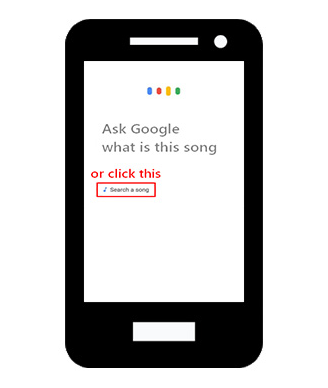
The hum to search feature helps Google song search do a good job in searching popular songs and distinct melodies.