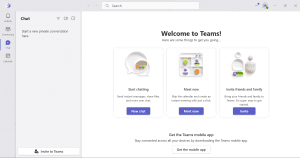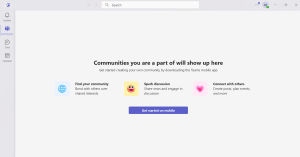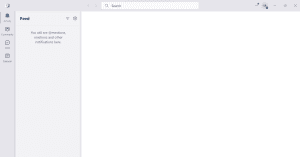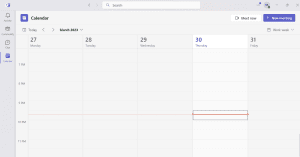Microsoft Teams Download
Microsoft Teams is a leading tool to communicate with your business team. Utilize its chat and audio/video call features to share business information. Or arrange meetings, collaborate with your team, and manage calendar, all through its GUI. You can either keep using features of its free version or upgrade to paid versions to unlock its full potential.
Software description
Microsoft Teams is a cloud-based collaboration software that brings new capabilities to the popular Office 365 suite of programs and applications. MS Teams provides new features that enhance internal communications among businesses. With messaging, calling, video conferencing, and file sharing features, businesses of all sizes are able to put their Microsoft Teams download to use.
The main feature of MS Teams involves cloud-based unified communications, helping to streamline lines of communication that used to take place separately. MS Teams is ideal for allowing remote workers to remain connected to their team members virtually. Microsoft Teams functions well across all devices including laptops, desktops, and mobile devices. Furthermore, this platform also integrates well with all Microsoft 365 applications including Microsoft Exchange, PowerPoint, SharePoint, and more.
The Core Capabilities of Microsoft Teams
Microsoft Teams is a chat-based workplace platform that provides businesses with access to both group and private messaging features. Messages are stored for reference later. It is possible for everyone to use MS Teams to create different channels, allowing them to organize their communications by topic. Every channel can scale up as required, as some conversations have thousands of participants.
Using this team-based messaging platform, it is possible to schedule voice and video meetings. This workflow allows users to put all of their meetings in context, making them more productive. Furthermore, this program can also be used to share emojis, GIFs, PowerPoint files, and more.
Furthermore, using a Microsoft Teams login, it is possible to make VoIP calls among various Teams clients. Users of MS Teams also have the option to use this platform to conduct external communications as well through Microsoft Calling plans or Direct Routing PBX capabilities. Using a SIP trunk, it is possible for companies to use Teams to communicate with customers and clients as well.
Microsoft Teams Provides a Wide Variety of Integrations
In addition, it is also possible to use Microsoft Teams to access a wide variety of integrations. Thanks to Microsoft’s partnerships with video conferencing vendors, it is possible to integrate MS Teams with Zendesk, Trello, Asana, and more. As MS Teams becomes more popular, its integrations are going to expand.
MS Teams is also able to integrate into Surface Hub 2, providing users with access to a digital whiteboard and meeting room displays. It is possible for users to share live video from their mobile phones, projecting their screens into a meeting.
These are just a few of the main features of Microsoft Teams. Ideal for internal communications among businesses of all sizes, its external communications capabilities will continue to expand.