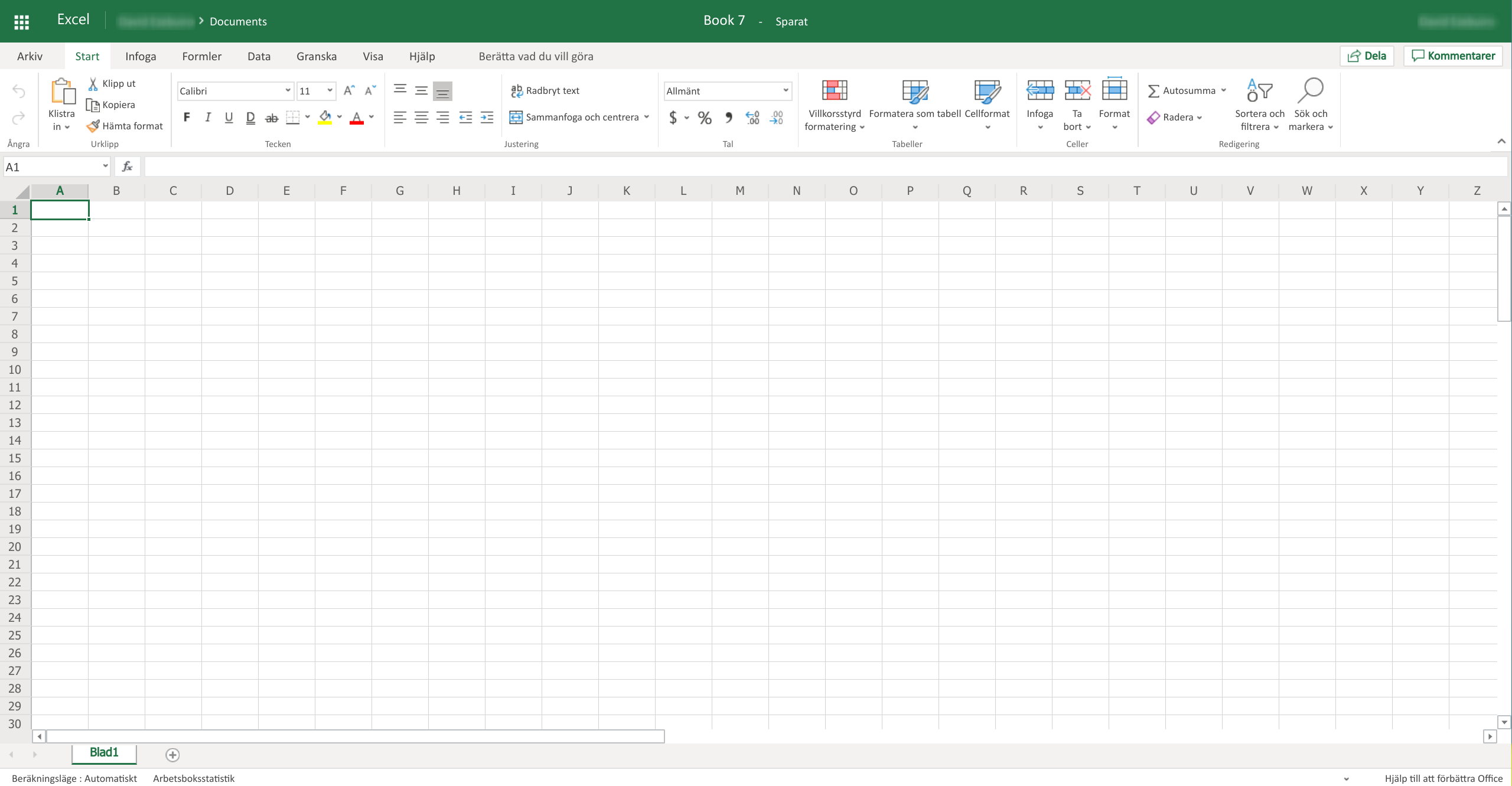Hi davide,
We appreciate that you posted back and shared the detailed information with us.
We have read your description carefully, it seems that you have tried multiple browsers and new blank workbooks, however, the same problem still persists. And it seems that you saved those files in OneDrive for business. And you have
checked the language of SharePoint sites and they all shows as English.
If my understanding is right, may I know if you changed language before? If so, generally, there may have a delay when sync language to your tenant. You can wait for 24 hours to check if the same problem will occur.
At the same time, since those files have been stored in OneDrive for default, there is no need to check the language of SharePoint sites, we’d suggest you go to Office 365 portal > click OneDrive > Click the gear icon and then click "OneDrive
settings" > More settings > Regional Settings > Select a different locale under Region > Locale > select English (United States), then you can open in private windows of browser to check if the same problem will occur.
Hope the suggestions above can help you.
Best Regards,
Sukie