Free Menu Maker for Professional Menu Design

- Professionally designed menus with our easy-to-use menu maker.
- Use your own logo, typography and brand colors for brand consistency.
- Download your menu in PDF and print it or share it on social media.

Chosen by brands large and small
Our menu maker is used by over 27,500,000 marketers, communicators, executives and educators from over 133 countries that include:

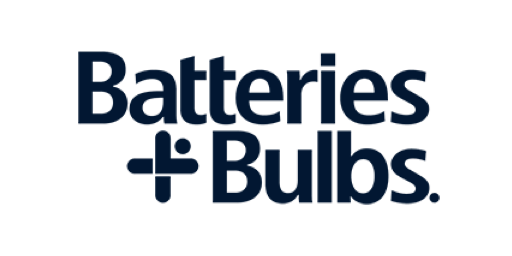



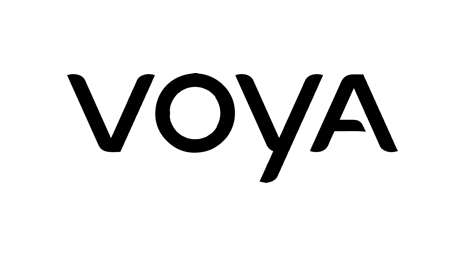
EASY TO EDIT
Menu Templates
Create your own menus quickly and easily by getting started with a stunning, pre-designed menu template. Browse our selection of templates below, choose one that fits your vision, then customize it to fit your brand and your food and drink options.
Features of the Menu Maker
Beautiful menu templates
The free menu maker has lots of templates to choose from. Select a menu template that matches your particular style. Choose from fancy restaurant style, diner style, cocktail bar, and others. You can always choose another inside the editor later.

Seamless design experience
Use your Brand Kit to bring in your company fonts and colors, or choose from Visme’s selection of popular fonts and find the best colors to represent your food. It’s easy to make a food menu with the restaurant menu maker’s massive library of photos and icons.

Customize every aspect of your menu to share your specialty dishes
Create a new text box for each of your dishes so you can easily drag and drop the items around and fully customize your restaurant menu design. Create your own menus using a template, or start from scratch and customize the entire design to fit your tastes.

More Great Features of the Menu Maker
-
Premade menu templates to jumpstart your design
-
Hundreds of thousands of icons and photos to choose from
-
Add in your own branded fonts and colors to make it your own
-
Easy drag-and-drop graphic design tools, made with the non-designer in mind
-
Create a one-sided or two-sided menu, or a vertical or horizontal menu
-
Quickly and easily download a PDF with bleed marks to print
Share Your Menu
Once you’ve completed your custom menu design online, it’s easy to share it with your audience. Simply download your menu as a PDF with bleed marks and print it off yourself. Be sure to print your menu on nice card paper so it’s durable while your guests decide what they want to eat.

LEARN ABOUT MENUS
What is a Menu?
A menu is a list of drinks or dishes that a restaurant or bar serves. It’s typically separated by categories, like appetizers, entrees, desserts, drinks and more. Menus include the name of the dish, its ingredients and its price.
With Visme, you can even showcase images of various dishes or add a QR code for touchless ordering or a full online menu. Your menu should be as enticing as possible to encourage your patrons to order more of your best dishes.

Use the menu maker to share your food and drink options.
Let your customers know what you serve in a beautifully designed menu. Customize your menu online by adding photos and icons to represent your dishes or categories, incorporating colors that represent your restaurant, and using easy-to-read fonts so your customers know exactly what they can choose to order.
EVERYTHING YOU NEED + MORE
More Than a Menu Maker
Make a menu in minutes with Visme’s professional menu maker. It’s never been easier to design custom menus with an entire library of icons, photos, fonts, colors and more.
MAKE IT ENGAGING
Interactivity
Lead customers to an online, interactive and animated menu via QR code that makes their ordering experience even more fun and engaging.

BEAUTIFY YOUR CONTENT
Icons & Graphics
Choose from over a million stock photos, icons, illustrations, characters, lines, shapes and more to create an enticing and easy-to-browse menu design.

DATA VISUALIZATION
Charts & Graphs
Create unique visualizations and design accents with charts, graphs and data widgets available in Visme's editor. Showcase sales and numbers with visuals.
HOW IT WORKS
How to Make Menus in 5 Steps
With our easy-to-use menu builder, you don’t need to be a graphic designer to make a great first impression to your dine-in, take out or online customers. Create a mouthwatering menu easily, without any design skills whatsoever.
Add your dishes and pricing and with our advanced customization options adjust the fonts and arrange the elements however you like. Decorate your menu with your own images and photos, stock images icons or illustrations with built-in graphic assets. Download the menu and print on any type of card paper.
- Log in to the Visme dashboard and begin a new project. Click on the Printables tab then the menu icon.
- Browse through the available templates to find the one that fits your vision best.
- Insert all the names of your dishes and drinks into the placeholders.
- Customize the fonts and colors to fit the style of your restaurant.
- Your new design is ready! Download the menu as a high-resolution image or PDF with bleed marks and print the menu on nice paper.
QUICK TIPS
How to Use the Menu Maker
01
Organize your dishes and drinks ahead of time. Make sure to have all descriptions and prices paired up with the right dishes.
02
If your restaurant has a logo and brand images or icons, set it all up in a folder ready to use when creating the menu.
03
Log in to Visme and start a new project. You will find the free online menu maker by clicking on the Printables tab and then the menu icon.
04
Choose the template and start inserting your dishes, descriptions, and prices into the placeholders.
05
If you need to add another page to your menu design, simply duplicate the original and adjust a few things to keep a cohesive look.
06
Customize all the fonts to match your restaurant’s style. Upload your own fonts to brand your menu.
07
Add photos, graphics, icons, or illustrations to add a visual spark to your menu.
08
Download the menu as a high-resolution image or PDF and print on your favorite card paper.
Questions About the Menu Maker
How do I create my own menu?
Can I add a QR code in my menu?
How much does it cost to create a menu?
What is the best program to create a menu?
Can I use Visme to create both a paper and a digital menu?
What paper should I print my menu on?










































































