

Free logo maker
Easy to create and customize
Beautifully designed templates
Millions of photos, icons and illustrations
Easily download or share
Designing a logo doesn’t have to be daunting. Canva's logo maker provides all of the ingredients you need to create a custom logo, fast – and free. Learn how to design a logo online with ease.
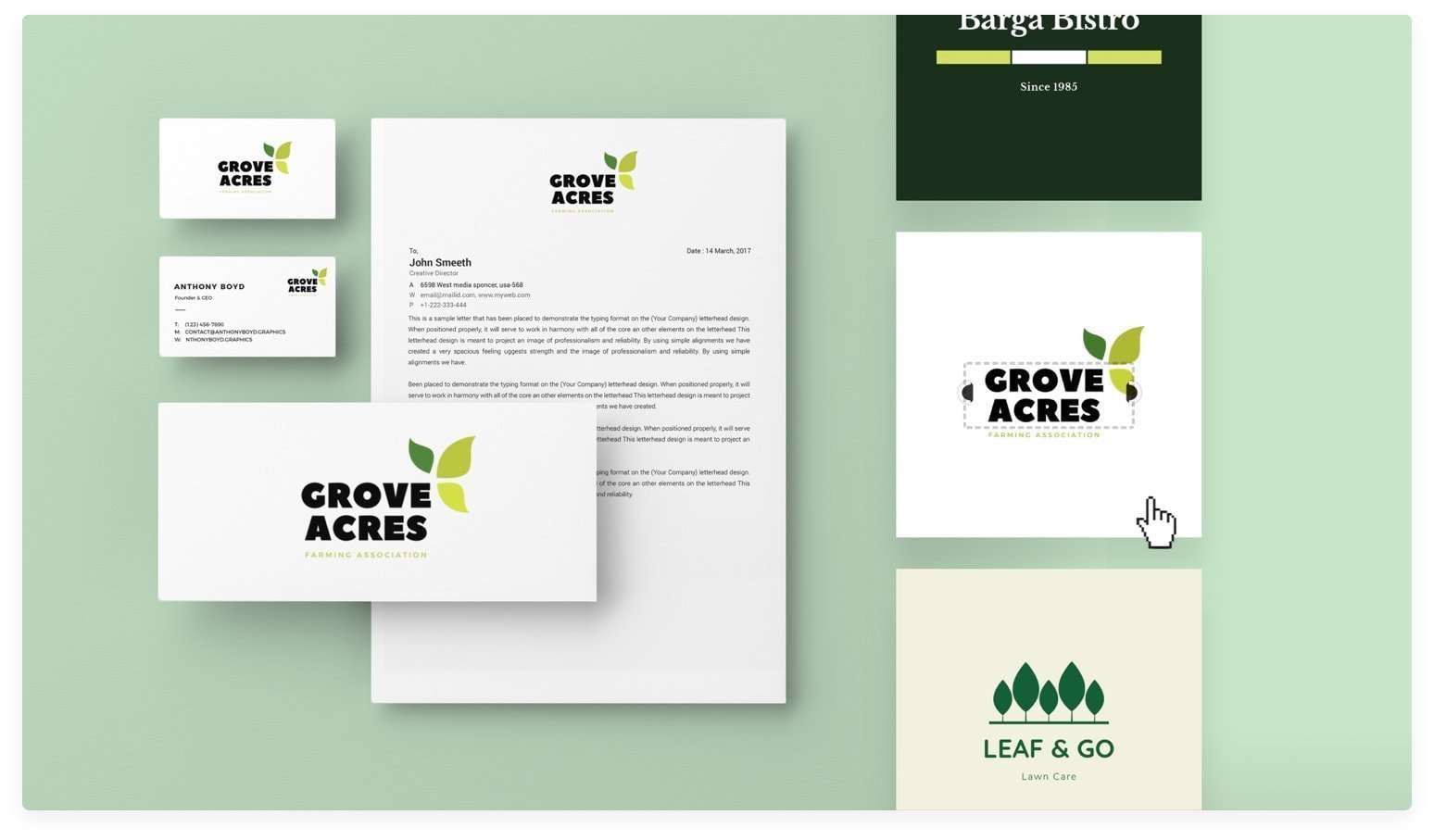
Logo design made easy
Your logo(opens in a new tab or window) is the face of your business. Start your new venture on the right foot with a professional logo.
No design experience? No problem. Canva’s logo maker and editor is made for non-designers: Simply drag and drop.
When you’re finished, you can download your new logo—or print it on business cards by creating a design using business card mockups(opens in a new tab or window), letterheads and more. The options are endless.
How to make a logo
Open Canva
Launch Canva and search for "Logo" to start creating your own.
Choose a professional template
Browse through Canva’s massive library of logo templates to customize for your own. Find logo layouts for various businesses and needs like gaming, food and drink, sports and more.
Customize your logo design
Ensure your logo is truly on brand by tweaking everything about the design. Swap out fonts, change color combinations and add your own text and images to ensure your logo reflects your business.
Get creative with more design features
The drag-and-drop tool makes designing a logo fun and easy. Search through millions of icons, images, stickers and vectors to use. Experiment with tools like image flip, photo filter, and animate to add more spice.
Download, share and build your brand identity
Once you're happy with your logo, go ahead and put it on all your marketing and branding materials, or even use it as an Instagram logo! Save it as a PNG logo, JPEG or even PDF file for printing. Share it on all your social media platforms right from Canva.
Launch Canva and search for "Logo" to start creating your own.
Browse through Canva’s massive library of logo templates to customize for your own. Find logo layouts for various businesses and needs like gaming, food and drink, sports and more.
Ensure your logo is truly on brand by tweaking everything about the design. Swap out fonts, change color combinations and add your own text and images to ensure your logo reflects your business.
The drag-and-drop tool makes designing a logo fun and easy. Search through millions of icons, images, stickers and vectors to use. Experiment with tools like image flip, photo filter, and animate to add more spice.
Once you're happy with your logo, go ahead and put it on all your marketing and branding materials, or even use it as an Instagram logo! Save it as a PNG logo, JPEG or even PDF file for printing. Share it on all your social media platforms right from Canva.
Set the mood with the right colors
Your brand colors communicate the essence of your brand. Is yours bold and bright, or traditional and refined? Think about what you want to say about your brand, then choose the colors that project the right image.
Canva’s logo templates are created with designer-approved color combinations. Or if you’ve got something specific in mind, you can easily adjust the colors throughout your logo design.
Make it iconic
A great logo builds recognition and inspires trust. Make your logo unforgettable by featuring an image that captures the essence of your brand.
Canva has an extensive library of icons and illustrations to choose from. Simply enter a keyword into the search bar, pick the image that suits your business best, and drag and drop it into your design.
Make it pixel perfect
Now that you’ve designed a logo that you love, you’ll want to use it everywhere. So what file format should you use?
PNG(opens in a new tab or window) is the best choice for most web uses – it produces a clearer, higher quality image than other file formats. The added bonus with a PNG image is that you can use a transparent background, so your logo can be used on top of different colored backgrounds without any awkward color clashes.
Collaborate with your team
Canva is built to help you grow your brand. If you’re creating a start-up, building a small business, or dreaming bigger, once you’ve created your Canva logo can help your team can create sleek, on-brand designs with shareable brand color palettes, logos, and elements within the editor. You can also collaborate together in real-time on any design, on any device, from any location.
FAQ
Good logos are simple and recognizable, appropriate and memorable, scalable and timeless and versatile in online and print formats. The Nike swoosh and the McDonalds arches are simple yet unique, and have stood the test of time. Start with the concept, then choose your colors and font.
Logos boost brand awareness by:
- Grabbing people’s attention
- Creating a strong first impression
- Separating you from your competition
- Showing you’re professional
- Expressing your identity
- Building loyalty and trust
- Making you more memorable
The right logo supports visual communication but doesn’t sacrifice your message for fancy graphics.
Make sure your logo sends the right message before deciding on colors. If you begin in black and white, you’ll be able to focus on the idea first. Then you can choose a color palette to stand out from your competition and create brand consistency for yourself or your business.
Megan Mcintyre