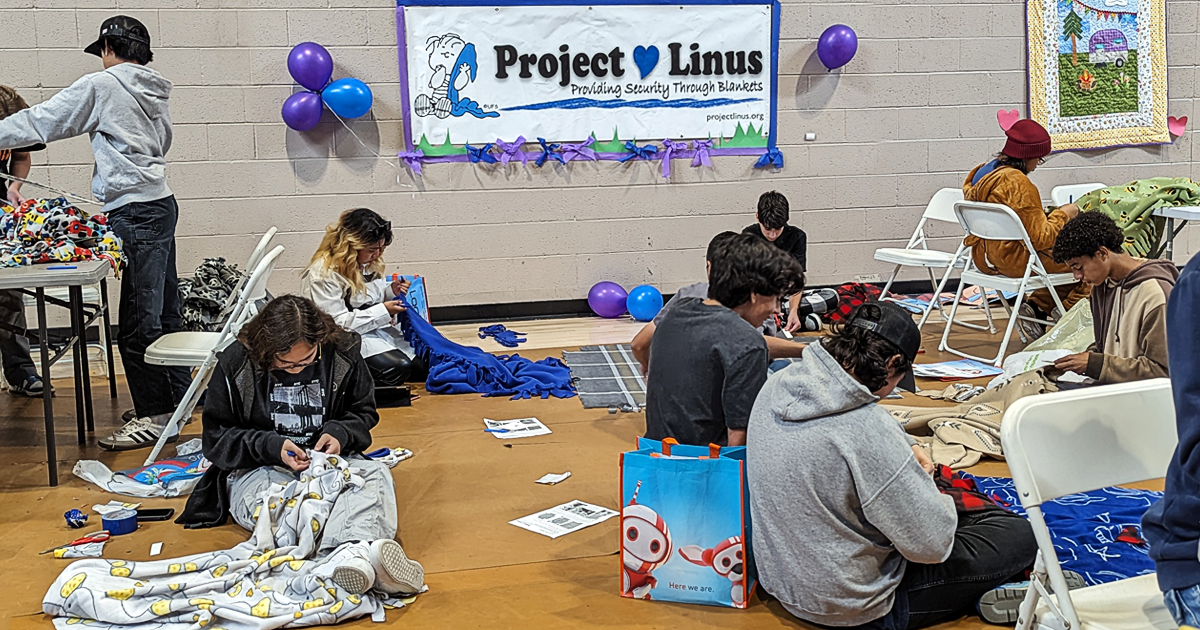.png?width=930&height=363&name=Deposit%20Checks%20_Mobile%20App%20(1).png) With the advancements in technology, mobile banking apps offer simple and time-saving solutions for various services, including depositing checks on the go. Whether you're at home or in the office, the Logix Mobile Banking app* provides the power of banking right at your fingertips. Gone are the days of making trips to your local branch or waiting in line for a check deposit!
With the advancements in technology, mobile banking apps offer simple and time-saving solutions for various services, including depositing checks on the go. Whether you're at home or in the office, the Logix Mobile Banking app* provides the power of banking right at your fingertips. Gone are the days of making trips to your local branch or waiting in line for a check deposit!
Simply follow these steps to deposit a check using the Logix Mobile Banking app:
- Sign in by entering your Username and Password
- Look for the "eDeposit" icon† , located at the bottom of the app for iPhone users or in the account menu for Android users
- Select the share account where the deposit should go
- Enter the amount of the check
- Endorse the back of the check with payee's signature and the phrase "For mobile deposit only at Logix"
- Take a photo of the front and the back of the check
- Tap "continue" to proceed
Success, you did it! That’s it! Even if you're not a professional photographer, there's no need to worry. Just ensure there is decent lighting and that all four corners of the check are visible in the photos. Checks should be as flat and wrinkle-free as possible to ensure a smooth and quick experience. After a successful deposit, it's a good idea to mark the checks as "Deposited" with the date of deposit. This will serve as a reminder in case you come across the check at a later time.
So go ahead, explore the eDeposit feature on the app and experience the convenience it offers. Enjoy smarter banking!
-------------------------
Please contact Logix at (800) 328-5328 or visit www.lfcu.com if you have any questions about this topic or would like to consider opening an account.
Logix Smarter Banking is a registered trademark of Logix Federal Credit Union.
Please note, only checks drawn on US banks in US dollars are eligible for eDeposit.
* There is no charge assessed by Logix Federal Credit Union when you download the Logix Mobile Banking App, but mobile service provider data rates and fees may apply. Please contact your carrier for details.
† This service allows a member (consumer/personal and business account members) to make check deposits using the Mobile App by electronically transmitting a digital image. Not all members are eligible for eDeposit check deposit; conditions apply - if you are not eligible the eDeposit feature will not be enabled. Daily check deposit limits apply.