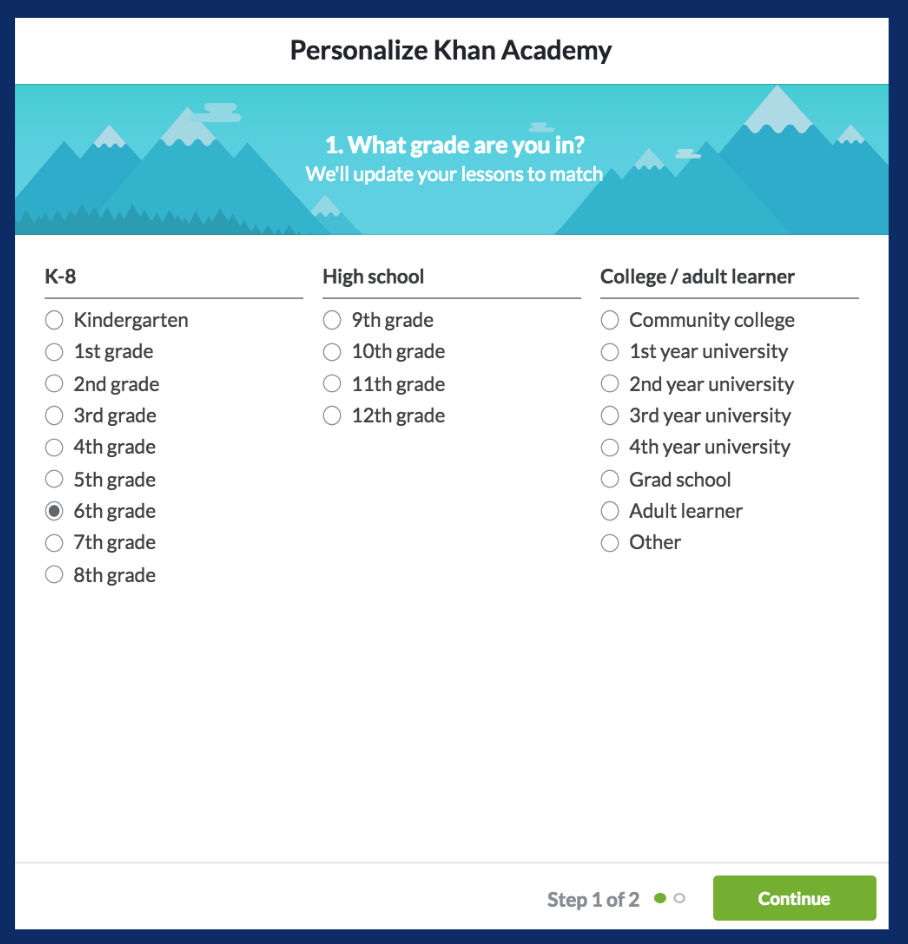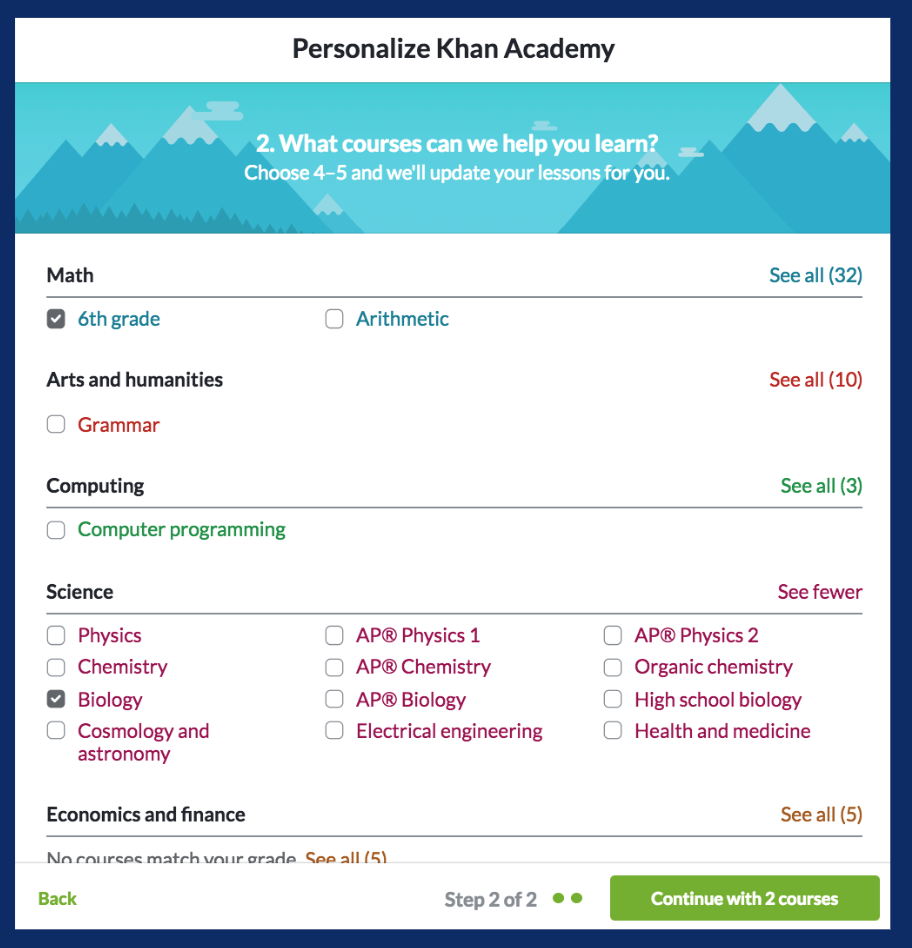How do my students get started on Khan Academy?
Updated
We know how helpful it is for teachers to thoroughly understand the student experience when using any instructional resource, including Khan Academy. We'll walk you through exactly what your students will find on Khan Academy below.
Getting started
Students can login by creating an account at khanacademy.org
First, students select their grade in school.
Next, students select one or more subjects to study on Khan Academy. For example, the student below selected biology and 6th grade math.
After making their selections, a student will have access to a customized homepage that shows their classes.

A student can go to the Teachers tab on their homepage or type in www.khanacademy.org/coaches and join their teacher’s class by either email or class code.
Viewing and completing assignments
As teachers make assignments, students will see them on their homepage as well as on the Assignments tab.