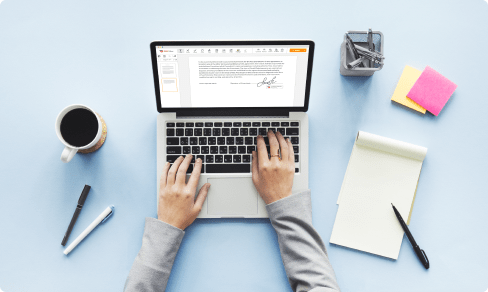Convert JPG to PDF online
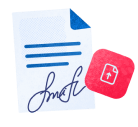
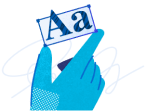


Users trust to manage documents on pdfFiller platform
Convert JPG to PDF Feature

Convert your JPG images to PDF format effortlessly with our Convert JPG to PDF feature.
Key Features:
Potential Use Cases and Benefits:
Our Convert JPG to PDF feature is the perfect solution for anyone who needs to convert their JPG images into PDF format. Whether you're an individual looking to create professional-looking PDF documents or a business that frequently works with digital images, our feature offers a simple and user-friendly solution. With just a few clicks, you can effortlessly convert multiple JPG images to high-quality PDF files. You can also customize the output PDF settings to meet your specific requirements. Our secure and reliable conversion process ensures that your images are converted accurately while preserving their quality and integrity. Say goodbye to manual image-to-PDF conversions and save time and effort with our Convert JPG to PDF feature!
Convert JPG to PDF and obtain an entire new amount of document modifying
There are different file formats and choosing one that completely addresses your requirements is a challenge. Compared to other formats, PDF has a myriad of advantages which make it a win-win option for the two editing and handling. It's among a couple of types that maintains a file's unique formatting and format. All operating systems and units assistance the format, so any receiver can open your file and undergo without hassles.
PDF has many positive aspects more than other formats, such as sureness, universality, file dimension compactness in addition to higher quality of resolution. Which is why you ought to feel of making use of it much more within your day-to-day exercise for retaining customer documentation, sending invoices, creating sophisticated reports, etc. With all the proper on the internet converter, you'll be able to effortlessly change JPG to PDF in only a couple of easy clicks.
The market provides numerous basic converters, PDF visitors, and simple editors, but only some of these can provide you using the complete selection of document processing attributes. There is no cause to get several answers. pdfFiller is the number one tool in PDF administration, offering you significantly much more than simply reworking information from JPG to PDF. Additionally, to conversion, it can help consumers edit textual content, attach pictures, include feedback and annotations, create fillable kinds with interactive fields, implement legally-binding signatures, etc. Once you sign up an account, you receive use of the total established of its enhancing features at a fair price.
To upload your first document:
Get the all-in-one answer instead of a dozen of single-tasking equipment. pdfFiller helps you derive enjoyment from working on papers and solve any document-related issues in clicks. Depart the troublesome editing procedure driving in the past and welcome a fresh era of digital doc management.
How to Use the Convert JPG to PDF Feature in pdfFiller
Converting your JPG files to PDF format is quick and easy with pdfFiller. Follow these simple steps to use the Convert JPG to PDF feature:
By following these steps, you can easily convert your JPG files to PDF format using pdfFiller's Convert JPG to PDF feature. Enjoy the convenience and efficiency of converting your files with just a few clicks!
What our customers say about pdfFiller