Don’t Like the New Look of Yahoo Mail? Switch it Back

Recently Yahoo made big changes to Yahoo Mail, including a new UI and Mail Plus features. Not everyone likes the changes. Here’s how to switch it back.
Yahoo made some big changes to its email interface last week, and it might throw you off a bit. Not only are there more customization options to the look and feel of your inbox, but several of the Mail Plus features are now available to everyone for free. One of the more notable of which is 1 TB of free storage.
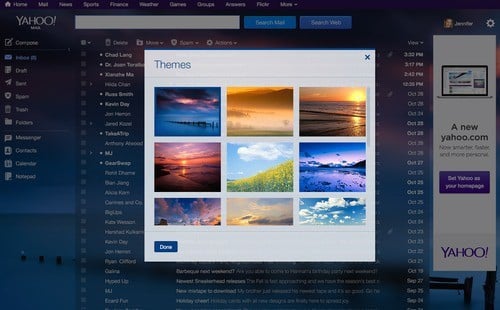
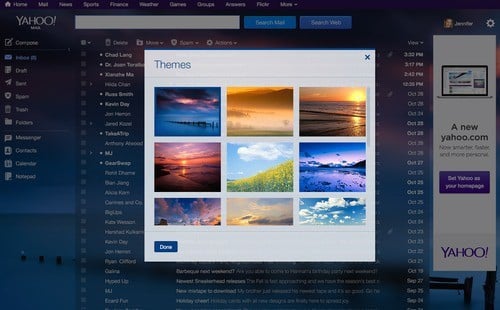
Yahoo Mail Improvements
According to Jeffery Bonforte, SVP of Communication Products at Yahoo, the changes were made to celebrate the 16th birthday of the email service. From the post on the company’s recently acquired Tumblr blog:
Since it’s not a birthday without party favors, we’re making many features previously reserved for premium Mail Plus customers free. Disposable email addresses, enhanced filters and automatic message forwarding are now available for everyone. And if that wasn’t enough, we’re giving you a monstrous amount of storage, 1TB (that’s 1,000 GBs), so you have ample space for all your emails and attachments. It sure beats one of those annoying noisemakers. Current Mail Plus customers can continue to use Mail Plus and can learn more here.
It’s also interesting to note that if you’re a current Yahoo Mail Plus subscriber, you’ll continue to get an ad-free email for $19.99 / year. But for new subscribers, if you want its newly renamed “Yahoo Ad Free Mail,” it will set you back $49.99 / year.
The biggest change to Yahoo Mail is the new interface and lack of specific features previously available. Also, several users are reporting that it’s just plain buggy. If you look at the Yahoo Mail User Voice Forums, you’ll find it full of people who are complaining about the redesign and buggy features.
If you’re in the same boat, let’s take a look at how to get your old email back…and it’s surprisingly easy.
Change Yahoo Mail to Basic
It’s easy to switch your mail back to the interface you’re used to. Just click the gear icon located at the upper right corner by your name and select Settings.
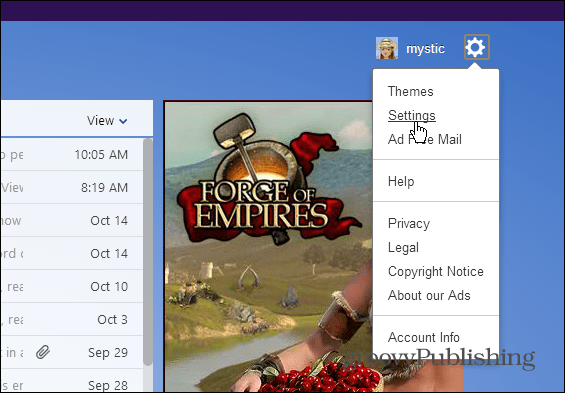
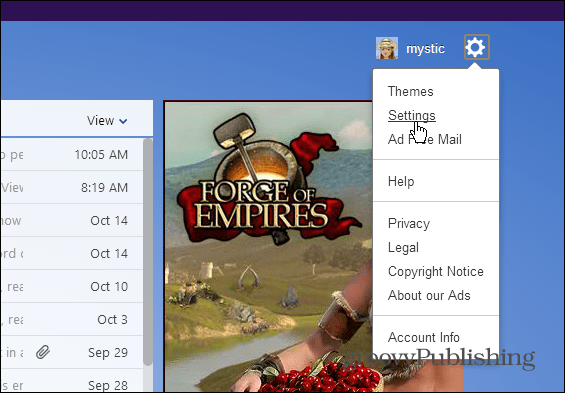
Then in the Settings screen, select Viewing email, then tick Basic under Mail version.
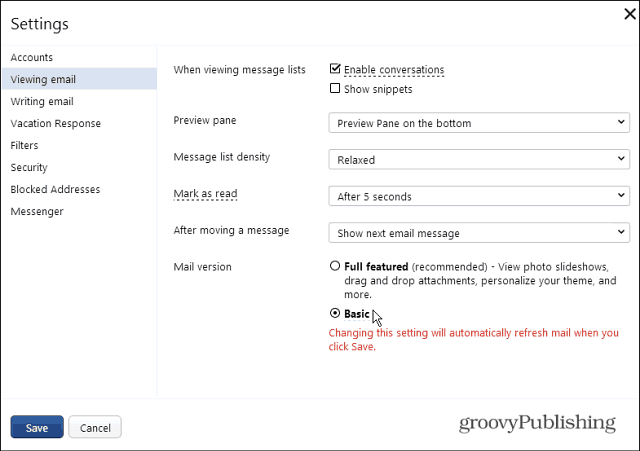
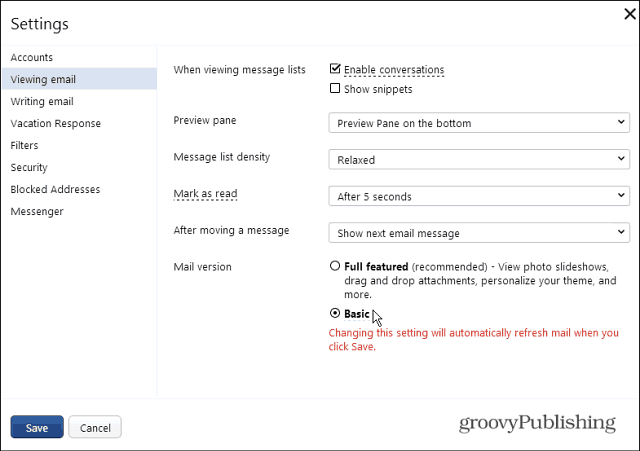
While you’re in Settings, I recommend turning on HTTPS for improved security. Gmail and Outlook.com already have had this feature for what seems like forever, but even if you use your Yahoo account to sign up for newsletters, it’s always nice to have extra security.
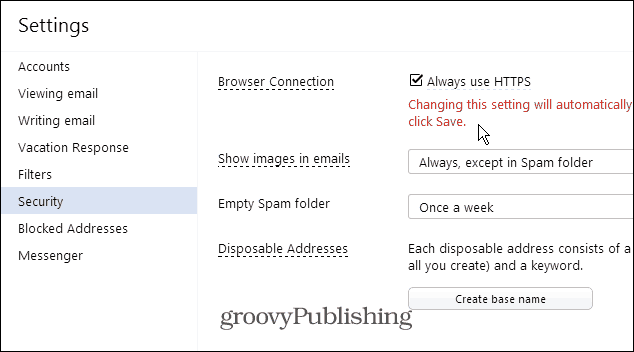
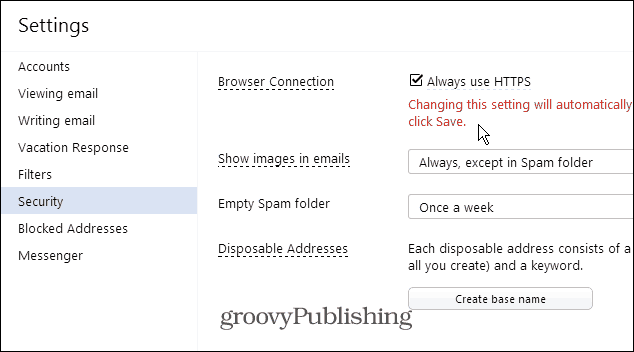
Hit the Save button, and your Yahoo mail will switch back to the interface you know and are comfortable with. While there are more features in the new full-featured version, you may not want or need them.
If you want to switch it back to the new full-featured version, click the link “Switch to the newest Yahoo! Mail” located in the upper right corner. This will allow you to ease yourself into the new interface and still use your Yahoo email productively while the new mail bugs get fixed.
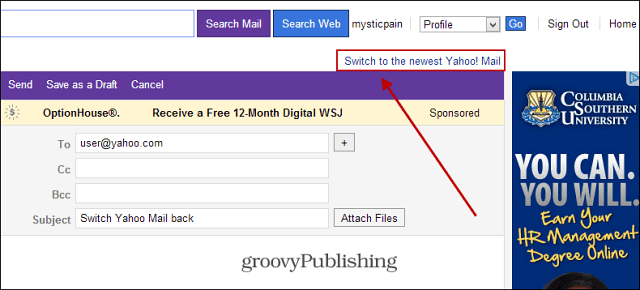
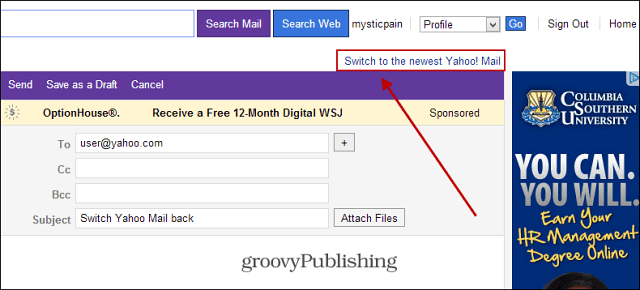
Here’s a look at the company’s promotional video for the new mail service:
If you still use Yahoo, what are your thoughts on the new Yahoo Mail redesign? Leave a comment and let us know!
187 Comments

Sara
October 16, 2013 at 3:18 am
Thank you so much, I hated the new look as the tabs were not loading properly so I could not ‘see’ what I was doing. In order to reply to an email for example I had to hover over the page where I remembered the reply tab to be & hope for the best! Thanks again!!
Nomad
October 19, 2013 at 7:20 am
Thank You. Thank you. Thank you.
I was getting ready to switch to MSN’s mail because the new Yahoo mail was so bad I wasn’t even sure who I was sending mail to with all of the confused threads. I searched Yahoo for days and could find any info of how to switch back and just as I was about to give up and move to MSN I found this article.
Much appreciated.
Caryopteris
December 26, 2015 at 9:31 am
I hate it too but I can’t even get to the page they show for Settings. I can’t find READ EMAIL under settings. It just says MAIL, and it doesn’t have anything about changing the view. I hate the new look and they shouldn’t be able to change without permission.
Ka Wi
March 21, 2017 at 4:43 pm
I totally agree with you that it was an AWFUL thing they did to change it. The only thing I could do was go WAY WAY back in my “history” and find the old icon for Yahoo, and clicking on that took me to the old way, so now I NEVER use Yahoo EXCEPT by using the old one from my “history”
Greg
May 21, 2017 at 8:06 pm
Paste https://us-mg5mail.yahoo.com/neo/b/launch?retry_ssl=1 in your browser. Then save
Greg
July 8, 2017 at 6:42 am
Login to yahoo mail then paste https://us-mg5.mail.yahoo.com/neo/b/launch?retry_ssl=1 into your browser. Save page in favorites.
Jenny
September 6, 2017 at 10:57 am
This article’s advice didn’t work at all. That page doesn’t come up. But Greg’s second link below worked perfectly.
Susan
August 20, 2018 at 4:30 pm
After hours of trying all these different ideas, Greg’s second link was the only thing that worked for me. Greg, you’re a life saver!!!
Carolyn
April 2, 2017 at 3:49 pm
Having same problem, can’t use new yahoo email. When click on settings it doesn’t bring up anything I can use. I will be cancelling my account & go to another email server.
arlene h.
September 21, 2017 at 6:24 pm
i tried gregg’s link. it works, but as soon as i hit “home” and go badk to mail it’s the one i don’t want. do i have to use that link every time i use my mail? i tried changing to basic too, but it doesn’t work — same mail that i don’t want.
Sandra
October 2, 2017 at 1:09 pm
Today, as I was working in my e-mail account, crooked Yahoo bounced me out and into the “new version” telling me “thanks for trying the new version…you can change back.” I did not “”try the new version.” Crooked liars. states “if you do not like you can change back”. Cannot change back. They blocked out all my folders, which I cannot access. The blockout is an icon that demands thumbs up feedback which leads not to “feedback” but an “agreement to share” my info. If someone tampered wit my federal mailbox, they could be prosecuted. Why not Yahoo? There is no gear box with setting option on the version they threw me into. Cant even do the same simple mail search – just gobbledegook.
J J
November 6, 2018 at 2:28 pm
So will I! I also agree that they should not be able to change it without our permission. After all, we are the ones who pay the bill!!!
Gerri
June 29, 2017 at 2:59 pm
This was my problem, too. I cannot find the gear icon for settings. And with the new version, I don’t see any reference to my calendar. I used that extensively. Help!
Dave
October 8, 2017 at 3:45 pm
The suggested changes in settings did not work–I HATE the new format–I have been a Yahoo mail user since it first came out–looks like I am going to have to go to GMAIL–if it isn’t broken don’t fix it! After at least 20 years it is GOOD RIDDANCE TO YAHOO MAIL!
The gear is obvious on the right side, but there is nothing about saving the settings. Just set up a new gmail account!
Dave
April 10, 2018 at 7:25 am
The problem of mail going back to the new version IS happening to me. I saved the link to a favorite to get me back to the old version–isn’t there a permanent fix? I have used Yahoo mail forever, literally since it came out, and have paid for the premium edition for years. When Yahoo started goofing it up I started a Google mail account, not too happy with that, but anything is better than the latest versions of Yahoo. One reason I have to stay with Yahoo is that I have always saved all my important/interesting emails to folders–does anyone know how to backup the old emails to a CD?
cindy mains
September 24, 2017 at 12:17 pm
under my gear icon it doesn’t show any of the stuff it says to change back to basic mail. How can i change back to basic without using the gear icon?
Jenny
October 9, 2017 at 6:27 pm
This works for me: in the new mail format in the upper right corner there are four or five small icons in a row. One of them is a blue rectangle with three tiny rectangles on the right. Click that and you will go back to the good format. It stays that way until the next time you log in. Then just click on that rectangle again.
Dave
April 6, 2018 at 6:06 am
Same thing here, they changed the gear setup and there are no “settings” there. I have been a Yahoo Mail user since day one and been paying the extra fee to eliminate the ads, but am looking for an alternative. I have also had several gmail accounts for a long time but never liked it.
Vall
January 5, 2016 at 4:35 pm
I have been trying to change back to the older version of yahoo mail and I am looking for the ‘gear’ next to my name to get started. In what screen am I supposed to be in to start this change, because my name does not appear in the email section.
Linda
February 23, 2016 at 7:29 am
I hate the new version too. It cuts off things, so you can’t see the whole page and I hate that it switches to the next mail when you close the one you’re in. I don’t know if I read it or not, so I have to waste my time opening it to see if it was read or not.
Sheery
March 5, 2016 at 8:34 am
The new email sucks but the new messenger sucks even worse. Neither is user friendly and I can’t get past a screen that wants me to get messenger on an Android I do not have. I just want to have my old version back.
RayOrr
November 22, 2016 at 11:08 am
For all those that are still having Trouble changing back to the Basic Yahoo Mail. Following the Following Directions: (1). Open up your New Mail (2). Look for the Following Headings under your main page page. You’ll see the following: a Diagram with an arrow ^ heading upwards with 3 lines by its side. You’ll also see the backwards arrows, Archive, Downward Arrow for move, Delete Diagram, Spam, and More . Note: (3). Click on the ^ Arrow aiming upwards with the 3 lines next to it. (4). Look for More Settings at the Bottom Right Hand Side, then Click on it. (5). You’ll see Full and Basic on the Bottom Right Hand Side, Click on Basic. (6) You’ll see Save and Cancel on the Bottom Left hand Side. Click on Save . Then you’ll be right back to your Original Basic Yahoo Mail. It took me about 30 minutes to find this for all other advice was not of any help. I hope this help those who are still having trouble getting back to the BASIC’s, hehe
Steve Krause
November 22, 2016 at 2:57 pm
Thanks Ray – Appreciate it!
cindy
March 24, 2017 at 1:38 pm
thank you RAY I will try this now. Cindy
Dave
October 8, 2017 at 3:49 pm
None of these are on my version–a lost cause.
Jenny
October 9, 2017 at 2:22 pm
Here’s the simplest solution of all and works well for me:
On the upper right of the new Yahoo mail page there is a row of four or five icons. One of them is a blue rectangle with three or four tiny rectangles to the right of it. Just click on that and viola! you’re back to the old format.
Susan Johnson
August 20, 2018 at 4:24 pm
Hate the new version but none of the things you list in your comment show on my new version. No up arrow and nothing in Settings like mentioned in other comments. Guess I’m stuck with it as incredibly horrible as it is.
Ka Wi
November 26, 2016 at 4:06 pm
The best way I found to get back to the old mail was to hold the back arrow until I saw the word “history” and then go backwards in the history until I found the old email, and click on it there. That took me back to the email view that I used to have. Trying to make the switch that was described here took me to a different view of yahoo, but it was not the old view that I used to have. Going backwards through my history to find it got me back to the old version of yahoo that I used to have.
Ka Wi
March 21, 2017 at 4:44 pm
The only thing I could do was go WAY WAY back in my “history” and find the old icon for Yahoo, and clicking on that took me to the old way, so now I NEVER use Yahoo EXCEPT by using the old one from my “history”
Jeffrey Lee
February 4, 2016 at 9:00 am
I do not like the new yahoo page,which is my home page.Why would you fix something that isn’t broke!!?? I feel that if you don’t change it back I will find a new home page,with a more user friendly news source. Disgusted in Alaska Jeff Lee
Greg
April 28, 2017 at 6:38 am
Switch to Yahoo Mail Classic? Login to yahoo and PASTE https://us-mg5.mail.yahoo.com/neo/b/launch?retry_ssl=1 in your browser address bar then save url of login page.
Mike
May 20, 2017 at 8:06 pm
AWESOME, EASY and it worked! Thank you so very much, with a new hard drive all my old history was gone and couldn’t use that method, THIS ONE WORKS PEOPLE!!
Greg
June 28, 2017 at 6:08 pm
Thanks for baking me up buddy. Finally. The have been deleting my comments for most help sites for years. The new yahoo is terrible. Now Google is doing same thing. Haven’t got that hack yet though. Now you can still switch back but what about when they stop that?
Gary
September 16, 2017 at 10:38 am
Phew! Many thanks – nothing else was working and I REALLY don’t like the new version. Cheers. :)
Simon B
October 16, 2018 at 1:57 pm
Did this and was returned to ‘Classic’ mail. However, this looks to be different from the ‘Basic’ mail which I used prior to being transferred to the ‘New’ Mail. For example, there doesn’t appear to be an option in the left hand pane to display only ‘Unread’ mail. Is that ‘Basic’ mail no longer available?
Greg
May 21, 2017 at 7:48 pm
Paste https://us-mg5.mail.yahoo.com/neo/b/launch?retry_ssl=1 into your browser when on yahoo mail, click go.
Greg
June 28, 2017 at 6:11 pm
Log in to yahoo first of course and once you place url above and it goes to yahoo classic, save that address. Use that :favorite” to login from then on. Save it on your tool bar etc.
Sabrina
July 4, 2017 at 3:03 pm
Greg,
I am failing miserably at changing it back to the Classic version. I just pasted https://us-mg5.mail.yahoo.com/neo/b/launch?retry_ssl=1 and it didn’t change anything. Any other tips? Thank you SO much!
xo
Greg
July 26, 2017 at 2:41 pm
Switch to Yahoo Mail Classic? Login to yahoo and PASTE https://us-mg5.mail.yahoo.com/neo/b/launch?retry_ssl=1 in your browser address bar then save url of login page.
Carlos
July 26, 2017 at 10:19 am
I can’t stand the new yahoo look either. so I read all the replies and could not find the arrow and the 3-lines so in the new look I accidentally click on the my contact icon and it brought me back to my ole yahoo. Yeah! It worked on both my laptops….try it
Greg
July 26, 2017 at 2:41 pm
Switch to Yahoo Mail Classic? Login to yahoo and PASTE https://us-mg5.mail.yahoo.com/neo/b/launch?retry_ssl=1 in your browser address bar then save url of login page.
Mamie Kirkland
August 7, 2017 at 5:44 pm
Yes this worked. THANK YOU! THANK YOU! THANK YOU!
Mamie Kirkland
August 7, 2017 at 5:49 pm
Go to my contact icon from the new version and then follow the steps. It took me forever to find this.
Sandra
October 2, 2017 at 1:23 pm
God bless you. It worked. God bless you. Thank you.
keith alan williams
July 29, 2017 at 11:55 am
no name or gear shaped thing ???????????
Dave
October 8, 2017 at 3:43 pm
The suggested changes in settings did not work–I HATE the new format–I have been a Yahoo mail user since it first came out–looks like I am going to have to go to GMAIL–if it isn’t broken don’t fix it! After at least 20 years it is GOOD RIDDANCE TO YAHOO MAIL!
Andrew D
August 10, 2018 at 5:27 pm
Just to let you guys know, as of August 10, 2018, this does not work anymore. You only have to an option to switch back to the Classic Yahoo! Mail though, not the old Yahoo! Mail anymore.
Ann
August 12, 2018 at 9:39 am
Thanks for the info. I figured it wouldn’t be long before this fix was no longer usable.
Jenny
October 16, 2013 at 3:37 am
I have been using Yahoo mail for over 10 years, and I have to say that these new changes might just prompt me to change e-mail providers. The new design doesn’t work: the reply button works once every 5-7 tries, the tabs function (the highlight of Yahoo mail) has been removed, and Yahoo’s response, that they are “taking into consideration” everyone’s outrage, just seems condescending.
Margie
March 19, 2015 at 9:10 am
I second your response.
Gm
October 15, 2015 at 1:45 am
To be nice I would say it sucks and I am an IT professional…Also I do not see this tab to switch back…but it is 3 am here.
Private
October 25, 2015 at 6:23 pm
AGREED. No such tab exists in the land of the visible.
Well, I guess I needed to spent less time online anyway. Now I have the PERFECT reason to do so.
Caryopteris
December 26, 2015 at 9:32 am
I agree. It’s so rude of them.
Kathy Wilkins
October 7, 2016 at 9:38 am
Ii followed the instructions to switch it back, but it is NOT the SAME – – I had several tabs open, and 3 of them were yahoo; one open to my draft folder, one to my inbox and one to my sent folder – – those are all in the old format, but when I opened a NEW tab and made the switch from new to “original” it does NOT look like the other 3 tabs of Yahoo that I have open. If you ever find out how to actually switch back to the original, please let me know!
Thanks!
Kathy Wilkins
October 7, 2016 at 10:58 am
after I followed your instructions to switch it back, I was distressed that I could no longer see the “Actions” box that appears at the top of the old one that I still have open, and allows me to delete or “mark as read” or “mark as unread” or “star” any email. HOWEVER, I noticed that I now have a SCROLL BAR to the FAR right that enables me to scroll TO THE BOTTOM OF THE PAGE (in my original, there was NO BOTTOM of the page), and THERE I found NOT ONLY the Actions box, but ALSO this has arrows that enable me to go either to the LAST (First email) PAGE, or to click from page to page. This is actually a very nice feature, since now I can click page by page instead of having to use the little tiny scroll bar to try to scroll through hundreds of emails to find the one that I want.
Kathy Wilkins
October 7, 2016 at 11:10 am
I posted a reply to you here, and then I tried to add something new to it, but that apparently didn’t work, so this is a NEW reply. The old one said that I followed the instructions to switch back, but the “original” it “switched back” to was DIFFERENT.
Now I want to make some comments on the differences. At first, I was distressed because I could no longer see the “Actions” box which appears at the top of the page in my old version, and allows me to delete or “mark as read” or “mark as unread” or “star” BUT then I saw that there is now a WIDER scroll bar to the very far right of the page, and it allows me to scroll TO THE BOTTOM of the page! At the BOTTOM of the page, there is not only an “Actions” box, but ALSO ARROWS that enable me to move page by page OR to jump to the LAST (first email) page! In my original version, there was NO BOTTOM of the page, and sometimes I might have to scroll through hundreds of email to get to a very old email that I wanted to see. This makes me think maybe I can live with this version after all, but I need to use it a bit more before I decide that for sure.
Kathy Wilkins
October 7, 2016 at 11:16 am
however, I can no longer find the “settings” icon, so now I CAN’T follow your security suggestions.
ABC
January 14, 2016 at 1:46 pm
The new version is not user friendly . It is very confusing , time consuming. I am thinking about looking for other emails options.
Greg
April 28, 2017 at 6:39 am
Switch to Yahoo Mail Classic? Login to yahoo and PASTE https://us-mg5.mail.yahoo.com/neo/b/launch?retry_ssl=1 in your browser address bar then save url of login page. This will work!
Eloquent Energy
July 23, 2017 at 3:48 pm
Thank you, I am back to basic…
Pat
October 16, 2013 at 6:21 am
Thank you for this – I HATE the new interface. It sucks.
Gary
October 31, 2013 at 10:50 am
I thought I was only one who hate this new look.Very uncomfortable to work.I was thinking to switch too
Brian Burgess
October 16, 2013 at 6:35 am
Thanks everyone. Sounds like there isn’t much love out there for the new Yahoo interface. My mom uses it, and she was completely irritated when the change just came.
I don’t think Yahoo should of pushed it on everyone. It would have been nicer if it was just Opt-In. I know Yahoo has done that in the past — pre Marissa Mayer.
I have been testing out the new UI, and I have to say, it is buggy. And often times just plain slow.
I’ve tried it on mobile devices, and in that smartphone, tablet environment it just plain sucks. It was much better the way it was on Mobile.
The addition of adding extra security — SSL, HTTPS — which Gmail and Outlook.com have had already for some time is welcome. Merging the former Mail Plus features in to the redesign in nice, but if you want it ad-free it’s going to cost you. Over 2x the amount it used to cost for Mail Plus … If Yahoo was my main email, I would go for it…the ads are Terribly placed and for such non relevant products it drive me nuts, but I can put up with them for what I use my Yahoo Mail for — which isn’t much.
Nora
October 16, 2013 at 7:54 am
I have been using Yahoo Mail Plus for many years. I HATE the new interface! It takes “forever” for the mail box to open… takes “forever” to attach even a single-page word document. For the first time, I am considering switching unless improvements are made. Everything is SO slow, and I feel the cost is outrageous.
Nora Sewell
Kelly
October 23, 2013 at 11:09 pm
So bummed, my contacts are no longer attached to the lists I assigned! I have NO contact lists. Years of data all organized is lost. So bummed. What do you think is a good alternative to Yahoo? I would rather pay and have a better experience. Yahoo seems to have no interest in fixing these issues, instead hiding behind its marketing position…some love it! I haven’t read any who love it.
IRene
February 23, 2016 at 7:39 pm
Kelly, you can always try StartMail, by going to startmail.com. It will set you back $49.95 (US dollars) a year, but it is ad-free, and is far more private than Yahoo! mail or Hotmail. The home base for StartMail is in the Netherlands, and they have far better privacy laws than the United States.
renae
May 21, 2016 at 6:57 am
I HATE YAHOO CHANGES. I am never going to use it after many many years. Ver upsetting I can not see the old emails I have save. Good bye
Santosh
October 30, 2013 at 12:25 am
Thank you so much. Basic is somewhat OK compared to new version. But is there any chance restoring the classic version? Please advise. It was proper and user friendly.
John Oldham
October 16, 2013 at 8:35 am
This new e-mail is garbage. Please switch it back.
Bryan
October 16, 2013 at 10:17 am
Unfortunately, they have even changed the “old/classic” email so it no longer works correctly either. It is just about as slow performing tasks and it took away some of the usability that YM had just days ago.
I switched everything to Gmail over the last couple days. I had a long run with Yahoo Mail, 15-20 years probably. Sad that it finally came to this but I just couldn’t take it anymore.
renae
May 21, 2016 at 6:58 am
I agree and am doing the same thing…
Ka Wi
March 21, 2017 at 4:48 pm
I totally agree – – isn’t there SOME way to contact Yahoo and make them PUT IT BACK THE WAY IT WAS?!?!?!?
Brian Burgess
October 16, 2013 at 10:42 am
Oh, another thing, my parents have a Yahoo email account and I am switching them to Google. For now at least, perhaps if Yahoo get Mail in working order, I might switch them back, but I doubt it
@Bryan, you will be grandfathered in and still get the Ad Free experience for $19.99 / year
New users would have to pony up $49.99
Jan
October 16, 2013 at 12:31 pm
Vote here too: https://www.change.org/petitions/yahoo-bring-back-the-old-version-of-yahoo-mail
Jan
October 16, 2013 at 3:52 pm
Brian – thanks for your welcome message! The best thing (for me) to come out of the Yahoo mail disaster is that I’ve been exposed to sites like yours. Thanks for the tips!
Joby
October 21, 2015 at 9:40 am
Yahoo’s so called “Petition” has been closed. Only 5,892 they needed 50,000. Didn’t give any chance to sign it.
Have tried ALL suggestions on how to change it and they no longer work.
I used the gear box and the next day it was right back and I no longer have the settings option when opened.
Hope they are satisfied with all the frustrated customers – definitely will look into and find another service.
Take your $$ and you know what you can do with it Yahoo
frank
August 30, 2017 at 5:04 pm
DITTO…no option to go back in gearbox
contacts GONE
are you idiots TRYING to loose customers
if so
YOU’RE SUCCEEDING…
ASK before you change
put your ego away and LISTEN
Revi
October 17, 2013 at 1:09 am
The new version would be good if it worked but until then it is total waste of time.
Thanks for showing how to switch back..
Paul
October 17, 2013 at 4:04 am
Hi Brian,
Your suggested fixes are cosmetic. It’s like giving an aspirin to a gunshot victim. The main issue is the loss of tabs and ease of use.
Something is seriously wrong with a company that foists a “gorgeous” redesign on its loyal users that strips out features, makes it harder to use and less dependable.
I have three email addresses streaming into my yahoo account (none Gmail). I don’t want to change to another provider because it is a huge hassle but I am in the process of doing it.
This is an epic corporate fail. I read today that Mayer made no mention of the email “upgrade” in an investor call. She has already distanced herself from this flop.
Guest MKII
October 19, 2013 at 1:43 pm
Seems to me that you are right “Paul”:
Even after reverting back to “Classic”,
tabs seems to be missing, and the option
to refresh the inbox seems to be missing,
the hideous new colors seems to be
impossible to change :-(
I wonder if Yahoo have tested this “update”
properly, it does not look like it to me…
Kory
October 17, 2013 at 6:12 pm
I am one of those folks who generally enjoys change, but in this case, I am not loving it! This new interface is awkward! I really miss the tabs! I hope they come to their senses and give you the option to revert to the classic view, as opposed to this new “Basic” view.
Greg
May 21, 2017 at 7:35 pm
Put https://us-mg5.mail.yahoo.com/neo/b/launch?retry_ssl=1 into your browser then save.
Janet
October 17, 2013 at 7:29 pm
I have been using Yahoo email for over 10 years. I like the classic with not paid advertising. The new was way to hard to use and made it almost impossible for me to conduct business , I want to Thank you for showing me how to get back to Classic as I was about to move everything away from yahoo which I did not want to do. I like yahoo and I like the news feed that yahoo does but if they mess with my mail again I will likely dump them.
I can read the newer version, it is impossible to read when you have eye problems.
aijazz
October 17, 2013 at 10:17 pm
same here hate the new interface change for the sake of change is not appreciated yahooo people wake up before we all switch
Kevin
October 17, 2013 at 11:05 pm
I was about to open an account with gmail; it was not just the new layout that was upsetting, it just did not function correctly. It did not display attachments, nor any of the check boxes nor any of the action keys i.e. delete, forward, reply, previous next etc.
Anyway thanks for the fix. I will stick with Yahoo for now but just in case does anyone know a way to download or copy my folder to my computer?
lima
August 18, 2015 at 12:15 pm
Right!! Its horrible!! Glad I was able to switch back!! Ugh…
dave scott
October 18, 2013 at 9:29 am
Although it reverted back to the classic or basic look, I still can’t sort by recipient or sender.
So they disabled something.
This may be the last time I use yahoo….
Really unfortunate.
Peter
October 19, 2013 at 12:44 pm
The new layout is a disaster and has significantly impeded my professional work! Hopefully, the system can be refined to a much more user-friendly version as it is consistently frustrating to use in the current set-up.
Reverting back to “basic yahoo” (as much as I would like to) doesn’t appear to be the solution. Several of the useful, original features seem to be dismantled. Why???
Please refine asap!!!
Guest MKII
October 19, 2013 at 1:47 pm
@ “Peter”:
+1
cmp
October 20, 2013 at 11:38 pm
Question about 1TB
If they clear out my email for 1yr lack of use, is there any way to get it back?
Could be unused because of illness, death, etc
Guest MKII
October 25, 2013 at 2:49 pm
@ “cmp”:
Do you expect that you will need to recover you emails one year after you die ;-) ??
If so, you have an impressive trust in future advances within medicine ;-)
Deborah
October 23, 2013 at 12:17 pm
I hate the fonts, just everything sucks. My biggest problem with Y is the SPAM, porn, get rich quick schemes, Viagara ads…not seeing this crap anywhere else with the big guys Y!
Guest MKII
October 25, 2013 at 2:54 pm
Have tried to send yahoo feedback about the new Yahoo mail.
This is the report I receive after clicking “Send” :
“Sorry, the page you requested is currently unavailable.
Your feedback is important to us. Please try again later”
If feedback is so important to Yahoo, why has it been impossible
for me to send them feedback for approximatively a week since I first tried…!!
V Holden
October 26, 2013 at 1:34 pm
In the URL, if you replace the word “launch” with the word “search”, you get the old version with all its features back. I saved it to favourites, and as long as I remain signed in to Yahoo, I can get it back by clicking on the link. If I sign out, then it reverts to the new version.
Graham
October 30, 2013 at 12:50 pm
That is what i had been doing, but they just realised that people were able to avoid the “new features that we will love” and so they plugged that workaround.
Back to Basic view with Adblock then!
Gwenn
October 30, 2013 at 10:20 pm
how do you do that? you mean there is still a way to get back to classic?
Xinjiang
October 28, 2013 at 10:27 am
The most stupid yahoo mail interface I have ever experienced since I have used if for over 15 years. The most annoying thing is those threads either in view or compose message. Yes, as one above comment said, I am often confused to whom I am sending the mail to. Worse, when I change it back to ‘basic’ in setting, it just comes back to “full featured version” when I reopen the browser.
Santosh Kumar Hejmady
October 30, 2013 at 12:27 am
Thank you. Is it possible to restore classic mail version?
Ric
October 30, 2013 at 7:30 pm
Did the above and it doesn’t work for me. I select basic and save but it doesn’t change and when I go back to settings it is like I never changed it.
Any thoughts?
Thanks.
Elana
November 1, 2013 at 6:31 pm
There was also a workaround with switching to “basic” frist and then removing the “/b” from the URL, then it worked fine with all the tabs and other “old” Yahoo features for about two or three weeks. But this doesn’t work any more since yesterday (1st of Nov).
Seems like I will be the next user leaving Yahoo – after nearly 1.5 decades of using it…
What a pity that responsible persons at Yahoo seem to be blind and deaf for their customers needs and even yells of pain, turning a really good thing into an ugly, inefficient, unergonomical and buggy piece of crap.
Josephine Baughman
November 2, 2013 at 9:16 am
the problem I have is when you want to compose who do pull up your contacts that you can insert their name in the sent to space. If there is way I can’t find it. Please help.
Brian Burgess
November 4, 2013 at 6:27 pm
I recently went back and tried the new Yahoo mail design, and I have to say, it still sucks. What’s the worst part — design-wise anyway is when you choose a decently cool background, they still stick the UGLIEST stupid ads to the right, and the elegance goes away. You can get rid of them if you pay $19.99 a year for Yahoo Plus or whatever they call it now…I think that’s the price.
Well, I just use it as my “junk” email anyway…but needless to say, I did switch back to the classic view
Gwenn
November 4, 2013 at 8:18 pm
please tell us how you got back to classic.
i tried disabling java and that just gets me to the basic yahoo, not classic.
thanks
V Holden
November 9, 2013 at 9:40 am
In internet explorer, select “Tools”, “Compatibility View Settings”, and add Yahoo.com to the list of sites.
If you are on the latest yahoo mail rather than the “basic” it will revert to the old interface with tabs – for the moment anyway. No doubt they’ll scupper this option as well, but it is nice to see an old friend back for the moment.
Gwenn Morreale
November 11, 2013 at 8:58 pm
woo hoo! It finally worked! I love you too! thank you thank you thank you.
Elana
January 14, 2014 at 4:07 pm
It still works! Thanks!
Does somebody kow how to do it in Firefox?
Thanks a lot!
Melissa
November 11, 2013 at 5:40 pm
Thank you!!!!! If I ever met you I would bow down at your feet and drop rose petals. I have been suffering for weeks and I can’t even begin to tell you how much you mean to me- whoever you are!
I changed it back! I have my life back!!!!!
I love you. I really do love you! <3
Brian Burgess
November 11, 2013 at 7:44 pm
Melissa,
Thanks you for the kind words. I know a lot of people who are users of Yahoo really hate the new design. Luckily you can still get back the old version back — at least for now!
Silvia
January 7, 2014 at 4:56 pm
Hi Brian, it looks like your trick to go back to ‘Basic’ mode does no longer work. Any other trick we can use?
Thanks,
Silvia
Brian Burgess
January 7, 2014 at 5:07 pm
Silvia,
It still works in my account. I guess it wouldn’t surprise me if Yahoo starts to slowly phase out the option since it wants to go with the new look.
Has anyone else noticed they don’t have the option to go back to Basic?
Renron
January 15, 2014 at 3:09 pm
Try searching your old emails……………doesn’t work anymore. Nice one guys.
Search function used to be perfect. Now it’s FUBAR
Brian Burgess
January 15, 2014 at 3:53 pm
Yeah, on the new interface I run into quirky issues all the time. Recently I’ve been getting a connectivity error when moving a message in to a folder. And the interface isn’t fluid in my experience anyway.
Elana
February 25, 2014 at 11:30 am
Tabs are back at last!
Finally Yahoo reacted, see https://yahoomail.tumblr.com/post/70487008631/yahoo-mail-tabs-are-back. There are also descriptions of other helpful features like autocomplete in the “To:” field and other.
They also improved the search functionality and added some other features.
NEIL
June 9, 2014 at 7:58 am
BRIAN, YOU ARE A GENIUS.
Best regards, Neil
JL
August 21, 2014 at 9:44 am
I tried so many other so-called solutions for this issue. All I can say is…THANK YOU. What a relief to have at least part of my old email experience back.
rianto
August 27, 2014 at 6:19 am
thank you so much.. very helpful.
Yahoo new interface is suck, I cannot open many mails in new tab.
sanamof
October 22, 2014 at 6:55 am
I don’t like this new look! Switch it BACK! NOW!
ray
November 28, 2014 at 11:21 am
my big issue with the new interface is that I couldn’t sort the mail by sender. (unless there is a way to do that on the new interface and I just can’t figure it out).
Joe Bigliogo
December 3, 2014 at 9:33 pm
Plainly, it sucks ass.
Guest MKII
December 15, 2014 at 5:09 pm
Have everyone here read the list of permissions Yahoo demands for the Yahoo App these days? Look under permissions towards the bottom of the page, and click the link “View details”:
https://play.google.com/store/apps/details?id=com.yahoo.mobile.client.android.mail&hl=en
Please write to Yahoo about this, and review the app with this in mind!
ray
March 31, 2015 at 3:57 pm
i want my old yahoo fornt page and email
Marvin Eng
April 27, 2015 at 12:29 pm
I am new to yahoo mail.
When I go to settings I do not see the option to set the “Browser Connection”, although the other 3 are there.
note also that when I set the view to basic I no longer had access to the settings – I had to go back to the new view.
lima
August 18, 2015 at 12:14 pm
Thank you sooo much for the article, I just switched back… Hated the new look!!
Jane Lee
May 5, 2017 at 3:14 pm
I hate this new Yahoo mail! There is a huge blank space on the Left side sender column, and a huge space on the right side, and unwanted ads that I need to pay money to get rid of them, why? Yahoo so stupid & beurocratic, I want the user-friendly old version back, otherwise I don’t want yahoo mail anymore. JL
anonymous
August 28, 2015 at 12:45 am
Thanks a lot the yahoo New Interface is a confusing hard to reed blocks of text fields thanks for saving us
mike
September 29, 2015 at 10:13 am
Put the other home page back. The new is horrible.
Pat
October 3, 2015 at 12:16 pm
Please tell how to revert to the old yahoo mail. This new mail I hate.
Thank You
October 13, 2015 at 9:42 am
The New Yahoo mail SUCKS! I HATE IT! I appreciate this information.
God Bless you.
Evelyn
November 4, 2015 at 1:47 pm
I want to go back to classic mail or at least be able to find my mail. I was changed when I had to sign in to my e-mail account. Now it shows that my inbox is empty and I can not find were my mail has gone. Please help me get back to my classic mail
Gerry
November 6, 2015 at 7:43 pm
How do you change the mobile interface back. This new one is annoying.
Aristides B
November 7, 2015 at 1:41 pm
THE WORST THING WITH THIS CHANGE IS THE FACT, THAT USERS HAD NOT TIME TO DECIDE. IT WAS IMPOSED TO ALL OF US. I THINK THE CHANGE SUCKS. PLEASE GIVE US THE CHANCE TO GO BACK TO OLD VERSION. IF NOT I WILL LEAVE YAHOO AND MOVE TO GMAIL.
Lorraine
November 8, 2015 at 8:26 pm
Don’t like this Yahoo new thing at all !!! Plus just went to turn it back to the old one and I was super happy….. few minutes later went back to new one …now I’m super pissed to say the least!!
Michael Taylor
November 15, 2015 at 2:21 pm
This new Yahoo ranks rite up there with windows 10 its bad too. I tried windows 10 didn’t like it went back to windows 8.1 and now i had to buy a new computer JUNK ALSO. Dont wast you tyme because you’ll end up buying a new computer.
vania
November 19, 2015 at 7:52 am
thank you for the solution, yahoo always mess up with their new changes… I prefer the classic one :)
malcolm macpherson
December 20, 2015 at 3:50 pm
Please tell me how to go back.
Hilgard Henning
December 26, 2015 at 11:05 am
My mail goes to Trash instead of inbox
Linda Mc Nulty
February 21, 2016 at 12:19 pm
I can’t login to my email at all
michele wawrytko
June 10, 2016 at 2:28 am
Neither can I. I got a message to open a new account and everything from the old one is lost. Bye bye Yahoo.
Linda Mc Nulty
February 21, 2016 at 12:21 pm
I hate this new yahoo and email it won’t let me login
paul mcglocklin
February 26, 2016 at 6:14 am
this stupid we as owners of our email have the right to choose how we want to see it and I want my classic yahoo mail back they had no right to change us with out us asking them to change it
Diane Palen
April 8, 2016 at 12:33 am
I am disabled and not very computer literate. Please put my old yahoo back immediately. I have a serious heart condition and this is causing me extreme stress. I switched it to the new by mistake. Please help!!!
shiva
April 15, 2016 at 10:04 am
I hate the new version the mailbox chat. I cant see my friends’ list anymore there. sometimes confused who has sent msg too me. since yahoo messenger does not work on my laptop , so I use chat box in my mail box. i cud get back the old look of yahoo but not chat in mailbox. how can i solve the problem?
Ron
May 1, 2016 at 4:49 pm
Major sign in problems to my email account of 12 years. This new version sucks big time.
shiva
May 21, 2016 at 11:26 am
Seems useless to complain about yahoo new look!Nothing will be changed!
michele wawrytko
June 10, 2016 at 2:31 am
And no way to contact them. They’ve cut off their phone numbers, etc. Nothing may not be changed by them but I can change to another e-mail.
Allan
June 11, 2016 at 7:05 pm
Please put my Yahoo mail back to classic view
bob chmiel
September 11, 2016 at 10:08 am
I hate the new email. please change it back’
Susan
October 8, 2016 at 4:22 pm
I have had Yahoo as my mail provider for almost 20 years. At least half of that time I’ve been paying for my account. Now all I get is the awful, amateurish interface. As I receive a lot of email, it’s taking forever to find things that previously took a couple of minutes to scroll down to.
Poor. Extremely poor.
Youssef
December 19, 2016 at 2:24 am
I switched back to full-featured version just for seconds but it doesn’t allow me to switch back to basic version even if I go to “settings”, “viewing mail”, then “basic”, then click”save”.It refreshes but I still get the full featured version which is too confusing for me.
Any help plz?
Mike
March 20, 2017 at 11:43 pm
Thank you very much for trying to help. Apparently Yahoo must have found out about it and made it impossible to go back to basic. I have tried everything you suggested clicking settings then viewing emails does not bring up same screen you show. This is very frustrating and I can’t believe they would try to fix something that wasn’t broken. I would take any suggestions you might have?
vinod
March 30, 2017 at 10:01 pm
thanks for your post. Probelm resolved
Steve Krause
March 31, 2017 at 1:09 pm
Awesome – Glad we were able to assist!
Greg
June 28, 2017 at 6:27 pm
How did you help?
rick haas
March 31, 2017 at 3:40 pm
I wish to go back to my old style e-mail
Neillusion
April 16, 2017 at 5:15 am
I wonder how many have tried to add a second comment to an email conversation, only to send it to themselves, and perhaps not realise for days or even ever! that the other person didn’t get it. Such a stupid system, without a clue given to user.
Designers have to realise that their customer base already invested mentally in adapting to their email system, structure and style, the logic, the facilities and how to get around, navigate and achieve what they want. Changing this and forcing it on people, not opt in when ready is a sure way to confuse and upset customers. And don’t forget that email is important communication and if the user thinks it did something it didn’t and relies on that, serious misunderstandings may well arise. When a provider of services has so much responsibility, they should think and study long and hard before changing anything at all and leave all those with the old alone, give them the option but allow their existing mode to continue.
giovanna
May 8, 2017 at 6:35 pm
i want back my classic yahoo
bob goodwin
May 23, 2017 at 3:11 pm
CHANGE ? What for, I was quite happy with the basic yahoo mail, the
new ? ? ? classic ? ? ? STINKS . Why not leave well enough alone ?
Every time I try to “log in to my yahoo mail I get that stinking “new classic”
How do I lock the d – – – thing out so it does not pollute my screen?
Margaret
June 26, 2017 at 9:30 pm
I made a huge mistake “trying” the new Yahoo. Apparently there is no trying it. I cannot find any way to go back to basic Yahoo. I haven’t found anything to like about it. You have given good instructions, but those options you show are not given in the new yahoo. It would seem that once you “try” it you are stuck with it.
I stuck with yahoo when some were saying to delete yahoo accounts after the breech. If they don’t offer way back from this mess, I’ll never trust them again.
Please, if you find a way for me to go back to basic, let me know. I’m stuck with no way out.
Margaret
June 26, 2017 at 9:33 pm
I have even tried to restore my system to an earlier date. Yahoo stayed the same. Please, if someone finds a way to go back, let me know.
Greg
July 8, 2017 at 6:46 am
Login to yahoo mail then paste https://us-mg5.mail.yahoo.com/neo/b/launch?retry_ssl=1 into your browser. Save page in favorites.
Sandra Walter
June 27, 2017 at 4:38 am
I have tried to reverse the new email but the icon on the top right-hand corner of the screen does not list settings. what can I do?
John K.
June 29, 2017 at 9:52 pm
Sandra Walter,
It’s supposed to be under View, which appears in the column far left, but it isn’t. Instead, it’s a tiny button at the bottom of the Settings menu. When you push it, a message windowthere are a number of circles from which you can select one reason. Failing that, you can select Other, which will open a message window in which you can explain at length why you’re leaving New Mail. Either way, once you hit Send, your E-mail will revert to Classic. the main reason I left is that the cursor kept jamming and wouldn’t move to the main text window from the subject line.
John K.
Greg
July 8, 2017 at 6:45 am
Login to yahoo mail then paste https://us-mg5.mail.yahoo.com/neo/b/launch?retry_ssl=1 into your browser. Save page in favorites.
Greg
July 8, 2017 at 6:45 am
Login to yahoo mail then paste https://us-mg5.mail.yahoo.com/neo/b/launch?retry_ssl=1 into your browser. Save page in favorites.
Daniel B
June 28, 2017 at 1:58 pm
yahoo mail sucks regardless, but the classic version is “less bad” than the new BS.
Greg
July 8, 2017 at 6:44 am
Login to yahoo mail then paste https://us-mg5.mail.yahoo.com/neo/b/launch?retry_ssl=1 into your browser. Save page in favorites.
Williams Obinkyereh
July 8, 2017 at 12:19 pm
The solution I found for this problem was that I did not find the setting gear on the far right corner on yahoo mail while using google chrome browser. However, I found the gear when I log on to Yahoo mail using Microsoft Edge browser. I have not tested this using internet explorer either.
If you have Microsoft edge browser, log on the yahoo mail using the Microsoft edge browser. You can not find the setting and the gear on the right corner of the Yahoo mail. Click on the setting gear, and you will see the basic icon. Click on it and switch from the new yahoo mail to the old basic and classic yahoo mail.
Thanks
Carlos
July 26, 2017 at 10:22 am
I accidentally clicked on my contact icon in the new yahoo and it brought me back to my ole yahoo.
It worked on both my laptops….try it!
James Ewing
September 27, 2017 at 4:38 am
OMG – I’VE TRIED EVERYTHING ON THIS PAGE BUT THIS WORKS THE BEST!
Prashant
August 18, 2017 at 6:54 am
Thank you so much.I have been trying since last one year to move from new version to old but I did not get an option and I called to yahoo customer care but the did not reply.So today I have tried as per you have given screen short and I could switch to old version.
New version is not responding when I was switch from old to new yahoo from that time my Laptop got hang and I could not use it properly.
One again THANKS
Abc
September 4, 2017 at 10:33 pm
ok its sept 2017 and this is what just has worked>>
This just worked>>
1. put the font size at 80% or the view size
2. Click on the Cogs/Gears Icon over on the right.
3. Scroll down below where it says More Settings and at the very bottom on the left side not highlighted and not easily seen, it says, something about switching back to Classic Yahoo. Click that and bam – you’re switched back.
i just did it.
you will not see it unless you put the view size to 80 % ,meaning less then 100%. Do that first, then follow other directions.
Jenny
September 23, 2017 at 2:39 pm
Wait! There’s a VERY SIMPLE solution right on the email page. On the upper right corner there’s a little row of icons. Just three icons left of the settings icon, there’s a rectangle with three tiny rectangles to the right of it. JUST CLICK ON THAT, and it goes back to the old version. So simple.
Dave
September 24, 2017 at 6:49 am
Is it just me or does it seem like the people at Yahoo are hell bent on destroying Yahoo and putting it out of business completly? The old original Yahoo portal and old classic E-mail (I am talking like year 2000) was so good! The news info was good, the home page was good the email service was good. Everything about Yahoo then was really really good…. Then they got that CEO Melissa something and EVERYTHING went down hill from there…. I know she recently walked away from Yahoo with a mint in money after being in charge of destroying it… Unreal!
Irene
September 24, 2017 at 8:34 am
I think that Yahoo! IS hell bent on destroying itself, Dave. I got rid of my Yahoo! Mail account after I read of the hacking scam a year or so ago. I have a StartMail account, and it is worth the money. No ads, no data mining, no spying, etc. As the StartMail company is based in the Netherlands, they have a far better privacy policy, than here in the U.S. Last year, it cost me $59.99, but this time around, it was $47.99. I finally came around to the realization that I truly get what I pay for, and am willing to pay to be left alone.
Bambam
September 30, 2017 at 6:03 am
Besides an awful format which displayed one’s entire history, and too many threads to make sense of, versus one page at a time, it seems nothing even loaded consistently. Especially the settings page, the “change back “was not on it for several tries over days, and when it was it brought me to another “interim recent” version, from which I could finally change back to my original format.
Heads really should roll for this, the approval for such junk which aggravates and inconveniences millions of people without warning!!!
Joanne Gabel
October 7, 2017 at 8:53 pm
There is no gear icon.
I haven’t had e mail for two days. My business depends on it.
Jonathan
October 9, 2017 at 11:36 am
Every 3 years or so Yahoo try and change the email appearance and features and it’s the same old story. Everyone hates it! I don’t understand why they try and change it. If it ain’t broke don’t fix it!
jpaul
December 5, 2017 at 8:47 pm
I can’t see the last email I received. I can search for it, and I can then move it to a different folder, and it’s still not visible. I sort on Newest on top. If I change the sort to Oldest on top I can find the last email. Is there a fix.
I tried to report this to Yahoo. They don’t have a category to let me do this in the Help section.
WYLLO SANDERS
March 17, 2018 at 4:42 am
I HATE NEW YAHOO,,,,GIVE ME MY OLD MAIL
Boothe Davis
March 31, 2018 at 1:18 pm
Great idea, except that the nEw version is so COMPLETELY NON-FUNCTIONAL that clicking on the settings icon DOES NOTHING. This “”upgrade”” is such a complete cluster rhymes-with-duck that NOTHING WORKS – NOT EVEN THE SETTINGS MENU!
Ann
April 5, 2018 at 7:04 pm
Lord Bejebus, thank you for this information. I hated the new e-mail, but didn’t know I could switch back (for now, anyway) until I Googled “why does the new yahoo email suck?”. And I found this site! :-)
Can-Can
April 6, 2018 at 2:54 pm
I hated the “new and improved” look of Yahoo! mail. And then, when the news of all of Yahoo! mail users’ identities and information being hacked (some 3 billion), I got rid of my yahoo e-mail account entirely. One gets what they do not pay for, and took out a Startmail account. No ads, and no BS like what Yahoo! mail offers. I do NOT miss Yahoo! mail in the least. Good riddance to an e-mail service that will not listen to its users, and whose company is sloppy with users information.
Joe
April 22, 2018 at 4:50 pm
layout sucks
blue color sucks
only half of pictures show because of the layout.left half there, right half not.
have to jump through more hoops than old yahoo mail.
Why doesn’t yahoo listen to it’s users.
Bruno
June 25, 2018 at 5:15 pm
I want to g back to the PREVIOUS email not basic. This new one DOES NOT ALLOW YOU TO SEARCH YOUR MAIL. Its a nightmare!!
Candace
August 29, 2018 at 4:32 pm
Well, Yahoo has messed me AGAIN!! Can’t even get it right now. I texted STIP to job site… and BAAM … no more Yahoo email service???!! Frustrated. I’ll have to go to the AT&T store and get it fixed. really?? Ugh
Les Benbrook
October 17, 2018 at 7:46 pm
This new thing is so full of bugs –
1. reading emails are SUPER-SLOW to open now.
2. Going back to Classic takes me to “Basic” which is nowhere near Classic – it is also buggy and has far less functionality – so I am trapped in this awful buggy version of NEW Yahoo. Or go somewhere else.
3. Problems with Distribution lists – names changed or omitted, and sexy coloured icons allocated for users are often WRONG
4. My Distribution Lists appeared to have been curtailed (only saw first six names and scroll bar wouldn’t move to go down the list…. I was losing it until I found my mouse wheel would allow me to read down the list. Another undocumented feature from Yahoo – thanks for the angst !!
5. No notice given of this change – just WHAMMO, it’s done, and then I can’t change back to where I was !! You don’t deserve to keep us, Yahoo.
Irene
October 18, 2018 at 2:55 am
I completely dumped Yahoo! mail after the scandal where users passwords were exposed, and oh yes, spying and reading users’ e-mail. Never mind the fact that they (like Hotmail), are NOT listening to users when they up and make changes. I went with StartMail. They are based in the Netherlands, and have better security. NO ads, NO BS changes. I was one of the Beta users, and loved it. No, there are no fancy choices of choosing different coloured headers, but for security, and the right be left alone, I can handle a simple, StartMail header. Yes, it is sixty bucks a year, but you get what you pay for! I liked Yahoo Mail! Classics-it was simple, and easy to use. Apparently, Yahoo! Mail has had issues, which are still on going. How sad.