Did the Invaluement Blacklist (ivmSIP) block your email?
If you see ivmSIP in a bounce email, your email server’s IP is in the Invaluement blacklist. The invaluementSIP lists IPs that send a high volume or high percentage of spam. In most cases, these are part of spam botnets.
Invaluement actually has three different blacklists:
- InvaluementSIP (ivmSIP)
This is your normal email real-time blacklist. The list includes IPs of servers sending large amounts of spam. - invalumentSIP/24 (PBL)
This database includes IP subnets of networks known to send spam. Invaluement tries to avoid blocking nearby IPs that are not part of the spam network. - invaluementURI (ivmURI)
This list works on domains rather than IPs. The list includes domains frequently associated with spam.
Regardless of the list, if you find your server IP on these lists, you will have email delivery issues.
Ready to remove your IP from the InvaluementSIP Blacklist?
Here’s how:
-
- Check your IP on the Invaluement Delist Page.
- Discover why your IP is on the block list.
- Complete the Invaluement Blacklist Removal Form.
- Verify Blacklist Removal.
- Summary
1. Invaluement Blacklist Check
Typically, you will first discover you are on the block list by receiving a bounce with an error similar to this:
Jan 30 14:07:36 psa001 postfix/smtpd[31677]: NOQUEUE: reject: RCPT from unknown[185.143.223.97]: 554 5.7.1 Service unavailable; Client host [185.143.223.97] blocked using sip.invalument.com; https://www.invaluement.com/; from=<[email protected]> to=<[email protected]> proto=ESMTP helo=<[185.143.223.160]>
The exact error in the email bounce or logs can vary, but if you see a reference to invalumentSIP or invalument.com, your IP is on one of the ivmSIP lists.
To confirm your IP is on the blacklist, you need to run a invaluementSIP Blacklist check. If your IP is on the list, you will see the following:
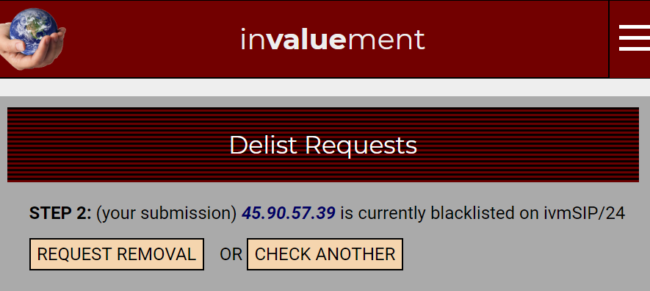
You can see which list contains your IP. If you click on the records, you will see some important details about the listing and additional removal instructions.
2. Identify the Spam Source
InvalumentSIP has a very low false positive rate. If your IP is in the list, your server has a high probability (>95%) of sending spam.
The primary sources of the spam are:
- Compromised user accounts.
- Insecure contact forms.
- Compromised web applications.
Compromised users accounts usually send 1000’s of emails. Check your server logs for unusual activity.
While security has improved, web contact forms remain a constant source of spam. If your form sends a reply to the submitter, spammers may target the form. Some forms have open text fields and send a copy of the message to both the form submitter’s email as well as the notification address. Spammers abuse these forms by using bots to fill out these forms, so make sure your forms are secure.
Lastly, web applications, especially WordPress, are popular targets. By exploiting web sites, attackers can either send email via the application or even upload their own spam tools to your system. You can use malware scanners and log analysis to try to identify these security problems.
Regardless of the exploit method used, you will want to stop the spam before requesting removal.
3. InvaluementSIP Blacklist Removal Form
Invaluement requires that you send them an email with a specific subject line. They also request the following information:
- Explain why you think this got blacklisted, if known.
- Explain why you think it should no longer be listed.
- Provide your contact information, to give your request more credibility.
- Provide the text of the Non-Delivery Report, if known? Or, if you don’t have an NDR, how did you discover that this was listed?
- Your ‘from’ e-mail address should be using either a legitimate ISP or your organization’s domain name. Therefore, avoid sending requests from a freemail address (yahoo, gmail, hotmail, etc), if possible.
- We reserve the right to ignore requests which are BOTH (a) sent from freemail services (or hidden reg domains) AND (b) which have zero legitimate contact information. [A+B = an anonymous request!] Other requests which otherwise egregiously ignore the instructions listed above may be treated likewise!
NOTE: This last point is primarily aimed at certain snowshoe spammers and certain blackhat ESPs who constantly spam the removal request form, try to be as anonymous as possible… and yet spam is continually sent from the very IPs and domains they submitted for a delisting.
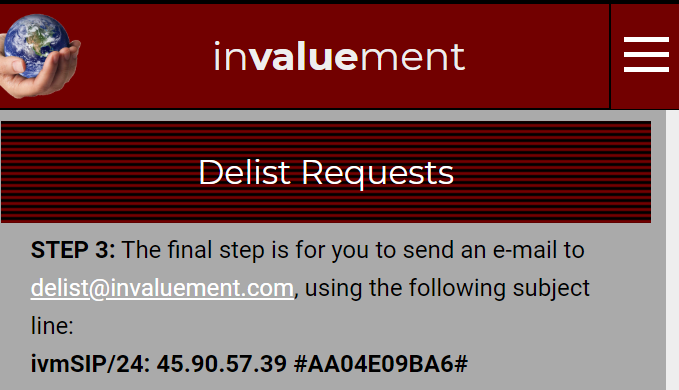
4. Verify inavluementSIP Blacklist Removal
Send an email — that’s the easiest way to check for removal.
You can run the invaluementSIP lookup tool again. The tool should show your IP is not listed.

That’s it. Your have removed your IP from the InvaluementSIP blacklist.
5. Summary
Removing your IP address from the InvaluementSIP blacklist is usually easy, but if you fail to stop the spam, your IP will be relisted. If re-listed multiple times, you may find it difficult to get your IP removed and have to get your ISP or web host to fix the issue.
Blacklisted elsewhere? See our email blacklist removal posts on for details on how to remove your server IPs from other email block list.