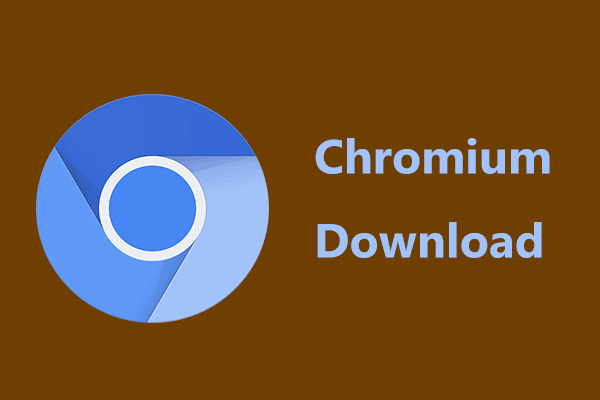What is Internet Download Manager (IDM)? Can you get IDM for free? How to download IDM and install it on your Windows 11/10/8/7 PC for downloading something? It is easy and just find details from this guide from MiniTool.
Overview of Internet Download Manager
Internet Download Manager, also known as IDM, is designed by American company Tonec, Inc. It is a shareware download manager that helps you to manage and schedule downloads.
This download manager offers you a faster and more reliable download and it even increases at up to 5 times download speed. Although the download is interrupted due to network issues, system breakdown or an unexpected power outage, this manager can repair broken downloads and resume them.
It uses a powerful download engine to receive Internet data in the fastest way and this engine uses unique algorithms. Internet Download Manager supports downloading selected files with one click and files from your favorite websites. Besides, it can organize downloads automatically using defined download categories.
Importantly, Internet Download Manager can be integrated into Google Chrome, Firefox, Internet Explorer, Microsoft Edge, Opera, Safari, etc. Besides, it offers extensions for these browsers. Currently, IDM can be used on Windows 11, 10, 8, 7, Vista, and XP.
If you are interested in it, just free download Internet Download Manager for a 30-day trial to stop waiting for your downloads.
Internet Download Manager Download for PC
It is easy to download IDM and see the steps:
- Visit the official website of Internet Download Manager.
- Click the button of TRY IDM 30-DAYS FREE TRIAL to get the installation file. Alternatively, you can scroll down to the following part and click the button to download Internet Download Manager. Then, you can get the .exe file.
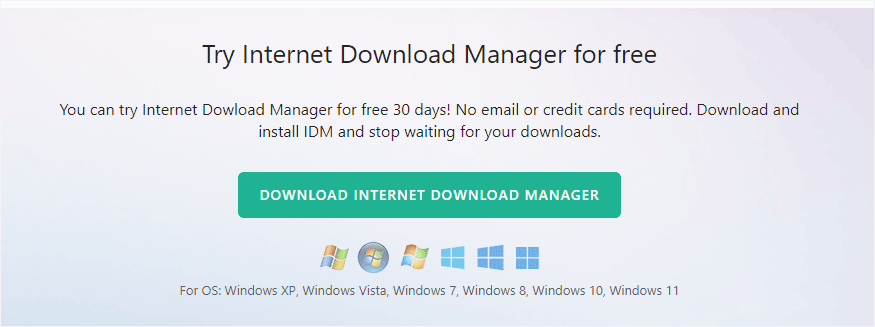
Internet Download Manager Install
After finishing downloading IDM, now install it on your Windows 11/10/8/7 PC:
- Just double-click the .exe file and click Yes to go on when asked in the User Account Control dialog.
- Next, choose a language like English and click OK.
- Accept Internet Download Manager (IDM) license agreement.
- Choose a path to save the setup files. By default, it is in C:\Program Files (x86)\Internet Download Manager. You can click Browser to change one.
- Click Next > Next to start the installation.
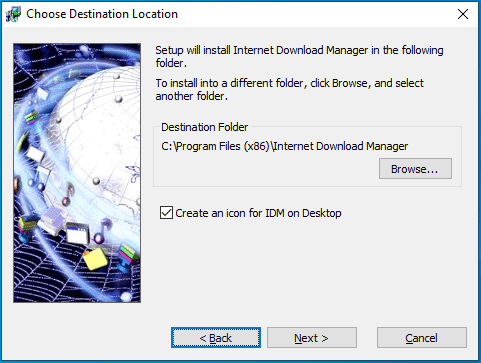
After you finish IDM downloading and installation, how to use it to download files?
To download files via IDM, you can click Add URL, copy the direct download link to the URL section and click Start Download. You can go to the given folder to find the downloaded file and here is in Downloads\Programs. Based on the different categories, the path may vary.
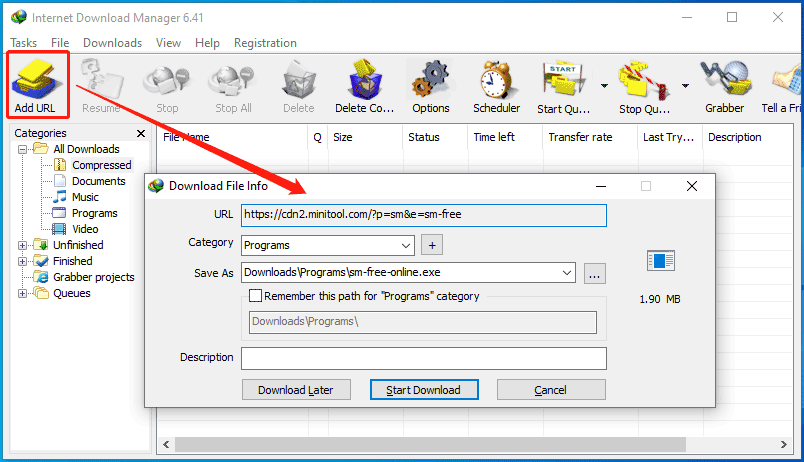
If some downloads are interrupted, you can choose them to resume. Besides, you can use the Scheduler feature to specify a time point for the download. To know more features about this manager, go to its official website.
Internet Download Manager Chrome/Firefox/Edge
You can download IDM and install this app on your PC for use. In addition, it can be as an extension to be added to Google Chrome, Edge, Firefox, etc. So, how to install Internet Download Manager extension in a browser? The official website offers three links:
Install IDM extension for Google Chrome
Install IDM add-on for Mozilla Firefox
Install IDM extension for Microsoft Edge
If you wonder about how to integrate Internet Download Manager with Chrome, just click the corresponding link and click Add to Chrome > Add extension.
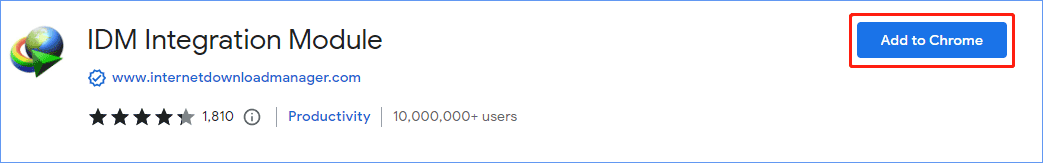
After adding the extension to your web browser, you can fast download videos. So, how to download YouTube videos with Internet Download Manager? It is easy to do.
After opening a YouTube video, click the button of Download this video, choose a file based on the quality and then start the download. You won’t need to separately run Internet Download Manager. If you pause or stop watching the video, the download continues in the background.
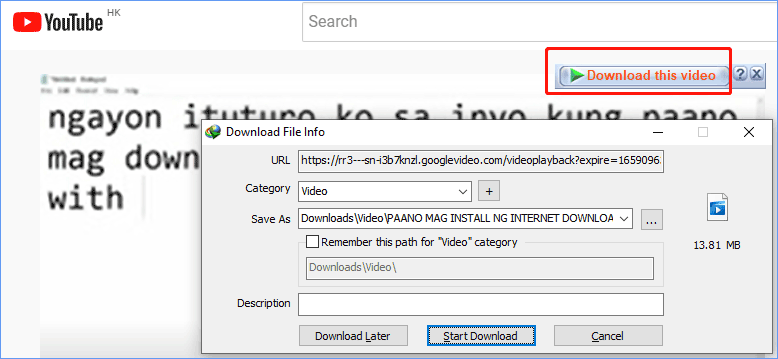
Remove or Uninstall Internet Download Manager
Sometimes you need to delete this download manager from your PC. So, how to remove Internet Download Manager completely from your computer?
To remove Internet Download Manager extension from Chrome, go to click the three-dot menu and choose More tools > Extensions, locate IDM Integration Module, and click Remove.
To uninstall the IDM app, go to Control Panel and click Uninstall a program under Programs. Right-click on Internet Download Manager and choose Uninstall/Change. Choose Full to remove all of the manager modules.
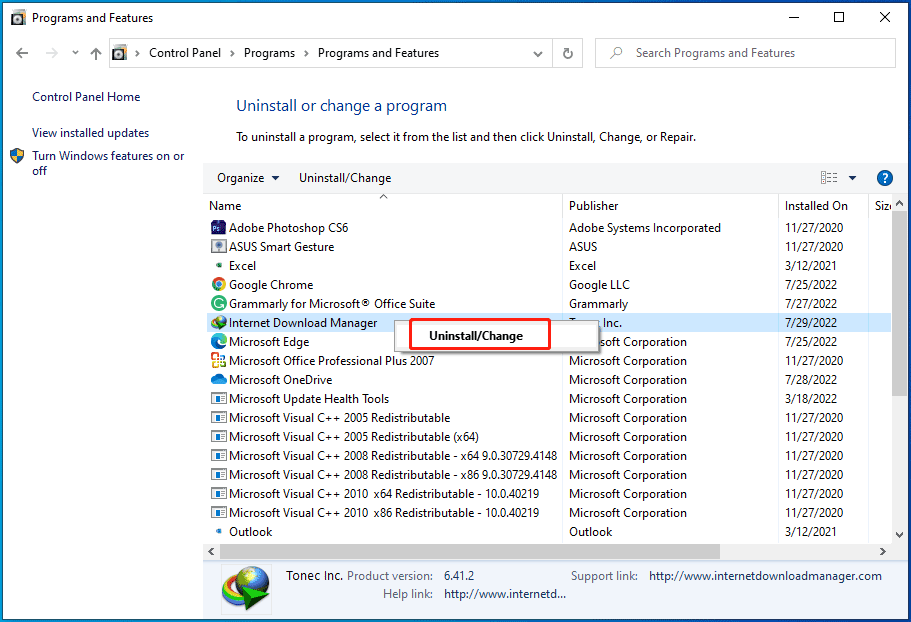
Final Words
That’s a detailed guide on Internet Download Manager download, install, uninstall & use and how to install the extension of Internet Download Manager for Chrome, Firefox, Edge, etc. Just follow the instructions to finish the setups.