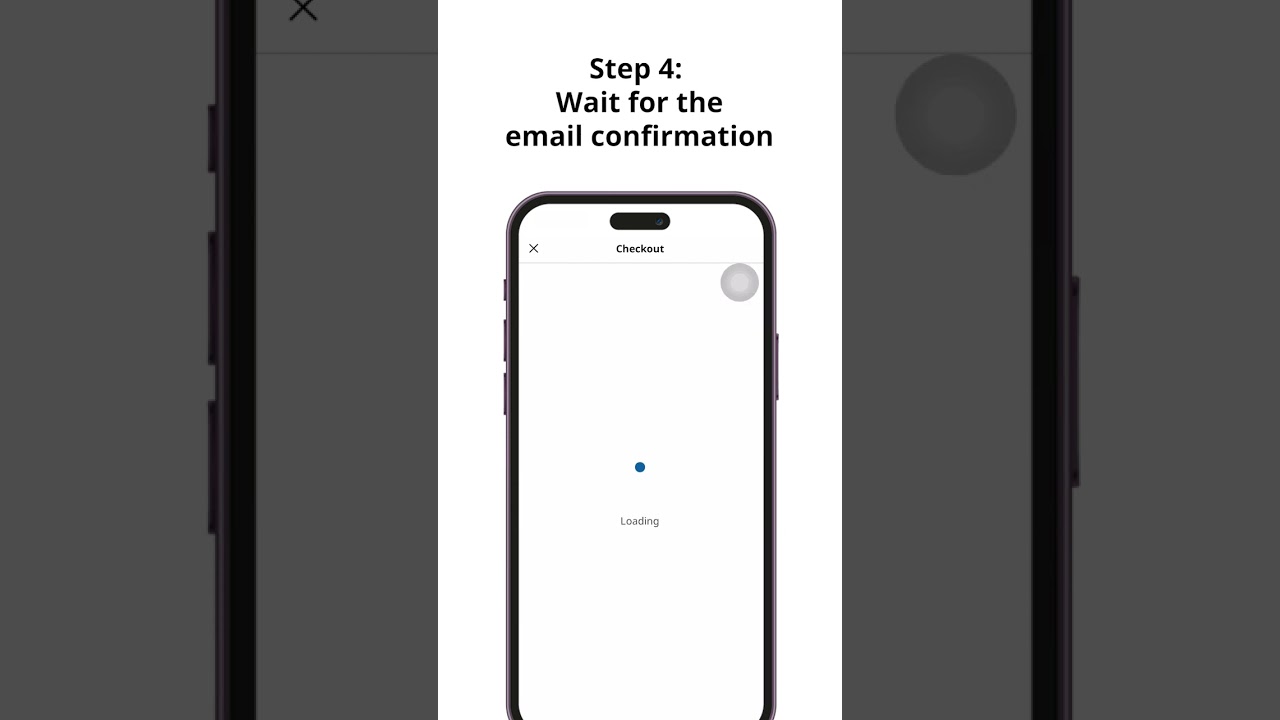How to shop online
Shopping made easier and convenient! Shop online or download our IKEA Shopping app to start shopping.
Looking for a more comfortable sofa? Perhaps an extra bed for visiting guests, or a larger dining table to entertain the family? Browse our range by room, category, series, or collection. Select the product of your choice and pick a color to match your home motif.
Take inspiration from our collection of ideas and how-tos for your next home revamp! Be on the lookout for shoppable images. Hover over the dots and click to learn more about them.
Tip: Save a product to your shopping list
Can't add a product to your cart? Some products may be out of stock or only available for purchase in-store. However, they can still be saved on your shopping list. Use this as a wishlist or checklist for when you visit IKEA Pasay City.
Lastly, finalize your payment. Payment methods include credit or debit cards, GCash and over-the-counter (OTC) payments. Learn more about Finance options.
Tip: IKEA Family members earn points from shopping online.
Don't forget to enter your IKEA Family Membership ID before clicking the payment confirmation button. If you're not a member yet, sign-up here.
Learn how to pay via Over-the-Counter payment method through the video below