-

-
 3 VIDEOS
3 VIDEOS -

Image Unavailable
Color:
-

-
-
- To view this video download Flash Player
HP Envy 5540 Wireless All-in-One Color Photo Printer with Mobile Printing, HP Instant Ink or Amazon Dash replenishment ready (K7C85A)
| Brand | HP |
| Connectivity Technology | Wi-Fi, USB |
| Printing Technology | Inkjet |
| Special Feature | Auto-Document Feeder |
| Color | Black |
| Model Name | 5119313 |
| Printer Output | Color |
| Maximum Print Speed (Color) | 21 ppm |
| Max Printspeed Monochrome | 12 ppm |
| Item Weight | 15.04 Pounds |
About this item
- Main functions of this HP color inkjet photo printer: copy, scan, wireless printing, AirPrint, two-sided duplex printing, touchscreen, Instant Ink ready so you'll never run out of ink.
- Mobile printing: print from anywhere using your smartphone or tablet with the free HP ePrint app, easily print from your iPhone or iPad with AirPrint, print even without a network using Wireless Direct printing
- The built-in photo tray lets you print 4x6-inch photos in brilliant color without changing paper.Paper sizes supported: Letter, 4 x 6 in, 5 x 7 in, 8 x 10 in, No. 10 envelopes. One-year limited hardware warranty; 24-hour, 7 days a week Web support
- Borderless photos are printed right to the edge of the paper. You get beautiful photo prints with no trimming! Scan to email: Save time by sending scanned documents or photos directly from your printer to email recipients Paper sizes supported: Letter
- Choose an ink replenishment service: Let your printer track usage and have ink delivered before you run out. Either reorder Original HP 62 ink cartridges only when you need them through Amazon Dash Replenishment, or save up to 50% by paying for pages printed through HP Instant Ink.
- One-year limited hardware warranty; 24-hour, 7 days a week Web support
There is a newer model of this item:
$189.00
(3,051)
Only 2 left in stock - order soon.
| Save on Quality Index Cards by AmazonBasics |
AmazonBasics Heavy Weight Ruled Index Cards, White, 3x5-Inch, 100-Count | AmazonBasics Ruled White Index Cards, 500-Count | AmazonBasics Ruled Index Cards, Assorted Neon |
Similar items that may ship from close to you
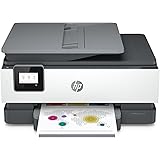 HP OfficeJet 8015e Wireless Color All-in-One Printer with 3 months of ink includedAmazon's Choicein Inkjet Computer Printers
HP OfficeJet 8015e Wireless Color All-in-One Printer with 3 months of ink includedAmazon's Choicein Inkjet Computer Printers
Important information
Legal Disclaimer
Expect professional-quality documents when you use Original HP printer ink and toner cartridges. Dependable performance, consistent page yields, and standout results are the norm – something the competition can’t match. With Original HP Ink and Toner cartridges, you can also avoid costly reprints and help ensure the flawless performance you expect from your HP printer.
From the manufacturer

|
|
|
|
|---|---|---|
|
|
|
|


|
 |

|

|
|
|---|---|---|---|---|
| Learn more | Currently viewing | Learn more | Learn more | |
| Customer Reviews |
4.1 out of 5 stars
8,255
|
— |
4.2 out of 5 stars
2,224
|
4.1 out of 5 stars
2,685
|
| Price | $179.99$179.99 | — | $219.99$219.99 | $249.99$249.99 |
| Functions | Print, Scan, Copy | Print, Scan, Copy | Print, Scan, Copy | Print, Scan, Copy, Fax |
| Print speed black/color (up to) | 9.5 ppm black, 6.8 ppm color | 12 ppm black, 8 ppm color | 14 ppm black, 9 ppm color | 14 ppm black, 9 ppm color |
| Paper sizes supported (inches) | Letter, legal, No. 10 envelope, 3x5, 4x6, 5x7, 8x10 | Letter, legal, No. 10 envelope, 3x5, 4x6, 5x7, 8x10 | Letter, legal, No. 10 envelope, 3x5, 4x6, 5x7, 8x10 | Letter, legal, No. 10 envelope, 3x5, 4x6, 5x7, 8x10 |
| Auto document feeder (pages) | 25-sheet | |||
| Auto duplex printing | ✓ | ✓ | ✓ | ✓ |
| Wireless networking | 802.11b/g/n | 802.11b/g/n | 802.11b/g/n | 802.11b/g/n |
| Borderless printing | ✓ | ✓ | ✓ | ✓ |
| Display (inches) | 2.2 mono touchscreen | 2.2 mono touchscreen | 2.65 color touchscreen | 3.5 color touchscreen |
| Dimensions (inches) | 17.52 x 14.45 x 5.04 | 17.87 x 16.14 x 6.14 | 17.87 x 16.14 x 6.34 | 17.87 x 16.14 x 7.60 |
| Paper tray capacity (input, output) | 100 sheets, 25 sheets | 125 sheets, 15 sheets photo, 25 sheets | 125 sheets, 15 sheets photo, 25 sheets | 125 sheets, 15 sheets photo, 25 sheets |

|

|

|

|

|

|
|
|---|---|---|---|---|---|---|
| Learn more | Learn more | Learn more | Learn more | Learn more | Learn more | |
| Customer Reviews |
4.7 out of 5 stars
30,590
|
4.7 out of 5 stars
24,337
|
4.7 out of 5 stars
26,922
|
4.7 out of 5 stars
16,533
|
4.7 out of 5 stars
25,361
|
3.9 out of 5 stars
251
|
| Price | $20.89$20.89 | $25.89$25.89 | $50.89$50.89 | $52.89$52.89 | $43.89$43.89 | — |
| Description | Print with confidence with standard yield HP cartridges | Print with confidence with standard yield HP cartridges | Print high volumes with high yield HP XL cartridges | Print high volumes with high yield HP XL cartridges | Shop less often and get the convenience of more than one HP cartridge in the pack | Subscription plans—includes ink, recycling and free shipping. Save up to 50% on ink and never run out |
| Page yield (each) | Up to 200 pages | Up to 165 pages | Up to 600 pages | Up to 415 pages | Black: Up to 200 pages; Tri-color: Up to 165 pages | 50, 100 or 300 pages/month |
| Cartridge color | Black | Tri-color | Black | Tri-color | Black, Tri-color | Black, Tri-color |
| What's in the box | 1 ink cartridge: Black | 1 ink cartridge: Tri-color | 1 ink cartridge: XL Black | 1 ink cartridge: XL Tri-color | 2 ink cartridges: Black, Tri-color | Enrollment card; requires online registration |
Product Description
You can afford to be creative with HP Instant Ink: Save on Original HP ink—ordered by your printer—and print photos and documents for the same low price. Get high-quality prints—time after time—with an all-in-one designed and built to be reliable. Print more for less with Original HP high-yield ink cartridges.
Easily create, without the wait: Snap. Print. Enjoy. Easily print lab-quality photos from a variety of smartphones and tablets. Start printing and get connected quickly with easy setup from your smartphone, tablet, or PC. Manage printing tasks and scan from your mobile device with a free HP All-in-One Printer Remote mobile app.
Make quick work of creative tasks: Be sure your projects always look good. Print borderless, lab-quality photos and laser-quality documents. The built-in photo tray lets you print 4x6-inch photos in brilliant color without changing paper. Print remotely without worries—the auto-deploying output tray keeps your pages from landing on the floor.
Make it easy: Print photo projects, or scan and copy documents, using the 2.2-inch (5.5 cm) graphics touchscreen display. Easily print at up to 12 pages per minute (ppm) for black-and-white and 8 ppm for color. Print in any room you choose—without causing disruptions—using the optional quiet mode.
Looking for specific info?
What's in the box
Product information
| Product Dimensions | 40"D x 47"W x 23"H |
|---|---|
| Controller Type | Amazon Alexa |
| Printer Media Size Maximum | 8.5 x 14 inch |
| Included Components | Printer Accessory |
| Print media | Envelopes, Paper (plain), Transparencies |
| Scanner Type | Document |
| Max Input Sheet Capacity | 12 |
| Max Copy Speed (Black & White) | 12 ppm |
| Display Type | LCD |
| Compatible Devices | Smartphones |
| Sheet Size | 4 inch x 6 |
| Duplex | Automatic |
| Hardware Interface | USB |
| Additional Printer functions | Copy, Scan |
| Control Method | Voice |
| Item Weight | 15.04 pounds |
| ASIN | B013SKI49W |
| Item model number | K7C85A#B1H |
| Customer Reviews |
4.1 out of 5 stars |
| Best Sellers Rank | #297,733 in Office Products (See Top 100 in Office Products) #291 in Portable Photo Printers #2,167 in Computer Printers |
| Is Discontinued By Manufacturer | No |
| Date First Available | August 14, 2015 |
| Manufacturer | HP |
Warranty & Support
Feedback
Videos
Videos for this product

1:38
Click to play video

How to Select a Printer
Amazon PC
Videos for this product

1:41
Click to play video

#thisorthat Home office printers
Eletia Brown-Clarke

Videos for this product

1:31
Click to play video

Setting Up Your Home Wireless Network
Amazon PC
Customer reviews
Customer Reviews, including Product Star Ratings help customers to learn more about the product and decide whether it is the right product for them.
To calculate the overall star rating and percentage breakdown by star, we don’t use a simple average. Instead, our system considers things like how recent a review is and if the reviewer bought the item on Amazon. It also analyzed reviews to verify trustworthiness.
Learn more how customers reviews work on AmazonCustomers say
Customers like the ease of use, performance, and value of the printer. For example, they mention it's easy to set up, works well, and is great value for money. That said, opinions are mixed on quality, connectivity, and ink.
AI-generated from the text of customer reviews
Customers like the ease of use of the printer. They mention that it's exceptionally easy to set up, operate, and learn the instructions. They also appreciate the simple and easy to read screen on the front of the device. Overall, customers are happy with the ease and convenience of using the printer and recommend it to others.
"...That is a waste of $40+ every time!Setup was very easy and the wifi connection is very steady...." Read more
"...past 30+ years, I can say that this was, without a doubt, the best setup experience I have had...." Read more
"...Installation is so intuitive that instructions weren't even necessary, though I did refer to them casually so as not to do anything dumb...." Read more
"I have had the printer since April 2016 and it was easy to set up, it has performed reliably up until about a month ago...." Read more
Customers like the performance of the printer. For example, they mention that the scanning is very easy, the printer works great, and does everything they need it to do. They appreciate the quiet operation, and the home networking works perfectly. Some say that the functions are simple and wonderful.
"...pictures/documents directly to my printer from anywhere...it works seamlessly. One really nice feature I have discovered is Wi-Fi direct...." Read more
"...The touchscreen is responsive yet not overly so. Interface is very intuitive and easy to use. Cartridges are easily installed...." Read more
"We bought this printer over a year ago. It worked great and had a beautiful print quality. Then we had to switch ink cartridges...." Read more
"...the printer since April 2016 and it was easy to set up, it has performed reliably up until about a month ago...." Read more
Customers like the value of the printer. They mention that it's a good inexpensive printer for home use, and the features are awesome for the price. Some say that it is cheap enough to throw away.
"...and read all the reviews and came to the conclusion that the price was very fair for what was expected from that printer...." Read more
"...It blows my mind how good this printer is at this price point. My last All-in-one printer was a Canon MP540...." Read more
"...From what it says, though, it may actually be a much cheaper way to buy ink, so, I'm hoping for the best. But that's another product review." Read more
"...Really good price for everything you getCONS:-..." Read more
Customers like the speed of the printer. They mention that it prints fast, is relatively quiet, and is easy to set up. Some appreciate the automatic duplex printing, HP Instant Ink capability, and the ability to scan and copy. Overall, most are happy with the speed and functionality of the product.
"...And I love it so much!! It truly is very quick to print, BUT if the printing it too loud for you (i.e. someone is sleeping) there's a quiet function..." Read more
"...on our computers tells us when the printing is finished, which is pretty quick...." Read more
"...There is regularly a long delay between hitting "print" and it printing..." Read more
"...The features such as automatic duplex printing, HP Instant Ink capability, the ability to scan and copy documents, paper handling and overall..." Read more
Customers like the print quality of the printer. They say it prints beautifully, produces excellent output, and produces high-gloss photos. Some customers also mention that it's able to scan, copy, and print. Overall, customers are satisfied with the quality of this printer.
"...The quality of the output, both pictures and documents is excellent...." Read more
"...prints envelopes and does automatic 2-sided printing, and I can print from my phone. All good things...." Read more
"...The photos are very poor. I guess I have to do more experimenting with it. I will have to buy HP photo paper to see if that works better...." Read more
"...Will also print on fine transparent vellum without issue. Pictures turn out very well on Photo Paper, but the pictures fade rapidly...." Read more
Customers are mixed about the quality of the printer. Some mention that the paper handling and overall printer quality is outstanding, while others say that it's sub-par and not a good printer.
"...The quality of the print was very good and it is a very modern and sleek printer...." Read more
"...I have never been unhappy with the scan quality...." Read more
"...it will COPY in color, but not print...." Read more
"...ability to scan and copy documents, paper handling and overall printer quality is outstanding...." Read more
Customers are mixed about the connectivity of the printer. Some mention that it has the ability to print wirelessly from computer or smartphone, and that it appears to have reliable wireless connectivity. However, some customers report issues with connection to the network and the server.
"...The airprint function is very smooth and the eprint from anywhere is also a nice perk, although, for me, eprint take forever to actually print...." Read more
"...It is a wireless unit and suddenly it wasn't connected to my network...." Read more
"...Not this printer! This HP 5540 prints remotely every time from every computer and phone that we have...." Read more
"...They just don't stay connected to your network and it takes up a lot of time trying to get them to connected again...." Read more
Customers have mixed opinions about the ink of the printer. Some find the HP Ink replenishment program a nice bonus and helps save money on ink supplies. They also say the printer is eligible for the HP Instant Ink program, which offers 50% savings on inking. However, some customers say the amount of ink is not enough for 10 pictures or that it runs out of inking after printing 75 pages.
"...Then we had to switch ink cartridges. It would not recognize the black ink cartridge and kept requesting I install a new one...." Read more
"...The color is fantastic, it came with some photo paper so i tried it out, wow the quality for a cheap print was awesome." Read more
"...When it restarts most ink jets do a flush. That eats ink by the ton. Buyers remorse here. Edit comments...." Read more
"...or that the paper tray is empty when it's actually full and the drawers are closed...." Read more
Reviews with images
-
Top reviews
Top reviews from the United States
There was a problem filtering reviews right now. Please try again later.
My decision to buy this one was due to the fact that I liked the idea of more efficiency and I couldn't figure out why they were priced exactly the same, when (disregarding the minimal size differences) the 5540 was much better than the 4520.
Maybe for others, a smaller, barely noticable difference in quality will entice them to buy the equally priced 4520.
Ok, so about the printer itself. I've used it everyday since the day I got it. And I love it so much!! It truly is very quick to print, BUT if the printing it too loud for you (i.e. someone is sleeping) there's a quiet function, which reduces the speed of the print for a quieter print. The quality of the print was very good and it is a very modern and sleek printer.
I love, love, love the fact that the black ink and color ink cartridges are separate, because the last HP printer I had, they were not, so even if I had some color left, but ran out of black, I would have to throw the WHOLE thing away! That is a waste of $40+ every time!
Setup was very easy and the wifi connection is very steady. The airprint function is very smooth and the eprint from anywhere is also a nice perk, although, for me, eprint take forever to actually print.
Now, my complaints are the color scheme HP went for with this model of a printer. Such a nice printer, but they decided on a black and white LCD that attracts scratches and fingerprints easily. Also, I wish there is an ethernet cord, specifically because I'm a college student. Now, this is a completely different issue, but I will mention it just in case you ARE a college student who MAY be living in a location with PUBLIC wifi.
DEPENDING on who is in charge of providing the internet (NOT the provider themselves; i.e. Starbucks, but NOT Google), you may face difficulties of connecting your printer to the public wifi because of the standard protocols that public wifi's use to ensure a safe connection.
In short, your computer/phone/anything else may not be able to find your printer even if both the printer and device are connected to the same wifi. This is intentional, according to tech support, whom I spoke with. Again, this is a whole different issue not really related to this printer, but it might be something you come across.
So,
The printer is awesome! Only reason you might be interested in the equally priced 4520 is because you want a smaller version of the 5540.
College students (also anyone else this might relate to): Public wifi may be an issue if the wifi is standard protocol and you cannot bring your own router.
To each their own, but I've already recommended this printer to my friends who will be using this at private wifi's such as at home.
Hope this helps!
Top reviews from other countries
- Easy configuration
- Power save/sleep mode
- Auto wakes when a job is sent to the printer
- Can print by sending an email from anywhere in the world (must configure the email and who can send the emails to printer)
- Works over Wi-Fi (no hassle with wires other than the power cable)
- Scan & copy functions work great
- Separate photo paper tray
- Print great quality photos
Cons:
- A bit too bulky, if you're coming from the good old HP InkJet
- Scans quality is not great but good






































