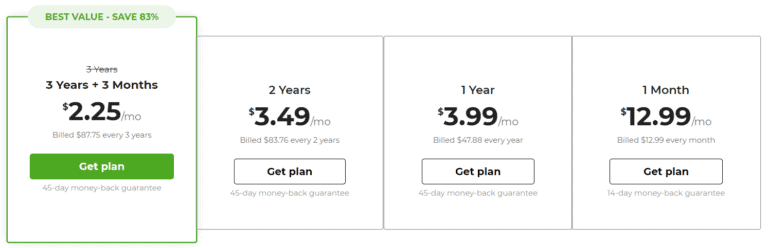There’s a secret to unblocking Plenty of Fish without getting banned: using a VPN with a Dedicated IP.
But that’s the catch – you NEED a Dedicated IP.
Luckily, the best VPN for PoF, Private Internet Access (PIA), has exactly what you need.
Its Dedicated IP add-on is extremely affordable, has several locations, and offers major savings on long-term plans (up to 25% off for 3 years).
You’ll also get a kill switch that cuts your internet if your VPN connection drops. This is another necessary feature to evade PoF bans.
But PIA isn’t the only VPN I recommend. Keep reading for trustworthy alternatives and tips on using Plenty of Fish without getting banned!
Top 3 VPNs for PoF

Ivacy is the most affordable VPN on my list – for both its regular subscription and Dedicated IP add-on. Plus, the Dedicated IP gives you 7 locations to choose from and five simultaneous connections, so you can choose a nearby IP for the best PoF experience on ALL your devices.

Private Internet Access has some of the best deals on long-term Dedicated IPs – so you can spend more money on dates with your matches instead! On top of that, it has the biggest simultaneous connections limit at 10 devices. This means you can keep PoF logged in on all your devices without disconnecting your VPN.

NordVPN has two kill switches to stop your PoF account from getting banned. The first is system-wide and kills your internet. But the second will shut your PoF web browser, preventing the site from seeing your IP! NordVPN also has a Dedicated IP add-on and robust adblocker for enhancing your PoF experience.
Unblocking Plenty of Fish is a risky business.
If your account was banned, you can’t use any of the same info on your new account (username, password, email, name, picture, etc.), or you’ll get banned again.
Similarly, if you’re in a country or location that restricts access to PoF, you need to be vigilant not to let your real IP leak through, or PoF will close your account.
Luckily, a VPN can help.
I won’t sugarcoat it, though – there are VPN features you absolutely need, some cost extra, and trying to unblock PoF without them won’t work.
Any VPN review site claiming otherwise is misleading you.
But I’ll discuss all of this and more in my guide.
So keep reading if you want to find your one true love on Plenty of Fish without getting banned!
A VPN Will Also Keep You Secure on PoF – So Grab One ASAP!
Whether you’re trying to unblock PoF in a restricted country or create an account as a banned or new user, you need a VPN.
Here are my top picks:
- Private Internet Access – Many Dedicated IP Options & MACE Adblocker
- Ivacy – Super-Affordable Dedicated IPs (Locations, Prices, & More)
- NordVPN – Dedicated IP + Blazing-Fast Speeds + CyberSec Adblocker
- PureVPN – Affordable Dedicated IP With Port Forwarding
- CyberGhost – Dedicated IP With Big Long-Term Savings
What Are the Best VPNs for Plenty of Fish?
In the next sections, you’ll discover the best VPN providers for PoF, how to use them, and what to look out for to avoid bans.
Pay close attention – the dating site is more vigilant about VPNs than Netflix!
Private Internet Access – Many Dedicated IP Options & MACE Adblocker

Private Internet Access (PIA) is my top choice for unblocking Plenty of Fish without risking a ban, thanks to its affordable Dedicated IP add-on.
But before I dive deeper, consider that PIA and every VPN on this list won’t work unless you purchase their Dedicated IP add-ons.
Otherwise, PoF will see that you’re using a VPN and ban your account.

Luckily, PIA tops my list because its Dedicated IP is one of the most flexible.
First, it offers the most simultaneous connections (10).
This means you can keep PoF open on your PC while you sit on the couch and watch a movie with potential partners on your phone, all while your VPN is connected on both devices.

The only other VPN on my list that comes close to this multiple connections limit is Ivacy, with 5 simultaneous connections – and that’s still just half of what PIA offers!
PIA also has 5 Dedicated IP countries and 16 locations to choose from: Australia (2 locations), Canada (3 locations), Germany, the UK, Singapore, and the US (8 locations).

I recommend buying the closest IP to your real location for the best speeds.
As for price, while PIA’s Dedicated IP isn’t the cheapest on my list (Ivacy’s is), it’s still very affordable.
There are three plans to choose from – 1-month, 1-year, and 3-years.
The longer you opt for, the more savings you get (up to 25% off for 3 years)!

Of course, consider how long you plan to use Plenty of Fish.
If you’re serious about finding a partner and you want to take things slow, opt for the 3-year plan.
If you’re kind of rushing and not so picky, the 1-year plan will do.
I recommend avoiding the 1-month plan unless you only want to use PoF for a couple of months.
Otherwise, you miss out on a lot of savings.

Another thing to consider is if your Dedicated IP is banned by Plenty of Fish, you’ll need to purchase a new Dedicated IP to create a new account.
This is why it’s essential to also use a reliable kill switch – it’ll cut your internet if your VPN disconnects, preventing PoF from seeing your real IP (and banning your account).
Luckily, PIA’s kill switch is robust.
Specifically, opt for PIA’s unique “Advanced Kill Switch.”
No other VPN on my list offers this!
With the Advanced Kill Switch, your real IP won’t leak to PoF if you forget to connect to your VPN first.
And you’ll still get the performance of a regular kill switch if your VPN disconnects.

I can’t stress enough how important it is to keep the kill switch enabled at all times.
It will suck so bad if your account is banned in the middle of a promising connection with another PoF user.
Moving on, PIA also has 256-bit AES encryption.
This is necessary to keep your data safe in case the person you’re talking to has ill intent.
For example, if they send you an IP grabber and you click it, the only thing they’ll see is your VPN server.
Now for a slight downside.
PIA isn’t the fastest VPN on my list.
It actually scored third in my speed tests, though you’re likely to get faster speeds with your unshared Dedicated IP.
On the bright side, it’s fast enough to enjoy browsing and talking to all your matches on Plenty of Fish! You can even enjoy buffer-free live streams.
Another thing PIA boasts is multi-platform compatibility.
You can use your VPN with Plenty of Fish on any device, whether PC, mobile, tablet, etc.
PIA also has a robust adblocker, MACE.
PoF isn’t one of those dating sites that fill up its homepage with nonstop ads, but you’ll still see them occasionally.
But not with MACE!

Finally, the downside to all of these VPNs is that you need to buy a subscription on top of the Dedicated IP.
Fortunately, PIA is affordable:
But to help you save as much as possible, here’s an exclusive discount!
Pros
- Affordable Dedicated IP add-on for unblocking PoF without getting banned
- 5 countries and 16 locations to choose from for Dedicated IP
- 10 simultaneous connections
- Reliable kill switch (Advanced Kill Switch)
- 256-bit AES encryption
- MACE adblocker for blocking PoF ads
- Works on all Plenty of Fish devices (PC, mobile, tablet, etc.)
Cons
- There are cheaper Dedicated IPs on my list
- Slower than other top VPNs for PoF
Ivacy – Super-Affordable Dedicated IPs (Locations, Prices, & More)

Ivacy is a tough runner-up on my list of the most trustworthy VPNs for Plenty of Fish.
For starters, it offers the most affordable Dedicated IP.
This is great if you want to save the most money without risking a PoF ban.
Specifically, Ivacy offers its Dedicated IP + Port Forwarding add-on for $1.99/month.
You can’t opt for a longer plan – but that’s still the lowest price on my list!

In fact, some VPNs, like PureVPN, charge extra for port forwarding ($3.49/month vs. $2.99 without), whereas Ivacy includes it for free.
Plus, as I mentioned earlier, Ivacy offers 5 simultaneous connections with its static IP.
That’s the second-biggest allowance on my list, meaning you can keep your VPN and Plenty of Fish open on all your devices for easy access to chats.
You’ll also get seven locations to choose from, Hong Kong, Canada, Australia, Germany, Singapore, the US, and the UK.
However, there aren’t individual cities to choose from, like PIA, NordVPN, and CyberGhost.

But this still gives you several options for the closest Dedicated IP to your real location!
Ivacy also has a robust kill switch that promises to hide your IP if your VPN disconnects, so Plenty of Fish can’t ban you.
It’s not as advanced as PIA’s kill switch, but it’ll get the job done.

Just ensure you always connect to your VPN BEFORE opening the PoF website.
Remember, if your Dedicated IP is banned, you’ll need to purchase a new one to create a new account.
Ivacy also has 256-bit AES encryption, so if anyone tries getting your important data, they won’t succeed.
Don’t forget to report them to PoF, though!
And if you like using Plenty of Fish on your PC and smartphone (etc.), you’re in luck.
Ivacy has apps for all PoF devices, including Windows, macOS, iOS, and Android.
As for speed, Ivacy was the second-fastest VPN I tested (NordVPN was first).
So, your Dedicated IP speed is likely to be even faster, meaning your PoF experience will be stable, quick, and smooth.
Considering Plenty of Fish is one of the “few dating sites to support live streaming,” this is great news!
You won’t experience any buffering or stuttering while enjoying the feature.

The only bad news is that Ivacy doesn’t have an adblocker.
Its website says it blocks malicious sites, but there is no actual feature.
This means you’re stuck dealing with the occasional PoF ad that plagues your screen.
On the bright side, Ivacy’s Dedicated IP isn’t the only thing that’s reasonably priced.
Ivacy’s overall prices are also extremely affordable!

Don’t forget to take advantage of my discount link for HUGE savings, too!
Pros
- Most affordable Dedicated IP add-on + 7 countries to choose from
- Port forwarding included for free
- 5 simultaneous connections
- Super-fast speeds
- Reliable kill switch + 256-bit AES encryption
- Works on all Plenty of Fish devices (PC, mobile, tablet, etc.)
Cons
- No cities to choose from for Dedicated IP
- No adblocker for PoF ads
NordVPN – Dedicated IP + Blazing-Fast Speeds + CyberSec Adblocker

Third on my list is NordVPN, the fastest VPN for Plenty of Fish.
I actually had the opportunity to test all of NordVPN’s Dedicated IP servers in the past, and every server was unbelievably fast – even those far from me, like the US ones.
In total, you can choose from 5 countries and 7 locations – the US (3 cities), Germany, the UK, the Netherlands, and France.

This is fewer countries/locations than the other VPNs on my list offer, but considering past speed test results, you shouldn’t experience any buffering on PoF, whether chatting, live streaming, or browsing your matches.

On the other hand, there is a major downside to NordVPN’s Dedicated IP add-on: it’s expensive.
It’s actually the most expensive on my list.
On top of that, you can only purchase it in 1-year increments.
The price ranges from $70/year to $76/year, depending on your location and sales tax.

Considering every other VPN on my list is either cheap or offers savings on long-term plans, this is disappointing and the main reason NordVPN doesn’t place higher.
You’re also limited to 2 simultaneous connections.
This is better than PureVPN and CyberGhost, with 1 simultaneous connection, but a far cry from PIA and Ivacy.
On the bright side, NordVPN’s security is top-notch.
You’ll get two kill switches.
The first is the “Internet Kill Switch,” which acts as your basic kill switch, cutting your internet if your VPN disconnects.

Like the other kill switches on my list, this will stop Plenty of Fish from seeing your real IP and banning you as a result.
But NordVPN’s second kill switch is unique – no other VPN here offers it.
It’s an “App Kill Switch” that cuts certain apps’ access to the internet when your VPN disconnects.

I recommend using both kill switches.
Add the web browser you use to access PoF to the App Kill Switch for double protection.
NordVPN also has 256-bit AES encryption to protect you from cybercriminals masquerading as singles in your area.
And the VPN provider’s adblocker, CyberSec, is extremely robust.
You won’t see any Plenty of Fish ads with it enabled!

Last, NordVPN supports every PoF device, including Windows, macOS, iOS, and Android.
So, if you want to use the dating app on multiple devices, NordVPN lets you do so!
The last downside is that NordVPN is pricey compared to other VPNs on my list.
You’ll still get good deals on long-term plans, but throw in the cost of the Dedicated IP, and you’re looking at a decent chunk of money (making it extra-important to not get your Dedicated IP banned from PoF)!
Either way, grab my MAJOR discount if you want to save the MOST!
Pros
- Dedicated IP add-on + 5 countries & 7 locations to choose from
- 2 simultaneous connections
- Fastest VPN for PoF
- Two reliable kill switches + 256-bit AES encryption
- CyberSec adblocker
- Works on all Plenty of Fish devices (PC, mobile, tablet, etc.)
Cons
- Expensive Dedicated IP with yearly commitment requires and has only 2 simultaneous connections
- VPN subscription fees can get expensive, too
PureVPN – Affordable Dedicated IP With Port Forwarding

PureVPN is another excellent choice for Plenty of Fish, thanks to its affordable Dedicated IP add-on.
You can even purchase it with port forwarding!
Though, port forwarding costs extra.
So, if you want that added speed boost for enjoying PoF live streams, you’ll have to cough up a bit more money.
Luckily, both PureVPN add-ons are cheaper than PIA, NordVPN, and CyberGhost.
You’ll get a basic Dedicated IP for $2.99/month.
Port forwarding will bump that up to $3.49/month.

Additionally, like Ivacy, there are no long-term options.
But considering the low price, that’s not a deal-breaker at all.
In fact, Ivacy is the only VPN on my list with a better deal!
As for locations, PureVPN offers Dedicated IPs in the US, the UK, Singapore, Malta, Germany, Australia, and Canada.
There are no cities to choose from, like PIA, NordVPN, and CyberGhost, but 7 countries should be good enough to find a nearby location for the best PoF experience.

Now for the bad news.
First, PureVPN only offers 1 simultaneous connection for its Dedicated IP.
This is disappointing, as even NordVPN offers 2.
And PIA and Ivacy offer 10 and 5 (respectively)!
In other words, if you’re hoping to share PureVPN’s Dedicated IP with your single friends who also use Plenty of Fish, you’re out of luck.
Then, there’s the fact PureVPN scored fourth in my speed tests.
Luckily, Plenty of Fish doesn’t require intensive bandwidth – and you’re likely to have faster speeds on your unshared static server.

But if you’re worried your quest to find a partner will be plagued with lag, consider adding port forwarding to your Dedicated IP.
In better news, PureVPN has robust security.
You’ll get 256-bit AES encryption and a reliable kill switch (“IKS”) that kills your internet if your VPN disconnects.

AKA: Plenty of Fish will never see your real IP (or ban you as a result)!
There is no advanced kill switch like that offered by PIA, though.
This means there’s no room for error – if you forget to connect to your VPN before visiting PoF, expect a ban!
There’s also one more downside.
Despite active ads for an adblocker called “Content Filtering” and an old PDF explaining how to activate it, there is no such option in PureVPN’s newer apps.
I contacted PureVPN support to double-check.

Fabian confirmed that the PureVPN app no longer offers any adblocker.
The only option is through its extension, which is useless for Plenty of Fish.
This means you’ll need a third-party adblocker to get rid of the few PoF ads (I recommend uBlock Origin).
On the bright side, you can use PureVPN to unblock Plenty of Fish on all of your PoF devices!
This includes Windows, macOS, iOS, and Android.
PureVPN is also pretty affordable, though its monthly plan is higher-end.
Luckily, you can get a HUGE discount when you click here!
Pros
- Affordable Dedicated IP add-on + 7 countries to choose from
- Port forwarding included for an extra fee
- Decent speeds for PoF live streaming
- Reliable kill switch + 256-bit AES encryption
- Works on all Plenty of Fish devices (PC, mobile, tablet, etc.)
Cons
- Port forwarding costs extra
- Only 1 simultaneous connection
- Slower than the top three VPNs for PoF
- No adblocker
CyberGhost – Dedicated IP With Big Long-Term Savings

Last on my list of the top VPN providers for PoF is CyberGhost!
Like PIA, this VPN offers a Dedicated IP add-on with several plans and huge savings.
You can purchase your Dedicated IP for 1-month, 1-year, 2-years, or 3-years.
The most savings is with the 3-year plan – $3.75/month ($135 upfront), giving you 25% off the original price.
That’s actually the same as PIA!

So, while CyberGhost’s Dedicated IP isn’t cheaper than Ivacy or PureVPN, it still beats NordVPN by a landslide, meaning you can save money for dates with your potential PoF partner instead (while simultaneously avoiding bans).

Also like PIA, CyberGhost offers numerous Dedicated IP countries and locations: Australia, Canada (2 cities), Germany, France, the UK (2 cities), Singapore, and the US (4 cities).
That’s plenty of options to find a nearby IP for the fastest online dating PoF experience!

Now for the reasons CyberGhost is last – the same reasons PureVPN was fourth.
First, CyberGhost only allows 1 simultaneous connection for static IPs.
So, you can’t enjoy Plenty of Fish on multiple devices at the same time.
This is a bummer if you want to stay logged in while away from your computer – which I recommend doing whenever you can to avoid accidentally logging on PoF without reconnecting to your VPN.

Next, CyberGhost scored last in my speed tests.
I still had decent speeds, thanks to my base internet connection.
But there’s no denying it’s the slowest VPN on my list.
On the bright side, you should have better speeds on your Dedicated IP since there will be no network congestion.
And aside from that, I have more good news!
Namely, CyberGhost takes your security seriously.
You’ll get 256-bit AES encryption to keep your online privacy safe, no matter who you talk to.
There’s also the kill switch that stops your real IP from leaking to PoF if your VPN disconnects.

So, if you always remember to connect to your VPN before visiting the PoF website, you shouldn’t run into any problems (data leaks or bans).
CyberGhost also has an adblocker (“Block content”).
But despite performing better now than in the past, it’s still not up to par with the others on this list, like PIA’s MACE and NordVPN’s CyberSec.

AKA: expect a few PoF ads to creep through.
It’s better than not having any adblocker, though!
But let’s end on a good note.
CyberGhost has apps for all your Plenty of Fish devices, including Windows, macOS, iOS, Android, and more.
So, while you can’t enjoy multiple simultaneous connections, you can enjoy unblocking PoF on every device at different times!
Plus, CyberGhost’s basic subscription has big savings on long-term plans, making it easier to afford its Dedicated IP add-on (an extra cost you can’t avoid).
Of course, you can save EVEN MORE by clicking here!
Pros
- Affordable Dedicated IP add-on + 7 countries and 12 locations to choose from
- Decent speeds for PoF live streaming Reliable kill switch + 256-bit AES encryption
- Works on all Plenty of Fish devices (PC, mobile, tablet, etc.)
- Decent adblocker
Cons
- Only 1 simultaneous connection
- Slower than the top four VPNs for PoF
- Adblocker isn’t as robust as other VPNs
How to Choose the Best VPN for PoF?

Finding the right VPN for your use case is never easy.
Finding the right VPN for Plenty of Fish is even harder.
There are features you need (vs. features you should consider).
But I’ll go over all of that and more in the next sections, so keep reading!
Don’t Skip This Checklist – Your VPN for PoF Needs to Have Certain Features if You Want to Evade Bans!
To help you narrow your list of the best VPNs for Plenty of Fish, I created this checklist!
But before we dive into it, note that the first three features are NECESSARY. They’re not just “nice-to-haves.”
You NEED them.
Let’s take a look!
Dedicated IP
First, your VPN needs to offer a Dedicated IP, and it needs to be the full deal – unshared and static.
This means VPNs like PrivateVPN (unshared dynamic servers) and Surfshark (shared static servers) won’t cut it.
Why is a dedicated IP so important, though?
Plenty of Fish is known to ban users at the drop of a hat, especially for VPN use.
In fact, the dating site is more robust in its VPN detection than Netflix.
This means regular VPN servers won’t work.
You need a private IP that remains stagnant.
It’s also preferable that your Dedicated IP has numerous locations to choose from.
While Plenty of Fish is available in 63 countries, most Dedicated IPs only cover 5-7 countries.
Luckily, the US and UK are pretty standard options.
Also, consider that whatever country your Dedicated IP is in is the country you’ll have to register your PoF account in.
So ensure it’s as nearby as possible!
Additionally, check how many simultaneous connections your static IP covers.
And remember, this is different from your VPN’s normal connections limit! Many VPNs with Dedicated IPs only cover 1 device at a time.
Luckily, three VPNs on my list offer more than that (see below)!
Finally, consider the cost of your VPN’s Dedicated IP.
You’ll need to pay for a regular subscription on top of that, so the more affordable, the better.
Here’s a refresher on the Dedicated IP add-ons on my list:
| VPN Provider | Best Deal | Countries & Cities | Simultaneous Connections |
|---|---|---|---|
| PIA | $135 per 3 years | 6 countries & 16 cities | 10 |
| Ivacy | $1.99 per month | 7 countries | 5 |
| NordVPN | $70 to $76 per year | 5 countries & 7 cities | 2 |
| PureVPN | $2.99 per month | 7 countries | 1 |
| CyberGhost | $135 per 3 years | 7 countries & 12 cities | 1 |
Bypass PoF Bans and/or Unblock It
Whether you’re trying to bypass a PoF ban or unblock it in a restricted location, you need a VPN that delivers.
This is easy to test using your VPN’s money-back guarantee – just ensure your Dedicated IP is covered in the refund policy before purchasing.
After confirming, buy a subscription and Dedicated IP, test the VPN with PoF, and if you have issues, ask for a refund and try another VPN.
Just remember, if your account is banned, you’ll need to create a new account.
And your new account can’t have any mention of your banned account!
I’ll discuss this in more detail later.
Reliable Kill Switch (& Encryption)
The last feature necessary for unblocking PoF with a VPN is a reliable kill switch.
This stops your real IP from leaking to the dating site if your VPN connection drops (which almost always results in a ban).
If your VPN has a kill switch that works even when your VPN is off (like PIA), that’s even better.
That will stop you from logging in without reconnecting to your VPN.
Additionally, look for VPNs with 256-bit AES encryption.
You never know who you’re talking to or what they might do, so having robust encryption is necessary.
It will stop your sensitive data and online activities from landing in the wrong hands!
For example, if you unknowingly click on an IP grabber, your connection will be encrypted, thus showing your VPN’s IP instead of your real IP.
Adblocker
Now we get into the “nice-to-have” features, like an adblocker.
Plenty of Fish isn’t usually plagued with ads like other dating sites.
But you’ll still see them occasionally!
If this bugs you, look for a VPN client with a reliable adblocker, like PIA’s MACE or NordVPN’s CyberSec.
These also include malware-blocking mechanisms, so you’re even safer from scammers looking to prey on innocent singles.
Platform Compatibility
If you use Plenty of Fish on multiple devices, you’ll want your VPN to cover all of those devices.
Luckily, most VPNs are compatible with PoF devices (Windows, macOS, iOS, and Android).
But double-check before purchasing a subscription!
Affordable Fees
Finally, as I keep stressing, you’ll be paying for your Dedicated IP on top of your normal VPN subscription.
So, ensure you’re getting the best deal on your VPN.
You don’t want to break the bank or you won’t have money to spend on dates with your PoF matches!
Looking for the BEST deal?
Can You Use a Free VPN for PoF?
No, you cannot use a free VPN for Plenty of Fish.
You will, without a doubt, get banned if you use a free VPN on the dating site.
PoF is already robust at detecting premium VPN servers owned by reliable providers.
Free VPNs are even easier to detect.
If you can even sign up, it won’t be long before your account is flagged and banned.
But it’s more likely that the site won’t let you create an account at all (by repeatedly redirecting you to the original sign-up page after filling in a few details).
How to Avoid a Ban on Plenty of Fish?
Even with a VPN… especially with a VPN, you need to be vigilant with your PoF practices to avoid a ban.
Luckily, it’s not as hard as it sounds.
Just follow these tips like your account depends on it (because it does):
- Don’t do anything that will get you reported. Be kind to the people you match with. Don’t send unprovoked pictures. Don’t repeatedly text someone if they don’t answer immediately. My best advice is to act like you’re at a job interview…but for a partner. Don’t say anything that can be used against you!
- Always use the same Dedicated IP server. Don’t use regular VPN servers EVER. Ensure you use your Dedicated IP server on every PoF device, whether computer, smartphone, tablet, etc.
- Select the country/location your Dedicated IP is located in when signing up. You’re unlikely to get far in the sign-up, otherwise. This might require a random address from that location, so have that ready. For this reason, I also recommend finding a Dedicated IP as close to your real location as possible.
- If you were previously banned, don’t use any info from your old profile on your new account. You will get banned again. This includes usernames, passwords, emails, names, profile pictures, and anything else that might link you to the banned account.
- Don’t post anything to your profile that violates Plenty of Fish’s Terms of Service. This includes risqué pictures and bios! Save those for steamy connections.
- Always have your VPN’s kill switch enabled. This way, if your VPN disconnects, so will your internet, stopping PoF from seeing your real IP and banning you.
- Always use the same web browser for Plenty of Fish. NEVER navigate to the PoF website on your browser without your VPN on. Alternatively, use a new incognito tab every time you log in.
That’s it! If you follow these tips, you’re sure to enjoy finding a partner (or friend, etc.) on Plenty of Fish.
Good luck!
How to Register on PoF With a VPN?
Registering on Plenty of Fish with a VPN is fairly simple.
Follow these steps:
- Choose one of my recommended VPNs with a Dedicated IP and kill switch (or a VPN you found after thorough research) and purchase a subscription.
- Follow any extra steps to get your Dedicated IP. Some VPNs use a token system (like PIA and CyberGhost), while others require custom setups (like NordVPN and Ivacy).
- Remember to choose a location as close to your real location as possible!
- Download and install the VPN app on your PoF device(s).
- Open the VPN app and sign in to your account.
- Connect to your Dedicated IP.
- Run an IP leak test using IPLeak.net. If you’re unsure of your Dedicated IP city, make a note of the one displayed in the test.
- Open Google and lookup an address in your Dedicated IP location. Some websites will pop up that randomly generate addresses. Have one ready for later.

- In your web browser, open an incognito tab or ensure your browser has any cookies deleted and cache cleared. Go to the Plenty of Fish Website.

- Enter your details and follow the prompts. If you were previously banned, ensure all your new info is unrelated to your old account.
- When prompted, enter your Dedicated IP’s country and city. Use the address from earlier.

- Finish your profile and sign up! You’re all set.
How to Use a VPN on Plenty of Fish?
Using your VPN and Dedicated IP on Plenty of Fish is even easier than signing up.
Follow these steps:
- Follow steps 4-6 from the previous section.
- Go back to your VPN app and locate the kill switch. Ensure it’s enabled.

- In your web browser, navigate to the PoF website and log in.
- Ensure your web browser has only accessed Plenty of Fish with your VPN connection or through an incognito tab. Never log in if you’ve been on the website without your VPN (even if you never logged in).
- If you use PoF remotely via your smartphone or tablet, ensure your VPN and Dedicated IP are connected before doing so.
- Enjoy finding your soulmate (etc.)!

FAQ
What’s the Best VPN to Open Plenty of Fish?
The best VPN to open Plenty of Fish is Private Internet Access, thanks to its affordable Dedicated IP add-on and Advanced Kill Switch.
First, the Dedicated IP allots you an unshared VPN server with the same IP every time you use the dating site.
This stops PoF from seeing that you’re using a VPN (and banning you as a result).
Then, the Advanced Kill Switch cuts your internet even when your VPN is off, so you can’t accidentally log in to PoF without your VPN.
PIA also has a reliable adblocker to block PoF ads and apps for all PoF devices.
Does Plenty of Fish Know My Location?
Plenty of Fish uses your location to match you with nearby users – so, yes, it knows your location.
It also prevents users from signing up if their set location doesn’t match their GPS location, making it essential to set your location to your Dedicated IP.
This is also why it’s important to find a Dedicated IP near your real location.
Otherwise, you’ll get paired with people you can’t physically meet.
Does PoF Block VPNs?
Plenty of Fish is known to block regular VPN servers and even users who forget to log out of their VPN (that they use for a different use case) before accessing the dating site.
So, regular VPNs and VPN servers aren’t reliable for unblocking PoF.
Instead, you need an unshared, permanent VPN IP address.
Luckily, there are reliable VPNs, like PIA, with affordable Dedicated IP add-ons and the necessary security features to ensure you don’t get banned.
Does PoF Work in Nigeria?
Despite having a dedicated page for Nigerians, Plenty of Fish doesn’t appear to offer Nigeria as a country when signing up.
I couldn’t find a direct quote from PoF, but online rumors suggest the site banned Nigerians from signing up due to an influx of romance scams.
Thus, Nigerians will need to use a VPN to use Plenty of Fish in Nigeria.
How Can I Open a PoF Account in Nigeria?
To open a Plenty of Fish account in Nigeria, purchase a Private Internet Access subscription and Dedicated IP.
The best Dedicated IP location is probably Germany, though even that is quite far from Nigeria.
After purchasing everything, open your VPN and connect to your Dedicated IP.
Then, navigate to the PoF website and create an account.
Ensure you mark your location the same as your Dedicated IP, including the city.
Finish your profile and start matching with potential partners! Remember, never access the PoF website without your VPN and Dedicated IP!
Which Country is PoF Available?
Plenty of Fish is available in the US, Canada, Afghanistan, Argentina, Australia, Austria, the Bahamas, Barbados, Belgium, Bermuda, Bolivia, Brazil, Bulgaria, the Czech Republic, Chile, China, Colombia, Costa Rica, Croatia, Denmark, the Dominican Republic, Ecuador, Estonia, Finland, France, Germany, Guatemala, Greece, Honduras, Hong Kong, Hungary, Iceland, Ireland, Israel, Italy, Jamaica, Japan, Kuwait, Lebanon, Liechtenstein, Lithuania, Luxembourg, the Maldives, Malta, Mexico, Nepal, the Netherlands, New Zealand, Norway, Panama, Paraguay, Peru, Poland, Portugal, Puerto Rico, Romania, Saudi Arabia, Slovakia, Slovenia, South Korea, Spain, Sweden, Switzerland, Taiwan, Thailand, Tunisia, Turkey, the UK, Uruguay, Venezuela, Vietnam, and Iraq.
Conclusion
By now, you’re all set to enjoy Plenty of Fish without getting banned!
If you’re still undecided, I recommend trying PIA.
There’s nothing to lose! You’ll get an affordable Dedicated IP, reliable kill switch, 256-bit AES encryption, and even an adblocker.
Just follow the tips above, so you don’t lose your matches by getting banned.
Ready to get started?
Risk-Free!