How To Access My Yahoo Account if I Forgot my Phone Number and Password?
Yahoo enables password reset with access to the recovery phone number provided upon account creation. If this number is no longer accessible, additional options for account recovery are provided.
The Yahoo Sign-in Helper is a comprehensive tool that provides a pathway to regain access to your account, which is especially useful if you are concerned about being locked out of your email.
1. Recovering Lost Yahoo Password
- Begin by visiting https://help.yahoo.com/kb/account.
- Click on the “Can’t access your account?” button to initiate the recovery process.
- Yahoo will prompt you for your account name, recovery email address, or phone number. If you have your account name, you can start the recovery procedure even without the other details.
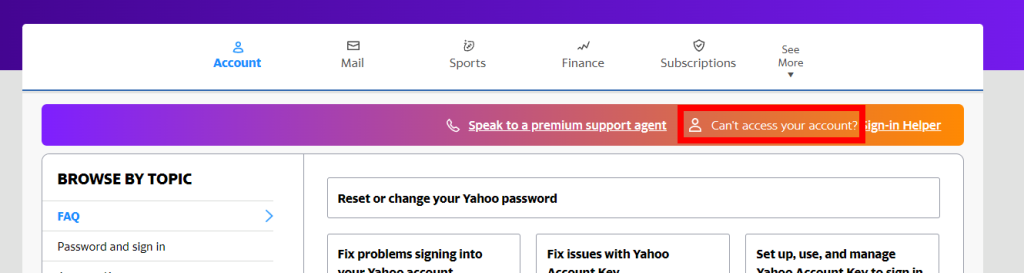
If you follow your account settings correctly, you will be able to navigate the prompts and reset your password, even with incomplete information. After gaining access to your Yahoo account using the new password, proceed to ‘Account Settings’ to change your password and update your recovery phone number, ensuring you maintain current information for future recovery needs.
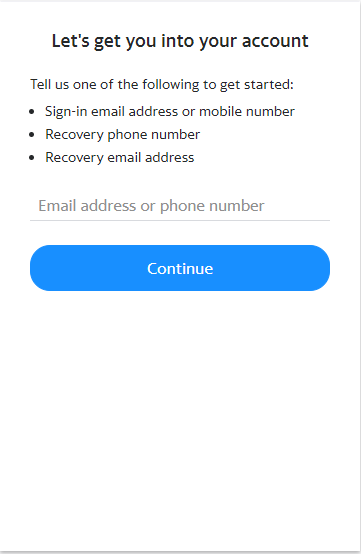
Remember, if you are unable to access your Yahoo account and no longer have the recovery phone number or email on hand, your account is likely locked to protect against unauthorized access. In such cases, Yahoo provides certain account security questions or additional verification protocols that you may have set up previously to help prove your identity.
2. Using a Recovery Email Address
When you do not have access to your recovery phone number, using a verified recovery email address may be a suitable alternative for password recovery.
- Visit the Yahoo Login page and provide your email address.
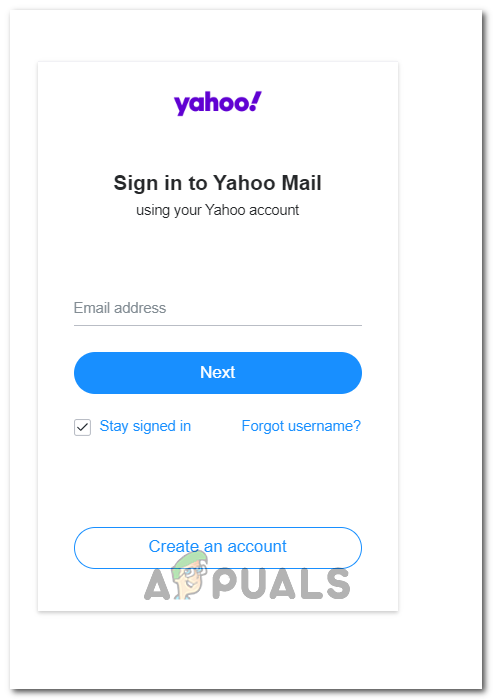
Entering Email Address
- Click ‘Next‘, followed by ‘I Forgot My Password‘ upon prompt.
- If you’re unable to verify the missing digits of your mobile number, click on the “No, I don’t know the digits” option.
- Your recovery email address should appear next. Click on “Yes, send me an Account Key.”
- Retrieve the Account Key from the provided email, then enter it to unlock your account and set a new password.
It’s highly recommended that as a part of the recovery process, you update your account with a new recovery phone number or email address to ensure you can always regain access in the future. Additionally, consider enabling two-step verification for added security. If you continue experiencing trouble with account access, Yahoo’s customer support team can assist with more personalized guidance.
Please note that timely action is critical for account recovery. If an account remains inactive and cannot be verified for an extended period, Yahoo may deem it abandoned and potentially delete it. Always ensure your contact information is up-to-date to avoid such complications.