How To Create a Gallery Page for Your Shopify Store [2024]
Last updated on
April 24, 2024

Creating and adding a Shopify gallery page is a very efficient way to engage your customers. A gallery page enables you to display a variety of inspiring images or videos of your product collections to customers.
These images or videos give your clients an insight into what your brand is all about. The first impression of a customer about your Shopify store will determine your conversion rates.
Well, it only takes about 0.05 seconds for a client to form an opinion about your Shopify site. The whole idea of adding an image gallery to your Shopify product pages is to induce a positive first impression in your first-time clients. This step-by-step guide will help you to make a gallery page for your Shopify store to enable customers to easily browse through the products available. Let's get started!👇
What is a Shopify Picture Gallery Page?
With a Shopify image gallery, you can display images or videos of your product collections and add them to your Shopify store’s pages. You can create a designated Shopify gallery page where customers can get a visual representation of your products.
When clients open the picture gallery and view the products, they are either inspired or turned off depending on their first impression. But then it’s usually difficult for an image library to disappoint if your pictures are attractive and stunning. Furthermore, your conversion rate improves if clients are able to click on an image that impresses them and the product is added directly to the cart.
Examples of Stores that Thrive with a Shopify Gallery Page
It is likely that almost every Shopify store can benefit from an image gallery page. The image gallery not only improves the customer shopping experience but also creates an opportunity to do upselling and cross selling.
Here are four examples of Shopify stores that thrive better when a gallery page is added:
- Beauty stores
If you are selling beauty products in your Shopify store, then adding a Shopify image library is a bonus. In this case, the best option is to display the images of the finished outcome when a client uses your products. If you do that, your products will just sell themselves. You can also upload images or videos of the essential products an individual needs when doing a makeover. This will allow customers to just click on whatever impresses them and add the product directly to their cart. A Shopify gallery page is a very efficient upselling strategy for your beauty store compared to a product catalog.
- Fashion stores
A Shopify photo gallery offers a stunning, as well as an effective (in terms of wooing clients), look for fashion stores. It is very easy for customers to purchase products while they browse through a series of pictures of people donning some of your attires.
When a customer finds a fashion style that suits them, chances are that they will proceed to add the whole outfit to their cart. Adding a gallery page in your fashion store is highly effective when it comes to encouraging customers to add the products to their cart.
- Home design stores
Creating a photo gallery of home artworks and decors makes it easy for customers to find what they are looking for. Clients can quickly and easily make their selections when they are able to access different designs, styles, and settings from one Shopify gallery page.
All your customers need to do is browse through the options in the gallery and then click on an image that intrigues them. The image library also makes it easy for customers to add the products to their cart thus increasing your conversion rates and sales.
- Jewelry stores
Using image gallery or lookbooks enables you to display matching bracelets, necklaces, and ring sets to your clients. When you let shoppers easily browse through products and find their liking, your cart conversion rates improve and opportunities to do upselling or cross selling also get opened.
How to Create a Shopify Photo Gallery Page
Here is what you need to do to make a gallery page for your Shopify store:
- From your Shopify admin panel, select Online Store > click Page.
![How To Create a Gallery Page for Your Shopify Store [2022]](https://assets-global.website-files.com/611167e7889c927aebfd8ee2/630902115a78506d30629960_Screenshot%201.jpg)
- Now select Add Page.
![How To Create a Gallery Page for Your Shopify Store [2022]](https://assets-global.website-files.com/611167e7889c927aebfd8ee2/6308fc795235396e87ef51cf_-H_Ka9Nl52tYCPTBkgSaOkR_9R1eLWO7DkzQUh6P5q6-ZRnzrTKxE_zlzbVOLcSAu5QN4cabG3jhkwHOkb-Muxgbg0LQLNQShi92jZaOQiawo4s0kAhykAGob3wcbZA5JBinfiS1gjr4jKrsSy7UUt0.png)
- Type Gallery as the title of your newly added page.
[Note: If you want to create rows and columns to better display your product images, click on the table icon and select Insert table. To add more rows, click Insert row below and to add columns, click Insert columns before.]
![How To Create a Gallery Page for Your Shopify Store [2022]](https://assets-global.website-files.com/611167e7889c927aebfd8ee2/630904d4d24b4c1dd8374cdc_Screenshot%203.jpg)
- Click the Picture icon next to upload images one by one to the page and create an image library. Then select which image you want to Insert in which row and column.
[Note: For SEO (Search Engine Optimization) purpose, fill the Image alt text box for each image. Select the appropriate size. To minimize website loading time, you can try compressing those images slightly.]
![How To Create a Gallery Page for Your Shopify Store [2022]](https://assets-global.website-files.com/611167e7889c927aebfd8ee2/63090633a4d5f9a5aba05bfb_Screenshot%204.jpg)
- Click Save and you have successfully created a gallery page.
To create beautiful yet responsive product photo/image galleries, you can try out these best Shopify image gallery apps.
Frequently Asked Questions (FAQs)
Can I delete images from the Shopify image library?
Yes, you can. Here are steps you need to take to remove unwanted images:
- From the Shopify admin panel, click Settings > Files.
![How To Create a Gallery Page for Your Shopify Store [2022]](https://assets-global.website-files.com/611167e7889c927aebfd8ee2/630907bfa77ee242b3ce6dbc_Screenshot%209.png)
- Now, here you can see all the images available in your library. To delete an image, click on the Checkbox next to the image you want to delete then select Delete file. This will permanently erase the image from your Shopify photo gallery page.

Wrapping Up
A picture says a lot about your products in a way that you can’t describe using words. A Shopify image gallery not only makes it easy for you to market your products but also helps you improve your store’s look. A stunning Shopify storefront encourages more and more customers to browse through your products. According to research by Bullas, approximately 60% of consumers will only reach out to a business if their search results display quality and attractive images. Therefore, adding an image gallery to your Shopify store is the best thing.
Hope this guide resolved your query on how to make a gallery page in Shopify. If there is anything else you feel like we should add or clarify please reach out via marketing@logbase.io. Also, subscribe to our newsletter 📧 for updates and notifications about more Shopify guides.
People also read:
.svg)


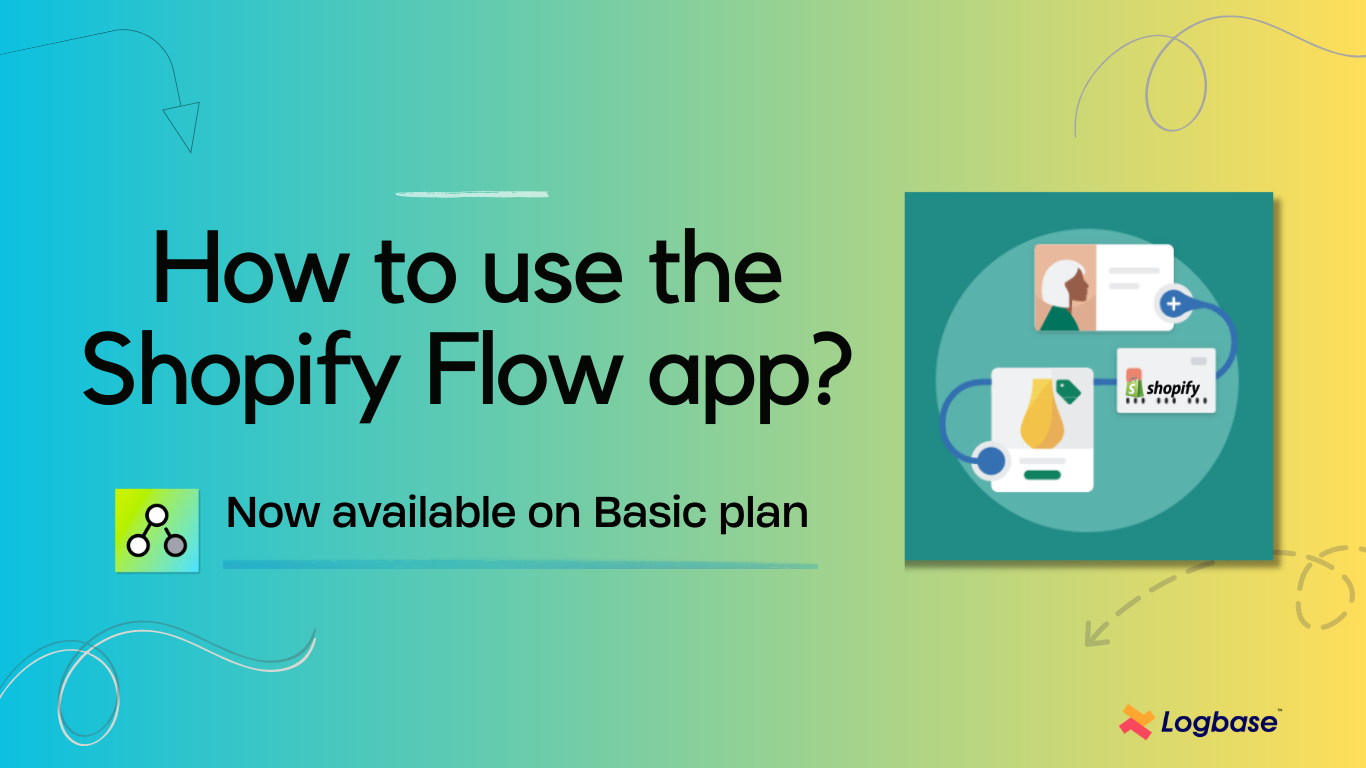

.svg)
.svg)
.svg)
.png)

.svg)